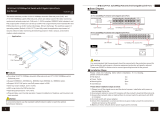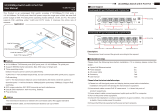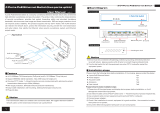Page is loading ...

Feature
● Providing 8*10/100Mbps RJ45 ports + 2*10/100/1000Mbps Uplink ports.
● Support IEEE802.3, IEEE802.3u, IEEE802.3ab, IEEE802.3X, IEEE802.3af/at.
● Support 8* PoE ports, max PoE power output is 30W.
● Tree operating modes: Default, CCTV, VLAN.
● 6KV surge immunity, ESD protection.
● Operating temperature: -10℃~50℃.
● Plug and play, user-friendly operation. Support installation of desktop, wall mounted, and
rack mounted.
It is recommended to use the standard Cat5e/6 network cable to reach the optimal
transmission distance.
Cat5e/6
The series switches provide 8*10/100Mbps RJ45 ports and 2*10/100/1000Mbps RJ45 ports,
which are widely used in HD video monitoring system and network project etc. PoE ports 1~8
accord with IEEE802.3af/at standard and each port supports max. 30W PoE output.
Equipped with protection circuit against surge and ESD. The immunity is up to 6KV. The
switches support 3 operating modes (Default, VLAN, CCTV) and fully meet the application
requirement of security network video monitoring & networking project in hotel, campus and
small- & medium-sized enterprise.
13.238.101.1766
V1.0
LCD
NVR
PoE Camera
8-Port 10/100Mbps PoE with
2-Port Gigabit Uplink Switch
LED Indicator
AP
PoE AP
PoE Camera
Application
PoE AP
Please follow installation steps as below:
1) Please turn off the signal source and the device's power, installation with power on
may damage the device;
2) Use 8pcs network cables to connect 8pcs IP cameras with the product's1~8 RJ45
Ethernet ports;
3) Use another network cable or to connect switch’s UPLINK port with NVR or computer;
4) Connect switch with power adapter;
5) Check if the installation is correct and device is good, make sure all the connection is
reliable and power up the system;
6) Make sure every network device power supply works normally.
Notice
Installation Steps
Board Diagram
Back
Front
DIP Switch
10/100Mbps PoE Port 10/100/1000Mbps
RJ45 Port
8 -Po r t 10 / 10 0 M b p s P o E w it h 2 - P o r t G i g a b i t U p l i n k S w it c h
U s e r M a nu al
Please check the following items before installation, if it is missing,
please contact the dealer.
● PoE Switch 1pc
● PowerCable 1pc
● User Manual 1pc
● Hanger(optional) 2pcs
12

Notice
连接接口
Specification
连接接口
Products are subject to change without prior notice
8-Port 10/100Mbps PoE with 2-Port Gigabit Uplink Switch
Item
Description
Model
8-Port 10/100Mbps PoE with 2-Port Gigabit Uplink Switch
Downlink Port
8*10/100Base-T(PoE)
Uplink Port
2*10/100/1000Base-T
Network Protocol
IEEE 802.3/802.3u/IEEE802.3ab/IEEE802.3z/IEEE802.3x
Switch Fabric
5.6Gbps
Forwarding Rate
4.05Mpps
Forward Mode
store and forward
Buffer Cache
4M
MAC Address List
16K
PoE Standard
802.3af/at(PSE)
PoE Pin Assignment
1/2(+),3/6(-)
PoE Power (Function)
PoE(Single port)≤30W(54V DC)
Total PoE Budget≤115W
DIP Switch
Default:All port could communicate freely.
VLAN: The all downlink ports could only communicate with Uplink port, support PoE
watchdog function.
CCTV: The speed of downlink port is limited to 10M, but the transmission distance is
extended to 250 meters, support PoE watchdog function.
Surge Protection
6KV, Per: IEC61000-4-5
ESD Protection
6KV: contact/8KV: air discharge, Per: IEC61000-4-2
Input Voltage
100~240 Vac - 50~60 Hz
Power Consumption
<10W
Operation Temperature
-10℃~+50℃
Storage Temperature
-40℃~+85℃
Operation Humidity
5%-95% Non-condensing
Dimension (L*W*H)
294×180×44mm
Weight
2kg
连接接口
Trouble Shooting
Please find the following solution when the device doesn't work
● Please confirm if the installation is correct,
● Please confirm if the RJ45 cable order is in accordance with the EIA/TIA568A or 568B
industry standards,
● It can not exceed the maximum watts of each port,60W for port 1 and 30W for port 2 to 4,
● Please replace a failure device with a normal one to check if the device is broken,
If the problem still exist, please contact the factory.
1. The equipment must connect anti-thunder ground, otherwise equipment protection will
greatly reduced, please use 20AWG or thicker wire to connect grounding terminal to the
ground.
2. After dialing the DIP switch, the device needs to be re-boot to enter the corresponding
working mode.
连接接口
RJ 45 Making Method
Notice
pin color
white/green
green
blue
white/orange
white/blue
white/brown
orange
brown
1
2
3
4
5
6
7
8
pin color
1
2
3
4
5
6
7
8
white/green
green
blue
white/orange
white/blue
white/brown
orange
brown
EIA/TIA 568A EIA/TIA 568B
● When choose RJ-45 make sure if one end is EIA/TIA568A,the other end should also be EIA/TIA568A.
● When choose RJ-45 make sure if one end is EIA/TIA568B,the other end should also be EIA/TIA568B.
Instruments to be used: wire crimper, network tester. Wire sequence of RJ45 plug
should conform with EIA/TIA568A or 568B.
1) Shuck off about 2cm long the insulating layer, and bar the 4 pairs UTP cable;
2) Depart the 4 pairs UTP cable and straighten them;
3) Line up the 8 pieces of cables per EIA/TIA 568A or 568B;
4) Cut out 1.5 cm cable wrap and leave the bare wire;
) Plug 8 cables into RJ45 plug, make sure each cable is in each pin;
5
6) Then use wire crimper to crimp it;
7) Follow the 5 steps above to make the another end, following the same sequence of
the first plug;
8) Using network tester to test the cable whether is working.
34
/