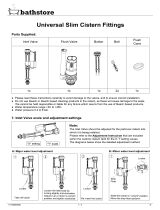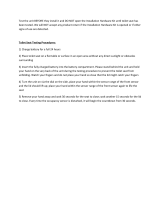Page is loading ...

Introduction
About this Manual
Read before Operating .................................................................................................................................................. 70
Control and Buttons
Main Unit ....................................................................................................................................................................... 71
Remote Control ............................................................................................................................................................. 73
How to Use
General Use
Screen list ...................................................................................................................................................................... 75
Basic Flow ..................................................................................................................................................................... 78
Washing with a Shower ................................................................................................................................................. 80
Drying with Warm Air ..................................................................................................................................................... 82
Smartphone Operation (iOS) ......................................................................................................................................... 83
Settings
Auto Seat/Lid Open and Close Function ....................................................................................................................... 85
Auto Flush Function (OPTION) ..................................................................................................................................... 86
Odor Absorption Function .............................................................................................................................................. 87
Night Light Function ...................................................................................................................................................... 88
Button Operation Sound ................................................................................................................................................ 89
LED Setting of the Stop Button ..................................................................................................................................... 90
Changing the Language ................................................................................................................................................ 91
Restoring the Default Settings ....................................................................................................................................... 92
Troubleshooting
All Functions
No Functions Operate ................................................................................................................................................... 93
The Remote Control does not Operate ......................................................................................................................... 94
Washing
Water does not Spray .................................................................................................................................................... 95
It Takes Time until Water Sprays ................................................................................................................................... 96
Water is not Warm ......................................................................................................................................................... 97
The Water Pressure is too Low ..................................................................................................................................... 98
The Nozzle Shutter is Unstable ..................................................................................................................................... 99
The Direction of the Shower is Wrong ......................................................................................................................... 100
A Mechanical Sound is Emitted from the Seat ............................................................................................................ 101
Odor Absorption
The Odor Absorption Fan Runs Continuously ............................................................................................................. 102
The Odor Absorption Fan does not Operate ............................................................................................................... 103
The Odor Absorption Effects are Weaker .................................................................................................................... 104
Auto Flush
The Toilet does not Flush Automatically ...................................................................................................................... 105
Water Flow is Weak or the Toilet is not Flushed Completely ....................................................................................... 106
Toilet Bowl is Clogged ................................................................................................................................................. 107
Dryer
The Dryer does not Work ............................................................................................................................................ 108
The Air is not Warm ..................................................................................................................................................... 109
Warm Air Stops Suddenly .............................................................................................................................................110
Auto Seat/Lid Open and Close Function
The Seat Lid Closes too Quickly ..................................................................................................................................111
The Seat and Lid do not Open or Close Automatically .................................................................................................112
The Seat Lid Moves even though no one is Near the Toilet .........................................................................................113
The Seat Lid Remains Open ........................................................................................................................................114
Smartphone App
Cannot Pair the Smartphone with the Toilet .................................................................................................................115
Cannot Connect the Smartphone to the Toilet .............................................................................................................116
Cannot Connect to the Toilet, or Operate the Toilet Using the Application ...................................................................117
68

Miscellaneous
Water Drops on the Underside of the Toilet ..................................................................................................................118
The Nozzle Shutter does not Close ..............................................................................................................................119
The occupied seat mode was interrupted and reset ....................................................................................................119
Cleaning
Before Cleaning
Guideline ..................................................................................................................................................................... 120
Cleaning
Toilet Seat, Lid, Covers and Remote Control (Plastic Parts) ....................................................................................... 121
Removing the Lid for Cleaning .................................................................................................................................... 122
Toilet Bowl (Ceramic Parts) ......................................................................................................................................... 123
Nozzle Shutter/Air Filter .............................................................................................................................................. 126
Nozzle ......................................................................................................................................................................... 128
Important Notice
About Bluetooth®
Precautions on Using Bluetooth® ............................................................................................................................... 130
After-sales Service
After-sales Service ...................................................................................................................................................... 131
Contact ........................................................................................................................................................................ 133
69

Toensureproperusageofthisproduct,pleasereadthismanualandprinted"QUICKSTARTGUIDE"carefully
beforeusingthisproduct.
Failuretofollowthesafetyprecautionsdescribedontheprinted"QUICKSTARTGUIDE"(supplied)resultin
seriousaccidentsinsomecircumstances.
Eachoftheseitemsisextremelyimportantforsafety,andshouldbestrictlyobserved.
Intheeventthatanaccidentoccursasaresultofimproperusage,GROHEwillassumenoresponsibilityfor
damages.
Pleaseobserve:
Inregionswherethecarbonatehardnessexceeds14°dH(KH),awaterfiltrationsystemwithwatersoftener
mustbeused.Youcaninquireaboutyourcarbonatehardnesswithyourlocalutilitiesprovider.
Inordertoensurealongservicelife,aservicetechnicianmustperformthefirstdescalingwithin3years.After
thefirstdescaling,itisrecommendedtodescaletheproducteveryyear.(seetechnicalproductinformation
99.0758.xxx)(decalcifierNo.46978000)
Inordertoensurethelifetimeofnozzle,itisrecommendedthattheclientdescalesthenozzleeveryyear.
Top>Introduction>AboutthisManual>ReadbeforeOperating
ReadbeforeOperating
70

1
2
3
4
5
6
7
8
Toiletseatlid
Cautionlabel
*Donotremovethislabel.
Upperbodysensor
Lowerbodysensor
Toiletseat
Nozzle(forrearwashing)
Nozzle(forfrontwashing)
Toiletbowl
Top>Introduction>ControlandButtons>MainUnit
MainUnit
71

9
10
Functionbuttons
:FrontWashing(forwomen)
:RearWashing
:SprayStrength Adjust.+
:SprayStrength Adjust.-
Powerbutton
NOTE:
Toflushthetoiletmanually,pushtheflushbuttononthewall.
72

1
2
3
4
5
6
7
8
9
10
11
12
13
ToiletSeatOpen/Closebutton
Flush(full)button(OPTION)*
Flush(light)button(OPTION)*
Screen
Power/Homebutton
Set/Nextbutton
Functionbuttons
NozzlePositionAdjust.buttons
SprayStrengthAdjust.buttons
FrontWashing(forwomen)button
RearWashing-Gentlebutton
RearWashingbutton
Stopbutton
*Flushbuttonsoperateonlywhentheauto-flushfunctionisequippedwithGROHEtank.
NOTE:
Poweroffscreenwillbedisplayedwhenpoweristurnedoffbypressingthe (power/home)button.
Whenthereisnooperationfor30seconds,thescreenreturnstothehomemenu.Inthiscase,start
theoperationfromthebeginning.
Residualimagemayappearonthescreenwhentheremotecontrolisusedinlowtemperature
environment.Thisisnotamalfunction.Thescreendisplaywillreturntonormalstatewhenthe
temperatureofenvironmentbecomesnormal.
Screenmaydisplayareversedblackandwhitescreenonceinawhile.Thisisnotamalfunction.
Top>Introduction>ControlandButtons>RemoteControl
RemoteControl
73

Replacingthebatteriesoftheremotecontrol
Replacethebatterieswithnewoneswhen indicatoror"Replacethebattery."messageisdisplayedonthe
screen.
1.Removethescrewandwasherfromtheremotecontrol.
2.Lifttheremotecontrolfromholder.
3.Removethebackcoverandreplacethebatterieswithnewones(two1.5-VAAalkalinebatteries).
4.Attachthebackcoverandslidetheremotecontrolintoitsholder,thensecureitwiththewasherand
screw.
NOTE:
Donottouchthebuttonsontheremotecontrolwhenreplacingbatteries.
Verticallinesmayappearonthescreenwhenthebatteriesareremoved.Thisisnotamalfunction.
Theseverticallineswilldisappearwhenbatteriesareinsertedintotheremotecontrol.
74

Homemenu
Duringwashing
Rearwashing
Frontwashing
Settingscreen
Top>HowtoUse>GeneralUse>Screenlist
Screenlist
75

Languageselection
Errormessage
76

77

1.Standinfrontofthetoiletseat.
Thetoiletseatlidopensautomatically.
NOTE:
Theseatopensbypressingthe (open/close)button.
2.Sitonthetoiletseatandodorabsorptionstarts.
3.Pressthe (rearwashing)button,the (rearwashing-gentle)button,orthe (frontwashingfor
women)buttontowash.
Tostopwashing,pressthe (stop)button.
4.Pressthebuttonbelowthe[DRYER]indicatortodrywithwarmair.Tostopdrying,pressthe (stop)
button.
Top>HowtoUse>GeneralUse>BasicFlow
BasicFlow
78

5.Standfromthetoilet.
Auto-flush:Flushingstartsautomatically.
Remoteflush:pressthe (flush/full)buttonorthe (flush/light)button.
Manualflush:Presstheflushbuttononthewall.
NOTE:
Auto-flushfunctionisonlyavailablefortheGROHEtankequippedwithauto-flushfunction.
/ buttonsoftheremotecontroloperateonlywhentheGROHEtankequippedwithauto-
flushfunctionisinstalled.
6.Leavethetoilet.
Thetoiletseatlidcloses.Toiletseatlidclosesautomaticallyapproximately1 minuteafterleavingthe
toilet.
NOTE:
Theseatclosesbypressingthe (open/close)button.
79

1
2
3
4
5
6
1
2
3
4
(rearwashing)button:Washesrearpart
(rearwashinggentle)button:Washesrearpartgently
(frontwashingforwomen):Washesfrontpart
(stop)button:Stopswashing
Spraystrengthadjust.button(+/):Adjustsspraypressure(6levels)duringwashing
Nozzlepositionadjust.button( / ):Adjustsnozzleposition(5levels:default/2levelsforward/2levels
backward)duringwashing
Additionaloperation
Pressthebuttonsbelowtheindicatorsonthescreenduringwashing.
[WIDE]( ):Movesthenozzlebackandforthtowashawiderange
[SUPERWIDE]( ):Washesanextendedrange
[NARROW]( ):Movesbackandforthoverashortspan
[MASSAGE]( ):Alternatesthewaterpressurebetweentwolevelsformassagingeffect
[WATERTEMP]( ):Adjuststhewatertemperature(6levels:Off(watertemperature),Low
Top>HowtoUse>GeneralUse>WashingwithaShower
WashingwithaShower
80

(approximately28°C)toHigh(approximately37°C
*1
/40°C
*2
))
NOTE:
Washingfunctioncannotbeoperatedwithoutseatingonthetoiletseat.
Showerautomaticallystopsafter2minutes.However,thisfunctioncanbeextendedupto6minutes
whenthemassagefunctionandalikeisusedduringwashing.
Waterwillcomeoutfromapointnearthenozzlesuponsittingonthetoiletseat,orrightbeforeor
afterwashingfunction.Thisisnotamalfunction.
Thewatertemperatureofshowermaybecomelowerthanexpectedwhentemperatureofsupplied
waterisextremelylowduringwinterforexample.
Forlesswatersplashingwhileusingwashingfunction,sitfurtherbackonthetoiletseat.
Showerstopswhenthetoiletisflushed.Showercannotbeusedwhileflushingthetoilet.
Avoidusingtheshowerforextendedperiodoftime.Donotusethisfunctiontowashinnersidesof
rectum,vagina,orurethra.
Donotusethisfunctiontostimulatebowelmovement.Also,donotdefecateintentionallywhileusing
thisfunction.
Donotusethisfunctionwhenthereispainorinflammationontheprivateparts.
Whentheuserisacceptingmedicaltreatmentsontheprivateparts,followthephysician'sinstructions
forusingthisfunction.
81

1
2
3
[DRYER]:Pressthebuttonbelowthisindicatortousedryerfunction
[DRYERTEMP]:Pressthebuttonbelowthisindicatoronthescreenduringdryerfunctiontoadjustthe
dryer temperature
Medium(Approx.40°C)
High(Approx.55°C)
Low(Roomtemp.)
(Stop):Stopsthedryerfunction
NOTE:
Ifthe[DRYER]indicatorisnotdisplayedonthescreen,pressthe (power/home)button.
Dryertemperaturewillreturnto initialsettingwhenthedryerfunctionisstopped.
Dryerfunctionautomaticallystopsafterapproximately4minutes.
Top>HowtoUse>GeneralUse>DryingwithWarmAir
DryingwithWarmAir
82

YoucanoperatethetoiletwithaBluetooth®*enabledsmartphonebyusingthededicatedapplication"SensiaArena".
*BluetoothisaregisteredtrademarkofBluetoothSIG,Inc..
NOTE:
PleasereadPrecautionsonUsingBluetooth®beforeusingthisfunction.
Afteroperatingthestepwithicon 1,performoperationswithicons 2to 4within1minute.
Installingtheapplication
Searchfor"SensiaArena"fromAppStoreandinstallit.
Initialsetupofthe“SensiaArena”app
Beforesetup,switchONBluetoothofthesmartphone.
1.OpentheappandconfirmtheDisclaimer.
2.Pushthe[DRYER]and[WATERTEMP]buttonssimultaneouslyformorethan2seconds( 1).
3.Pairthetoiletwithsmartphoneaccordingtothe“Pairingregistration”( 2).
Pairingregistration
1.Taptheapptoppage(
3).
Top>HowtoUse>GeneralUse>SmartphoneOperation(iOS)
SmartphoneOperation(iOS)
83

2.Whenthe[Bluetoothpairingrequest]messageappears,confirmthedevice[ShowerToilet]andtap[Pair]( 4).
Thetoiletunitindicatespairingiscompletewhenyouhearatone.Onceyoucompletethepairing,thereisnoneed
foranewInitialsetupthenexttime.
NOTE:
Pleasebecarefulnottodropyoursmartphoneontothetoiletbowl.GROHEwillnotbeheldresponsiblefor
anydamageoccurredtothesmartphone.
GROHEdoesnotguaranteethisfunctiontoworkonallsmartphonescompatiblewithBluetoothconnection.
Only1smartphoneatatimecanbeconnectedtothetoilet.
Upto7pairinginformationofasmartphonecanbestoredonthetoilet.Ifan8thsmartphoneispaired,a
smartphonewiththeoldestpairinginformationmustbepairedagain.
Whenthetoiletisconnectedtoasmartphone,operationsforwashingfunction(spraystrength,nozzle
position,etc.)fromtheremotecontrolaredisabled.However,
(stop)buttoncanbeoperatedtostopthe
washingfunction.
Press (stop)buttontoterminateBluetoothconnection.
Whenoperatingthetoiletwithasmartphone,pleaseoperateitwithinthetoiletroom.Also,whenotherperson
isusingthetoilet,pleasedonotoperateitwithyoursmartphone.
TermsforusingthisApp
1.GROHEwillnotbeliablefortheaccuracy,usefulness,wholeness,applicabilitytocertainobjectives,andsafetyof
theinformationincludedinthisapp.
2.WiththeexceptionofwhenduetointentionsorgrossnegligenceofGROHE,GROHEwillnotbeliableinanyway
intheeventthatausersuffersanyformofdamageduetotheuseofortheinabilitytousethisapp.
3.Customersagreethatresponsibilitiesinrelationtotheuseofthisapparethoseofthecustomersthemselvesand
thattheresponsibilityandburdenfromresolvinganydisputethatarisesbetweenauserandathirdpartyisborne
bytheuserasGROHEwillnotbeliableinanyform.
4.GROHEwillnotbeliableintheeventthatinformationregisteredorprovidedbyauserthroughthisappislost,
evenforareasonattributabletoGROHE.
5.GROHEwillnotbeliableinanyformintheeventthatadisputeordamageshaveoccurredduringtheuseofa
relatedservicebytheuser.GROHEdoesnotprovideanyformofguaranteeinregardtothisappinclusiveof
functions,quality,continuityofoperation,andmatterspertainingtotheexistenceornonexistenceofinfringements
oftherightsofotherparties.
84

Youcansettheautomaticopening/closingfunctionofthetoiletseatlid,orboththetoiletseatlidandthe
toiletseat.
1. Pressthe (set/next)buttonrepeatedlyuntilthe[SETTING1]screenappears.
2. Pressthebuttonbelow[AUTOOPEN/CLOSE]repeatedlytoselectthesetting.
[ONLYLID]:Automaticallyopens/closesthetoiletseat(Default)
[SEAT&LID]:Automaticallyopens/closesthetoiletseatandthetoiletseatlid
[OFF]:Automaticopeningandclosingfunctionisoff
NOTE:
Directsunlightandheatingequipmentmaycausethesensortomalfunctionandthetoiletseatlidto
automaticallyopen.
Openorclosethetoiletseatlidgentlywhenopeningorclosingitmanually.Excessiveforcemay
damagethetoiletseatlid.
Donotmanuallyobstruct,stop,ormoveinoppositedirectionthetoiletseatorlid.Thesemay
damageorcausetheautoclosefunctiontomalfunction.
Sensormayfailtodetecttheuserwhentheroom temperatureisabove30°C.Ifthishappens,
ventilate thetoiletroomtolowerthetemperatureormoveclosertothetoilet.
Top>HowtoUse>Settings>AutoSeat/LidOpenandCloseFunction
AutoSeat/LidOpenandCloseFunction
85

*ThisfunctionisonlyavailablefortheGROHEtankequippedwithauto-flushfunction.
Flushesthetoiletautomatically,approximately6secondsbydefault,aftertheuserstandsupfromthetoilet.
Youcanalsochangethisflushdelaysetting.
1.
Press the (set/next)buttonrepeatedly until the [SETTING1] screenappears.
2. Pressthebuttonbelow[AUTOFLUSH]repeatedlytoselectthesetting.
[2sec]: Flushesafter2seconds
[6sec]: Flushesafter6seconds(Default)
[10sec]: Flushesafter10seconds
[15sec]: Flushesafter15seconds
[OFF]: Autoflushfunctionisoff
NOTE:
Intheeventthatwaterservicetothetoiletisinterrupted,filla bucketwithwaterandcarefullypour
thecontentsintothetoiletbowltomanuallyflushthetoilet.Repeatifnecessary.
Whentoomuchtoiletpaperisused,itmaynotbeflushedcompletelywhenthe (flush/light)
buttonisused.In thiscase,pressthe (flush/full)button.
Continuousflushingmaynotbepossible.Ifthishappens,flushthetoiletmanuallybypressingthe
/ buttonsorflushbuttononthewallafter awhile.
Autoflushfunctionwillnotactivatewhentheuserseatsonthetoiletforlessthan10seconds.
Top>HowtoUse>Settings>AutoFlushFunction(OPTION)
AutoFlushFunction(OPTION)
86

Odorabsorptionfunctionactivateswhenthetoiletseatlidopens,orwhentheuserseatsonthetoiletseat,
andstopsautomaticallyapproximately1minuteaftertheuserstandsupfromthetoilet.Youcansettheodor
absorptionfunctionthatremovestheodor fromthetoiletbowl.
1. Pressthe (set/next)buttonrepeatedlyuntilthe[SETTING2]screenappears.
2. Pressthebuttonbelow[ODORABSORPTION]repeatedlytoselectthesetting.
[ON]:Odorabsorptionfunctionisturnedon(Default)
[OFF]:Odorabsorptionfunctionisoff
Top>HowtoUse>Settings>OdorAbsorptionFunction
OdorAbsorptionFunction
87
/