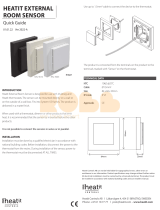Heatit Controls AB can not be held liable for typographical errors, other errors or
omittances in our information. Product specifications may change without further notice.
All electrical installations must be carried out by a licensed electrician. The product must
be installed in accordance with national building codes and our installers manual.
Heatit Controls AB l Läkarvägen 4, 454 31 BRASTAD, SWEDEN
INTRODUCTION
Heatit WiFi thermostat is an electronic thermostat for electrical
underfloor heating. The thermostat has a simple user interface and
can be easily programmed via the capacitive buttons. The color screen
displays an accessible user interface. The thermostat has a built-in WiFi
chip that allows you to control it from a user-friendly app. The ”Heatit
WiFi” app is available on Google Play and in the App Store. Works
with Amazon Alexa and Google Home (pending). If you are installing
multiple thermostats in the same house, you may copy the settings
from one thermostat to the next. This simplifies installation.
Heatit WiFi thermostat 16A is equipped with a single-pole switch and
fits into most common frames (e.g. System 55, Elko RS16, Schneider
Exxact). The thermostat can withstand a load of max 16A/3600W
at 230VAC. We recommend a contactor for loads above 13A. The
thermostat may be connected to an external sensor.
INSTALLATION
Installation must be done by a qualified electrician in accordance with
national building codes. Before installation, disconnect the power to the
device from the mains. During installation of the device, power to the
device must be disconnected AT ALL TIMES!
Release the front cover by pressing a screwdriver (e.g) into the ejector
latch centered at the bottom of the thermostat front. Be careful not to
damage the thermostat.
Connect the wires to the thermostat terminals:
L Power connection (Live) 230VAC
LOAD (N) Heating Cable connection (Neutral)
LOAD (L) Heating Cable connection (Live)
N Power connection (Neutral) 230VAC
PILOT Pilot Wire (if applicable) 230VAC
SENSOR Floor temp sensor, NTC type
Next, position the thermostat and fasten it onto the wall mounting box
using 2-4 screws. Open the frame holder spring, position the frame and
reattach the spring. Then attach the front, making sure the connectors
between the front and back are correctly placed. Press the front carefully
until it snaps into place.
STARTUP
After connecting the power to the thermostat for the first time or after
performing a factory reset, the startup wizard will prompt the following
questions:
Language Set language
Set timezone Timezone compared to GMT
Daylight saving Daylight saving in use Y/N
Date & time Set current date & time
Thermostat use Heating or Cooling
Heating system Floor (Slow), Floor (Fast), Other (Fast)
Floor type Concrete or wooden
Floor temp limit 5°C - 40°C (concrete) or 5°C - 27°C (wood)
Choice of sensor Room/Floor
Gradual Heating ON or OFF - used with new concrete floors to limit
temperature rise time. Only in floor sensor mode.
WIFI CONNECTIONS
Start the ”Connect to cloud” process from the WiFi settings menu.
Launch ”Add thermostat” in the app on your phone. The thermostat will
show two 3-digit PIN codes. Enter these into your phone application.
Next, enter your WiFi password in your app. When the ”Add thermostat”
process is finished, the thermostat will reboot. Subsequently, you will be
able to control your thermostat WiFi settings through the app on your
phone.
TECHNICAL DATA
Protocol WiFi 2.4GHz 802,11bgn
Display 1.8” TFT, 128x160 resolution
Rated voltage 230VAC 50Hz
Max load 3600W (resistive loads only)
Recommends contactor for
loads higher than 13A
Max current 16A
Power consumption <2W
Ambient temperature 2°C to 30°C
Temperature range 5°C to 40°C
Hysteresis 0.2°C to 2°C (0.5°C standard)
Compatible with NTC
sensors with value 6.8, 10, 12, 15, 22, 33, 47, 100 kΩ @ 25°C
IP Code IP 21
Approvals CE
Approved for use in bathrooms.
Read the full manual at:
manuals.heatit.com
HEATIT WIFI
Quick Guide
01.10.21 Ver 2022-C
For further information on installing, setting up and using your Heatit
WiFi thermostat, see the complete manual on manuals.heatit.com.
To transfer the installation to the customer, go to Profile> View
profile>Change email address.
Customer cannot have registered a user already. Customer logs in with
own email and password set during account creation.
PHONE APPLICATIONS
DO NOT INSERT
ANYTHING HERE!
EJECTOR
LATCH
App Store Play Store
54 305 8854 305 89
Heatit WIFI