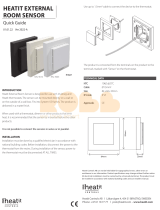Heatit Controls AB can not be held liable for typographical errors, other errors or
omittances in our information. Product specifications may change without further notice.
All electrical installations must be carried out by a licensed electrician. The product must
be installed in accordance with national building codes and our installers manual.
Heatit Controls AB l Läkarvägen 4, 454 31 BRASTAD, SWEDEN
7. ADD/REMOVE
Please read this before installation
The primary controller/gateway has a mode for adding or removing
devices. Please refer to your primary controller manual on how to set
the primary controller in add/remove mode. The device may only be
added or removed from the network if the primary controller is in add/
remove mode. When the device is removed from the network, it will
NOT revert to factory settings.
7.1 Method 1: Standard (Manual)
Add/remove mode is indicated on the device by a blinking green LED.
It indicates this for 90 seconds until a timeout occurs, or until the
module has been added to/removed from the network.
To start the configuration process press the Reset
button, or the external switch connected to P,
3 times in rapid succession. The LED will blink
green for 3 seconds if adding/removing is
successful. The device is now ready for use with
default settings.
NB! When the device is removed from the gateway, the parameters are
not reset. To reset the parameters, see Chapter 10 ”Factory reset” in the
main installation manual.
If inclusion fails, please perform a ”remove device” process and try again.
If inclusion fails again, please see Chapter 10 “Factory reset” in the main
installation manual.
7.2 LED blinking patterns
Success
Fail
When device enters add/remove mode the LED will blink green.
If successful, the LED will blink green for 3 seconds.
If unsuccessful, the LED will blink red for 3 seconds.
8. CONTROLS
1. INTRODUCTION
Heatit Z-Dim2 is a Z-Wave rotary dimmer for many different types of
light fixtures. The Heatit Z-Dim2 works on most low loads without
causing flickering.
The dimmer is equipped with an external switch option. This allows
you to dim and turn on/off the load from an external switch.
Heatit Z-Dim2 is very well suited for LED, and fits into System 55 frames.
When connecting low loads it is recommended to use a bypass.
NB! DIMMING
Dimming may be challenging, and we recommend checking the
compatibility of different light sources before installation. We are happy
to answer any questions.
2. STATEMENT REGARDING PRODUCTS
FROM MULTIPLE MANUFACTURERS
Please read this before installation
This device may be used with all devices certified with the Z-Wave
Plus™ certificate and should be compatible with such devices
produced by any manufacturer. Every primary controller is different
depending on the manufacturer, their target audience and intended
use/application. Please review the functionalities implemented by the
primary controller you intend to use with our Z-Wave Plus certified
device to ensure that it provides the necessary controls to take full
advantage of our product’s capabilities.
FEATURES
• Z-Wave rotary dimmer
• 2-wire
• 5W - 250W LED
• Nemko certied
• Power metering
• SmartStart
• Firmware update (OTA)
• Overload protection
• Short circuit protection
• Surge protection
• Overheat protection
• External switch
• Min. dim level
• Max. dim level auto-calibration
• Supports encryption mode S0,
S2 Authenticated Class,
S2 Unauthenticated Class
This product is a security-enabled Z-Wave Plus product with
encryption. The product must be used with a security-enabled
Z-Wave Controller in order to fully utilize the product.
TECHNICAL DATA
Protocol Z-Wave, 868.4MHz
Chip Z-Wave 700 chip
Rated voltage 230VAC 50Hz
Power 5W - 250W
Controls Rotary and push dimming
Ambient temperature 5°C to 40°C
Range RF Min. 40 meter
Connection Max. 2.5mm²
Flush mounting depth 24mm
IP Code IP 21
Size (LxWxH) 84 x 84 x 43mm
Approvals Z-Wave Plus V2, CE, Nemko
Working frequency 868.4MHz, Max output power 12,49dBm.
The distance between user and products should be no less than 20 cm.
MAINTENANCE
The device is maintenance-free, but must never be covered.
Only for indoor installation.
Complete english manual:
manuals.heatit.com
HEATIT
Z-DIM2 250W
Quick Guide
Increase / decrease On / O
3. MOUNTING
LL
L
N
01.05.2022 Ver 2022-A
Art. no. 14 444 40
White RAL 9003
plastic kit
Dimmer unit
White RAL 9010
plastic kit
6. INSTALLATION AND WIRING
Installation must be done by a qualified electrical installer in accordance
with national building codes. Before installation, disconnect any power
to the dimmer mains. During the installation process, the fuse must be
turned off AT ALL TIMES!
NB! Max tightening torque for terminal screws: 2Nm
NB! This is a 2-wire dimmer so the Neutral is only connected to the
load and not the dimmer itself.
1. Turn off the fuse.
2. Connect the Live to the dimmer terminal marked ”L”.
3. Connect the load terminal marked ”L” to the dimmer terminal
marked
4. Install the dimmer (A) in the wall box.
Make sure that no wires are pinched.
5. Attach the cover (B) with the supplied nut (C).
6. Attach the button (D) with a simple push.
4. WIRING DIAGRAM
5. QUICK START
1. Switch off the mains voltage (turn off the fuse).
2. Open the junction box.
3. Connect according to the wiring diagram as shown above and in
accordance with the main Installation manual Chapter 7.
4. After verifying the connections, switch on the mains voltage.
5. Set the primary controller in add mode (security/non-security).
6. Press the reset button on dimmer 3 times in a rapid sequence.
Heatit Z-DIM2 is now included in your Z-Wave network. REDRED
GREENGREEN
A B B C D
23,5mm
16,7mm
71mm
50mm
51,5mm 71mm