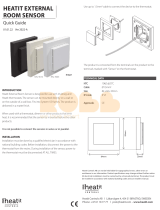Heatit Controls AB l Läkarvägen 4, 454 31 BRASTAD, SWEDEN
We have designed this product in accordance with our strict quality requirements
(ISO 9001) and environmental requirements (ISO 14001). All electrical installations
must be carried out by a authorized electrical installer. The product must be
installed in accordance with our installers manual and national building codes. Any
wrongful installation, misuse, damage of the product, is not covered under warranty.
Heatit Controls AB can not be held liable for any type of errors or omittances in our
product information. Product specifications may change without further notice.
QUICK START
1. Contact your energy company to activate your HAN-port.
2. Connect power to the Z-HAN2 with a micro USB cable.
3. Set the primary controller to add mode (security/non-
security).
4. Press the reset button 3 times in a rapid sequence. Heatit
Z-HAN2 is now included in your Z-Wave network.
5. Open your main fuse box.
6. Plug the RJ45 cable into the energy meter and the Z-HAN2.
ADD/REMOVE
Please read this before installation
The primary controller/gateway has a mode for adding or
removing devices. Please refer to your primary controller
manual on how to set the primary controller in add/remove
mode. The device may only be added or removed from the
network if the primary controller is in add/remove mode. When
the device is removed from the network, it will NOT revert to
factory settings.
An always listening node must be powered continuously and
reside in a fixed position in the installation to secure the routing
table. Adding the device within a 2 meters range from the
gateway can minimize faults during the Interview process.
There are two ways to add the device to a Z-Wave network.
Standard (Manual)
Add/remove mode is indicated on the device by a blinking
green LED. It indicates this for 90 seconds until a timeout
occurs, or until the module has been added to/removed from
the network. Configuration mode can also be cancelled by
performing the same procedure used for starting Configuration
mode.
To start the configuration process, press the reset button 3
times in rapid sequence. The LED will light up in solid green for
3 seconds if add/remove is successful. The device is now ready
for use with default settings.
NB! When the device is removed from the gateway, the
parameters are not reset. To reset the parameters, see ”Factory
reset”.
If inclusion fails, please perform a ”remove device” process and
try again. If inclusion fails again, please see “Factory reset”.
SmartStart (Automatic)
SmartStart enabled products may be added to a Z-Wave
network by scanning the Z-Wave QR-Code on the product
if your primary controller supports SmartStart inclusion. No
further action is required, and the SmartStart product will be
added automatically after being powered on within range of the
primary controller.
LED-PATTERNS
When device enters add/remove mode the LED will blink green.
If successful, the LED will light up in solid green for 3 seconds. If
unsuccessful, the LED will light up in solid red for 3 seconds.
INTRODUCTION
Heatit Z-HAN2 is a Z-Wave™ HAN sensor for AMS meters
(Smart meters). Heatit Z-HAN2 works with HAN ports.
The Heatit Z-HAN 2 is equipped with an RJ45 port for
connecting the AMS meter. The Heatit Z-HAN2 can be powered
through the RJ45 port by most AMS meters, but it also has a 5V
micro USB input for external power supply.
STATEMENT REGARDING PRODUCTS FROM MULTIPLE
MANUFACTURERS
Please read this before installation
This device may be used with all devices certified with the
Z-Wave Plus™ certificateand should be compatible with
such devices produced by any manufacturer. Every primary
controller is dierent depending on the manufacturer, their
target audience and intended use/application. Please review
the functionalities implemented by the primary controller you
intend to use with our Z-Wave Plus certified device to ensure
that it provides the necessary controls to take full advantage of
our product’s capabilities.
INSTALLATION
Installation must be done by a qualified electrician in
accordance with national building codes. Before installation,
disconnect the power to the device from the mains. During
installation of the device, power to the device must be
disconnected AT ALL TIMES!
Quick Guide
HEATIT
Z-HAN2
Article no. Doc. version Doc. date
45 125 99 2023-A 01.06.2023
0,5s
Successful GREEN
RED
Unsuccessful
FACTORY RESET
Press and hold the configuration button. After 3 seconds the
LED will start to blink green. After 20 seconds the LED will
start blinking green rapidly. You may now release the button. If
reset was successful, the LED will light up in solid green for 3
seconds
Please use this procedure only when the network primary
controller is missing or otherwise inoperable.
TECHNICAL DATA
Protocol Z-Wave, 868.4MHz
Chip Z-Wave 800 chip
Rated voltage 5V DC
Ambient temperature 5°C to 40°C
Humidity 10% til 85% RH
Range RF Min. 40 meters
IP Code IP20
Size (LxWxH) 80 x 31 x 22mm
Approvals Z-Wave Plus v2, CE
MAINTENANCE
The product is maintenance-free. Indoor use only.
80mm
22mm 31mm
TO PRODUCT
DOCUMENTS
Org. doc. 01.06.2023