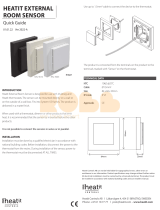Heatit Controls AB can not be held liable for typographical errors, other errors or
omittances in our information. Product specifications may change without further notice.
All electrical installations must be carried out by a licensed electrician. The product must
be installed in accordance with national building codes and our installers manual.
Heatit Controls AB l Läkarvägen 4, 454 31 BRASTAD, SWEDEN
INTRODUCTION
The Heatit Z-Push Wall Controller is a wireless wall mounted Z-Wave
Controller. It has mounting options for 1, 2 or 3 rockers, allowing for easy
and practical management of your Z-Wave products. The switch can
be set up to control scenarios or work in association with other Z-Wave
products. Each rocker switch has a dual color LED to indicate button
actions. The Heatit Z-Push Wall Controller is supplied with all three sets
of rockers in the box. The switch fits into System 55 frames.
STATEMENT REGARDING PRODUCTS FROM MULTIPLE
MANUFACTURERS
Please read this before installation
This device may be used with all devices certified with the Z-Wave Plus™
certificate and should be compatible with such devices produced by
any manufacturer. Every primary controller is different depending on
the manufacturer, their target audience and intended use/application.
Please review the functionalities implemented by the primary controller
you intend to use with our Z-Wave Plus certified device to ensure that it
provides the necessary controls to take full advantage of our product’s
capabilities.
INSTALLATION
Installation must be done by a qualified electrician in accordance with
national building codes. Before installation, disconnect the power to the
device from the mains. During installation of the device, power to the
device must be disconnected AT ALL TIMES!
1. Choose and mount the front, which covers your needs (for more
information, see chapter ”Choosing the correct front/assembly”
described in the complete manual).
2. Gently pull the battery plastic tag to power the product.
3. Start the adding procedure from your primary controller.
4. Press any UP button 6 times in a rapid sequence on the device (the
device has a label on the battery cover, pointing towards the UP
buttons). Your device is now added in your primary controller.
5. Install the device in your preferred location.
a. Fix the metal mounting bracket on the wall box or directly
on the wall using the supplied screw kit.
b. Place the device in the wall frame with arrows shown on
label pointing upwards.
c. Press the device and wall frame onto the metal mounting
bracket.
Note: The rocker fastening clips may become looser after having been
mounted and unmounted many times.
ADD/REMOVE
There are two ways to add your devices in a Z-Wave network:
Method 1: Standard (manual)
Please refer to your primary controller manual on how to set the
primary controller in add/remove mode. The device can only be added
or removed from the network if the primary controller is in add/remove
mode.
1. Initiate the learning mode in the controller.
2. Press any UP button 6 times within 3 seconds.
When the learning mode has started, the LED corresponding to the
button you pressed will blink green. The device will indicate ”Success” by
emitting a green light for 3 seconds.
Error while adding:
The learning mode times out after 30 seconds if the Heatit Z-Push Wall
Controller does not receive any information from the gateway.
The device will indicate ”Fail” by emitting a red light for 3 seconds,
if this happens, please perform a removing process from the controller
before restarting learning mode.
Method 2: SmartStart (Automatic)
Please refer to your primary controller/gateway to see if SmartStart
is supported by the controller. SmartStart enabled products can be
TECHNICAL DATA
Protocol Z-Wave Plus, 868.4MHz
Chip Z-Wave 700 chip
Battery 1 x CR2450 battery
Est. battery life Estimated 1 year (with default settings
and max. 10 pushes per day)
Buttons 1, 2 or 3 rockers
Ambient temperature 5°C to 40°C (0°C to 40°C storage)
Humidity Max 95% RH
Range RF Min. 40 meters
IP Code IP 20
Size (LxWxH) 55 x 55 x 14mm
Approvals Z-Wave Plus V2
CE
RoHS 2002/95/EC
2002/96/EC (WEEE)
1999/5/EC (RTTE)
Read the full manual at:
manuals.heatit.com
HEATIT Z-PUSH
WALL CONTROLLER
Quick Guide
Ver 2021-A
added into a Z-Wave network by scanning the Z-Wave QR-Code found
on the product with a controller providing SmartStart inclusion. No
further action is required and the SmartStart product will be added
automatically within 10 minutes of being switched on in the network
vicinity.
If the device already belongs to a network, follow the removing process
before adding it to your network. Otherwise, the adding of this device
will fail. When the device is removed from the network, the device will
revert to factory settings.
White RAL 9010
White RAL 9003
Black