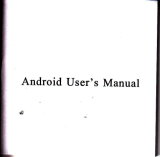Page is loading ...

OPTRATI
]IG
I]ISIRUGII
B1{S
DVD/MP4
CAR SIEREO
F M
I AM D I
GITAL
MED
IA
P LAY ER
Owners
Monuol

CONTENTS
Notes
on
Installation
Precautions
Wiring
Diagram'.'.
Location of the Control..
-.
Basic
0peration'..
Radio Operation'...
DVD
player
Operation.
tocation of
the Remote
Control.
Remote
control operation
Installation
Specification
Simple
Troubleshooting Guide
3
4
5
7
12
16
18
'1,!i'
.i:
.t;
::l
!.,.'.
,,:t:i:'.'
t.'t
i
-,
,
',:;.
''ti.
Thapkysu
fer
pU[f;h$i$gour
company
multipedia
pla.yer!
To operatG the
unit oorrectly,please
iead
tle oumer"ri manual
carefully Uefore
ticingl
tfi.f"lnit
.feefi
these ilistruc]on1
ll.d
retain this
bqqklqt
for
futute,reference.
High
light:i
: 'r'
'i
l;.
l. Long
prees
the
jirwcr
britloa
thrcc rcegadp
.,
i:. :
:t:.:.,,
20
21
30
31

(F
The
unit is designed
for
'l2YDC,
netative
tround
operation
system
only.Before
installing
the unit,
C
make sure
yourvehicle
is
connected
to DC
1 2v negative
ground electrical
system.
C
The negativ€
battery
terminal
must be
disconnected
before
making
connections,which
can
reduce damaging
the unit
due
to
short circuit.
ep
Be surc
to connect
the colorcoded
Ieads
correctly
according
to the
diagram.Incorrect
cotrnections
may cause
the unit
malfunction
or
damage
the' vehicle
's
electrical
system.
(F
3e sure
to connect
the speaker(-)
Ieads to the
speaker(-)terminal.
Never
connect
the Ieft and
right
channel speaker
cables eachother
or to
the
v€hicle body.
6r
Do not block
vents
or
radiator
panels,bloching
them
will cause
heat to build
up
inside and
maY
result in
fire.
C After
the
completion
of the
installation
and
beSin to
PlaY
the
unit(including
replacing
the
battery),pleas€
Press
the
RESEI
button on
th€ frontpanel
with
pointed
objects(such
as
ball-point
pen)to
set the
unit to
initial status.
Do not attempt to modit
tho
unit,
modifying the uit may cause
an
accident.
Stopthe
whicle befort caryiryout
any operrtion that could interfert
withyourdribing
Do not no*
in
exherne
high or low
temperature ioside the
rehide is
between+60t and-20t before
tlrmintlour unit on.
--.Do
not ura
four
cdt rrrrr
potta
rarrouo
ot
tol arLohaat
--.oc
aot ura Cdrvlth toba|lottttloran
gt
Aohod.*lrton frOl
taata d
tt,ckl
taat<tva vhlra
baot^ntnA
,o
Paal
olf
lihgvnot
ploruta)
-.-ct.an
,ha ctha,
wllh afr
op'tlonol ataEnlng
alolh.wiga
aooh
crito
hom rha oan at out
l9hgfrh
o,
Dtotuta)
<v This unit can
playthe
following discs only:
Type ofdisc
Label on the
disc
Recorded materia Size of
disc
D\rD
D{D
Gb
Sound and moving
Pictures
12cm
vcD
&ffi€
Sound and moving
Pictures
12cm
MP4
MP4
Sound and moving
Pictures
1 2cm
MP3
MP3
Sound only
1 2cm
CD
gm
Sound only
12cm
Note:1,
Tlremiris
mptiHewithDW,VCD,l-M,AB.0,CD-R?ICAUR&4DwrsionDix,and
W82.0/MIM
SDplawr.
2
.'lhe mnwl anfum to DW,VCD,ilP4,I6P3,CD od ASB/MIM SD
fus.Ifrc
DYD,VCD,
MPl
or
*IE
on sre mdek
you
dwW ignore thn.vrtile
eqjoying
DWvCD,tiP4,tiF3 and
CD.71e
Disploy
will
outurr;tically iden$y
lh€
disondidiode
tlv anesprding w'ds.
To enjoy
optimum sourd and
images
while
playing,handle
dre
discs as
follows:
--Sqtalrarb..tt
oryrrr.(&taron
ap
rr.drr
or@.@d do rc,
,orrort tna
u.,.g6.

Auto
Tolgnltlon
Xoy ACC
Froni
Lc
Spoaksr
Front
Spaaktr
1.
Antenna
RecePtacle
2. Output
Socket(made)
3.
Output
Socket(female)
4.
Fuse
Holder
5.
FrontSpeakerout(L)
6. FrontSpeakerout(R)
$poafet
Raar
Rch
Sp.ak€r
7.
Rear
Speakerout(L)
8.
Rear
Speakerout(R)
9.
Video
Out
'l
0.
Front
Speaker
out(L)
1't.
Front Speaker
out(R)
12. TV
THE ESPECIAL
CONNECT:
1.
Adjustingthe
AIVIP' s
Frequencybetween
20-80H2
is the best
effect.
2.
Superwooferisthe
Bestforpre-AMP.
3, Afterconnecting
supper
woofer.
@Turn
on
loud
@
BAs 3-5dB
@Tre
5-7dB
To
Power
Antenna
Blue
Toignition
Key ACC
RED
-
White/black
White
Violet/Black
+
(!,
@
Vidoo out
(Yollow)
AtrDlOout
Grey
reen/Black-
BLACK
Green
+

I
4'
H&
rosFlTmra
11
1n 318
17
4
E]tri]GIB
134 UrOg
11
720123

Hr- .l
*ffi
lCI
12
1t2
13
10/13
u1a
17 7
49

**ii*rl***********ir***,ri**,ri*r'
******ri***ri*rr*rrrir**irl*rr
tnitial
System Start-up
I
Operatingtheunitforthefirst
time
Ordfterreplacingtheearbattery
3
'tou
must
resbt the
unit;
rPress
E
(RES)
Button with a
bointed
object
(such
as ball
point pen)
tb
set the
unit
to initial
procedure,
Noti:whentotfiaerrorsoccurin
ahe LCD
4
displcy,you caa alio
prerr
f, fStrf
buffon
to
resume
to
notmol,dRd it urill
srase?rre
cloc& setting
and.e
omememorizde
/unctions.
rtartt*ttr*i*
*ttrtrll|*rrt*t*trt
Turning the Unit
on
/off
.2
Press E
(PWR)
Button to
turn on the
Unit,And
press
it.again to
turn
off
the unit.
Nole
: Alter the unit
in otl
,if
ths uolume leuel
i! rlrgrr€r t[an it
is inifioltctfing
,it
ufrl
rcsu.
ms lo irl [lia, sto tux
;
if
it is loru
r
tiori[at
ir fnitiol raoaus,il Jiill
slore
in
tia
stotus
uiicll
you
set.
It t trl tittt
rll l *
** *l *t lt t t l l *trtl} t
a**,trl*rr*t*rrr*aalttlttt*ltll**i
BassriTre/Bal
(L-R)
/Fad
(F-R)
Selector/vol
ForVolume
Control
E
.Press
Vol
knob clock
wise
to
increase the
sound level,and
rotate it antictock
wise
tb.deerease
the sout:d level.
Repeatedly
press
E(SEr)
button
to select the
desired mode
in
the
following order.
-.VOL
.BAS .1
I
'*'-l
FADf BAL
}--J
Note:Attet seleeting
the ilesired mode;you
can
odiusl lrie
currcd
levelby
rpressixg
the
E
(vol)knob.
Nbte:ltyou ilon t adjus,
E(VOL)knob
roitfiln
5
seconds a/ter seleclirg the ilesired
mode
the
unil uill
automaticolly rcturn
ao trl€
cutrent
mgde being
lisplayer.
l,Reset
Button.
,
2.Power
Button.
3.Volume
Control.
4.Audio ModeSelecl.
5. USB Connector
Ector.
6.SDCard
Connector
Eclor.
7.Time
Display
Sel
Button..
8.MuteButton,
9
.Remote
Control
Recepior.
10.Band Selec{
Button.
1'1.Next
And Previous
Bution.
'l2.Number
Button
And Direction
Select.
13,Mode
Button.
14.CDSlot.
15.LCD
Display.
16 .Balllutton.
17.EQSelect.
1B.SEL button
19.Eiect
BVtton.
20
.AM$ Bution.
21
.WSytemSelecl.
22 .Play
lad
Pause Butlon.
23
.Stop Button.
24 .Replay
Button.

t*,*r*,r*r!t*rr***rtt*t!*r*lt***r*rr!***r
USB Connector
5 Make sure
whether the Mp3
player
is
connected
with
E
,tlien
the systerm
will
auto
play;
Press
E
(MODE)
when
you
want
receiving
a station
or
playing
DVD.
Press
[
(+;
org
-)tochooseyour
favorite
track
upward or downward respectively.
ttn***a*n*tir*
**t,!rt*it*l*trilr*li
MINI SD Coonector
6 Make sure
whether the Mp3
player
is
connected
with E
,then
the systerm
will auto
play;
Press
E
(tvtOOE)
when
you
want
receiving a station or
playing
DVD.
PressE
(+
,tl or }(
-)
to choose
your
favorite track
upward or downward respectively,
arrrtt*t**trtta*!s*!ttr*]ltrttt!tt*r]tttt
**r**rt**:r***i
**r*******t*t***::*
Displa3ring
and Adjusting Time
7 Time Displaying
ipress
E(DSP)
button
and the
current time is
displayed,and
it returns
to original
status after
5
seconds
or
press
thebutton
again.
Time Adjusting
: Press and hold
[
(DSP)
button
until thetwo
points
in the middle of the
cloek
stop blinking,you
can
pre$s
E
(tuOL)buttonto
adjusthourst
and minutes.
t **llt**rti***lttrallf,
l*I!*LtI!*l*
l*x*l**
Mute Function
8
Press
E
(MUT)
button to
cut down
the sound outpul,
"Mt['"appears
in
the iCD.(press
it again to revert to
previous
volume
level)
:r**t***tirlr*l**I*itll*r*tilt*f
tI
*rttttrrltrl*lttt,*r*ta*tlllrllf
t**lt
9 Receptorforthe
card remote
commander.(for
remote control
version only)
Note:?[is uindous
is used/or t[e
unit uith
rcmote
conaral
Junction.
Witrroul lhis
Juaclion
,
yor
should ignorc the
oPet-
-rrion
conrerls oDout
remote coltrol
Jirncton.
*llrirrt*tr**tttr*iltat*ilttl*ltltllt
Band Selector/Pause
the
playback
10 Press8
(8AND)
buttonrepeatedly
to
qelect
bands
in the following
order:
f-";':';:5
During CD mode,
press
PIAf/
>ll
button
to suspend the
playback.
I r t*r *|* trr**r]l
t]f t *t***
t* r I
il
tt
Manual/Automatic
Tuning
11 Automatic
Tuning:Press
5
(+
lll
orr(
-)
button
continutiuslyto
select
a
station upward
or downward
respectively.
Manual Tuning:Press and
hold
E
(+y
or
n
-) buttonformorethan3
seconds,the
radio
automatically
searches a station
upward or down-
-ward
respectively
and
plays
when
-ward
respectively
and
plays
when
3 station.
rrrirr*tltlt*r*a**rt*tIttt*t*t

;lt**tl***trt*tlti*t*t]larlI*tr*Ftr at*tI***Itltrllt*rrtrl:ttlt|*|t*l
lr]I!}*r**ll*J[trttr*il!r**tt*rxlr* *
jiri*tr*
Number Buttons
12
Numberbuttons can
helpyou
store
your
favorite
station
by
pressing
any one ofthe
nurnber
buttons.You can follow
the
steps
below.
Press
and hold any
number button
E
(r-6)
nutil
channelappears in
the
f,CD display when receiving
a
station .And nowthe station is
already stored
in the corresponding
numberbutton.
(See
the
picture).
You can store
up to 18 FM
stations,
up
to rz AM stations.
ltr*r l*rj* r
t l*t *t{ tttta* tt*
**t t
*t;
Eject Button
'13
Pressl(
A
)button
to eject
the
disc.
r*r*!i|**rtiitt*ttttttttttttllrt*tr
CD Slot
tl**]tt*ttrttrt*rtrtr*t*tlttr*tlrlrntt
14.
LCD Display
tt**Ititt*l*t
Release
Button
15. Opeating the unit
for the first time
or after replacing
the car battery,
you
should
press
it
or detach the
front
panel.
n
art tt **a*l**tt l
trlttttt *t l *t*rtt
['
ll
u
LED Lamp
16lf thefront
panel
is
not on the main
nuit,LED lamp
will
be flashing.
I t tr*tt**ilI I * *: I I *t * t* I *t ** ***
BALLBUTTON
ttla**t!i*,I**rt*ttttt{ta*t**rt|rr
Band Setector/Pause
the
playback
t Press@(&{ND) button repeatedly
to
select bands in the following
order:
r{ FMI
.
gMz
{
FM3-
|
^*,
r
n",
*f
DuringCDmode,press PIAI/
>lt
.,.0,11*:",::'i:llili.llylfl;,..
Manual
/Automatic
Tuning
e. Automatic Tuning:Press
I[(+
)x
or n
-)
button continuouslyto
select a station
upward or downward
respectively.
Manual
Tuning:Press and hold
E
(+n
or
Kr
-)
button for more than3
seconds,the radio
automatically
searches a station upward or down-
-ward
respectively
and
plays
when
a station,
[;
I
&

itlt*x *****rl*r*r*tn***r*tri **r**r*r*
3
Selecting
During the radio mode,press the
E
(APS)the
unit shows
all
the
memories
radio one by one.
(See
the
picture)
***rt!*r*1*i***x**x**********x*xt**
Mode Selector
4
Press
E
(MOD)
button to select
radio mode or
playback
mode
During CD mode,press and
hold
E
(MOD)
button to switch
on/offESP function
r**r*!3***rrr*s xrt*t*ri**tr*li*!***Ifl i*
** *rt*i&*,*r***r*******r***l{!l*
t*x***
Numbe r Buttons
5
Number buttons
ean
help
you
store
your
favorite station by
pressing
any
one of the number
buttons. You can followthe
steps
below.
Press aod hold any number button
E
tt-6)
until channel appears in the
LCD display
when receiving
a
station, And now the slation
is
already
stored in the corresponding
number button,
(See
the
picture)
You can store up to 1 8 FM stations,
up to
1
2 AM stations.
**&g {&t* trxt*}E{* rrt*til*il**&*fl
tl ttrrtrrtrtl:tlt
r I ttt]lltt:rlt
'l
l{hile listening to
(or
watching)
DV D,VC
D,M P 4,MP3,CDjusting
insert a CDs
(with
albeled
side
up)
into the CD SIOf,the mechanism
*,ill automatically switch
on.If
a
CDs
is loaded,press
E
(alOD)
button to start the
playing.
Note: During CD music. Press ondiold
E
(MoD)
hutton to switch on/of!
ESP/unction.
l'Vhile listening to
(or
watching)
MPS,just
insert a
CDe
into
the CD Sf,OT
@ ,the
mechanism
will
automatically
switch on.
And the menu on the disc will
display to select
playing pictures
or music.
tr
rrr *Itrt*t
tltt*tl
I t
I
*t
t
ttt
ll
tt
$electingTracks
/f.
F/
REW
2
PressI(+Horn
-)tochoose
your
favorite track upward or
downward
respectively,
Press
and hold
ltr
(+
lrt or
t(
-)
button
to fast forward or rewind the track
upward or downward respectively.
l*rtt**rttlrt*trtlllt*Ittr*lttttl*tt
Playing Trecks Repeatedly
3 Press
O"RPf
"button
to
perform
repeat
playing
function when
you
need to repeat
playing
the
track
you
like.
During DVD, 7CD,M
P4,M P 3,CD
version.Press
ttRPT"button
at the
first time
(nPf"appears
(Shown
as track),which indicates repeat
playiqg
one track starts.Press
"
RPI"button
again
to stop repeat.
aattt*t**rttrtrtttllal*rtrr*lrtra
ScrnningTr.cks
Automatically
4 During
playbrck,pressolNTn
button,onr
of the number button
Eto
play
the
first ro seconds
of
each reack on the disc, the display
will
showt'rNf
,track
number
and
elapsed time
"(See
the
picture),
which indicates
/IVlfunctionis
already activited.

t
rirt
*x * *
* * *
r*rt**
trt tr
*** *
t
r *
t****
Press
(
/NI
"
button once more
to revert
to normal
play
back.
*
Note;lNT doesn , uort dlring
ploging vCD
r*t**r***8*
**t**r*!******t**
rEx*r**ta*
Playing Tracks
in
Random
Order
5
Duringplayback,press& RDM
button,and
ttRDM
"appears
on
the display
(See
the
picture),
which indicates RDM function is
carried out
.The
unit
plays
any
track at random. Press .RDM
once more to return to normal
playback
mode.
Program
Playing
6
Duringplayback,press
8P&OO
Button to
program playing,and
u
PROG'appears
on the display.
lvoter PROG
doesn' t work during
ploy
ing.
l**l*xr*t**]}t*a*I4nrttI
jlt*n*tti**t**
Pause the
Playback
7
Duringplayback,
press
8@AUSE)
button to suspend the
playback,
(
PAUSE
"
is
showed and twinkling in
the display. Toreturntonormalplay
mode,
press
it again,the display shows
the music
running
time.
Nolel
Press
ElttA
"butlon
nollo€JEctdisc
during suspending m
ade, operste the
lunclion
alter conceling ,o
suspetrd.
t**************;*t****r******t
**
Eject a CDs
8 Press E Ej€ctbutton(
A )toejectthe
Disc.
Ngle;
PIeose use
originol disc/or liisproducl
poor quality
tlist might domage the lens.
IJ
the
product
ottonolicolly locted.
Press
lE
(MOD)
r0 chonge to
rodio
mode
and
prcss
tte
&,IECI
(
!
)
button
lor
g
seconds loeje.l lrr€ disc.
*r*xr*r*!*
*x**!*x*x ******
*
****iF* * **
Power
Switch
Play
and Pause Switch
Mute Button
Selecting
Menu
Button
Band/System
Switch
Enter
Button
Volume Control
Tunriag/$electing/TrackVF.IR[W
Program
Playing/ST
0n-Screen
Display
Selector
Button
Repeat
Playing/AMS
Random
Playing
Number
Button
Audio-Setting
PBC
Menu
Subtitle Time-Setting/
Playing Time-Setting/
Mode Switch
Stop/Reverse
Button
Angle-Setting
Time
Display set
button
Setup
Menu
Title
Button
Zoom-Setting
n
a
g
u
E
E
E
E
E
@
E
v
lg
@
E
E
m
E
E
E
a
,
E
E
w
E
fr

tttttttlltrtrtitrttllla:tliitr:
1
Replacing
the Eattery
*
Whenthe
range of the operation
of
the cad
remote control becomes
short
or no
functions while
operating
Replace
the
battery
with
a new button
cell. Make
sute the battery
polarity
before
replace.
a
Pull outthe Battery
Holderwhile
pressing
the Stopper
O
o
b Put
the button-type battery
(+)
mark
upward into
the
Battery
Holder.
Insert the Battery Holder into
the
Remote Control.
Nole: Sone
modrls sarc not equippedwith
.
remote
conlrcl,you should ignore
arre
contents
oooul
r€frote
control.
iltattttttlltttl tltllt t
tttlla:
*
2
PowerButton
--Press
I
(0
)
button
to turn
ON/OFF
the
power.
at t atlr*t*ntttrttt*t
ttttta t ttl
*
3 Pause/PlayButton
--PressI
(
>ll )
buttontosuspend
the
playback
of CD,MP3,VCD,DVD.
Press it again
to
return
to normal
play
back mode.
itr*aritt{r:tltI*Itttt*!ttIttttta
*
4 Mute
Button
--Presstr(}()buttonto
down the
sound
output,press
it
or:ce
more to resume
the
pre-
-vious
level,
t**r***l:il}arltlritttal]llttattt
*
5 Munu selector
--Press
E
(t
/
$
l, /
L
)
to selest
your
desired menu,then
pres.s
E
(fNfER)
or
press
the
play
button
(X
)toconfirm.
Not?: Ifiis/unction
works
in moin
menu mode
aaly. Refe/lopage
,j.
ttt;**ttii;*ilrttlt**rtt*lt*:trit
*
6 Band/System Switch
--During
radio mode,press
E
(BAND/$YS)
to
switch receiving
band.
--During
the
player
mode,press
I
(BAND/SYS)
to switch receiving
to AUTO, PAL or NTSC
system
*ti**r**t*ltlt,lt**r*]**tt*rtttt*r*t*r*
*
7 Volume Increasing/Decreasing
--Press
D
(VOL+orVOL-)
button
to
increase
or decrease the volume
level
respectively.
*
8 Tuning/SelectingTracks
lFast
Rewind/Forward
--
During radio mode,continiously
prese!
(
!E
or
..?
)button
to manual search a station down-
-ward
or upwaril
respenclively;
ifpressendhold
I(
1it
or
*
)
button
for
more
thsn
3
seconds,the
radio
will
iutomati-
cally search
a
stltion downward
Or upward
respenctlvely until it
findc
a
station.
During
the
playing
mode,prcss
andholdl!
(
'!:
or !!
)button
--
to faEt rewind offast
forward for
you
to reach
your
desired track
quickly.l,Yhen
di6cont lnuo!ly.
Press
I
(
Eor
:E)button,you
crn $€lect
your
dorired
portion
downward
or
upward
respectively.
*
I
Program Playing
--During
MPA,CD,VCD,DYD
mode,
you
can set the
program
order to
glay,you
can
lollow
the
steps
as
below.
Press
!
(PGM)
button,
8od
the television displays
protr-
-amming
P00:00 .You can rot
the
program
order
to
play
thcm by
usingE
(o-10)
button,rnd
then
press
tr
t)
ll)
to
pley.
--During
radio rnode
,preas
I
ts ST
,
orL/RSTERE function.
*
10 on-s.r"enDisplay
Pr€ss
the OSD
button durinB
pliybrck
to display the contents of the current disc
on
gcreen.
1
.Examplss
for
DYD:
A.Pr€ss OS.P for the
first
time:
DVDTTIIl CH
l/20
o
00:00:00
B.Press oSD for the seeond time:
I /4cril
l?r!
1CEOOFrEbOFF
C.Press OSD forthe thirdtime:
The mossrte on the screen will be cleared.
2.Examples for Video CD/SYCD/CD:
A.
Prese OSD for the
first time:
VeDTRK!/'|5<
PBC ar 000:00:00
B.Pr€ss OSD for the seeond time,
The message on the screen will be cleared.

3.Erample for MP3:
A.Presa OSDfor
the first time:
TRK!/'104<
ax
o00:00
B,Press O$D for the secoud time:
The message on the screen
will
be cleared.
1'1
BAS/TRE/BAL/FAD/VOL
SELECTOR
--Rcpeatedlypress
I
(SBl)button
to
select thc desired mode in the following
ordet:
l--";"""':,'J'J
Note:Alt$ selecling the
alesirad
mode,you con
odjus, thecurrstrt
Deing
disployedby
tsing
(VOL+orVOL-)
}lroas.lfrtrrr P-EQ
rno.lais actiuated,prfss
Sg, lutton to srlrct
the
modes
*And Bast/Treble modc are invalid
(shounas
below)
[+
vol.
.f
8AL
..
rAp
I
* 12 RepeatPlaying/AMS
--Durint0YD
mode,firstly Preae
I
(AMS/RPnlo
repeat
the
current tnck
being
played;Press
it rErin to repe.t
playing
all the tracks. Thc third
press
it to caucel the
repeatlnt
futrction.
(t,CDwtlI
displaydifferentdeslgns)
--During
MP3,MP
t,C
D,VCD,DITD mode,
firstly
prers[(rtM,9lRPI)
to repeet
the current tracl being
played:press
lt
again
to
cucel
th9 r€pe!tiot function.
l{ote iID VCD,MPiI,UP3,CD modd.fhe
intiol
procedtreis
rcpcatploying oll the
fracts.
Nole
:
In Radia modo. Pre ts,,/,AM S/ RPT
)
to scon€acI station to seconds rcspe-
-ctiuely
uft icl rtored
in
IVumbcr Euaton:
*
13
RandomPlaying
--Durint
tbe
playing
mode,press
(RDM)
button
to
play
any
track
it ra-
-ndom,(VIz.
The unii
play3
tracls out
ofturn).
*
14
NumberButton
--During
radio mode,you cen 3elect
orc ofthe 6 stored
stitionr
oD erch hatrd
by
preselng
any onc of thc number
buttonE
--Drring
the
pleyiog
node,you can
relect any
track directly by
uaing
f
Dumb.r button
(0.1
0) For cxample.
if
you
leed the fifteenth
track
.you
crn
firrt
pr€ssbutton
10+and then
presr
,,
butlon 5. Tbc corrcsponding
track
(
I 5)
will
be
played"
Note:When butlon 1
0+is
first
pressed,it
urorts os
10+.It works
os
20+when
pressed
at the
second time.The thirdtrm;... 30+... ond
the lite.
In
?\Q
playback
modaMumbet Buaton is
notfunctional.
*
15
Audio.Setting
A.DV D
:
Press,{
udio during
playback.
Each time the button ii
prcsred,nuDber
of the audio soundtracL language
on
sequtttlal order.
Notes:The
language number is different
aceording to
the
dic.Some
disc only
conain one language
soundtrack.When
no different language
soundtrack are
recorded.Will be displayed
at screen left
top
corner.
B. VCD:
Press Audio during
playback,
It is
possible
to switch
the sound between
monaural
and stereo sound.
+ MOTOL + MOtOa + llrrol
-
C.CD: Press Audio during
playback.It
is
possible
to
switch
the sound
between
monaural
and
stereo
sound.
*
17
SubtitleSelector
Pt ess S U Xff f
LE during
playbacl.
Eacb
tirbe the
butto!r i*
preceed,
oumber of the
subtitle
larguage chan3er
in sequential
order.
No!es;
-The
language
number is diJJerent
acca-
-rding
to tfte disc.
-Some
discs only sonacin one subtitle
language.
-Whea
no difterent
subtitle language
ore
reeorded,
uill be displayed
at sueen Ieft
top corner,
-fhe
subtitle/unction is
only/or DVD.
*
18
SettintCDs
PlaybackTime
--lE
YCD,CD
mode,presrB
(GOfO)
key and set the time wheB
you
b.tin
to
play
the track,rnd the televisiou
will
display thc
tlme--:--.EDter
your
de!-
-ired
E(0-t 0+). For example,etrter:
2ii00,it
rill
.rtonatically strrt
ph-
-ylrg
the track froE
poiDt
ofthe twenty-
-fifth minutes in
rhe disc.
Note:No tim€
pra g
function Jor
MP3.
r
16
PlayingPBC
--During
VCD
mode only,when
pre-
-ssing
E
(PBc)button
et
the
first time,
PBCplay back
starts and the menu of
eutirel disc
appears on the teleclsion.
And then
you
can select
your
favorite
track
by usiug
uumber6
(0-1
0+)
l4rhen a track
is
plafng,you
can
press
$fO
P
/
RE?U RM)button
to return
to the menu
ifyou
want
to stop to sel€ct
other
tracks.To cancel PBC
playing,
pressE
(PBC)
button again,

*
19 ModeSwitch
--Pte$O(MODE)button
to switch to radio
mode or
playback
mode.
*
20 StopthePlayback
--In
DYD mod€.prte
!U
(Ur)button
to
suspend
the
playback
and
rpress
play
to
continu€'6hown
on Tv,press it atain to stop
the
playback.
lvor€:rn
VCD,MP3
andCD,press riis tey
once
ld saop.
* 2I MULT.ANGLE
KEY
'-ln
DVDplayingmode.pressr[
(ANGIE)
key.Erch
:ime the
button is
pressed.trumber
of
the
angle changes in sequential order.
Note
:The
Multi-ongle
function
is
only
lor
DVD.
The
angle
number is
dillerent occording
to
the disc.The
tunction
only uurt/ordtics.
having to
scenes recorded a dilferent angles ,
lVhen ao
difierent ongle tre recorded.the
involid mork
will be displayed at sareen
left
top corner,
*22
SlowReverse/
SlowAdvance key
--ln
DVD
,VCD
playinS
mode,pressE(SIou)
key once
for r/zx slow
adwence,twice
fcr
t/3x slow advance,third
for t/4x slow
advance
fouthly for r/5x slos
re{erse.fifthly
for l/6x
slow reverse.sixth for rlTx slow reverse.
Sevcrth
rcturtr to oormal
playback
speed.
,Vot€:In LtP3
ondCD,ir is no! rrulzncfion.
*
23 Setupkey
1 .
ke SBTUP h
th.
rtop Eode.(Prus thr
SETUP b{ttoD twics to €Lnro thc
plryor
ErdcrSITUP modc.)
z.lncEsiB
pstcof
.rtup mcnuir dbplaycd.
.."MAIN
PAGE'..
E&{tfr{rtg
l.!n;o.a.
Ardro
vid.o
Srrut S.tuD S.lut
3.Selecl the
prefered
item
by usingthe
{
/
>buttons.
4.Pess ENTERbuttons.
A.SYSTEM
SETUP
This
setup
pag,e
iocludes
all
thr items
ofTv
rystem.Screed sarel,TV iype, Password
Rating &
Default featu(e$,
The details
please
(eferto
SYSTEM SETU?
MENU.
B.LANGU]TGE SETUP
Thiss.t!ppa8e
includes allthe
itrmsolOSl)
Language,Audio Langu.ge,Sublitle Language
please
refer to T ANGU
AGE SETUP
MENU.
C.AUDIOSIiTUP
Thie setup
paSe
includes all thr items for
AUDlO.Pleas€ refer to AUDIO SETUP MENU.
D.VIDEO SETUP
This setup
pag€
includes
ill
the items for
Vlt EO.
ThedetailspleaserefertoVIDEO
SETIIP
MEr-U.
A,SYSfE},t SETUP
T.KIDSAFE
2.c
S.PG
4,PGrg
5,PC.R
6'R
7.NC-r7
,8.ADULT
Raiinr
1:
lkidSefel
Select followiag
when
the
programs
are safe
to all klds
view.
RatinS2:
[G]
Select following
that allows admission to
person
of all ages.
Rrtint3:
IPO]
Selst following that needs to
p8rents guide
their
Rrtitr84:
[PG-l31
Select following
when
chrldren under
13
are
forbidden to
vicw.
fl.atinc5: IPG Rl
Select lollowing
w-heir the'PC-R "was
printed
on
the DVD dise.
n.tiat6:
IRI
Sclect follring
whca childreo undcr
U
eurl bG
guide
to
view
bythcir
prrcntr.
RetiagT:
[NC-I71
Sclect follwing
uhen
children
uld:r
t7
rre
forbiddr! to Yi.s.
RatintS:
lAdultl
Sdect follwiat
,
whicb only allowe rdmirrion
to
rll
adults.
6>DEFAULT
}
RESTORE
7>IXITSETUP
B:LANGUAGESETUP
I>OSDLANGUAGE
)
2>AUDIO LANGUAGE
4>TVTYPE
5>PASSWORD
>
4:3PS
EE
i;1i'E
ENCLISH
CHTNESE
GERMAN
FRENCH
PORTUGUESE
CHINESE
}
ENGLISH
JAPAN
FRENCtt
$PANISH
PORTUGUESE
LATIN
GSRMAN
CIIINESE
ENGI.ISH
JAPAN
FRENCH
SPANISH
PORTUCUESE
GERMAN
OFF
clilNEsli
EN$LISH
JAPAN
FRENCH
SPANTSH
PORTUGUESE
OERMAN
LATIN
a
'itiul
1>Tv
SYgfEIiI
2>AUTO PLAY
3
>VtDEO
)
NTSC
PAL6O
PAL
AUTO
>oN
oFr
>
INTENLACE.YU\
TV.RGB
?-SCAN YPBPK
s-vtDEo
l
,}
{r
3>SUBTITLE
LANGUAGE
)
4>MENU LAN6UAGTi
)
5>DMIRIVOD
6>EXIT SElUP
>
5>RECISTER
CODE
xxxxxxxx

Parts List
flhe
numbers in the list
are keyed to
those in the
instrutions.)
o
*lP.,,,s*r-'
W
(,@
@
w
k,
@
o
@lfl
{,o
ll
3>EXITSETUP
D:vIDEOSETUP
I>BRIGHTNESS
r
.>SHARPNES-
,
m
8>EX'TSETUP
E:DIGITALSETUP
1>OPMODE
>
LINEOF
REREMOD
2>DYNAMICRANGE
4>SATURATION
'
3>DUALMONO
'
STEREO
MONOL
MONOR
MIXMONO
4>EXITSETUP
2>CONTRAST
'M
'.:i
I
li,
V,
{,
.It
fl'
'$
t'
1(
.l
3>HUE
m
-d\r&o
Bcnd thc.! clrwroulwrrd
lor r tilht fit,lf
tr.c.!{ry.
Fir thr rprints on ..ch 3idc.
Put in lieoountiDtsh.v.,
F$tan tha rrarbraclat lcraw!
and backcids herneg,end fir
th. uDit w€ll

Mounting
Example
l,Store
small articles
inplaces
oot ac-
-cessibleto
children.
?.lnstall onlywith
thesupplied
screws
3.Installation varies
dep€nding
otrthe
typ€s
of
cars
andsupplied parts.You
should
have the
unitinstalledby
a,,ftallfi
ed tectrr
iclan.
ft)
DETA
CHING
THE
FRONT PANEL
@I
Power
Requi rements
LoadImpedance.,...'
Max.Power Output
-
Tone Controls
Dimensions
Mounting Dimensions
l,Veight
M
Discs
Piayed
Vid.eo System.
MountingAngle.'....
ffi
Video
System
Video Output level
. .
"
Horizontal Resolution
Maximum Output
leyel
Frequency
Response
Signal-to-noise Ratio
.
Separation.
DC10V-14.1V
4ox4
45Wx4
+/-8dB(Bass
1
00Hz,Treble 1 0KHz)
Approx:'1 92xl
78x50mm(DxwxH)
Approx:'!
99xl
82x53mm(DxwxH)
Approx:1 .75kg
DvD/vC D/MP4/MP3/CD/Picture-CD
AUTO/PALi
NTSC
0 to+/-30
"
4:3Letter Box and 1 6:9Pan Scan
1.OVp-p
75ohms
500
2Vrms(
+/
-3dB)
20Hz to
20KHz
60dB
50dB
Before_detachinc
the front
Danel
Be
surc to
pres@.
&ess
@
then
nie
thelront paiel
to
the leuel,slideii
to the
left,and
pull
it ofr
touards
you.
REPLACING
THE FRONT
PANEL
*.'mL.*
**{...fl-**
First,
fn trrt th€ leJft
s
ide
oJ
the
lroat
panel
into
the mein unit.Push
the
right
siile
ofthe
front
panel
until lt ltrks fimly
inro the
main
unit,at one time,insen
tle rightsidr
ofthe
frcnt
panel
into
the main
unit.
PRSCAU?IONS
ffiE--83
Do not touch th€
contacts
on the ront
panel
or
on the unit body,since
this mayresultin
poor
*lectrical contact,tfdirt
or d$t
get
otr
the
contacts,wipe them
rr,lth a clean,dry
cloth.
FrequencyRange
.,'..,522-1620(Europe/China);530-1710{U.S,A)
IFRange
" "
450KH2
Usable Sensitivity(-20d8) " "'
25dB
@
TungingRange
...... ..87.5-108.0(Europe/China);87.5-107.9(U.S"A)
IFRange
""
10.7MHz
Usable
sensitivity
..'....'.' ...
1 5dB
Signal-to-noise Ratio......'....50d8
Stereo Separation."..
'30d8(1
KHz)
Frequency Response
..30-1
SKHz
*
Nor€: oue to co n
tin
u ous
product
imp rouem en t,spectfica tion s a nd des ig
n are
subjecl to
changeW'ilhoul
notice.
@
*

Problem
Cause/Solution
No
Some errors ocrur
i,
the ItD or no f!nction
Wien
pressing
the button.
Unable trl
receive stations a
staiion
"
I
Chet* and nafu sutv u,hether
tlzelfuse
is blou'n.
Replacv tt'ifii thc
prt4>er
uatue tfnecessoiry.
* Press th. RL'SL'I'butbn.
,(
Che.'l- ond iltak? sur'. u,h"ther the
arntenne is
lnse
rled
o r
th e, o ft te n n e is
p
t'ope rll ton nect€d.
I/so,lils.|-l
t/r!, arrtcnna or.'onn?tl it
propcrlg.
Poor effect on receiving
Antilillo ,na!,t ilot bc the
proper
l"ngth.nake
sure th?
qq
t(il]to is/ullg
ertanded
or broken
-
lfbroken.
replatt, the att"nila uith a n"ta one,
7h e b roattuts t itt <1 s ig n a tis too..,ea k.
7h? anlenni is
lrou,ly
grounded
che<'/i ond
ual-e sure the anle ,rna is
properly grcunded
al its
mounling loc(tiqt,.
*
*
,,lCDs
cannot be loaded.
*
ACD' is lad<led in the nrcchatism.
Thestereo indicator
is
flashing-
piciu
re
The
picture
noise
appea.s
*
Fune iil
th"requer,cg
accurately.
*
fh(
broidc(sliilg signal
is
loo u,eak.
(Set
to
th.
tl{ONO
mode)
f
The Video lineJron nain unit to
the
fV is
No t con
n e<'t€d
pftrper/!,
*
lmproperi*4ling oif the cotor systen..wr the
.o/or'syst"it
lo
PAl, or
NTSC
accarding
/ o I h e.'o
l t,".ted t eleu isio n
-
I
The CDs
is dirtg ordanagul.
fr
Nore:I/any
or the
prcblem persistalfter
chec* list hod been made,coasult
yoai
nearest
serutie
dealer.neuer
at
empt to disassemble
your
unit by
yoursel/,
/