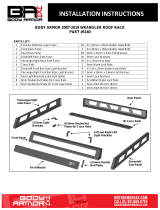Page is loading ...

www.TrailFX.com
Page 1 of 7 Rev R01;092021
READ INSTRUCTIONS CAREFULLY BEFORE STARTING INSTALLATION.
REMOVE CONTENTS FROM BOX. VERIFY ALL PARTS ARE PRESENT.
DO NOT OVER TORQUE. STANDARD OPERATING LOAD FOR TIGHTENING BODY
MOUNT NUTS & BOLTS IS 8 FOOT POUND FOR M6 AND 18 FOOT POUND FOR M8,
ASSISTANCE IS RECOMMENDED.
PARTS LIST:
Qty
Part Description
Qty
Part Description
1
LD1 Front Bumper Assembly
2
8-1.25mm x 25mm Hex Bolt
1
Driver/left LED Bracket
2
8-1.25mm x 16mm Hex Bolt
1
Passenger/right LED Bracket
6
8mm x 24mm x 2mm Flat Washer
2
Plastic Plugs for License Plate
4
8mm Lock Washer
1
License Plate Bracket
2
8mm Hex Nut
4
15.5mm x 25mm x 2mm Foam Seals
2
6-1.00mm x 20mm Button Head Bolt
4
20mm x 10mm Foam Spacers
4
6mm x 18mm x 1.6mm Flat Washer
4
Sensor Retaining Caps
2
6mm Nylon Lock Nut
4
Plastic Sensor Plugs
8
4mm Self Tapping Screws
1
Sensor Cover Kit
1
4mm Wrench
2
Rubber Edge Trim
10
Plastic Wire Ties
PROCEDURE:
Front LD Bumper
Part No.
FLDB009TI
Fits: 2019-2021 SILVERADO 1500 (Incl. 2020 Diesel models &
Excl. 2019 Silverado 1500 LD)
POWDER COATED BLACK – 3 YEARS
1- (866) 638 - 4870
support@trailfx.com
60-180 min
DRILLING NOT
REQUIRED
CUTTING NOT
REQUIRED

www.TrailFX.com
Page 2 of 7 Rev R01;092021
REMOVE CONTENTS FROM BOX. VERIFY ALL PARTS ARE PRESENT. READ INSTRUCTIONS CAREFULLY
BEFORE STARTING INSTALLATION. ASSISTANCE IS RECOMMENDED TO AVOID POSSIBLE INJURY OR
DAMAGE TO THE VEHICLE.
1. Open the hood and remove the plastic cover from the top of the grille and radiator, (Figure 1). Models with grille
mounted camera, unplug camera. Next, remove the screws attaching the grille to the radiator core support. Once
all hardware has been removed, firmly pull the grille straight out from the vehicle to release the grille from the clips,
(Figure 2). Place grille on a clean, soft surface.
2. Remove the license plate and bracket. On diesel models, unplug the harness leading to the block heater plug in
the bumper. On models with factory fog lights and/or bumper sensors, unplug the wiring harness leading to the
bumper, (Figure 3). NOTE: Wiring harness connector is located up and behind the passenger/right side of the
bumper. Release clips attaching passenger/right fender liner to access plug for main wiring harness. Move harness
away from bumper.
3. From behind the driver/left side of the bumper, remove the outer bumper support connected to the side of the
frame and the outer end of the bumper, (Figure 4).
4. Locate and remove the hex bolts attaching the bottom of the bumper to the bumper bracket attached to the end of
the frame, (Figure 4).
5. Repeat Steps 3 & 4 to remove the passenger/right bumper support and lower bumper hardware.
6. Move back to the top of the bumper. Pull back the end of the rubber cover between the bumper and the bottom of
the radiator to expose the bolts attaching the top of the bumper bracket to the frame bracket, (Figure 5).
7. Place blocks or jack stands under the front bumper to support it during mounting bolt removal. Once the bumper
has been safely supported, remove the bumper bolts attaching the bumper assembly to the top of the bumper
bracket, (Figure 5). WARNING! Assistance is required to hold the bumper in place during bolt removal to prevent
the bumper from falling. Carefully slide the bumper assembly with brackets off of the ends of the frame.
8. Remove both bumper brackets from the end of the frame, (Figure 6).
9. Reinstall the plastic grille, camera if equipped and cover removed in Step 1, (Figure 7).
10. Determine if the vehicle is equipped front sensors:
Models without bumper sensors:
a. Select the included (4) Plastic Plugs.
b. From the front, push the plugs into the sensor mounting holes, (Figure 8).
Models with bumper mounted sensors:
a. Disassemble front bumper to unplug and remove sensors, heater plug if equipped and wiring harness from
bumper.
b. Select (1) sensor. Remove the silicone seal from the end of the sensor. Slide the included larger Foam Sensor
Seal over front of sensor, (Figure 9).
c. Insert sensor with Seal into sensor mount, (Figure 10).
d. Place Foam Spacer over end of sensor. Push Sensor Retaining Cap onto sensor mount and lock into
mounting holes, (Figure 10).
e. Repeat previous Steps to install remaining sensors.
f. Install wiring harness for sensors. NOTE: it may be necessary to remove some of the protective wrap around
the harness to reach all sensor mounts.
g. Optional: Secure each sensor to the socket with (2) 4mm Self Tapping Screws, (Figure 8). IMPORTANT:
Sensors fit snug in sockets. The 4mm Screws are used to apply slight pressure to lock the sensors in place.
Tighten both screws evenly until they touch the sensor body only. Do not overtighten screws or damage to
sensors will result.
11. If front license plate is required, attach the License Plate Bracket to the holes in the bumper with the included (2)
6mm x 20mm Button Head Screws, (4) 6mm Flat Washers and (2) 6mm Nylon Lock Nuts. Insert (2) Plastic Plugs
into the square holes in the Bracket. Reuse the factory screws to attach the license plate to the Plastic Plugs,
(Figure 11).
12. Center LED light installation (sold separately).
a. Select the L/R “L” Brackets, (Figure 12). Attach the Brackets to the top of the (2) mounting tabs welded onto
the back of the bumper with the included 8mm x 25mm Hex Bolts, (4) 8mm Flat Washers, (2) 8mm Lock
Washers and (2) 8mm Hex Nuts. Leave loose at this time.
b. Attach the LED light assembly to the “L” Brackets with the included (2) 8mm x 16mm Hex Bolts, (2) 8mm Lock
Washers and (2) 8mm Flat Washers, (Figure 12). Do not fully tighten hardware at this time. IMPORTANT: “L”
Brackets are designed for 8mm light mounting hardware only. Modify “L” Brackets if necessary or use brackets
supplied by the light manufacturer if possible, to install hardware larger than 8mm.
c. Follow light manufacturer’s instructions to properly wire the light.
13. LED light installation at ends of bumper (sold separately).
a. Insert light into opening and up to mounting slots in the top of the driver/left light opening.
b. Check for clearance between front and back of light. If necessary, remove the screen from the back of the
opening, (Figure 13).
c. Follow the light manufacturer’s instructions to attach (1) light to the center slot or (2) lights to the inner and
outer slots in the top of the light opening. IMPORTANT: On two light systems with (1) flood and (1) spot light
per side, attach the flood light to the outer and the spot light to the inner slot.
d. Repeat the above steps for passenger/right side light installation.
e. Follow light manufacturer’s instructions to properly wire the light.

www.TrailFX.com
Page 3 of 7 Rev R01;092021
14. Attach included Edge Trim to edge of Bumper to protect painted finish on front of fenders, (Figure 13). NOTE:
Edge Trim is provided to protect fender during installation only, remove Trim after Bumper is fully installed and
adjusted.
15. Models equipped with diesel option only, refer to instructions packaged with Relocation Kit to install lower
shutter relocation kit.
16. With assistance, position the Bumper Assembly up to the frame. Temporarily support the weight of the Bumper.
WARNING: To avoid possible injury or damage to the vehicle, do not proceed until the Bumper is fully and safely
supported.
17. Line up the (3) slots in the driver/left side mounting plate on the back of the Bumper with the (3) mounting holes in
the end of the frame. Reuse (3) factory hex bolts to attach the Bumper to the frame, (Figures 14 & 15). Repeat
this Step to attach the passenger/right side of the Bumper.
18. Level and adjust the bumper and fully tighten all hardware. Diesel models only, install skid plate supplied with
shutter Relocation Kit, (available separately).
19. Do periodic inspections to the installation to make sure that all hardware is secure and tight.
To protect your investment, Do not use any type of polish or wax that may contain abrasives that could damage the finish. Mild soap may be used to
clean the Front Bumper assembly. Driver/left Side Installation Pictured
(Fig 2) Firmly pull grille straight out from vehicle
(Fig 1) Remove cover and screws attaching grille
Front
(Fig 4) Remove outer bumper supports (arrow)
Front
(Fig 3) Through the passenger/right fender
liner, unplug wiring harness leading to
front bumper (arrow)

www.TrailFX.com
Page 4 of 7 Rev R01;092021
Driver/left Side Installation Pictured
WARNING! Do not crawl under bumper
unless the bumper is properly supported on
blocks or stands or the bumper may fall.
(Fig 6) Remove factory bumper
brackets and tow hooks if equipped
(Fig 7) Reinstall grille and cover
Front
(Fig 5) Pull back cover to locate top bumper bolts
Front
(Fig 8) Push Plastic Plug into sensor mount

www.TrailFX.com
Page 5 of 7 Rev R01;092021
Driver/left Side Installation Pictured
(Fig 9) Remove silicone seal from sensor.
Slide large Seal over end of sensor (arrow)
(Fig 10) Insert sensor assembly into the
sensor mount on back of Bumper
Retaining Cap
Foam Spacer
Sensor Seal
Front
(Fig 11) Attach License Plate Bracket to Bumper
Front
(2) 6mm x 20mm Button
Head Screws
(4) 6mm Flat Washers
(2) 6mm Nylon Lock Nuts
(2) Plastic
Plugs
(2) 8mm x 16mm Hex Bolts
(2) 8mm Lock Washers
(2) 8mm Flat Washers
(Fig 12) Typical center light installation
Front
Right “L”
Bracket
Left “L”
Bracket
(2) 8mm x 25mm Hex Bolts
(4) 8mm Flat Washers
(2) 8mm Lock Washers
(2) 8mm Hex Nuts

www.TrailFX.com
Page 6 of 7 Rev R01;092021
Driver/left Side Installation Pictured
Complete Installation
(Fig 14) Reuse factory hex bolts to
attach Bumper to end of frame
Factory hex bolts
WARNING! Do not crawl under bumper
unless it is properly supported on blocks
or stands or the bumper may fall.
Front
Front
(Fig 13) Remove screens if necessary, for
clearance/access to outer light mounts
Apply Rubber Trim
to edge of Bumper
(Fig 15) Reuse factory hex bolts to attach Bumper
to end of frame. NOTE: Models equipped with
diesel engine, attach block heater Plug Relocation
Bracket to driver/left outer bolt (arrow)

www.TrailFX.com
Page 7 of 7 Rev R01;092021
FAQ’s
1. Hardware and mounting brackets are not aligning properly
Ensure that hardware is being used on the correct side of the vehicle. In some cases, the hardware may appear same for driver or
passenger side but may alter the alignment of mounting location. Check mounting brackets for both sides.
2. Bumper is not aligning with vehicle Bumper
Brackets may be interchanged or reversed (Driver / Passenger Side). Check Brackets for each side as well ensure the proper hardware
has been used for each side.
3. Products are thumping / rattling after installation.
Ensure that all required mounting brackets / hardware’s are installed & tighten correctly. Suggest using white lithium / regular grease
between metal to metal contact.
4. Missing / Excess Hardware.
Recheck hardware count as per the part list.
5. Product not installing properly.
Ensure the Year / Make / Model as well as cab and bed dimensions are correct for the application. Review all steps for installation to
ensure they were followed correctly.
6. Who should be contacted for questions regarding product / installation assistance?
www.trailfx.com / support@trailfx.com 1-(866) 638-4870
Check out these other TrailFX Products! www.trailfx.com
PRODUCT CARE
Periodically check the product to ensure all fasteners are tight and components are intact.
Regular waxing is recommended to protect the finish of the product.
Use ONLY Non-Abrasive automotive wax. Use of any soap, polish or wax that contains an abrasive is detrimental and can scratch the
finish leading to corrosion.
Mild soap may be used to clean the Black finish product.
Keystone Automotive Operations Inc. (KAO) warrants this product to be free of defects in material and workmanship at the time of purchase by the
original retail consumer. KAO disclaims any other warranties, express or implied, including the warranty of fitness for a particular purpose or an
intended use. If the product is found to be defective, KAO may replace or repair the product at our option, when the product is returned prepaid,
with proof of purchase. Alteration to, improper installation, or misuse of this product voids the warranty. KAO’s liability is limited to repair or
replacement of products found to be defective, and specifically excludes liability for any incidental or consequential loss or damage.
/