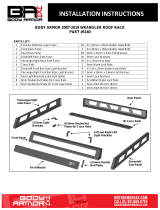Page is loading ...

Visit www.trailfx.com or 1 (866) 638-4870 for Warranty Information / Tech Support / Product Updates.
2021 Keystone Automotive Operations Inc. All Rights Reserved. 12/07/2021-R01 Page-1 - 9
APPLICATION: 2015 –2017 Ford F150
Assembly, Installation, Operation and
Maintenance Instructions
Full Replacement Front Bumper
Part Number:
FX3028
240 minutes
Dealer / Installer:
Provide a copy of these instructions to the end user of this product. These instructions
provide important operating and safety information for proper usage of this product.
Demonstrate the proper use of the product with the end user. Have the end user
demonstrate that they understand the proper use of the product.
End User:
Read
and follow all instructions included in this manual. Ask your Dealer / Installer for
assistance if you do not understand the proper use of the product. Never remove any
decals from the product. Failure to follow these instructions can result in injury or death.
WARNING
Torque Specs
12mm 70 ft/lbs
8mm 20 ft/lbs
6mm 102 in/lbs
5mm 54 in/lbs
4mm 27 in/lbs
Factory See Mfg.
PARTS LIST:
Qty
Part Description
Qty
Part Description
1
Full Replacement Front Bumper
10
12mm Hex Nuts
1
Driver/Left Mounting Bracket
2
12mm Nylon Lock Nuts
1
Passenger/Right Mounting Bracket
2
8mm x 25mm Button Head Bolts
1
Driver/Left Support Bracket
2
8mm x 20mm Hex Bolts
1
Passenger/Right Support Bracket
8
8mm x 24mm OD x 2mm Flat Washers
1
Driver/Left Upper Light Bracket
2
8mm Lock Washers
1
Passenger/Right Upper Light Bracket
4
8mm Hex Nuts
2
Lower Light Brackets
2
8mm Nylon Lock Nuts
1
ACC Plastic Cover
3
6mm x 25mm Button Head Bolts
1
ACC Relocation Bracket
4
6mm x 16mm Hex Bolts
4
Tow Hook Spacers
3
6mm x 18mm OD x 1.6mm Flat Washers
2
License Plate Plugs
4
6mm x 12mm OD x 1.6mm Flat Washers
2
12mm Double Nut Plates
7
6mm Lock Washers
2
12mm x 170mm Hex Bolts
3
6mm Hex Nuts
14
12mm x 50mm Hex Bolts
1
5mm Hex Wrench
28
12mm x 27mm OD x 3mm Flat Washers
1
4mm Hex Wrench
14
12mm Lock Washers
1
2.5mm Hex Wrench

Visit www.trailfx.com or 1 (866) 638-4870 for Warranty Information / Tech Support / Product Updates.
2021 Keystone Automotive Operations Inc. All Rights Reserved. 12/07/2021-R01 Page-2 - 9
INSTALLATION PROCEDURE:
REMOVE CONTENTS FROM BOX. VERIFY ALL PARTS ARE PRESENT. READ INSTRUCTIONS
CAREFULLY BEFORE STARTING INSTALLATION. ASSISTANCE IS RECOMMENDED TO AVOID
POSSIBLE INJURY OR DAMAGE TO THE VEHICLE.
1. Remove the license plate and bracket. On models with factory fog lights, unplug both lights and
remove the complete light assemblies from back of bumper, (Figure 1). Release the wiring harness
from the clips attached to the back of the bumper. Move all wiring harnesses away from bumper.
2. Next, remove the plastic bumper pad assembly, (Figure 2).NOTE: Release metal clips from back of
bumper to remove bumper pad assembly. It may be easier to access bumper hardware with plastic
air dam removed from bottom of bumper.
3. Place blocks or jack stands under the front bumper to support it during mounting bolt removal. Once
the bumper has been safely supported, remove the large hex nut from the back of each bumper
bracket, (Figure 3). Next, from the front of the bumper, remove the (2) factory hex nuts attaching the
bumper to each bumper bracket, (Figure 4).WARNING! Assistance is required to hold the bumper
in place during bolt removal to prevent the bumper from falling. Carefully slide the bumper off over
the tow hooks.
4. Remove the driver side tow hook, (if equipped), from the bottom of the frame, (Figure 5). Also,
remove the factory double bolt plate. Repeat to remove the passenger side bolt plate and tow hook if
equipped.
5. Next, select the Driver/Left Mounting Bracket. Insert (1) 12mm Double Nut Plate into the open end of
the frame, (Figure 5).On models with tow hook reuse the factory double nut plate, (Figure 5).
Attach the Mounting Bracket to the bottom of the frame and Double Nut Plate with (2) 12mm x50mm
Hex Bolts, (2) 12mm Lock Washers and (2) 12mm Flat Washers, (Figure 6).Do not tighten
hardware.
Passenger
/ Right Fog
Light
Bracket
(2) Lower Fog
Light Bracket
Driver / Left
Fog Light
Bracket
Driver / Left
Support Bracket
Passenger / Right
Support Bracket
Passenger / Right
Mounting Bracket
Driver / Left
Support Bracket
Driver / Left
Mounting Bracket
ACC Plastic Cover
ACC U-Bracket
(2) License Plugs
(4) Tow Hook
Spacers

Visit www.trailfx.com or 1 (866) 638-4870 for Warranty Information / Tech Support / Product Updates.
2021 Keystone Automotive Operations Inc. All Rights Reserved. 12/07/2021-R01 Page-3 - 9
INSTALLATION PROCEDURE CONTINUED:
6. Select the Driver/Left Support Bracket, (Figure 7). Attach the Support Bracket to the top of the
Mounting Bracket with (2) 12mm x50mm Hex Bolts, (4) 12mm Flat Washers, (2) 12mm Lock
Washers and (2) 12mm Hex Nuts, (Figure 7).NOTE: For models equipped with tow hooks, attach
the tow hooks to the center of the Mounting Bracket with the Support Bracket. Insert the factory
double bolt plate through the Support Bracket and bumper flange, (Figure 8). Reuse the factory nuts
to secure the Support Bracket to the factory bolt plate. Do not tighten hardware.
7. Insert (1) 12mm x 175mm Hex Bolt with (1) 12mm Flat Washer through the outside of the mounting
tab on the Mounting Bracket, through the frame and inside tab. Secure with (1) 12mm Flat Washer
and (1) 12mm Nylon Lock Nut. Insert (1) Spacer down between each mounting tab and the side of
the frame, (Figure 9).Do not fully tighten hardware.
8. Repeat Steps 5—7to attach the Passenger/Right Bracket assembly.
9. Determine if vehicle is equipped with an adaptive cruise control, (ACC). NOTE: attach the ACC
assembly onto Bumper before mounting Bumper to end of frame.
Vehicles with ACC:
a. Select the ACC Plastic Cover and the ACC Relocation Bracket, (Figure 10). Insert (3) 6mm
Button Head Bolts through the (3) holes on the ACC Plastic Cover, the Relocation Bracket and
out through the adaptive cruise control. Secure with (3) 6mm Flat Washers, (3) 6mm Lock
Washers and (3) 6mm Hex Nuts, (Figure 10).NOTE: To prevent the Plastic Cover from
tearing, do not over tighten Button Head Bolts.
b. Attach the ACC assembly to the top of the Bumper (2) 8mm Button Head Bolts, (4) 8mm Flat
Washers, (2) 8mm Lock Washers and (2) 8mm Hex Nuts, (Figure 11).
c. Tighten all ACC hardware and continue to Step 10.
10. Models with factory fog lights:
a. Use a flat blade screwdriver to carefully pop out the tabs on the side of the fog light bracket
attaching the light to the bracket, (Figure 1). Pop the light out of the plastic bracket housing.
b. Remove the adjustment screw and spring from the light assembly.
c. Select the Driver/Left Upper Light Bracket, (Figure 12). Attach the Bracket to the slot in the
light opening with (1) 8mm x20mm Hex Bolt, (2) 8mm Flat Washers and (1) 8mm Nylon Lock
Nut, (Figure 12).
d. Carefully spread the sides of the Bracket enough to slide the OE plastic fog light between and
into the Bracket, (Figure 13). Select (1) Lower Light Bracket. Attach the Lower Bracket to the
Upper Bracket with (2) 6mm x16mm Hex Bolts, (2) 6mm Lock Washers and (2) 6mm x12mm
Small Flat Washers, (Figure 14).
e. Insert the factory spring between the tab on the Bracket and the light. Insert the screw through
the tab, spring and into the fog light, (Figure 14).
f. Repeat to install the passenger/right fog light.
11. With assistance, position the Bumper Assembly to the outsides of the Mounting Brackets.
Temporarily support the weight of the Bumper. WARNING:To avoid possible injury or damage to the
vehicle, do not proceed until the bumper is fully and safely supported.
12. Attach the Bumper to the Frame Brackets with (6) 12mm x50mm Hex Bolts, (12)12mm Flat
Washers, (6) 12mm Lock Washers and (6) 12mm Hex Nuts, (Figure 15).Do not tighten hardware.
13. Level and adjust the bumper and fully tighten all hardware to 65-70ft-lbs. NOTE:If additional in-out
adjustment is required, loosen Frame Bracket Hardware, slide the Bracket in or out as necessary
Reattach the wiring harness.Adjust lights as necessary and tighten all fog light bracket hardware.
14. On models with grille mounted factory camera, remove the center screen.
15. and fully tighten all hardware.

Visit www.trailfx.com or 1 (866) 638-4870 for Warranty Information / Tech Support / Product Updates.
2021 Keystone Automotive Operations Inc. All Rights Reserved. 12/07/2021-R01 Page-4 - 9
INSTALLATION PROCEDURE CONTINUED:
16. Use the included (2) push-in plastic nuts to attach the front license plate, (if required), to the (2) holes
in the front bumper, (Figure 16).
17. Do periodic inspections to the installation to make sure that all hardware is secure and tight.
INSTALLATION PROCEDURE IMAGES:
(Fig 1) Remove fog light assembly from
bumper (Fig 2) Remove license plate. From behind
bumper, release metal clips attaching
plastic bumper pad to the bumper
(Fig 3) Remove factory hex nut (arrow)
from back of bumper bracket (Fig 4) Remove (2) factory hex nuts from
each side

Visit www.trailfx.com or 1 (866) 638-4870 for Warranty Information / Tech Support / Product Updates.
2021 Keystone Automotive Operations Inc. All Rights Reserved. 12/07/2021-R01 Page-5 - 9
INSTALLATION PROCEDURE IMAGES CONTINUED:
WARNING! To reduce the risk of injury or
damage to the vehicle, do not crawl under
bumper unless it is properly supported on
blocks or stands or the bumper may fall.
(Fig 5) Reuse factory double nut plate
(models with tow hooks) or insert included
Double Nut Plate into end of frame
Remove factory double bolt plate
from back of bumper bracket
(2) 12mm x 50mm Hex Bolts
(2) 12mm Lock Washers
(2) 12mm Flat Washers
Double
Nut Plate
(Fig 6) Slide Bracket assembly over end
of frame. Attach assembly to Double Nut
Plate in frame (Fig 5)
(2) 12mm x 50mm Hex Bolts
(4) 12mm Flat Washers
(2) 12mm Lock Washers
(2) 12mm Hex Nuts
Support
Bracket
(Fig 7) Attach Support Bracket to top of
Bracket Assembly and factory tow hook
(if equipped) to the center of the
Mounting Bracket
(Fig 8) Reuse factory double bolt plate
and hex nuts to attach Support Bracket to
the frame

Visit www.trailfx.com or 1 (866) 638-4870 for Warranty Information / Tech Support / Product Updates.
2021 Keystone Automotive Operations Inc. All Rights Reserved. 12/07/2021-R01 Page-6 - 9
INSTALLATION PROCEDURE IMAGES CONTINUED:
12mm x 175mm Long Hex Bolt
(2) 12mm Flat Washers
12mm Nylon Lock Nut
(2) Tow Hook
Spacers
(Fig 9) Insert Spacers between tabs on
Bracket assembly and sides of frame
(3) 6mm Button Head Bolts
(3) 6mm x 18mm Flat Washers
(3) 6mm Lock Washers
(3) 6mm Hex Nuts
ACC Relocation
Bracket
ACC Plastic Cover
(Fig 10) Adaptor Cruise Control, (ACC)
assembly illustrated
(2) 8mm x 20mm Hex Bolts
(4) 8mm Flat Washers
(2) 8mm Lock Washers
(2) 8mm Hex Nuts
Foam
Gasket
(Fig 11) Attach the ACC assembly to the
top of the Bumper
8mm x 20mm Hex Bolt
(2) 8mm Flat Washers
8mm Nylon Lock Nut
(Fig 12) Optional OEM fog light
installation (light not included). Attach
driver/left Upper Bracket to the slot in
top of the opening

Visit www.trailfx.com or 1 (866) 638-4870 for Warranty Information / Tech Support / Product Updates.
2021 Keystone Automotive Operations Inc. All Rights Reserved. 12/07/2021-R01 Page-7 - 9
INSTALLATION PROCEDURE IMAGES CONTINUED:
(Fig 13) Carefully spread sides to slide
OEM fog light into position in pivot
holes
6mm x 16mm Hex Bolt
6mm Lock Washer
6mm x 12mm Flat Washer
(Fig 14) Attach lower U Bracket to
Upper Bracket. Reuse factory
adjustment hardware (screw, spring
and plastic nut)
(3) 12mm x 50mm Hex Bolts
(6) 12mm Flat Washers
(3) 12mm Lock Washers
(3) 12mm Hex Nuts
(Fig 15) Attach Bumper to Bracket
Assembly (Fig 16) Push plastic plugs into holes
in Bumper for license plate if required
Installation is now complete, check all hardware is
tightened and torqued to spec.

Visit www.trailfx.com or 1 (866) 638-4870 for Warranty Information / Tech Support / Product Updates.
2021 Keystone Automotive Operations Inc. All Rights Reserved. 12/07/2021-R01 Page-8 - 9
PRODUCT CARE:
•Periodically check the product to ensure all fasteners are tight and components are intact.
•Use ONLY Non-Abrasive automotive wax. Use of any soap, polish or wax that contains an
abrasive is detrimental and can scratch the finish leading to corrosion.
•Mild soap may be used to clean the Black finish product.
FAQ’S
•Hardware and mounting brackets are not aligning properly
•Ensure that hardware is being used on the correct side of the vehicle. In some cases,
the hardware may appear same for driver or passenger side but may alter the alignment
of mounting location. Check mounting brackets for both sides.
•Products are thumping / rattling after installation
•Ensure that all required mounting brackets / hardware’s are installed & tighten
correctly. Suggest using white lithium / regular grease between metal-to-metal
contact.
•Missing / Excess Hardware
•Recheck hardware count as per the part list.
•Product not installing properly
•Ensure the Year / Make / Model as well as cab and bed dimensions are correct for the
application. Review all steps for installation to ensure they were followed correctly.
•Who should be contacted for questions regarding product / installation assistance?
•www.trailfx.com / support@trailfx.com 1-(866)638-4870

Visit www.trailfx.com or 1 (866) 638-4870 for Warranty Information / Tech Support / Product Updates.
2021 Keystone Automotive Operations Inc. All Rights Reserved. 12/07/2021-R01 Page-9 - 9
Warranty Terms:
3 Year Limited Warranty:
TrailFX and Keystone Automotive Operations Inc. make no guarantees or warranties for products not
manufactured by Keystone Automotive Operations Inc. Such products are covered solely under any
applicable warranty of the manufacturer. It is always recommended that the operating instructions and
warranty instructions provided by the manufacturer are followed.
Keystone Automotive Operations Inc. warrants its products to be free from manufacturing and material
defects to the original purchaser for the length of warranty stated above from the date of retail purchase.
If any products are found to have a manufacturing or material defect, the product will be replaced or
repaired at the option of TrailFX and Keystone Automotive Operations Inc. with proof of purchase by the
original purchaser. The original purchaser shall pay all transportation and shipping costs associated with
the return of the defective product and the defective product shall become the property of Keystone
Automotive Operations Inc.
The Warranty applies to Keystone Automotive Operations Inc. products used for individual and
recreational purposes. Commercial usage of the Keystone Automotive Operations Inc. products limits the
warranty to 90-days from date of purchase.
The Warranty applies only to Keystone Automotive Operations Inc. products which are found to be
defective in manufacturing or material. This warranty does not apply to normal wear and tear of the finish
placed on Keystone Automotive Operations Inc. products.
TrailFX and Keystone Automotive Operations Inc. are not responsible for any labor costs incurred for
removal or replacement of the defective product.
TrailFX and Keystone Automotive Operations Inc. are not responsible for repair or replacement of any
product under the limited warranty where the product was improperly installed, misapplied, altered,
abused, neglected, overloaded, misused or damaged as a result of an accident, including any use of the
product not in accordance with all product operating and safety instructions.
Without limiting the generality of the foregoing, TrailFX and Keystone Automotive
Operations Inc. shall under no circumstances be liable for any incidental or consequential loss or damage
whatsoever arising out of, or in any way relating to any such breach of warranty or claimed defect in, or
non-performance of the products. Some states do not allow the exclusion or limitation of incidental or
consequential damages, so the above exclusion or limitation may not apply to you.
This limited warranty gives you specific legal rights, and you may also have other rights that vary from
state to state.
1/9