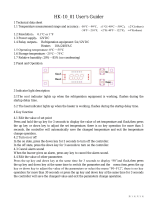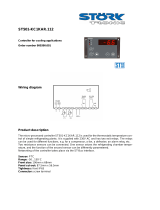Page is loading ...

EASY FREEZE (PZD*C0****): electronic controllers for low temperature ventilated refrigeration units
+050004122 - rel. 1.2 - 28.07.2011
Description
PJEZ* represent a range of electronic microprocessor controllers with LED display developed for the manage-
ment of refrigerating units, display cabinets and showcases.
Technical specifi cations
• Electronic controllers for low temperature ventilated refrigeration units
• Power supply 115 or 230Vac
• Ambient probe NTC
• Compressor relay 16A
• Defrost relay 8A
• Evaporator fan relay 8A
Display and functions
During normal operation, the controller displays the temperature read by probe 1. In addition, the display has
LEDs that indicate the activation of the control functions (see Table 1), while the 3 buttons can be used to
activate/deactivate some of the functions (see Table 2).
LEDs and associated functions
icon function normal operation start up
ON OFF blink
compressor
on off request ON
fan on off request ON
defrost on off request ON
alarm all no alarm - ON
Tab. 1
Table of functions activated by the buttons
button
normal operation
start up
pressing the button alone pressed together
up
ON/OFF
more than 3 s:
toggle ON/OFF
Pressed together start/stop
continuous cycle
-
down
defrost
more than 3 s:
start/stop defrost
for 1 s display
fi rmware vers. code
set mute - 1 s.: display/set the setpoint
- more than 3 s: access parameter
setting menu (enter password ‘22’)
- mute audible alarm (buzzer)
- for 1 s RESET
current
EZY set
Tab. 2
Setting the setpoint (desired temperature)
Step Action Effect Meaning
1
Keep SET button pressed for 2 s
After 1 sec currently setpoint value will
fl ash on display
It’s regulation setpoint
currently active
2 Press UP or DOWN buttons Setpoint value will chang Set desired value
3 Press SET button Controller will visualize temperature
read by probes again
Setpoint is modifi ed and
saved
Tab. 3
Accessing and setting the parameters
Step Action Effect Meaning
1 Keep SET button pressed
for 3 s
After 3 sec display will visualize “PS” Password is requested
2 Press SET button again Display will visualize “0” blinking
3 Press UP or DOWN button Visualized value on display will change Insert password “22”
4 Press SET button After 5 sec the fi rst parameter, “/5”, will be
visualized on display
It’s the name of the fi rst
parameter
5 Press UP or DOWN button Parameter list will be scrolled on display
(refer to Table of parameters)
Select desired parameter
6 Press SET button Display will visualize value of the selected
parameter
It’s the currently parameter
value
7 Press UP or DOWN button Parameter value visualized on display will
change
Set desired value
8 Press SET button Display will visualize parameter name
again
Attention: parameters
updating is not yet active
9 Repeat steps 5, 6, 7 and 8
for all desired parameters
10 Keep SET button
pressed for 5 s
Controller will visualize temperature read
by probes again
Attention: now parame-
ters updating will be active
Tab. 4
Dimensions (mm)
71x29
10
3
33
74
81
36
58
65,29
28.5
Fig.1
Panel mounting
Front (with 2 screws ø 2,5x12 mm)
max 2,5
1
2
3
Pozidriv type
Do not tighten
excessively
Fig.2
Rear (with 2 quick-fi t side brackets)
1
2
PUSH
serial conv. IROPZ485S0
prog. key IROPZKEY* or
PSOPZKEY*
Fig. 3
Electrical connections
230 Vac
Fig. 4
Use copper conductors only
Ref. C614A216/R0
12345 6 7
9 10 118
L
L N
115V~
8(4)A 10(10)A EN60730-1
8A 2FLA 12LRA 12A 10FLA 60LRA UL 873
DEF. T.
DI / NTC
AMB. T.
NTC
PROBES
SERIAL
CONV
PROG.
KEY
-10T50
250 Vac
12345 6 7
9 10 118
L
L N
Use copper conductors only
Ref. C614A217/R0
8(4)A 10(10)A EN60730-1
8A 2FLA 12LRA 12A 10FLA 60LRA UL 873
DEF. T.
DI / NTC
AMB. T.
NTC
PROBES
SERIAL
CONV
PROG.
KEY
-10T50
250 Vac
230V~
Fig. 5
NO POWER
& SIGNAL
CABLES
TOGETHER
READ CAREFULLY IN THE TEXT!
PZD4C0H101
PZD4C0H001
PZD0C0P001

+050004122 - rel. 1.2 - 28.07.2011
CAREL INDUSTRIES HQs
Via dell’Industria, 11 - 35020 Brugine - Padova (Italy)
Tel. (+39) 0499716611 – Fax (+39) 0499716600 – http://www.carel.com – e-mail: [email protected]
Table of parameters
Parameter Min. Max. Def. UOM
PS PASSWORD
0 200 22 -
/ PROBE PARAMETERS
/5 Select °C / °F ( 0 = °C; 1 = °F) 0 1 0 -
/6 Disable decimal point (1 disabled) 0 1 0 -
/C1 Probe calibration -50.0 50.0 0.0 °C/°F
/C2 Probe 2 calibration -50.0 50.0 0.0 °C/°F
r CONTROL PARAMETERS
St Control temperature -50.0 90.0 -18.0 °C/°F
rd Control differential (hysteresis) 0.0 19.0 2.0 °C/°F
c COMPRESSOR PARAMETERS
c0 Comp. and fan start delay after start-up 0 100 0 min
c1 Min. time between successive comp. starts 0 100 1 min
c4 Compressor safety (duty setting) 0 100 15 min
d DEFROST PARAMETERS
d0 Type of defrost (0= heater; 1= hot gas; 2= heater by time;
3= hot gas by time; 4= heater by time with temp. cont.)
04 0-
dI Interval between two defrosts 0 199 6 h/min
dt End defrost temperature 50.0 130.0 8 °C/°F
dP Max. or effective defrost duration 1 199 25 min/s
d4 Defrost when the instrument is switched on (1= activated) 0 1 0 -
d6 Disable temperature display during defrost (1= display disabled) 0 1 1 -
dd Dripping time after defrost 0 15 1 min
d/ Defrost probe reading - - - °C/°F
A ALARM PARAMETERS
A0 Alarm and fan differential -20.0 20.0 -2.0 °C/°F
AL Low temperature alarm threshold/deviation (AL= 0; alarm disabled) -50.0 250.0 -50 °C/°F
AH High temperature alarm threshold/deviation (AH= 0; alarm disabled) -50.0 250.0 50 °C/°F
Ad Low and high temperature alarm delay 0 199 0 min
F FAN PARAMETERS
F0 Fan management: 0= fans on excluding specifi c phases;
1= fans on according to parameter F1 excluding specifi c phases
01 1-
F1 Fans shutdown temperature 50.0 130.0 2 °C/°F
F2 Fans OFF when compressor OFF 0 1 1 -
F3 Fans status during defrost: 0= fan ON; 1= fan OFF 0 1 1 -
H OTHER SETTINGS
H2 Enable keypad
0= keypad disabled
1= keypad enabled
2= keypad enabled except for ON/OFF function
02 1-
EZY restore the Default settings 0 1 0 -
Tab. 5
Table of alarms
Alarm
code
buzzer and
alarm relay
LED Description Parameters involved
E0 active ON probe 1 error= control -
E1 inactive ON probe 2 error= defrost [d0 = 0 / 1]
LO active ON low temperature alarm [AL] [Ad]
HI active ON high temperature alarm [AH] [Ad]
EE inactive ON unit parameter error -
EF inactive ON operating parameter error -
Ed inactive ON defrost ended by timeout [dP] [dt] [d4] [A8]
dF inactive OFF defrost running [d6=0]
Tab. 6
How to restore the Default settings (refer to table of parameters in this
sheet)
1) Access parameter EZY (entering password 22 and scroll parameter list).
2) Select the desired confi guration:
• EZY = 0 No changes;
• EZY = 1 Restore of default settings (refer to Table of parameters in this sheet);
3) Exit the setting procedure (holding SET button for more than 3 sec).
4) Power off the device and then power it on again while holding SET button.
5) The display shows “CE” to indicate that the confi guration has been restored.
Switching the device ON/OFF
Press UP for more than 3 s. The control and defrost algorithms are now disabled and the instrument displays the
message “OFF” alternating with the temperature read by the set probe.
Manual defrost
Press DOWN for more than 3 s (the defrost starts only if the temperature conditions are valid).
Continuous cycle
Press UP and DOWN together for more than 3 s.
Technical specifi cations
power supply
115 Vac +10 / -15% 50/60 Hz
230 Vac -10% +15% 50/60 Hz
rated power 3,5 VA
inputs NTC probes
relay outputs 16 A relay UL: 12 A Res. 5 FLA 30 LRA - 240 Vac C300,
EN60730-1: 12(2) A NO/NC, 10(4) A up to 60 °C NO,
2(2) A CO - 250 Vac
2HP ralay UL: 12 A Res. 5 FLA 60 LRA - 240 Vac,
EN60730-1: 10(10) A - 250 Vac,
8 A relay UL: 8 A Res. 2 FLA 12 LRA - 240 Vac C300,
EN60730-1: 8(4) A NO, 6(4) A NC, 2(2) A CO - 250 Vac
type of probe Std CAREL NTC 10 K at 25 °C
connections Screw terminals for cables with cross-sect. from 0.5 mm2 to 1.5 mm2
Rated maximum current per terminal 12 A
assembly Terminal: using screws from the front panel or with rear brackets
Interface: wall mounting, 4 screws, spacing 101x151 mm
display 3 digit LED display with sign (-199 to 999) and decimal point; six status LEDs
operating conditions -10T50 °C - humidity <90% rH non-condensing
storage conditions -20T70 °C - humidity <90% rH non-condensing
range of measurement -50T90 °C (-58T194 °F) - resolution 0.1 °C/°F
front panel index of protection panel installation with IP65 type 1 gasket
case plastic terminal, 81x36x65 mm
classifi cation according to protection
against electric shock
Class II when suitably integrated
environmental pollution normal
PTI of the insulating material 250 V
period of stress across the insulating parts long
category of resistance to heat and fi re category D (UL94 - V0)
immunity against voltage surges category 1
type of action and disconnection 1C relay contacts
no. of relay automatic operating cycles EN60730-1: 100,000 operations
UL: 30,000 operations (250 Vac)
software class and structure Class A
cleaning the instrument Only use neutral detergents and water.
cable max. lenght serial: 1 km
probes: 30 m
relay: 10 m
Tab. 7
Note: do not run the power cable less than 3 cm from the bottom part of the device or from the probes;
for the connections only use copper wires.
Safety standards
compliant with the relevant European standards. Installation precautions:
• the connection cables must guarantee insulation up to 90 °C;
• ensure a space of at least 10 mm between the case and the nearby conductive parts;
• digital and analogue input connections less than 30 m away; adopt suitable measures for separating the
cables so as to ensure compliance with the immunity standards;
Secure the connection cables of the outputs so as to avoid contact with very low voltage parts.
IMPORTANT WARNINGS
The CAREL product is a state-of-the-art device, whose operation is specifi ed in the technical documentation
supplied with the product or can be downloaded, even prior to purchase, from the website www.carel.com.
The customer (manufacturer, developer or installer of the fi nal equipment) accepts all liability and risk relating
to the confi guration of the product in order to reach the expected results in relation to the specifi c fi nal instal-
lation and/or equipment. The failure to complete such phase, which is required/indicated in the user manual,
may cause the fi nal product to malfunction; CAREL accepts no liability in such cases. The customer must use
the product only in the manner described in the documentation relating to the product. The liability of CAREL
in relation to its products is specifi ed in the CAREL general contract conditions, available on the website www.
carel.com and/or by specifi c agreements with customers.
CAREL reserves the right to modify the features of its products without prior notice.
Disposal of the product
The appliance (or the product) must be disposed of separately in accordance with the local waste disposal
legislation in force.
WARNING: separate as much as possible the probe and digital input signal cables from the cables carrying
inductive loads and power cables to avoid possible electromagnetic disturbance. Never run power cables
(including the electrical panel wiring) and signal cables in the same conduits.
NO POWER
& SIGNAL
CABLES
TOGETHER
READ CAREFULLY IN THE TEXT!
/