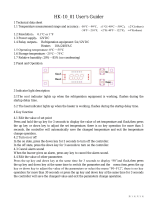Page is loading ...

Integrated Control Solutions & Energy Savings
easy / easy compact / easy split
NO POWER
& SIGNAL
CABLES
TOGETHER
READ CAREFULLY IN THE TEXT!
User manual
electronic digital thermostats with defrost control


3
ENG
easy/easy compact/easy split +030220791 - rel. 3.4 - 28.04.2021
WARNINGS
CAREL bases the development of its products on decades of experience
in HVAC, on the continuous investments in technological innovations
to products, procedures and strict quality processes with in-circuit and
functional testing on 100% of its products, and on the most innovative
production technology available on the market. CAREL and its subsidiaries
nonetheless cannot guarantee that all the aspects of the product and the
software included with the product respond to the requirements of the nal
application, despite the product being developed according to start-of-the-
art techniques. The customer (manufacturer, developer or installer of the nal
equipment) accepts all liability and risk relating to the conguration of the
product in order to reach the expected results in relation to the specic nal
installation and/or equipment. CAREL may, based on specic agreements, acts
as a consultant for the positive commissioning of the nal unit/application,
however in no case does it accept liability for the correct operation of the nal
equipment/system.
The CAREL product is a state-of-the-art device, whose operation is specied
in the technical documentation supplied with the product or can be
downloaded, even prior to purchase, from the website www.carel.com.
Each CAREL product, in relation to its advanced level of technology, requires
setup/conguration/programming/commissioning to be able to operate in
the best possible way for the specic application. The failure to complete such
operations, which are required/indicated in the user manual, may cause the
nal product to malfunction; CAREL accepts no liability in such cases.
Only qualied personnel may install or carry out technical service on the
product.
The customer must only use the product in the manner described in the
documentation relating to the product.
In addition to observing any further warnings described in this manual, the
following warnings must be heeded for all CAREL products
• prevent the electronic circuits from getting wet. Rain, humidity and all
types of liquids or condensate contain corrosive minerals that may damage
the electronic circuits. In any case, the product should be used or stored
in environments that comply with the temperature and humidity limits
specied in the manual.
• do not install the device in particularly hot environments. Too high
temperatures may reduce the life of electronic devices, damage them and
deform or melt the plastic parts. In any case, the product should be used
or stored in environments that comply with the temperature and humidity
limits specied in the manual.
• do not attempt to open the device in any way other than described in the
manual.
• do not drop, hit or shake the device, as the internal circuits and mechanisms
may be irreparably damaged.
• do not use corrosive chemicals, solvents or aggressive detergents to clean
the device.
• do not use the product for applications other than those specied in the
technical manual.
All of the above suggestions likewise apply to the controllers, serial boards,
programming keys or any other accessory in the CAREL product portfolio.
CAREL adopts a policy of continual development. Consequently, CAREL
reserves the right to make changes and improvements to any product
described in this document without prior warning.
The technical specications shown in the manual may be changed without
prior warning.
The liability of CAREL in relation to its products is specied in the CAREL general
contract conditions, available on the website www.carel.com and/or by
specic agreements with customers; specically, to the extent where allowed
by applicable legislation, in no case will CAREL, its employees or subsidiaries
be liable for any lost earnings or sales, losses of data and information, costs of
replacement goods or services, damage to things or people, downtime or any
direct, indirect, incidental, actual, punitive, exemplary, special or consequential
damage of any kind whatsoever, whether contractual, extra-contractual or
due to negligence, or any other liabilities deriving from the installation, use or
impossibility to use the product, even if CAREL or its subsidiaries are warned
of the possibility of such damage.
WARNINGS
NO POWER
& SIGNAL
CABLES
TOGETHER
READ CAREFULLY IN THE TEXT!
Separate as much as possible the probe and digital input signal cables from
the cables carrying inductive loads and power cables to avoid possible
electromagnetic disturbance.
Never run power cables (including the electrical panel wiring) and signal
cables in the same conduits.
DISPOSAL: INFORMATION FOR USERS
Fig. 1 Fig.2
PLEASE READ AND KEEP
With reference to European Union directive 2012/19/EU issued on 4 July
2012 and related national legislation, please note that:
1. Waste Electrical and Electronic Equipment (WEEE) cannot be disposed
of as municipal waste but must be collected separately so as to allow
subsequent recycling, treatment or disposal, as required by law;
2. users are required to take Electrical and Electronic Equipment (EEE)
at end-of-life, complete with all essential components, to the WEEE
collection centres identied by local authorities. The directive also
provides for the possibility to return the equipment to the distributor
or retailer at end-of-life if purchasing equivalent new equipment, on
a one-to-one basis, or one-to-zero for equipment less than 25 cm on
their longest side;
3. this equipment may contain hazardous substances: improper use or
incorrect disposal of such may have negative eects on human health
and on the environment;
4. the symbol (crossed-out wheeled bin – Fig.1) even if, shown on the
product or on the packaging, indicates that the equipment must be
disposed of separately at end-of-life;
5. if at end-of-life the EEE contains a battery (Fig. 2), this must be
removed following the instructions provided in the user manual
before disposing of the equipment. Used batteries must be taken to
appropriate waste collection centres as required by local regulations;
6. in the event of illegal disposal of electrical and electronic waste, the
penalties are specied by local waste disposal legislation.


5
ENG
easy/easy compact/easy split +030220791 - rel. 3.4 - 28.04.2021
Content
1. INTRODUCTION 7
1.1 Main characteristics ............................................................................................7
1.2 Models .......................................................................................................................7
1.3 Main dierences between easy, easy compact and easy split ......... 8
1.4 NTC and PTC probes .........................................................................................9
1.5 Accessories ..............................................................................................................9
1.6 Denitions ...............................................................................................................9
2. ASSEMBLY AND INSTALLATION 10
2.1 Assembly ...............................................................................................................10
2.2 Electrical connections ....................................................................................11
2.3 Wiring diagram for multiple units ........................................................13
3. USER INTERFACE AND START UP 14
3.1 easy ............................................................................................................................14
3.2 easy compact ......................................................................................................14
3.3 easy split .................................................................................................................14
3.4 Preliminary congurations ..........................................................................15
3.5 Functions available from the keypad....................................................15
4. FUNCTIONS AND PARAMETERS 16
4.1 Temperature probe settings .......................................................................16
4.2 Temperature display .......................................................................................16
4.3 Temperature control ......................................................................................17
4.4 Duty Setting ........................................................................................................17
4.5 Continuous cycle ........................................................................................... 17
4.6 Compressor protection .................................................................................18
4.7 Defrost ....................................................................................................................18
4.8 Alarm parameters ............................................................................................20
4.9 Door open/closed management ...........................................................23
4.10 Evaporator fan management parameters .....................................24
4.11 Clock and time band parameters ......................................................... 25
4.12 Rapid parameter set selection (EZY) .................................................26
4.13 Other settings .............................................................................................. 26
5. TABLES OF ALARMS AND PARAMETERS 28
5.1 Table of alarms and signals ........................................................................28
5.2 Description of the main signals and alarms .....................................29
5.3 Data error ...............................................................................................................29
5.4 Modifying the parameters..........................................................................29
5.5 Setting the default parameters ...............................................................30
5.6 Table of easy parameters ............................................................................. 30
5.7 Table of easy compact parameters ....................................................... 31
5.8 Table of easy split parameters ..................................................................32
5.9 Table of EZY parameter sets ......................................................................33
5.10 Troubleshooting.............................................................................................35
6. TECHNICAL SPECIFICATIONS 36
6.1 Easy technical specications .....................................................................36
6.2 easy compact technical specications ............................................... 36
6.3 easy split technical specications .......................................................... 37
6.4 Electromagnetic compatibility ................................................................ 38
6.5 Flammable refrigerant gases ....................................................................38


7
ENG
easy/easy compact/easy split +030220791 - rel. 3.4 - 28.04.2021
1. INTRODUCTION
easy, easy compact and easy split are electronic microprocessor
controllers with LED display, developed for the management of
refrigerating units, display cabinets and showcases. They exploit the
experience and the success of the previous PJ32 range, with the objective
of oering a product that is simpler and more economical. The structure
of the parameters has been enhanced with new functions for more
dynamic and eective management of the temperature control and
defrost.
easy compact the smallest, most economical easy model, with one relay
only, and a simplied display.
easy split model with separate terminal and power board.
1.1 Main characteristics
The following table lists the main features of the easy, easy compact and
easy split controllers.
Features Models
easy easy compact easy split
Ergonomic polycarbonate keypad with three buttons P P P
Keypad protection to prevent tampering P P P
Access to the conguration parameters by password P P P
Digit display -199…999 -99...99 -199…999
Decimal point P P P
Display in °C or °F P P P
LED display
Defrost (*) - by stopping the compressor
- heater
- hot gas
- heater with temperature control
P
P
P
P
P
-
-
-
P
P
P
P
Duty setting function PPP
Continuous cycle function PPP
Relay outputs (*)
Up to two analogue inputs for NTC or PTC probes (*) P P -
Up to two analogue inputs for NTC/NTC-HT probes - - P
Multifunction analogue or digital input (*) P-P
In the models with at least 2 probes: display second/third probe (*) PPP
Input for CAREL IROPZKEY** programming key (*) PPP
Input for external CAREL IROPZ485 connector (RS485 network) (*) PPP
Buzzer (audible alarm signals) (*) P-P
Fixed or removable terminals P P -
Fastening from rear or front PPP
Easy Set (rapid instrument conguration selection) PPP
Table 1.a
(*) Check that this is available on the model in question.
Important: each of the features should be checked for the model
in question.
1.2 Models
The easy and easy compact controllers dier as regards operation, and
the number inputs and outputs. easy split models feature a separate
terminal and power board. PQEZ* controllers are specically designed for
use in applications with ammable refrigerants.
easy models:
P(J,Q)EZS (0, 1, 6, 7)*; P(J,Q)EZ(X, Y)*; P(J,Q)EZC* controllers and P(J,Q)
EZM(0, 1, 6, 7)* thermometer only.
easy compact models:
P(J,Q)EZS(N, P)* controller and PJEZM(N,P)* thermometer only.
easy split models:
PJEZ*8**** controllers with one relay used for the light output.
Models and features
S models P(J,Q)EZS*
The ideal solution for the management of static refrigeration units (that is,
without fan on the evaporator), operating at normal temperature (above 0
°C). This model, in fact, performs the functions of thermometer, displaying
the temperature of the unit, and electronic thermostat, activating the
compressor (or the solenoid valve in the case of multiplexed units) so as
to maintain the required temperature. In addition, it features compressor
protection algorithms and automatic defrost function by shutting down
the compressor.
X and Y models P(J,Q)EZX*, P(J,Q)EZY*
These are designed for the management of static units operating at
low temperature (that is, below 0ºC), which require active defrost using
electric heaters or the injection of hot gas. The P(J,Q)EZ(Y,X)*, in fact,
as well as working as a thermometer and a thermostat (like the P(J,Q)
EZS), also manages the defrost actuator. The frequency and duration
of the defrost can be set. The end defrost can occur according to the
temperature reached (connecting a probe to the evaporator) or by time.
In addition these models feature two probe inputs, for the control probe
(room), the defrost probe, and a digital input (this can also be congured
as a probe). There are two outputs, for controlling the actuator (compressor
) and the defrost . Models P(J,Q)EZY and P(J,Q)EZX dier in that:
• P(J,Q)EZY has relays that are electrically connected together;
• P(J,Q)EZX has independent relays.
C models P(J,Q)EZC*
The most complete solution for low temperature ventilated units, with
three relays for complete control of the compressor, fan and defrost
functions. The three relays are included in the very compact case in the
versions with 230 V or 115 V power transformer, without compromising
the performance or reliability of the product.
M models P(J,Q)EZM*
Solution for simply measuring the temperature.

8
ENG
easy/easy compact/easy split +030220791 - rel. 3.4 - 28.04.2021
Summary table of the functions associated with the models
function see
par.
easy easy compact easy split
mod.
C
mod.
X
mod.
Y
mod.S mod.M mod.S mod.M mod.
S
mod.
C
2 probes +
multifun.
input
1
probe
2 probes +
multifun.
input
1
probe
2
prbs
1
probe
2
prbs
1
probe
temperature display 4.2 P P P P P P P P P P P P P
temperature measurement in °C/°F 4.2 P P P P P P *PPP *P P
parameter access using password 5.4 P P P P P P *PPP *P P
set point modication 3.5 P P P P P P *PPP *P P
night-time set point management 4.3 P P P P -P-----P P
enable/disable direct probe 2 alarm 4.2 - - - - - P- - - P- - -
temperature probe calibration 4.1 P P P P P P *PPP *P P
temperature control in DIRECT mode 4.3 P P P P P - - P P - - P P
temperature control in REVERSE mode 4.3 P P P P P - - P P - - P P
compressor protectors 4.6 P P P P P - - P P - - P P
duty setting 4.4 P P P P P - - P P - - P P
continuous cycle 4.5 P P P P P - - P P - - P P
defrost 4.7 P P P P P - - P P - - P P
high/low temperature alarm 4.8 P P P P P P *PPP *P P
dirty condenser alarm 4.8 P P P P -P-P-P-P P
evaporator fan management 4.10 P- - - - - ------P
ON/OFF 3.5 P P P P P P *PPP *P P
AUX output conguration 4.13 P P P P P P *PPP *P P
enable/disable keypad 4.13 P P P P P P *PPP *P P
enable/disable buzzer 4.13 P P P P P P *----P P
modied parameter detection 4.13 P P P P P P *PPP *P P
rapid parameter set selection 4.12 P P P P P - - P P - - P P
clock and time band management 4.11 P P P - - - -----P P
door switch with light management 4.8 - - - - - - - - - - - P P
disable high temperature alarm when
starting
5.1 - - - - - - - - - - - P P
second compressor output in parallel 4.13 - - - - - - - - - - - P P
second comp. output with two step control
with or without rotation
4.13 - - - - - - - - - - - P P
fan management with comp. o 4.10 - - - - - - - - - - - - P
night-time operation with light
management
4.11 - - - - - - - - - - - P P
Table 1.b
* available but cannot be set from the keypad nor the programming key.
1.3 Main differences between easy, easy compact and easy split
Unlike the easy and easy compact models, the easy split models feature a separate terminal and power board. There are also other dierences, such as the
auxiliary multifunction relay for managing the light output or a second compressor, and new software functions. The table below highlights the dierences
and indicates the page showing the related explanation.
topic easy, easy
compact easy split easy split
parameter page
type of probes connectable (selectable by parameter, easy split only) NTC, PTC NTC, NTC-HT /P 9
dedicated relay for the light output NO YES H1=4 29
light on/o from the keypad defrost only YES H1=4 16
probe display rate function NO YES /3 17
curtain switch (night-time operation) with light management NO YES A4=4 24
light not managed/ managed with door switch and evaporator fan o NO YES A4=7, 10 25
light not managed/ managed with door switch and evaporator fan and compressor o NO YES A4=8, 11 25
door open/closed management NO YES Ado 25
second compressor output in parallel with dedicated relay NO YES H1=5 29
second compressor output with two step control with or without rotation NO YES H1=7/6 29
second compressor delay NO YES c11 19
fan management with compressor o NO YES F2=2, F4, F5 27
night-time operation with light management NO YES A4=4, H1=4 24
year, month, day of month setting NO YES YEr, MOn, dMO 28
disable high temperature alarm when starting NO YES - 31
maintenance request signal (SrC) NO YES HMP, HMd, HMr 30
Table 1.c

9
ENG
easy/easy compact/easy split +030220791 - rel. 3.4 - 28.04.2021
1.4 NTC and PTC probes
All easy and easy compact models use PTC and NTC probes conforming
to the CAREL standard, with resistance values of 985Ω at 25°C for the
PTC, and 10 kΩ for the NTC. The type of probe installable depends on
the model (order code). The easy split models, on the other hand, only
use NTC and high temperature NTC probes (50 KΩ at 25°C), selected by
parameter. Below are some codes of the more common CAREL.
code description operating
range
index of
protection
NTC***HP00 NTC probe, 6x15 mm
bulb, plastic
-50T50°C IP67
NTC***HT00 High temp. NTC probe,
5x20 bulb mm, polyester
0T120 °C
(max 150 °C for
3000 h)
IP55
NTC***WP00 NTC probe , 6x40 mm
bulb, metal
-50T100°C IP67
PTC***W000 PTC probe, 6x40 mm
bulb, metal, 1.5 m long
-50T100°C IP67
Table 1.d
1.5 Accessories
• CAREL IROPZKEY* programming key (for duplicating the parameters);
• CAREL IROPZ485S0 RS485 converter (for the RS485 supervisory
network).
• CAREL USB/RS485 converter CVSTDUMOR0 to interface a RS485
network to a personal computer via the USB port;
• VPM, program downloadable from http://ksa.carel.com. This tool,
running on a computer, can be used to commission the controller,
program the parameters and update the rmware;
• COM TOOL, program downloadable from http://ksa.carel.com. This tool
can be used to program the controller from any PC, save the dierent
congurations in les that can be recalled during nal programming,
create custom sets of parameters for rapid programming and congure
the dierent users with password protected access proles. Connection
to the PC requires the USB/RS485 converter code CVSTDUMOR0;
• connection cable between terminal and power board (easy split only).
Available in dierent lengths (PEOPZC1500=1.5 m, PEOPZC3000=3.0
m, PEOPZC5000=5.0 m).
1.6 Definitions
Continuous cycle: function that runs the compressor for the set time.
Defrost: function that controls the defrost of the evaporator.
Duty setting: safety function that in the event of control probe faults
starts the compressor at set time intervals.
easy: trademark of the P(J,Q)EZ(S, X, Y, C, M)* thermostats.
easy compact: more compact and economical version of the easy.
Available in models PJEZ(S, M)*.
easy split: version with separate terminal and power board. Versions
available with (PJEZ*8R***) or without (PJEZ*8I***) RTC, and the power
board can be supplied with (PJEZ*8**5*) or without (PJEZ*8**4*) plastic
case.

10
ENG
easy/easy compact/easy split +030220791 - rel. 3.4 - 28.04.2021
2. ASSEMBLY AND INSTALLATION
2.1 Assembly
Warnings:
Avoid installing the boards in environments with the following
characteristics:
• relative humidity greater than 90% or where there is condensation;
• strong vibrations or knocks;
• exposure to continuous water sprays;
• exposure to aggressive and polluting atmospheres(e.g.: sulphur and
ammonia fumes, saline mist, smoke) so as to avoid corrosion and/or
oxidation;
• strong magnetic and/or radio frequency interference (there avoid
installing the units near transmitting antennae);
• near transmitting antennae and to the elements in general;
• large and rapid uctuations in the ambient temperature;
• environments where explosives or mixes of ammable gases are
present;
• exposure to dust (formation of corrosive patina with possible oxidation
and reduction of insulation.
To install easy, easy compact and easy split: make an opening in the panel
based on the drilling template, 71x29 mm.
Panel installation using 2 rear brackets (Figs. 2.a and 2.b)
• insert the instrument in the opening (phase 1);
• secure the instrument by sliding the brackets in the guides on the
instrument until compressing them against the panel (phase 2);
easy
max 2,5
1
(*)
23
12
PUSH
12
PUSH
Fig. 2.a
easy compact, easy split
max 2,5
1
(*)
23
12
PUSH
12
PUSH
Fig. 2.b
Removing from the panel with brackets
• release the instrument by pressing both brackets where marked “push”
and sliding it back on the guides.
Panel installation from the front using screws (Fig. 2.c)
• the thickness of the fastening panel must not exceed 3 mm;
• remove the front frame and make sure that the two catches are in place
(these must not protrude from the outline of the drilling template). If
necessary, unscrew the two screws. Do not unscrew excessively, the
screws must not be detached from the front panel (phase 1);
• insert the instrument in the opening in the panel and hold it in position
by the centre of the front panel (phase 1);
• using the screwdriver, tighten the bottom screw 90°, the catch must
come out of its slot and click onto the panel, then tighten until the front
panel is secure. Do not over-tighten, when the front panel is secured
blocks simply make another ½ turn to compress the gasket; If the catch
does not click onto the panel, unscrew the screw, applying pressure at
the same time with the screwdriver so that the catch moves back. Do
not unscrew too much, the head of the screw must not be raised from
the surface of the front panel (phase 2);
• repeat the same operation for the top screw (phase 2);
• apply the front frame (phase 3).
max 2,5
1
(*)
23
12
PUSH
12
PUSH
Fig. 2.c
(*) do not over-tighten the screws.
Dismantling using the screws from the front
• unclip the front frame;
• unscrew the bottom screw, at the moment the front panel detaches
from the panel keep pressure on the screw and unscrew a further 90°
to make the catch go back into its slot;
• repeat for the top screw;
• remove the instrument from panel, keeping it horizontal
easy split: power board dimensions and assembly
Assembly is performed using plastic spacers or plastic turrets. The power
board is supplied upon tted in a standard case for panel mounting,
dimensions 190x140x70.
36
N
L
N
RL1 RL4 RL3 RL2
L
98
117
5
588
8.5 5
103.5
Ø
4
7
Fig. 2.d
Warnings:
• the connection cables must guarantee insulation at least up to 90 °C;
• spade terminals with max. operating temperature at least 100°C
• if the board is installed in an electrical panel with metal cabinet, allow
at least 10 mm distance between the cabinet and any point on the
board (rear, edges and assembly holes);
• the probe and digital input connections must be less than 10 m long,
adopt suitable measures to separate the cables for compliance with
immunity standards;
• suitably fasten the output connection cables to avoid contact with
extra low voltage components.
3 mm

11
ENG
easy/easy compact/easy split +030220791 - rel. 3.4 - 28.04.2021
2.2 Electrical connections
Warnings:
• the electrical connections must only be completed by a qualied
electrician;
• a power supply other than the type specied may seriously damage
the system;
• on easy split models supplied with plastic case, given the high
maximum power supply current (16 A), the unit may heat up: in this
case, make sure the maximum temperature allowed is not exceeded.
See the table of technical specications;
• separate as much as possible the probes and digital input signal
cables from the cables carrying inductive loads and power cables to
avoid possible electromagnetic disturbance. Never lay power cables
(including the electrical cables) and probe signal cables in the same
conduits. Do not install the probe cables in the immediate vicinity of
power devices (contactors, circuit breakers or similar);
• reduce the path of the probe and sensor cables as much as possible,
and avoid spiral paths that enclose power devices. The probes must
be connected using shielded cables (minimum cross-section of each
wire: 0.5 mm2);
• avoid direct contact with internal electronic components;
• connection errors (and connections other than those indicated in this
manual) may involve danger to the safety of the users and cause faults
on the instruments and the components connected;
• t the unit with all the electromechanical safety devices required to
guarantee correct operation and the complete safety of the user.
Information:
• the probes can be installed up to a maximum distance of 30 m from
the controller (10 m for easy split). To extend the distance of the probes,
use cables with a minimum cross-section of 1 mm², shielded where
possible. In this case, the shield must be connected to the common of
the probe. Do not earth the other end of the shield (the sensor end);
• only use IP67 probes as end defrost probes; place the probes with the
vertical bulb upwards, so as to assist the drainage of any condensate.
The thermistor temperature probes (NTC or PTC) have no polarity, so
the order of connection of the ends is not important;
• use cable ends suitable for the corresponding terminals. Loosen each
screw and insert the cable ends, then tighten the screws. When the
operation is completed, slightly tug the cables to check they are
suciently tight.
The connections of the inputs and outputs, depending on the models,
may be made:
• using traditional screw terminals;
• using plug-in terminals with screw cable connection blocks;
• using plug-in terminals with crimped cable connection blocks.
• using plug-in terminals, which signicantly simplify the connection
of the instrument both during installation and maintenance. This also
avoids connection errors, as there are three connection blocks with a
dierent number of pins.
Connect the inputs and the outputs following the diagram shown on the
instrument label.
For the 12 Vac versions:
• if the power supply available is mains, a safety transformer is required
to ensure double insulation between the power supply and the very
low voltage electronics. If required, a fuse must be installed in series
with the primary (32 mAT for code TRA12VDE00). The transformer-
instrument connection must be as short as possible;
• if the power supply available is already low voltage, but not 12 Vac,
a suitable adapting transformer must be used: double insulation
between the primary and secondary and denition for surge on the
primary to the appropriate level (2000 V for applications in industrial
environments.
• as double insulation cannot be guaranteed between the power supply
connectors and the relay outputs, only use loads powered at safety
extra low voltage (eective rating up to 42 V).
The voltage supplied to these terminals (see the wiring diagrams) must
correspond, within the specied tolerances, to the value shown on the
instrument connection label. The insulation of the instrument, for versions
with mains power supply (230 Vac and 115 Vac), is reinforced. The versions with
12 Vac/Vdc power supply, on the other hand, do not feature such insulation.
For easy split:
Refer to the following wiring diagram;
• power supply L, N, PE: use cables with a suitable cross-section for the
load (2.5 mm2 for current ratings up to 16 A and 4 mm2 for current
ratings up to 24 A);
• load connection: terminate with 6.3 mm female spade contacts, cable
cross-section 2.5 mm2 for current ratings up to 16 A;
• use:
– cables with max. operating temperature at least 90 °C
– spade terminals with max. operating temperature at least 100 °C
• internal jumpers for power supply to loads as per the previous point;
• probe and digital input connections with 0.5 to 1.5 mm2 cables;
• terminal connection using specied cables.
easy wiring diagrams
P(J,Q)EZ(S, X)*
Compressor
relay 16A
P(J,Q)EZ(C, Y)*
Compressor
relay 2HP
1 2 3 4 5 6 7
9 10 118
L
N
L N
DEF. T.
DI / PROBE
AMB. T.
NTC/PTC
PROBES
or
SERIAL
CONV
PROG.
KEY
-10T50
1 2 3 4 5 6 7
9 10 118
L
N
L N
230Vac or
115 Vac or
12 Vac/Vdc
230Vac or
115 Vac or
12 Vac/Vdc
DEF. T.
DI / PROBE
AMB. T.
NTC/PTC
PROBES
or
or
SERIAL
CONV
PROG.
KEY
-10T50
AUX
P(J,Q)EZ(S, Y)*
Compressor
relay 30A
1 2 3 4 5 6 7
9 10 118
L
N
L N
DEF. T.
DI / PROBE
AMB. T.
NTC/PTC
PROBES
or
SERIAL
CONV
PROG.
KEY
-10T50
230Vac or
115 Vac
or
AUX
P(J,Q)EZ(C)*
Compressor
relay 30A
1 2 3 4 5
6 7
9 10 118
L
N
L N
DEF. T.
DI / PROBE
AMB. T.
NTC/PTC
PROBES
or
SERIAL
CONV
PROG.
KEY
-10T50
230Vac or
115 Vac
or
or
AUX
P(J,Q)EZ(M)*
1 2 3 4 5 6 7
9 10 118
L
N
L N
230Vac or
115 Vac or
12 Vac/Vdc
DEF. T.
DI / PROBE
AMB. T.
NTC/PTC
PROBES
or
SERIAL
CONV
PROG.
KEY
-10T50
AUX
P(J,Q)EZ(S, X)*
Compressor
relay 2HP
1 2 3 4 5 6 7
9 10 118
L
N
L N
230Vac or
115 Vac or
12 Vac/Vdc
DEF. T.
DI / PROBE
AMB. T.
NTC/PTC
PROBES
or
SERIAL
CONV
PROG.
KEY
-10T50
or
AUX
AUX
Fig. 2.e

12
ENG
easy/easy compact/easy split +030220791 - rel. 3.4 - 28.04.2021
easy compact wiring diagrams
1 2 3 4 5 6
L N
NTC PROBES
SERIAL
CONV
PROG.
KEY
PJEZS***0**
PJEZS***1**
1 2 3 4 5
NTC PROBES
PJEZS***E**
1 2 3 4 5
L N
12V~
NTC PROBES
SERIAL
CONV
PROG.
KEY
PJEZM*N*0**
PJEZM*N*1**
1 2 3 4
L N
12V~
NTC PROBES
PJEZM*N*E**
1 2 3 4 5 6
NTC PROBES
SERIAL
CONV
PROG.
KEY
PJEZM*P*0**
PJEZM*P*1**
3 4
NTC PROBES
AUX
1 2 3
PJEZM*P*E**
L N
L N
AUX
L N
Fig. 2.f
easy split wiring diagram
(*)
24A (*)
Fig. 2.g
(*) For codes PJEZ*8**5* the temperature range is -10T50 °C and the maximum
current is 16 A. See the table of technical specications.
----------- = recommended internal power supply connections.

13
ENG
easy/easy compact/easy split +030220791 - rel. 3.4 - 28.04.2021
2.3 Wiring diagram for multiple units
The RS485 converter (IROPZ485S0) is used to connect the easy, easy
compact and easy split instruments to the supervisor network, allowing
complete control and monitoring of the easy units connected.
The system allows:
- up to 207 easy units without RTC to be connected together.
- up to 30 easy units with RTC to be connected together.
Maximum length of 1000 m.
The connection requires the standard accessories (RS485-USB converter,
CAREL code CVSTDUMOR0) and two 120 Ω terminal resistors.
Connect the RS485 converter to the easy, easy compact or easy split
using a four-wire cable and make the connections as shown in the gure.
The line should be started and ended with a 120 Ω 1/4 W resistor. For
the allocation of the serial address see parameter H0. The recommended
connection cable is a twisted pair with shield and cross-section from 0.5
to 1.5 mm2 (AW6 22-24).
easy
easy max. 207
units
easy
...
RS485 RS485
+
+
GND
GND
USB
-
-
+
GND
-
+
GND
120 ohm -
120 ohm IROPZ485S0
IROPZ485S0
CVSTDUMOR0
IROPZ485S0
Fig. 2.h
easy split:
The serial connection for the easy split models with 4 relays depends on
the setting of parameter H7, as the management of the fourth relay (RL4)
and serial communication are mutually exclusive.
The factory setting is H7=1, which means the fourth relay is enabled. To
enable connection to the supervisor network:
1. power down the controller;
2. disconnect the 4-wire cable from the rear of the display;
3. connect the display to converter code IROPZ485S0 and this to the
RS485 network;
4. power up the controller and set H7=0 and the network address for
parameter H0.
To restore the fourth relay output (RL4):
1. power down the controller;
2. disconnect converter code IROPZ485S0 from the rear of the display;
3. connect the 4-wire cable from the power board to the display;
4. power up the controller and set H7=1.
Warnings:
• the RS485 converter (IROPZ485S0) is sensitive to electrostatic
discharges, and therefore must be handled with extreme care;
• check the technical documents on the CAREL IROPZ485S0 option for
the description of the connection methods so as to avoid damaging
the instrument;
• suitably fasten the converter so as to avoid disconnections;
• perform the wiring with the power supply disconnected;
• keep the IROPZ485S0 serial option cables separate from the power
wires (relay outputs and power supply).

14
ENG
easy/easy compact/easy split +030220791 - rel. 3.4 - 28.04.2021
3. USER INTERFACE AND START UP
3.1 easy
Display
1 7
2
3
4
5
6
Fig. 3.a
but. function normal operation start up
ON OFF ash
1 compressor on o call ON
2 fan on o call ON
3 defrost on o call ON
4 auxiliary output
(AUX)
output active output not active - ON
5 clock (RTC) RTC available, enabled
(tEN=1) and at least
one time band has
been set
RTC not available or
not enabled (tEN=0)
or no time band set
ON (if the
clock is
tted)
6 alarm alarm in progress no alarm in progress - ON
7 digits three digits with decimal point and range -199 to 999. See
parameters /4, /5, /6 for the type of probe displayed, values in
°C/°F and decimal point
Table 3.a
Keypad (models C, S, X, Y)
2
1
3
Fig. 3.b
but. normal operation start up
pressing the button alone pressing with
other buttons
1 more than 3 s: switch ON/OFF pressed together
with 3 activates /
deactivates the
continuous cycle
-
2 - 1 s: displays/sets the set point
- more than 3 s: accesses the
parameter setting menu (enter
password 22)
- mutes the audible alarm (buzzer)
-for 1 s RESET
current EZY
set
pressed
together
(2 and 3)
activate
parameter
reset
procedure
3 more than 3 s: activates /
deactivates the defrost
pressed together
with 1 activates /
deactivates the
continuous cycle
for 1 s displays
rmware
version
Table 3.b
3.2 easy compact
Display
1
2
Fig. 3.c
but.
no.
function normal operation start up
ON OFF ash
1 compressor on o call ON
2 digits two digits with sign and decimal point, -99 to 99(*). See
parameters /4, /5, /6 for the type of probe displayed, values
in °C/°F and decimal point
Table 3.c
(*) The parameters that feature three digit values can be set from the
supervisor. In this case, the display will show “--” .
Keypad (model S)
2
1
3
Fig. 3.d
but. normal operation start up
pressing the button alone pressing with
other buttons
1 more than 3 s: switch ON/OFF pressed together
with 3 activates /
deactivates the
continuous cycle
-
2 - 1 s: displays/sets the set point
- more than 3 s: accesses the
parameter setting menu (enter
password 22)
- mutes the audible alarm (buzzer)
-for 1 s RESET
current EY
set
pressed
together
(2 and 3)
activate
parameter
reset
procedure
3 more than 3 s: activates /
deactivates the defrost
pressed together
with 1 activates /
deactivates the
continuous cycle
for 1 s
displays
rmware
version
Table 3.d
Keypad functions for easy and easy compact M models
(models with keypad only)
2
1
3
Fig. 3.e
but. normal operation start up
pressing the button alone
1 more than 3 s: switch ON/OFF -
2 - 1 s: displays/sets the set point
- more than 3 s: accesses the parameter setting
menu (enter password 22)
- mutes the audible alarm (buzzer)
- pressed
together
activate
parameter
reset
procedure
3 rapid selection of probe displayed for 1 s displays
rmware version
Table 3.e
3.3 easy split
Display
1 7
2
3
4
5
6
Fig. 3.f
but. function normal operation start up
ON OFF ash
1 compressor 1/2 on o call ON
2 fan on o call ON
3 defrost on o call ON
4 auxiliary output
(AUX) - light
output active output not
active
- ON
5 clock (RTC) RTC available,
enabled (tEN=1)
and at least one
time band has
been set
RTC not
available or
not enabled
(tEN=0) or no
time band set
ON (if the
clock is
tted)
6 alarm alarm in
progress
no alarm in
progress
- ON
7 digits three digits with decimal point and range -199 to 999. See
parameters /4, /5, /6 for the type of probe displayed, values
in °C/°F and decimal point
Table 3.f

15
ENG
easy/easy compact/easy split +030220791 - rel. 3.4 - 28.04.2021
Keypad
2
1
3
Fig. 3.g
but. normal operation start up
pressing the button alone pressing with other
buttons
1 more than 3 s: switch ON/OFF
light (H1=4) or defrost
pressed together
with 3 activates /
deactivates the
continuous cycle or
defrost (see par. H6)
-
2 - 1 s: displays/sets the set point
- more than 3 s: accesses the
parameter setting menu (enter
password 22)
- mutes the audible alarm
(buzzer)
-for 1 s RESET
current EZY
set
pressed
together
(2 and 3)
activate
parameter
reset
procedure
3 more than 3 s: activates /
deactivates light (H1=4) or
defrost
pressed together
with 1 activates /
deactivates the
continuous cycle or
defrost (see par. H6)
for 1 s displays
rmware
version
Table 3.g
3.4 Preliminary configurations
Once the electrical connections have been completed, simply power-up
the controller to make it operative.
CAREL then recommends to check that the display does not show any
alarm signals (see par. “5.1 Table of alarms and signals” on page 31), then
set the time and date (in the models tted with RTC, see par. “4.11 Clock
and time band parameters” page. 28), and nally set the parameters as
desired. The main parameters are as follows:
Control parameters
st set point
rd set point dierential
/P (only easy split) select type of probe
Defrost parameters
d0 type of defrost
dl interval between two defrosts
dt end defrost temperature
dP maximum defrost duration
Alarm parameters
Ad temperature alarm delay
AL low temperature alarm threshold/deviation
AH high temperature alarm threshold/deviation
A0 alarm and fan temperature dierential
Table 3.h
Note: The procedure for modifying the parameters is described in
par. “5.4 Modifying the parameters” page 32.
3.5 Functions available from the keypad
On and o
Switching the instrument ON: press UP for more than 3 s (when pressing
the button, the display shows ON).
Switching the instrument OFF: press UP for more than 3 s. The display
shows the message “OFF”, alternating with the temperature measured by
the set probe.
In o status, the following functions are disabled (if featured by the
model):
• compressor control / duty setting / continuous cycle;
• defrost;
• fan control;
• alarms : ‘LO’, ‘HI’, ‘IA’, ‘cht’, ‘CHT’;
• door switch:
– easy, easy compact: A4=7/8;
– easy split: A4=7/8/10/11;
• buzzer (when available).
While the following are enabled:
• temperature display, alternating with the message “OFF”;
• parameter display and setting;
• alarms: “E0”, “E1”, “E2”;
• the internal timer relating to parameter ‘dI’ is updated. If ‘dI’ expires in
OFF status, a defrost is performed when restarting;
• auxiliary relay management, only in the following congurations:
– H1= = 1/2 (“E0” alarm only);
– H1= 3, A4= 6;
– H1=4 (easy split only).
Note: when exiting OFF status, the following settings are set to
zero (that is, are not saved prior to OFF): evaporator fan alarm
hysteresis and management (A0), temperature control hysteresis (rd), cht
pre-alarm hysteresis (AE). In addition, the delays are set to zero for the
display of the temperature alarms (Ad, d8, c6), dripping (dd) and post-
dripping (Fd).
Warnings:
• when rst connected, easy is already on and ready to be used;
• the instrument can be switched on from a supervisor PC and via an
external contact (setting A4= 5). The latter has priority over the other
modes.
Set point setting (desired temperature value)
The easy, easy compact and easy split devices control the desired
temperature (set point) inside the cabinet or cold room directly and
dynamically.
To view and modify the set point:
• press SET for 1 s, the set value will start ashing;
• increase or decrease the value using UP or DOWN;
• press SET to conrm the new value.
Important: the PJEZM* models tted with keypad simply monitor
the deviation from the set point and where necessary signal an
alarm. On these models, the set point can only be modied using
parameter “St”.
Manual defrost
Not available on the easy thermometer (M) and easy compact models.
Press DOWN for more than 3 s (activated only if the temperature conditions
are right, for easy split only if the light output is not set, H1≠4). Alternatively,
on easy split models, if the light output is set (H1=4), the defrost can be
activated by pressing UP and DOWN together, when H6=1).
Continuous cycle
Not available on the easy thermometer (M) and easy compact models.
Press UP+DOWN for more than 3 s (activated only if the temperature
conditions are right and for easy split only when H6=0).
The continuous cycle is used to maintain refrigeration active in the cabinet
or cold room, regardless of the temperature inside the unit. This may be
useful for rapidly bringing the temperature below the set point value.
Light (easy split only)
As already mentioned, when a light output is congured (H1=4), the
DOWN button switches the light on/o, otherwise it starts/stops the
defrost.
Rapid display of the temperature read by the other
probes (only available for easy and easy compact
thermometer models - M)
Press the DOWN button to scroll the temperatures read by the probes.
Each time the DOWN button is pressed, the display will show the name
of the probe Pr1, Pr2 or Pr3 (only on the models with 3 inputs and with
multifunction input congured as a probe) and after 1 s the temperature
measured by the selected probe will be displayed.
To display the other probes, press DOWN again.
To return to the normal display, wait 3 s without pressing any buttons
(exit by timeout).

16
ENG
easy/easy compact/easy split +030220791 - rel. 3.4 - 28.04.2021
4. FUNCTIONS AND PARAMETERS
This chapter describes all the functions of the easy, easy compact and
easy split. See Table 1.b for the compatibility of the functions with the
model used.
Important:
the easy compact models only display two digits. In the range
below -99 and above 99, the terminal will display “- -”. The parameter
codes with 3 digits are converted as follows:
easy, easy split easy compact
/C1 -C1
/C2 -C2
EZY EY
Table 4.a
While the messages become:
easy, easy split easy compact
OFF OF
dEF dF
Pr1 P1
Pr2 P2
SEt St
Table 4.b
4.1 Temperature probe settings
Depending on the models, the easy and easy compact controllers feature
one or two analogue inputs. The easy controllers, in addition, also feature
a multifunction input (analogue or digital). All easy split models have
two analogue inputs and one multifunction input (analogue or digital).
After installation, the values measured by the temperature probes can be
corrected and stabilised using the following parameters.
/2: probe measurement stability
Coecient used to stabilise the temperature measured by the probes.
/2 acts as a “lter” on the minimum variations in the temperature
measurement, and at the same time calculates the average of the readings.
• low values assigned to /2 allow a prompt response of the sensor
to temperature variations (the reading becomes more sensitive to
disturbance);
• high values slow down the response, but guarantee greater immunity
to disturbance (more stable and more precise reading).
/3: probe display rate (easy split only)
This parameter is used to set the rate at which the temperature display
is updated. The temperature shown on the display tends to follow rapid
deviations away from the set point very slowly, and vice-versa, moves very
quickly in the event where the temperature displayed is approaching the
set point. If the control temperature exceeds the high or low temperature
thresholds and an AL or AH alarm is activated, the ltering is immediately
bypassed and the temperature displayed is the temperature eectively
measured, until all the alarms are reset. The action of parameter ‘/3’
only aects the temperature displayed, and not the temperature used
for the control functions. The update rate decreases as the value of the
parameter increases, from 1 to 15.
Parameter /3
Value 0 = disabled
1 = fast update
…
15 = slow update
Table 4.c
Example: In the case of bottle coolers, typically used in supermarkets,
when the doors are opened frequently, due to the greater thermal inertia
of the liquids compared to the air, and the fact that the probe is positioned
in the air and not directly on the products, the instrument measures a
temperature that is higher than eective temperature of the soft drinks,
thus displaying a quite “unrealistic” temperature. Setting parameter ‘/3’ to
a value other than 0, any abrupt variations in temperature are “ltered”
on the display, showing a temperature trend that is “closer” to the actual
trend of the product temperature.
/C1/C2/C3: probe 1, 2, 3 oset
These parameters are used to correct the temperature measured by
the probes (/C1 probe 1, /C2 probe 2 and /C3 probe 3), with an oset in
tenths of a degree. The value assigned to this parameter is in fact added
to (/C1/C2/C2>0) or subtracted from (/C1/C2/C3<0) the temperature
measured by the related probe.
Important: parameter /C3 is not available on the easy compact
models.
/P: select type of probe (easy split only)
Used to select the type of probe used for the measurements:
/P=0 standard NTC: -50T90°C;
/P=1 high temperature NTC: -40T150°C.
4.2 Temperature display
The temperature displayed, the unit of measure and the decimal
resolution can be set according to the following parameters: /4, /5 and /6.
/4 : select probe displayed
Used to choose whether to display the temperature read by the control
probe (Probe 1), Probe 2 or the status of the multifunction input (analogue
or digital).
Digital input =0: contact closed.
Digital input =1: contact open.
Parameter /4 selects the probe shown on the display, all the other display
and control modes remain unchanged.
Important: the easy compact models can display up to 2 probes.
/5: select °C/°F
Denes the unit of measure used for temperature control.
/5=0 to work in °C
/5=1 to work in °F.
Warning:
• when changing from one unit of measure to the other, all the values
of the temperature parameters must be modied to the new unit of
measure.
• The max and min limits of the absolute temperature parameters are
the same for both °C that °F. The range of temperatures allowed is
therefore dierent between °C and °F:
/6: disable decimal point
Used to enable or disable the temperature display with the resolution to
the tenths of a degree between -20 and + 20 (easy and easy split) or -10
and +10 (easy compact).
/6= 0 temperature displayed to the tenth of a degree;
/6=1 temperature displayed without the tenths of a degree.
Note: the decimal point is only disabled in relation to the reading
shown on the display (the calculations performed by the controller
remain unchanged).
/7: enable probe 2 alarm (M models only)
In the thermometer models (M), tted with two probes, setting /7= 1
enables the alarm relating to the second probe (E1).

17
ENG
easy/easy compact/easy split +030220791 - rel. 3.4 - 28.04.2021
4.3 Temperature control
The following parameters are used to control the temperature: St, r1, r2,
r3, r4 and rd.
St: set point, r1 minimum value and r2 maximum value of the set
point
Parameter St determines the desired temperature to be maintained inside
the cabinet or cold room (set point). Parameters r1 (minimum value) and
r2 (maximum) set the range of temperatures for setting the set point.
Note: the set point can be set by pressing the SET button (see par.
“Setting the set point (desired temperature value)” page 16).
r3: select direct/reverse operation
Denes the operating mode of the device:
• r3=0: direct with defrost. Used to request the activation of the
compressor when the temperature measured by probe 1 rises above
the set point. This mode also includes defrost (also called “cooling”
mode, see Fig. 4.a)
• r3=1: direct without defrost (Fig. 4.a)
• r3=2: reverse without defrost (Fig. 4.a). Used to request the activation
of the compressor when the temperature measured by probe 1 falls
below the set point. This mode does NOT include defrost (also called
“heating” mode, see Fig. 4.a).
“Direct” mode (cooling) “Reverse” mode (heating)
OFF
ON
set point
rd
OFF
ON
1
2
set point
rd
1
2
OFF
ON
set point
rd
OFF
ON
1
2
set point
rd
1
2
Fig. 4.a
Key:
1. compressor request;
2. probe 1
Important: the operating mode can also be set by external
contact connected to the multifunction digital input (parameter
A4=9). In this case, the contact controls operation (direct/reverse) with
priority over parameter r3.
r4: night-time set point delta
Value that automatically increases the set point temperature during the
night-time operation time bands.
r4=0: night-time set point= St
r4>0: night-time set point= St + r4
Important:
1. to enable night-time operation, not only does r4 need to be set
>0, but the digital input must also be enabled and congured (see
parameter A4=4 curtain switch/night-time operation) or a night-time
time band enables (see par. “4.11 Clock and time band parameters”
page 28);
2. night-time operation does not necessarily mean at night, but rather
the time bands in which the value of the set point is modied. This
usually corresponds to the period in which the refrigerated cabinet is
not used (shop closed) and when the curtain is down.
rd Control dierential
Value that is added to (or subtracted from, in ‘reverse’ mode) the
temperature set point.
rd= low values:
• more precise temperature control;
• high compressor On/O switching frequency in the event of minimum
temperature deviations (with the risk of causing damage).
rd= high values:
• less precise temperature control;
• low compressor On/O switching frequency in the event of minimum
temperature deviations.
Important: the compressor can also be safeguarded using the
parameters that limit the number of activations/hour and the
minimum o time (see par. “4.6 Compressor protection” page 19).
4.4 Duty Setting
Safety function that ensures the operation of the compressor even in the
event of a control probe fault. If alarm E0 occurs, duty setting ensures the
operation of the compressor until the fault is resolved. The compressor,
not being able to be activated according to temperature, works cyclically
with an ON time equal to the value assigned to parameter c4 (in minutes)
and a xed OFF time of 15 minutes, see Fig. 4.b.
ON
OFF
C4
compressor
C4
OFF= 15 min.
Fig. 4.b
c4: compressor on time with duty setting
c4= 0 in the event of an ambient probe fault, the
compressor will be always o
c4= 100
(c4=99
for easy compact)
the compressor will remain always on; and the
15 minute o time is not considered.
0<c4<100
(0<c4<99
for easy compact)
at the moment a probe error (E0) is detected, the
duty setting cycle starts from the current status
of the compressor (that is, the status of the
compressor is maintained) and the time already
elapsed is ignored. The compressor times set by
parameters c1, c2, c3 are always observed.
Table 4.d
Duty setting and defrost
If the control probe error occurs when the controller is in defrost mode,
the function is not stopped but rather is completed as required; in
addition, the defrost can still be performed when called. During the
defrost, the duty setting timer is not stopped but rather keeps counting
the ON and OFF times.
Duty setting and continuous cycle
If the continuous cycle is operating, the controller instantly exits this status
and activates duty setting (also for safety reasons, given that during the
continuous cycle the low temperature alarm is disabled). To re-activate
continuous cycle operation, the ambient probe fault must be resolved.
If the probe error is no longer present, the unit returns to normal
operation. The compressor again takes on the logic of the control,
respecting the times c1, c2, c3.
4.5 Continuous cycle
The continuous cycle is used to maintain refrigeration continuously
active, regardless of the temperature inside the unit. The function is used
to rapidly lower the product temperature, even below the set point, for
example after lling the cabinets. In this phase, the temperature may fall
below the set point. To activate or deactivate the continuous cycle from
the keypad, see paragraph 3.5, the display shows “cc” and the icon
ashes (2 ashes, pause).
cc: continuous cycle duration
This represents the time in hours that the compressor operates
continuously for so as to lower the temperature, even below the set
point. If cc=0 the continuous cycle is not activated. The controller exits
the continuous cycle procedure after the time set for parameter “cc” has
expired, or when reaching the minimum temperature (see the minimum
temperature alarm, parameter AL).

18
ENG
easy/easy compact/easy split +030220791 - rel. 3.4 - 28.04.2021
c6: temperature alarm bypass after continuous cycle
This is the time in hours during which all the temperature alarms
are deactivated after a continuous cycle. If the temperature of the
refrigerated unit, after the continuous cycle, lowers due to inertia below
the minimum temperature threshold (set point-AL), the activation of
the low temperature alarm is delayed for the time c6. In any case, the
continuous cycle is deactivated at the temperature (set point-AL).
4.6 Compressor protection
The easy, easy compact and easy split controllers are tted with an
automatic compressor protection system to avoid continual starts or
stops of the unit. The protection is based on the times in minutes set for
parameters c0; c1; c2; c3:
c0 compressor and fan start delay on power-up
When the controller is powered-up, this delays the start of the compressor
and the evaporator fan (see Fig. 4.c).
c1 minimum time between consecutive compressor starts
Delay between two consecutive starts of the compressor (see Fig. 4.d).
Note:
• if the maximum number of starts/hour allowed is 10, simply set c1=6
to ensure this limit is observed.
• as well as c1, also remember that parameter “dd” (dripping time) stops
the compressor and the evaporator fan after a defrost..
c2/c3 minimum compressor o/on time
These determine the minimum o time (c2) and on time (c3) for the
compressor. The compressor will not be controlled until times c2 and c3
have elapsed (see Figs. 4.e and 4.f).
OFF
OFF
ON
OFF
ON
ON
C0
1
2
3
Fig. 4.c
OFF
OFF
ON
ON
C1
3
2
Fig. 4.d
OFF
OFF
ON
ON
C2
3
2
Fig. 4.e
OFF
OFF
ON
ON
C3
3
2
Fig. 4.f
Key to Figs 4.c…4.f
1 instrument power-up;
2 compressor call;
3 compressor
c11: second compressor delay (easy split only)
This parameter determines the delay in the activation of the second
compressor compared to the main compressor. The parameter has no eect
on the deactivation of the compressor.
Important: select the auxiliary output as the second compressor
output in parallel (H1 = 5), second compressor with two step control,
without rotation (H1 = 6) or second compressor with two step control, with
rotation (H1=7).
4.7 Defrost
For the correct and safe use of the easy, easy compact and easy split
controllers, it is essential to program defrost cycles.
Type of defrost (parameter d0):
The defrost may be performed by stopping the compressor, heater or
hot gas.
In addition, it can be managed:
• by temperature: using the defrost probe located on the evaporator. In
any case, the defrost will end after a maximum settable safety duration.
The end defrost for maximum duration alarm “Ed” (parameter A8) can
be disabled.
• by time: when there is no defrost probe.
• by time with temperature control (heater only); for a programmable
time: the defrost output is only activated when the temperature is
below the end defrost threshold, guaranteeing energy saving and
defrosting of the evaporator even in more extreme situations (see Fig.
4.g).
1
2
3
dP
ON
dt
dt-1 °C
t
t
t
OFF
ON
OFF
Fig. 4.g
Key
1 defrost call;
2 defrost temperature probe;
3 defrost heater.
d0 type of defrost type of end defrost
0 heater by temperature
1 hot gas
2 heater by time
3 hot gas
4 heater with temperature control
Table 4.e
Important: on the easy and easy compact models and the easy
models without defrost relay, defrost can only be performed by
stopping the compressor. In these cases, the defrost may be managed by
time (recommended d0=2) or temperature (if the defrost probe is
present, recommended d0=0).

19
ENG
easy/easy compact/easy split +030220791 - rel. 3.4 - 28.04.2021
How to start the defrost:
• from the keypad pressing the DOWN button for 3 s (manual defrost)
(for easy split H1 must be ≠4. If H1=4 the UP and DOWN buttons can
be pressed together, when H6=1);
• by digital input (in the models where tted, setting parameter A4=3);
• from the supervisor;
• setting the time bands (if RTC available /enabled);
• at the end of the interval between two defrosts (parameter dI>0);
• when switching the instrument on (parameter d4=1).
Important: the easy compact models, not having the RTC nor
the digital input, cannot be set with defrost time bands and
cannot be connected to an external contact for defrost management.
The defrost may be called, but not activated, in the following cases:
• continuous cycle;
• dripping (dd>0);
• post-dripping ( Fd>0);
• compressor protectors;
• o status;
• disabling from digital input(A4=2);
• setting the time delay (d5>0) for the defrost function when the
instrument is switched on (d4=1);
• direct control mode only without defrost (r3=1) or reverse (r3=2) (in
this case the defrost is not called);
• defrost by temperature (d0=0, 1) and temperature measured by the
defrost probe above the end defrost set point (dt).
The defrost ends correctly:
• at the end of the pre-set time (see parameter “dP”);
• once having reached the set temperature (dt).
When the defrost ends correctly, the dripping (equal to the time set for
parameter dd) and post-dripping (parameter Fd) phases start.
The defrost ends early:
• from the keypad, pressing the DOWN button for 3 s (manual end
defrost, for easy split H1 must be ≠4 or pressing UP+DOWN together
3 s when H6=1);
• due to an immediate external alarm “IA” ;
• due to a dirty condenser alarm “CHt”;
• by setting direct mode only without defrost (r3=1) or reverse (r3=2);
• switching o;
• when requested from the supervisor;
• from digital input (see parameter A4=2) (the defrost call remains
pending).
In these cases, the early end of the defrost is not followed by dripping
and post-dripping.
Important:
• the defrost is only available in direct mode, that is, when parameters
r3=0 or A4=9 (the latter has priority over r3);
• using parameter d0, and according to the model available, type of
defrost to be activated can be selected;
• the defrost has priority over normal temperature control; it may also
have priority over the compressor protectors (see parameter d9);
• during the defrost, the temperature display can be frozen (see
parameter d6);
• the continuous cycle has priority over the defrost
Parameters for conguring the defrost
dI: interval between defrosts
The defrost is performed periodically at a frequency of every “dI” (in hours
or minutes, see parameter dC).
The interval starts counting from the start of the current defrost. If the
time is equal to 0 (dI=0), the defrost is not performed, except when
activated from the keypad, by digital input, from the supervisor or by
time band.
During defrosts the temperature alarms are inhibited.
dt: end defrost temperature set point/defrost temperature threshold
with temp. control
For the models tted with end defrost probe, this parameter allows an
evaporator temperature to be set at which the defrost is stopped (the
evaporator temperature is measured by the defrost probe). The end
defrost temperature dierential is xed at 1° C (defrost with temperature
control, d0= 4).
If at the start of a defrost cycle with the controlled output by temperature
(d0=0, 1) the temperature measured by the probe is greater than the
value set for “dt”, the defrost is not performed.
In the event of defrost probe failure, the controller performs a timed
defrost with a duration equal to the value set for “dP”. The same is true if
the end defrost set point can not be reached, the defrost is stopped after
a maximum time equal to the value of dP, and the error Ed is displayed
(if enabled by A8) and stays on until a correct defrost cycle is performed.
dP: maximum defrost duration
Determines the maximum duration of the defrost (in minutes or seconds,
see parameter dC). When defrost by time is set (d0= 2/3/4) dP represents
the eective duration of the defrost.
d4: defrost when switching the instrument on
Starts a defrost when switching the instrument on (d4= 1). This has
priority over the activation of the compressor and the continuous cycle.
Running a defrost when switching the instrument on may be useful in
special situations (e.g. frequent power failures).
Case 1: the system is subject to frequent power failures
In the event of power failures the instrument’s internal clock, which calculates
the interval between two defrosts, starting from zero, is reset. If the frequency
of the power failure were, in an extreme case, greater than the defrost
frequency (e.g. a power failure every 8 hours against a defrost every 10
hours), the controller would never perform a defrost. In this type of situation
it is better to activate the defrost when the unit is turned on (d4=1), above
all if the defrost is controlled by temperature (probe on the evaporator), so
unnecessary defrosts are avoided or at least reduced in duration.
Case 2: Systems with many refrigeration units
In this situation, if the defrost on power-up is activated (d4= 1) after a
power failure all the units will start a defrost. This may cause overloads.
To avoid this, parameter “d5” can be exploited, which allows a delay to be
set before the defrost starts, a delay which obviously must be dierent
for each unit.
2
d5 (3) dP (3)
d5 (2) dP (2)
dP (1)
unit 1
[d4(1)= 1]
ON
OFF
ON
OFF
ON
OFF
ON
OFF
unit 2
[d4(2)= 1]
unit 3
[d4(3)= 1]
1
Fig. 4.h
Key:
1 power-up 2 voltage
d5: defrost delay on power-up or when enabled by digital input
Represents the time which must elapse between when the controller is
turned on and the start of the defrost.
The digital input can be used to start a defrost from external contact (see
parameter A4=3); d5 represents the delay between when the defrost is
enabled, or called, and when it eectively starts. The defrost from digital
input can be exploited to perform defrosts in real time when is the RTC
option is not tted. Simply connect a timer to the multifunction digital
input.

20
ENG
easy/easy compact/easy split +030220791 - rel. 3.4 - 28.04.2021
The defrost will be activated when the timer contact is closed. In the case
where more than unit is connected to the same timer, it is recommended
to set parameter d5 to delay the defrosts to a dierent time for each
unit. Furthermore, to avoid unnecessary defrosts controlled by the
instrument’s internal clock, it is suggested to set parameter dI=0 (only
manual defrosts from the keypad or multifunction contact) or to set dI to
a value which is greater than the maximum set interval.
A4 Meaning d5
3 start defrost on closing delay between call and eective start
Table 4.f
d6: freeze control temperature display during defrost
This function locks the display of the ambient temperature during the
defrost cycle at the last value read before the current defrost (d6= 1).
d6= 0 display the message “dF” alternating with the temperature
measured by the control probe;
d6= 1 freeze the display on the last temperature measured before the
defrost.
The display normally returns when the measurement rst reaches the
set point or, in any case, after the set alarm bypass time after defrost
(parameter d8).
The freeze mode is also valid for the display of the second and third
probe, if enabled (parameter /4).
dd: dripping time
This parameter forces the compressor and the evaporator fans o after a
defrost, in order to allow the evaporator to drip.
The value of this parameter indicates the number of minutes the
compressor and fan are o. If dd = 0 no dripping is set, therefore at end
defrost the compressor starts immediately.
OFF
ON
OFF
ON
ON
OFF
dd
1
2
3
Fig. 4.i
Key:
1 defrost;
2 start compressor call;
3 compressor.
d8: alarm bypass time after defrost
The parameter has two eects:
1. it delays the temperature alarm signal after a defrost;
2. it delays the temperature alarm signal after opening the door. In this
case, it is only active when A7=0.
d9: defrost priority over compressor protectors
Cancels the compressor protection times (c0, c1, c2, c3) at the start of the
defrost. The possible values are:
d9= 0 protection times observed;
d9= 1 protection times ignored; the defrost has higher priority and
the compressor times are not observed.
It is useful, for example, with hot gas defrost to avoid delaying the
defrost in the case where the compressor has just stopped and there is a
minimum time between two starts. Remember, however, that in this case
the maximum number of activations per hour of the compressor may
not be respected.
d/: defrost probe reading
Used to display the value measured by the defrost probe on the
instruments where this is tted.
dC: time base
Used to modify the unit of measure used to count the times for
parameters dI (defrost interval) and dP (defrost duration).
The following values are available:
dC dI dP
0 hours minutes
1 minutes seconds
Table 4.g
The parameter dC=1 can be useful to:
• test the operation of the defrost function with reduced times;
• manage air driers. The defrost cycle thus becomes the condensate
drain cycle, which must occur at close intervals (minutes) and for very
brief durations (seconds).
Important: this parameter should not be used (dC= 1) if the
defrost requires the activation of the compressor (hot gas) and
when d9=1, as otherwise the compressor may be damaged due to a
number high of consecutive starts.
4.8 Alarm parameters
The alarms can be set as regards the threshold, type and activation delays.
When an alarm occurs, the unit may stop normal operation and warn that
the alarm situation has occurred, based on the type of alarm.
A0: alarm and fan temperature dierential
This represents the dierential used to activate the high and low
temperature alarms (“AH”, “AL”) and for the management of the fan.
In the event of an alarm, as seen in the gure, the value of “A0” determines
the actual activation of the temperature alarms.
The value of “A0” (negative or positive) denes the nature of alarms “AL”
and “AH” (absolute or relative, respectively), in detail:
A0≤ 0 AL and AH expressed as absolutes
A0> 0 AL and AH expressed relative to the set point (St or St + r4 in
night-time operation)
set point
A0 A0
AHAL
1 2
Fig. 4.j
Key:
1 low temperature alarm;
2 high temperature alarm.
AL: absolute or relative temperature for low temperature alarm
Determines the activation threshold of the low temperature alarm.
AL Low temperature
alarm (normal) if...
Low temperature
alarm (night-time)
if...
Alarm disabled
if...
absolute temp. probe 1 ≤ AL temp. probe 1 ≤ AL AL= -50
relative temp. probe 1 ≤
St - AL
temp. probe 1 ≤ St +
r4 - AL
AL= 0
Table 4.h
AH: absolute or relative temperature for high temperature alarm
Determines the activation threshold of the high temperature alarm.
AH High temperature
alarm (normal) if...
High temperature
alarm (night-time)
if...
Alarm disabled
if...
absolute temp. probe 1 ≥ AH temp. probe 1 ≥ AH AH= 150
relative Temp. probe 1 ≥ St
+ AH
temp. probe 1 ≥ St +
r4 + AH
AH= 0
Table 4.i
Note: the low and high temperature alarms are automatically
reset - this means that if the temperature returns within the
allowed range, the alarm signal is automatically cancelled. During a high
or low temperature alarm, the message “HI” or “LO”, respectively, ashes on
the display alternating with the temperature; if tted, the buzzer is
activated.
/