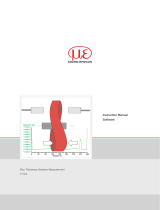Page is loading ...

IFC2451
IFC2451MP
IFC2461
IFC2461MP
IFC2471
IFC2471MP
IFC2471LED
IFC2471MP LED
IFX2471
Operating Instructions
confocalDT 2451/2461/2471
IFS2402-0,4
IFS2402-1,5
IFS2402/90-1,5
IFS2402-4
IFS2402/90-4
IFS2402-10
IFS2402/90-10
IFS2403-0,4
IFS2403-1,5
IFS2403/90-1,5
IFS2403-4
IFS2403/90-4
IFS2403-10
IFS2403/90-10
IFS2404-2
IFS2404-2(001)
IFS2405-0,3
IFS2405-1
IFS2405-3
IFS2405-6
IFS2405-10
IFS2405-28
IFS2405-30
IFS2406-2,5/Vac(003)
IFS2406/90-2,5/Vac(001)
IFS2406-3
IFS2406-10
IFS2407-0,1
IFS2407-0,1(001)
IFS2407/90-0,3

Confocal chromatic distance and thickness measurement
MICRO-EPSILON
MESSTECHNIK
GmbH & Co. KG
Königbacher Straße 15
94496 Ortenburg / Germany
Tel. +49 (0) 8542 / 168-0
Fax +49 (0) 8542 / 168-90
email [email protected]
www.micro-epsilon.com
confocalDT 2471
confocalDT 2461
EtherCAT® is registered trademark and patented technology,
licensed by Beckhoff Automation GmbH, Germany.
confocalDT 2451

confocalDT 24x1
Contents
1. Safety ........................................................................................................................................ 7
1.1 Symbols Used ................................................................................................................................................. 7
1.2 Warnings .......................................................................................................................................................... 7
1.3 Notes on CE Marking ...................................................................................................................................... 8
1.4 Intended Use ................................................................................................................................................... 8
1.5 Proper Environment ......................................................................................................................................... 8
2. Functional Principle, Technical Data ....................................................................................... 9
2.1 Short Description ............................................................................................................................................. 9
2.2 Measuring Principle ......................................................................................................................................... 9
2.3 Glossary ......................................................................................................................................................... 10
2.4 Operating Modes ........................................................................................................................................... 10
2.5 Sensors .......................................................................................................................................................... 10
2.6 Technical Data ............................................................................................................................................... 11
3. Delivery ................................................................................................................................... 16
3.1 Unpacking, Included in Delivery.................................................................................................................... 16
3.2 Storage .......................................................................................................................................................... 16
4. Assembly ................................................................................................................................ 16
4.1 Controller IFC2451/2461/2471 ...................................................................................................................... 16
4.2 External Light Source IFX2471 ...................................................................................................................... 17
4.3 Controller Operating Elements ...................................................................................................................... 17
4.4 Controller LEDs .............................................................................................................................................. 18
4.5 Electrical Controller Connections .................................................................................................................. 19
4.5.1 Handling of Pluggable Screw Terminals ...................................................................................... 19
4.5.2 Supply Voltage (Power) ................................................................................................................ 19
4.5.3 RS422 ........................................................................................................................................... 19
4.5.4 Ethernet, EtherCAT ....................................................................................................................... 19
4.5.5 Analog Output .............................................................................................................................. 20
4.5.6 Switching Outputs (Digital I/O) ..................................................................................................... 20
4.5.7 Synchronization (Inputs/Outputs) ................................................................................................ 21
4.5.8 Encoder Inputs ............................................................................................................................. 23
4.5.9 Status Inputs for External Light Sources ...................................................................................... 23
4.6 Sensor Cable, Optical Fiber .......................................................................................................................... 24
4.7 Sensors .......................................................................................................................................................... 26
4.7.1 Dimensions IFS2402 Sensors ...................................................................................................... 26
4.7.2 Dimensions IFS2403 Sensors ...................................................................................................... 27
4.7.3 Dimensions IFS2404 Sensors ...................................................................................................... 28
4.7.4 Dimensions IFS2405 Sensors ...................................................................................................... 29
4.7.5 Dimensions IFS2406 Sensors ...................................................................................................... 30
4.7.6 Dimensions IFS2407 Sensors ...................................................................................................... 31
4.7.7 Start of Measuring Range............................................................................................................. 32
4.7.8 Mounting an Installation Bracket .................................................................................................. 33
4.7.8.1 General ........................................................................................................................ 33
4.7.8.2 IFS2402 Sensors ......................................................................................................... 33
4.7.8.3 IFS2403 Sensors ......................................................................................................... 33
4.7.8.4 IFS2405 and IFS2406 Sensors ................................................................................... 34
4.7.8.5 IFS2404 and IFS2407 Sensors ................................................................................... 35
5. Operation ................................................................................................................................ 36
5.1 Commissioning .............................................................................................................................................. 36
5.2 Operation Using Ethernet .............................................................................................................................. 36
5.2.1 Requirements ............................................................................................................................... 36
5.2.2 Access via Ethernet ...................................................................................................................... 37
5.2.3 Measured Value Presentation with Ethernet ................................................................................ 38
5.3 User Interface, Basic Preferences ................................................................................................................. 39
5.3.1 Introduction .................................................................................................................................. 39
5.3.2 Measurement Program ................................................................................................................. 39
5.3.3 Material Database ......................................................................................................................... 40
5.3.4 Selecting a Sensor ....................................................................................................................... 40
5.3.5 Exposure Mode / Measuring Rate ................................................................................................ 41
5.4 Video Signal ................................................................................................................................................... 43
5.5 Dark Reference .............................................................................................................................................. 45
5.6 Measurements and Web Page Display ......................................................................................................... 46
5.6.1 Distance Measurements ............................................................................................................... 46
5.6.2 Thickness Measurement of Transparent Objects ........................................................................ 48
5.7 Load / Save Settings in the Controller ........................................................................................................... 50
5.7.1 Saving Settings in the Controller .................................................................................................. 51
5.7.2 Loading from the Controller ......................................................................................................... 51
6. Advanced Settings ................................................................................................................. 52
6.1 Login, Switching User Level .......................................................................................................................... 52
6.2 Detection Threshold ..................................................................................................................................... 52
6.3 Averaging, Error Handling, Spike Correction, Statistics .............................................................................. 53
6.3.1 Notes on Averaging ...................................................................................................................... 53
6.3.2 Video Averaging ........................................................................................................................... 54
6.3.3 Measurement Averaging .............................................................................................................. 54
6.3.4 Error Handling (Hold Last Value) ................................................................................................. 56
6.3.5 Spike Correction ........................................................................................................................... 56

confocalDT 24x1
6.3.6 Statistics ....................................................................................................................................... 57
6.4 Zeroing, Mastering ......................................................................................................................................... 58
6.5 Digital Interfaces ............................................................................................................................................ 59
6.5.1 Selecting a Digital Interface .......................................................................................................... 59
6.5.2 RS422 Interface ............................................................................................................................ 59
6.5.3 Ethernet ........................................................................................................................................ 60
6.5.4 EtherCAT....................................................................................................................................... 60
6.6 Switching Outputs ......................................................................................................................................... 61
6.6.1 Assignment of the Switch Outputs (digital I/O) ............................................................................ 61
6.6.2 Limit Value Settings ...................................................................................................................... 61
6.6.3 Switch Threshold of the Error Outputs ......................................................................................... 61
6.7 Analog Output ................................................................................................................................................ 62
6.8 Output Data Rate ........................................................................................................................................... 62
6.9 Encoder Inputs ............................................................................................................................................. 63
6.9.1 Interpolation ................................................................................................................................. 63
6.9.2 Effect on the Reference Track ...................................................................................................... 63
6.9.3 Set on Value.................................................................................................................................. 63
6.9.4 Maximum Value ............................................................................................................................ 64
6.10 Trigger Mode .................................................................................................................................................. 64
6.10.1 Triggering the Measured Value Recording .................................................................................. 65
6.10.2 Triggering the Measurement Value Output .................................................................................. 65
6.10.3 Trigger Time Difference ................................................................................................................ 65
6.11 Synchronization ............................................................................................................................................ 66
6.12 Manage Setups on PC .................................................................................................................................. 66
6.13 Extras ............................................................................................................................................................. 67
6.14 Masking the Evaluation Range ...................................................................................................................... 67
6.15 Light Source Reference ................................................................................................................................. 68
6.16 Help/Info ....................................................................................................................................................... 68
6.17 Edit Material Data Bank ................................................................................................................................. 69
6.17.1 Create Known Material ................................................................................................................. 69
6.17.2 Create Unknown Material ............................................................................................................. 69
6.18 Different Peak Selection in the Thickness Measurement Program............................................................... 71
6.19 Timing, Measurement Value Flux .................................................................................................................. 72
7. Errors, Repairs ....................................................................................................................... 73
7.1 Troubleshooting ............................................................................................................................................. 73
7.1.1 Web Interface Communication ..................................................................................................... 73
7.1.2 Distance Measurements ............................................................................................................... 73
7.1.3 Thickness Measurements ............................................................................................................ 73
7.2 Changing the Sensor Cable for IFS2405 and IFS2406 Sensors .................................................................. 73
7.3 Changing the Protective Glass for IFS2405 and IFS2406 Sensors .............................................................. 74
7.3.1 IFS2405/IFS2406 .......................................................................................................................... 74
7.3.2 IFS2406/90-2.5 ............................................................................................................................. 74
8. Software Update ..................................................................................................................... 75
9. Software Support with MEDAQLib ........................................................................................ 75
10. Software Support with IFD2451/2461/2471 Tool ................................................................... 76
10.1 System Requirements ................................................................................................................................... 76
10.2 Cable and Program Routine Requirements .................................................................................................. 76
10.3 Measurement ................................................................................................................................................. 76
11. Liability for Material Defects ................................................................................................. 77
12. Service, Repair ...................................................................................................................... 77
13. Decommissioning, Disposal .................................................................................................. 77
Appendix ................................................................................................................................. 78
A 1 Accessories, Services ............................................................................................................ 78
A 2 Factory Settings ..................................................................................................................... 80
A 3 Xenon Light Source IFX2471 ................................................................................................. 80
A 3.1 Warnings ........................................................................................................................................................ 80
A 3.2 Functionality ................................................................................................................................................... 80
A 3.3 Unpacking, Items Included in Delivery, Accessories and Installation .......................................................... 81
A 3.4 Tips for Operation .......................................................................................................................................... 82
A 3.5 Technical Data ............................................................................................................................................... 82
A 3.6 Operating Elements ....................................................................................................................................... 83
A 3.7 Changing the Xenon Lamp Module .............................................................................................................. 84
A 3.8 Change Fuses ................................................................................................................................................ 85
A 3.9 Troubleshooting ............................................................................................................................................. 85

confocalDT 24x1
A 4 Multilayer Measurement, Controller IFC24x1MP .................................................................. 86
A 4.1 User Interface ................................................................................................................................................. 86
A 4.1.1 General, Settings / Measuring Program ...................................................................................... 86
A 4.1.2 Video Signal for Multilayer Measurements .................................................................................. 87
A 4.1.3 Measurements (Measurement Values Versus Time Diagram) .................................................... 88
A 4.2 LED Meaning for Multilayer Measurements .................................................................................................. 90
A 4.3 Digital Interfaces / Data Selection ................................................................................................................. 90
A 4.3.1 Switching Outputs / Limit Values.................................................................................................. 91
A 4.3.2 Analog Output .............................................................................................................................. 91
A 5 ASCII Communication with Controller .................................................................................. 92
A 5.1 General .......................................................................................................................................................... 92
A 5.2 Commands Overview .................................................................................................................................... 92
A 5.3 General Commands ...................................................................................................................................... 95
A 5.3.1 General ........................................................................................................................................ 95
A 5.3.1.1 Help ............................................................................................................................ 95
A 5.3.1.2 Controller Information ................................................................................................. 95
A 5.3.1.3 Reply Type ................................................................................................................... 95
A 5.3.1.4 Parameter Overview ................................................................................................... 95
A 5.3.1.5 Synchronization .......................................................................................................... 96
A 5.3.1.6 Booting the Sensor .................................................................................................... 96
A 5.3.1.7 Querying the Controller Temperature ......................................................................... 96
A 5.3.2 User Level ..................................................................................................................................... 96
A 5.3.2.1 Changing the User Level ............................................................................................ 96
A 5.3.2.2 Changing to User Level .............................................................................................. 96
A 5.3.2.3 Querying the User Level ............................................................................................. 96
A 5.3.2.4 Defining a Standard User ........................................................................................... 96
A 5.3.2.5 Changing the Password ............................................................................................. 97
A 5.3.3 Sensor .......................................................................................................................................... 97
A 5.3.3.1 Info about Calibration Tables ...................................................................................... 97
A 5.3.3.2 Sensor Number ........................................................................................................... 97
A 5.3.3.3 Sensor Information ...................................................................................................... 97
A 5.3.3.4 Dark Correction ........................................................................................................... 97
A 5.3.3.5 Warning Threshold in the Event of Contamination ..................................................... 97
A 5.3.3.6 Light Correction ........................................................................................................... 98
A 5.3.4 Trigger Modes............................................................................................................................... 98
A 5.3.4.1 Trigger Type ................................................................................................................. 98
A 5.3.4.2 Effect of the Trigger Input ............................................................................................ 98
A 5.3.4.3 Trigger Level ................................................................................................................ 98
A 5.3.4.4 Number of Output Measurement Values .................................................................... 98
A 5.3.4.5 Software Trigger Pulse ................................................................................................ 99
A 5.3.4.6 Settings Encoder Triggering ....................................................................................... 99
A 5.3.5 Encoder ........................................................................................................................................ 99
A 5.3.5.1 Encoder Interpolation Depth ....................................................................................... 99
A 5.3.5.2 Effect of the Reference Track ...................................................................................... 99
A 5.3.5.3 Encoder Value ............................................................................................................. 99
A 5.3.5.4 Setting Encoder Value per Software ........................................................................... 99
A 5.3.5.5 Reset the Detection of the First Marker Position ...................................................... 100
A 5.3.5.6 Maximum Encoder Value .......................................................................................... 100
A 5.3.6 Interfaces .................................................................................................................................... 100
A 5.3.6.1 Ethernet IP Settings ................................................................................................... 100
A 5.3.6.2 Setting for Ethernet Measured Value Transfering ..................................................... 100
A 5.3.6.3 Setting RS422 Baud Rate ......................................................................................... 100
A 5.3.6.4 Change Ethernet / EtherCAT..................................................................................... 100
A 5.3.7 Parameter Management, Load / Save Settings ......................................................................... 101
A 5.3.7.1 Save Parameter ........................................................................................................ 101
A 5.3.7.2 Load Parameter ......................................................................................................... 101
A 5.3.7.3 Default Settings ......................................................................................................... 101
A 5.4 Measurements ............................................................................................................................................. 101
A 5.4.1 General ....................................................................................................................................... 101
A 5.4.1.1 Measurement Mode ................................................................................................. 101
A 5.4.1.2 Peak Selection ........................................................................................................... 101
A 5.4.1.3 Exposure Mode ......................................................................................................... 102
A 5.4.1.4 Measuring Rate ......................................................................................................... 102
A 5.4.1.5 Exposure Time .......................................................................................................... 102
A 5.4.1.6 Apply Exposure Time ................................................................................................ 102
A 5.4.1.7 Video Signal Request ................................................................................................ 102
A 5.4.2 Video Signal ............................................................................................................................... 102
A 5.4.2.1 Reduction of Region of Interest ................................................................................ 102
A 5.4.2.2 Video Averaging ........................................................................................................ 102
A 5.4.2.3 Peak Detection Threshold ......................................................................................... 103
A 5.4.3 Material Data Base ..................................................................................................................... 103
A 5.4.3.1 Material Table ............................................................................................................ 103
A 5.4.3.2 Select Material ........................................................................................................... 103
A 5.4.3.3 Display Material Properties ....................................................................................... 103
A 5.4.3.4 Edit Material Table ..................................................................................................... 103
A 5.4.3.5 Delete a Material........................................................................................................ 104
A 5.4.4 Number of Peaks, Material Settings Multilayer Measurements ................................................. 104
A 5.4.4.1 Number of Peaks and Enabling/Disabling Refractive Correction ............................ 104
A 5.4.4.2 Material Settings ........................................................................................................ 104
A 5.4.5 Measurement Value Processing................................................................................................. 104
A 5.4.5.1 Averaging of Measurement Value ............................................................................. 104

confocalDT 24x1
A 5.4.5.2 Spike Correction ....................................................................................................... 104
A 5.4.5.3 Selection of the Signal for the Statistics, Multilayer Measurement .......................... 104
A 5.4.5.4 Setting the Statistics Calculation .............................................................................. 104
A 5.4.5.5 Reset the Statistics Calculation ................................................................................. 105
A 5.4.5.6 Selection of the Signal for the Mastering / Zero Setting, Multilayer Measurement .. 105
A 5.4.5.7 Setting Masters / Zero ............................................................................................... 105
A 5.5 Data Output.................................................................................................................................................. 105
A 5.5.1 General ....................................................................................................................................... 105
A 5.5.1.1 Selection Digital Output ............................................................................................ 105
A 5.5.1.2 Output Data Rate ....................................................................................................... 105
A 5.5.1.3 Error Processing ....................................................................................................... 105
A 5.5.2 Select Measurement Values to be Output ................................................................................. 106
A 5.5.2.1 Data Selection Displacement Measurement for RS422 / Ethernet........................... 106
A 5.5.2.2 Data Selection Thickness Measurement for RS422 / Ethernet ................................ 106
A 5.5.2.3 Data Selection Statistic Values for RS422 and Ethernet........................................... 107
A 5.5.2.4 Data Selection Optional Values for RS422 and Ethernet ......................................... 107
A 5.5.2.5 Switching on output of non linearized distances ...................................................... 107
A 5.5.2.6 Set Video Output ....................................................................................................... 108
A 5.5.3 Switching Outputs ...................................................................................................................... 108
A 5.5.3.1 Error Switching Outputs ............................................................................................ 108
A 5.5.3.2 Limit Values ............................................................................................................... 108
A 5.5.3.3 Switching Level ......................................................................................................... 109
A 5.5.4 Analog Output ............................................................................................................................ 109
A 5.5.4.1 Data Selection ........................................................................................................... 109
A 5.5.4.2 Output Range ............................................................................................................ 109
A 5.5.4.3 Two-Point Scaling ...................................................................................................... 109
A 5.6 Measured Value Format............................................................................................................................... 110
A 5.6.1 Video Signal ............................................................................................................................... 110
A 5.6.2 Exposure Time ............................................................................................................................ 111
A 5.6.3 Measuring rate ............................................................................................................................ 111
A 5.6.4 Encoder ...................................................................................................................................... 111
A 5.6.5 Measured Value Counter ............................................................................................................ 111
A 5.6.6 Time Stamp ................................................................................................................................ 112
A 5.6.7 Measurement Data (Displacements and Intensities) ................................................................. 112
A 5.6.8 Trigger Time Difference .............................................................................................................. 112
A 5.6.9 Error Status ................................................................................................................................. 113
A 5.6.10 Differences (Thicknesses) .......................................................................................................... 114
A 5.6.11 Statistic Values............................................................................................................................ 114
A 5.7 Measurement Data Format .......................................................................................................................... 114
A 5.7.1 Data Format RS422 Interface ..................................................................................................... 114
A 5.7.2 Measurement Data Transmission to a Measurement Value Server via Ethernet ...................... 115
A 5.7.2.1 Description Flags1 .................................................................................................... 116
A 5.7.2.2 Description Flags2 .................................................................................................... 116
A 5.7.2.3 Error Codes Ethernet Interface ................................................................................. 117
A 5.7.3 Ethernet Video Signal Transmission .......................................................................................... 117
A 5.8 Warning and Error Messages ...................................................................................................................... 118
A 6 EtherCAT Documentation .................................................................................................... 121
A 6.1 Preamble ...................................................................................................................................................... 121
A 6.1.1 Structure of EtherCAT®-Frames ................................................................................................ 121
A 6.1.2 EtherCAT® Services ................................................................................................................... 121
A 6.1.3 Addressing and FMMUs ............................................................................................................. 122
A 6.1.4 Sync Manager ............................................................................................................................ 122
A 6.1.5 EtherCAT State Machine ............................................................................................................ 123
A 6.1.6 CANopen over EtherCAT............................................................................................................ 123
A 6.1.7 Process Data PDO Mapping ...................................................................................................... 123
A 6.1.8 Service Data SDO Service .......................................................................................................... 124
A 6.2 CoE – Object Directory ................................................................................................................................ 125
A 6.2.1 Communication Specific Standard Objects (CiA DS-301) ........................................................ 125
A 6.2.2 Manufacturer Specific Objects ................................................................................................... 128
A 6.3 Error Codes for SDO Services ..................................................................................................................... 145
A 6.4 Measurement Data Formats ........................................................................................................................ 146
A 6.4.1 Measured Values ........................................................................................................................ 146
A 6.4.2 Video Signal ............................................................................................................................... 146
A 6.4.2.1 Video Signal Output via Service Data Object ........................................................... 146
A 6.4.2.2 Video Signal Output via Process Data ...................................................................... 148
A 6.5 Distributed Clock ......................................................................................................................................... 152
A 6.5.1 Introduction ................................................................................................................................ 152
A 6.5.2 Synchronization ......................................................................................................................... 152
A 6.5.3 Synchronization off ..................................................................................................................... 152
A 6.5.4 Slave ........................................................................................................................................... 152
A 6.5.5 Apply Selected Settings ............................................................................................................. 152
A 6.5.6 Setting Regardless of TwinCat ................................................................................................... 152
A 6.6 Oversampling............................................................................................................................................... 153
A 6.7 Meaning of STATUS-LED in EtherCAT Operation ....................................................................................... 157
A 6.8 EtherCAT Configuration with the Beckhoff TwinCAT© Manager ................................................................ 158
A 7 Operating Menu .................................................................................................................... 162

Page 7
Safety
confocalDT 24x1
1. Safety
System operation assumes knowledge of the operating instructions.
1.1 Symbols Used
The following symbols are used in these operating instructions.
CAUTION
Indicates a hazardous situation which, if not avoided, may result in
minor or moderate injury.
NOTICE
Indicates a situation that may result in property damage if not
avoided.
Indicates a user action.
i
Indicates a tip for users.
Measure
Indicates hardware or a software button/menu.
1.2 Warnings
Do not open the external Xenon light source IFX2471.
> Risk of burns; high voltage
Connect the power supply and the display/output device according to the safety regula-
tions for electrical equipment.
> Risk of injury
> Damage to or destruction of the controller and the light source
The supply voltage must not exceed the specified limits.
> Damage to or destruction of the controller or the light source
Avoid shocks and impacts to the controller, the sensor and the external light source.
> Damage to or destruction of the components
Do not allow optical fibers to twist or bend tightly.
> Damage to or destruction of the optical fibers; failure of the measurement device
Protect the ends of the fiber optics against contamination (use protective caps).
> Incorrect measurement
> Failure of the measuring device
Do not cover the ventilation slots on the top and bottom of the external light source.
> Damage to external light source, or light source switches off automatically
Protect the cables against damage.
> Failure of the measuring device
CAUTION
NOTICE

Page 8
Safety
confocalDT 24x1
1.3 Notes on CE Marking
The following apply to the confocalDT 2451/2461/2471 measuring system:
- EU directive 2014/30/EU
- EU directive 2011/65/EU, “RoHS” category 9
Products which carry the CE mark satisfy the requirements of the EU directives cited and
the European harmonized standards (EN) listed therein. The EU Declaration of Confor-
mity is available to the responsible authorities according to EU Directive, article 10, at:
MICRO-EPSILON MESSTECHNIK
GmbH & Co. KG
Königbacher Straße 15
94496 Ortenburg / Germany
The measuring system is designed for use in industrial environments and meets the
requirements.
1.4 Intended Use
- The confocalDT 2451/2461/2471 is designed for use in industrial and laboratory ap-
plications. It is used for
measuring displacement, distance, profile, thickness and surface inspection
in-process quality control and dimensional testing
- The system must only be operated within the limits specified in the technical data, see
Chap. 2.6.
- The system must be used in such a way that no persons are endangered or machines
and other material goods are damaged in the event of malfunction or total failure of
the controller.
- Take additional precautions for safety and damage prevention in case of safety-related
applications.
1.5 Proper Environment
- Protection class sensor: IP 40 ... IP 65, see Chap. 2.6.
- Protection class controller: IP 40
- Protection class external light source: IP 40
Optical inputs are excluded from protection class. Contamination leads to impairment or
failure of the function.
- Operating temperature
Sensor: 5 to +70 °C (+41 to +158 °F)
Controller: 5 to +50 °C (+41 to +122 °F)
External light source: 5 to +40 °C (+41 to +104 °F)
- Storage temperature: -20 to +70 °C (-4 to +158 °F)
- Humidity: 5 - 95 % (non-condensing)
- Ambient pressure: atmospheric pressure
- EMC: According to EN 61000-6-3 / EN 61326-1 (Class B) and EN 61 000-6-2 /
EN 61326-1
CAUTION

Page 9
Functional Principle, Technical Data
confocalDT 24x1
2. Functional Principle, Technical Data
2.1 Short Description
The confocalDT 2451/2461/2471LED
measuring system includes
The confocalDT 2471
measuring system includes
- one sensor,
- one controller IFC2451, IFC2461
or IFC2471LED
- one optical fiber (optic cable).
- one sensor,
- one controller (IFC2471) for the external
light source,
- one Xenon light source (IFX2471),
- two optical fibers (optic cable).
The external light source IFX2471 is required to operate the controller IFC2471 at high
measuring rates. The controller IFC2451, IFC2461 and IFC2471LED comes with an inte-
grated white light LED as an internal light source.
The sensor is completely passive as it contains no heat sources or moving parts. This pre-
vents any heat-related expansion, and ensures high precision of the measuring system.
The external light source feeds the sensor through the controller. The controller uses a
spectrometer to convert any light signals that it receives from the sensor. It then calculates
distance values using the integrated signal processor (CPU) and transfers the data via its
interfaces or analog outputs.
CPU
External light source
Spectrometer DA converter
Optical fiber
RS422 and
Ethernet /EtherCAT
Analog output U / I
Xenon light source
Sensor
IFX2471
IFC2471
Controller
Fig. 1 Block diagram confocalDT 2471
2.2 Measuring Principle
The sensor projects polychromatic light (white light) to the target surface. The sensor
lenses are designed to use controlled chromatic aberration to focus each light wavelength
at a specific distance. In reverse, the sensor will then receive the light that is reflected from
the target surface and transfer it to the controller. This is followed by the spectral analysis,
and then the data stored in the controller are used to calculate the distances.
i
Sensor and controller are one unit, as the sensor's linearization table is stored in the
controller.
This unique measuring system allows for highly precise measurement of applications.
It is possible to measure both diffuse and reflecting surfaces. For transparent layered
materials, thickness measurements can be conducted in addition to distance measure-
ments. Shadowing is avoided because sender and receiver are aligned along one axis.
The excellent resolution and the small beam spot diameter make it possible to measure
surface structures. However, measurement deviations may occur if the structure is of
a similar size to the beam spot diameter or if the maximum tilt angle is exceeded (for
example, with groove edges).

Page 10
Functional Principle, Technical Data
confocalDT 24x1
2.3 Glossary
SMR Start of measuring range. Minimum distance between sensor surface and target
MMR Midrange
EMR End of measuring range (start of measuring range + measuring range)
Maximum distance between sensor face and target
MR Measuring range
100 %
50
0
Sensor
SMR
Target
Measuring range (MR)
SMR MMR EMR
Displacement
Signal
Fig. 2 Measuring range and output signal at the controller
2.4 Operating Modes
- Distance measurement for reflecting (mirroring and diffuse) surfaces,
- thickness measurement of transparent objects
covering ranges between just a few tenths of a micrometer to several millimetres.
2.5 Sensors
The controller can be operated with up to 20 different sensors. The required calibration
tables are stored within the controller.
The sensor is a passive element in the measuring system: it contains neither moving nor
heat-generating parts which might affect measuring accuracy due to thermal expansion
in the sensor.
i
Protect the ends of the sensor cables (optical fibers) and the sensor lens from dirt
and contamination.

Page 11
Functional Principle, Technical Data
confocalDT 24x1
2.6 Technical Data
Model IFS 2402-0,4 2402-1,5 2402/90-1,5 2402-4 2402/90-4 2402-10 2402/90-10
Measuring range 0.4 mm 1.5 mm 1.5 mm 3.5 mm 2.5 mm 6.5 mm 6.5 mm
Start of measuring range approx. 1.5 mm 0.9 mm
2.5 mm
4
1.9 mm
2.5 mm
4
2.5 mm
3.5 mm
4
Resolution
1
16 nm 60 nm 60 nm 0.1 µm 0.1 µm 0.2 µm 0.2 µm
Linearity
2
≤±0.3 µm ≤±1.2 µm ≤±1.2 µm ≤±3 µm ≤±3 µm ≤±13 µm ≤±13 µm
Light spot diameter 10 µm 20 µm 20 µm 20 µm 20µm 100 µm 100 µm
Max. tilt angle
3
± 8 ° ± 5 ° ± 5 ° ± 3 ° ± 3 ° ± 1.5 ° ± 1.5 °
Numerical aperture 0.25 0.20 0.20 0.10 0.10 0,10 0,10
Connection
integrated optical fiber 2 m; extension up to 50 m;
bending radius: static 30 mm; dynamic 40 mm
Mounting Clamping, mounting adapter (see accessories)
Temperature range
storage -20… +70 °C (-4 ... +158 °F)
operation +5 … +70 °C (+41 ... +158 °F)
Shock (DIN-EN 60068-2-29) 15 g / 6 ms in XY axes / 1000 shocks per axis
Vibration (DIN-EN 60068-2-6) 2 g / 20 Hz … 500 Hz in XY axes / 10 cycles per axis
Protection class (DIN-EN 60529) IP64, front operated
Material Aluminium case, glass lenses
Weight 186 g incl. optical fiber
Model IFS 2403-0,4 2403-1,5 2403/90-1,5 2403-4 2403/90-4 2403-10 2403/90-10
Measuring range 0.4 mm 1.5 mm 1.5 mm 4 mm 4 mm 10 mm 10 mm
Start of measuring range approx. 2.5 mm 8.0 mm
4.9 mm
4
14.7 mm
12 mm
4
11 mm
8.6 mm
4
Resolution
1
16 nm 60 nm 60 nm 0.1µm 0.1 µm 0.25 µm 0.25 µm
Linearity
2
Displacement and distance ≤±0.3 µm ≤±1.2 µm ≤±1.2 µm ≤±3 µm ≤±3 µm ≤±20 µm ≤±20 µm
Thickness ≤±0.6 µm ≤±2.4 µm ≤±2.4 µm ≤±6 µm ≤±6 µm ≤±40 µm ≤±40 µm
Light spot diameter 9 µm 15 µm 15 µm 28 µm 28 µm 56 µm 56 µm
Max. tilt angle
3
± 20 ° ± 16 ° ± 16 ° ± 6 ° ± 6 ° ± 6 ° ± 6 °
Numerical aperture 0.5 0.3 0.3 0.15 0.15 0.15 0.15
Thickness measurement min target
thickness
5
0.06 mm 0.23 mm 0.23 mm 0.6 mm 0.6 mm 1.5 mm 1.5 mm
Connection
integrated optical fiber 2 m; extension up to 50 m;
bending radius: static 30 mm; dynamic 40 mm
Mounting Clamping, mounting adapter (see accessories)
Temperature
range
storage -20 … +70 °C (-4 ... +158 °F)
operation +5 … +70 °C (+41 ... +158 °F)
Shock (DIN-EN 60068-2-29) 15 g / 6 ms in XY axes / 1000 shocks per axis
Vibration (DIN-EN 60068-2-6) 2 g / 20 Hz … 500 Hz in XY axes / 10 cycles per axis
Protection class (DIN-EN 60529) IP64, front operated
Material Aluminium housing, glass lenses
Weight 200 g incl. optical fiber
1) Average from 512 values at 1 kHz, near to the midrange onto optical flat
2) All data at constant ambient temperature (25 ±1 °C) against optical flat; specifiations can change when measuring different
materials.
3) Maximum sensor tilt angle that produces a usable signal on reflecting surfaces. The accuracy decreases when approaching the
limit values.
4) Start of measuring range measured from sensor axis.
5) Glass with refractive index n = 1.5 in midrange

Page 12
Functional Principle, Technical Data
confocalDT 24x1
Model IFS2404-2 IFS2404-2(001)
Measuring range 2 mm 2 mm
Start of measuring range approx. 14 mm 14 mm
Resolution
1
40 nm 40 nm
Linearity
2
Displacement and distance < ± 1 µm < ± 1 µm
Thickness < ± 2 µm < ± 2 µm
Light spot diameter 10 µm 10 µm
Max. tilt angle
3
± 12 ° ± 12 °
Numerical aperture 0.25 0.25
Connection
pluggable optical fiber via FC socket, type
C2404-x; standard length 2 m
pluggable optical fiber via FC socket,
standard length 3 m; extension up to 50 m;
bending radius: static 30 mm;
dynamic 40 mm
Mounting Clamping; mounting adapter (see accessories)
Temperature range
Storage -20 … +70 °C (-4 ... +158 °F)
Operation +5 … +70 °C (+41 ... +158 °F)
Shock (DIN-EN 60068-2-29) 15 g / 6 ms in XY axes / 1000 shocks per axis
Vibration (DIN-EN 60068-2-6) 2 g / 20 Hz … 500 Hz in XY axes / 10 cycles per axis
Protection class (DIN-EN 60529) IP65, front operated
Material Stainless steel housing, glass lenses
Weight 20 g 40 g
Model IFS 2405-0,3 2405-1 2405-3 2405-6 2405-10 2405-28 2405-30
Measuring range 0.3 mm 1 mm 3 mm 6 mm 10 mm 28 mm 30 mm
Start of measuring range approx. 6 mm 10 mm 20 mm 63 mm 50 mm 220 mm 100 mm
Resolution
1
10 nm 28 nm 36 nm 18 nm 60 nm 250 nm 180 nm
Linearity
2
Displacement and distance ≤±0.15 µm ≤±0.25 µm ≤±0.75 µm ≤±1.5 µm ≤±2.5 µm ≤±7.0 µm ≤±7.5 µm
Thickness ≤±0.3 µm ≤±0.5 µm ≤±1.5 µm ≤±3 µm ≤±5 µm ≤±14 µm ≤±15 µm
Light spot diameter 6 µm 8 µm 9 µm < 31 µm 16 µm 60 µm 50 µm
Max. tilt angle
3
± 34 ° ± 30 ° ± 24 ° ± 10 ° ± 17 ° ± 5 ° ± 9 °
Numerical aperture 0.6 0.55 0.45 0.22 0.3 0.1 0.2
Thickness measurement min target
thickness
5
0.015 mm 0.05 mm 0.15 mm 0.3 mm 0.5 mm 2.2 mm 1.5 mm
Connection
pluggable optical fiber via FC socket,
standard length 3 m; extension up to 50 m;
bending radius: static 30 mm; dynamic 40 mm
Mounting Clamping, mounting adapter (see accessories)
Temperature range
Storage -20 … +70 °C (-4 ... +158 °F)
Operation +5 … +70 °C (+41 ... +158 °F)
Shock (DIN-EN 60068-2-29) 15 g / 6 ms in XY axes / 1000 shocks per axis
Vibration (DIN-EN 60068-2-6) 2 g / 20 Hz … 500 Hz in XY axes / 10 cycles per axis
Protection class (DIN-EN 60529) IP65, front operated
Material Aluminum housing, glass lenses
Weight 140 g 125 g 225 g 217 g 500 g 750 g 730 g
1) Average from 512 values at 1 kHz, near to the midrange onto optical flat
2) All data at constant ambient temperature (25±1 °C) against optical flat; specifications can change when measuring different
materials.
3) Maximum sensor tilt angle that produces a usable signal on reflecting surfaces. The accuracy decreases when approaching the
limit values.
4) Glass with refractive index n = 1.5 in midrange

Page 13
Functional Principle, Technical Data
confocalDT 24x1
Model IFS 2406-2,5/VAC(003) 2406/90-2,5/VAC(001) 2406-3 2406-10
Measuring range 2.5 mm 2.5 mm 3 mm 10 mm
Start of measuring range approx. 17.2 mm
12.6 mm
4
75 mm 27 mm
Resolution
1
24 nm 50 nm 60 nm
Linearity
2
Displacement and distance ≤± 0.75 µm ≤± 1.5 µm ≤± 2.5 µm
Thickness ≤± 1.5 µm ≤± 3.0 µm ≤± 5 µm
Light spot diameter 10 µm 10 µm 35 µm 15 µm
Max. tilt angle
3
± 16 ° ± 16 ° ± 6.5 ° ± 13.5 °
Numerical aperture 0.3 0.14 0.25
Thickness measurement, min target thickness
5
0.12 mm 0.15 mm 0.5 mm
Connection
pluggable optical fiber via FC socket, type C240x-x (01),
standard length 3 m; extension up to 50 m;
bending radius: static 30 mm; dynamic 40 mm
Mounting Clamping, mounting adapter (see accessories)
Temperature range
Storage -20 … +70 °C (-4 ... +158 °F)
Operation +5 … +70 °C (+41 ... +158 °F)
Shock (DIN-EN 60068-2-29) 15 g / 6 ms in XY axes / 1000 shocks per axis
Vibration (DIN-EN 60068-2-6) 2 g / 20 Hz … 500 Hz in XY axes / 10 cycles per axis
Protection class (DIN-EN 60529) IP40, vacuum capable
Material Stainless steel housing, glass lenses
Weight 105 g 130 g 99 g 128 g
Model IFS 2407-0,1 2407-0,1(001) 2407/90-0,3
Measuring range 0.1 mm 0.3 mm
Start of measuring range approx.
1 mm
5.3 mm
Resolution
1
3 nm 10 nm
Linearity
2
Displacement and distance ≤±0.05 µm ≤±0.15 µm
Thickness ≤±0.1 µm ≤±0.3 µm
Light spot diameter < 3 µm < 4 µm 6 µm
Max. tilt angle
3
± 48 ° ± 48 ° ± 27 °
Numerical aperture 0.8 0.7 0.5
Thickness measurement min target thickness
5
0.005 mm 0.015 mm
Connection
pluggable optical fiber via FC socket,
standard length 3 m; extension up to 50 m;
bending radius: static 30 mm; dynamic 40 mm
Mounting
Clamping,
mounting adapter (see accessories)
Mounting holes (2x M2)
Temperature range
Storage -20 … +70 °C (-4 ... +158 °F)
Operation +5 … +70 °C (+41 ... +158 °F)
Shock (DIN-EN 60068-2-29) 15 g / 6 ms in XY axes / 1000 shocks per axis
Vibration (DIN-EN 60068-2-6) 2 g / 20 Hz … 500 Hz in XY axes / 10 cycles per axis
Protection class (DIN-EN 60529) IP65, front operated
Material Stainless steel housing, glass lenses
Weight 36 g 30 g
Special feature high numerical aperture light-intensive model
-
1) Average from 512 values at 1 kHz, near to the midrange onto optical flat
2) All data at constant ambient temperature (25±1 °C) against optical flat; specifications can change when measuring different
materials.
3) Maximum sensor tilt angle that produces a usable signal on reflecting surfaces. The accuracy decreases when approaching the
limit values.
4) Start of measuring range measured from sensor axis.
5) Glass with refractive index n = 1.5 in midrange

Page 14
Functional Principle, Technical Data
confocalDT 24x1
Controller IFC2451 IFC2451MP IFC2461 IFC2461MP IFC2471LED IFC2471MP LED
Multi peak measurement 2 peaks up to 6 peaks 2 peaks up to 6 peaks 2 peaks up to 6 peaks
Light source internal white LED
Measuring rate
adjustable 10 / 5 / 2.5 / 1 /
0.3 / 0.2 / 0.1 kHz
adjustable 25 / 10 / 5 / 2.5 / 1
/ 0.3 / 0.2 / 0.1 kHz
adjustable 70 / 50 / 25 / 10 / 5 /
2.5 / 1 / 0.1 kHz
variable 10 ... 0.1 kHz,
step size 100 Hz
variable 25 ... 0.1 kHz,
step size 100 Hz
variable 70 ... 0.1 kHz,
step size 100 Hz
Resolution
Ethernet / EtherCAT 1 nm
RS422 18 bit
Analogue 16 bit
Storage up to 20 calibration tables for different sensors, menu selection
Controller inputs / outputs
sync-in / trigger-in, sync-out
error1-out, error2-out
encoder (3x A, B, Index)
EtherCAT/Ethernet
RS422
analogue: current, voltage
(16bit D/A converter)
EtherCAT
Operating elements, controller display
On/Off switch; Button for dark alignment (as well as for reset to factory setting after 10 s)
4x LED for intensity, range, status, supply voltage
Supply voltage,
power consumption
24 VDC ±15 %, ~10 W
Housing Aluminium case for DIN rail mounting
Protection class IP 40
Operating temperature 5 °C up to 50 °C
Storage temperature -20 °C up to 70 °C
Safety; EMC
Interference emission
Interference resistance
CE
EN 61 000-6-3 / DIN EN 61326-1 (class B)
EN 61 000-6-2 / DIN EN 61326-1
Shock 15 g, 6 ms
Vibration 2 g / 10 Hz ... 500 Hz
Optical fiber cable
length
sensor 2 - 50 m
connector E2000
Cable length
(all cables are
shielded)
EtherCAT, Ethernet CAT5E; length < 100 m
supply, RS422,
sync./error
< 30 m
analogue < 30 m
encoder < 3 m

Page 15
Functional Principle, Technical Data
confocalDT 24x1
Controller IFC2471 IFC2471MP
Multi peak measurement 2 peaks up to 6 peaks
Light source external xenon light source IFX2471
Measuring rate
adjustable 70 / 50 / 25 / 10 / 5 / 2.5 / 1 / 0.3 kHz
variable 70 ... 0.3 kHz, step size 100 Hz
Resolution
Ethernet / EtherCAT 1 nm
RS422 18 bit
Analogue 16 bit
Storage
up to 20 calibration tables for different sensors,
menu selection
Controller inputs / outputs
sync-in / trigger-in, sync-out
error1-out, error2-out
encoder (3x A, B, Index)
EtherCAT/Ethernet
RS422
analogue: current, voltage
(16bit D/A converter)
IFX2471: temperature, light-bulb exchange
EtherCAT
Operating elements, controller display
On/Off switch; Button for dark alignment (as well as for
reset to factory setting after 10 s)
4x LED for intensity, range, status, supply voltage
Supply voltage,
power consumption
controller
external light
source
24 VDC ±15 %, ~10 W
90 … 265 VAC, ~100 W
Housing Aluminium case for DIN rail mounting
Protection class IP 40
Operating
temperature
controller
external light
source
5 °C up to 50 °C
5 °C up to 40 °C
Storage temperature -20 °C up to 70 °C
Safety; EMC
Interference emission
Interference resistance
CE
EN 61 000-6-3 / DIN EN 61326-1 (class B)
EN 61 000-6-2 / DIN EN 61326-1
Shock 15 g, 6 ms
Vibration 2 g / 10 Hz ... 500 Hz
Optical fiber cable
length
sensor 2 - 50 m
xenon light source 1 m
connector E2000
Cable length
(all cables are
shielded)
EtherCAT, Ethernet CAT5E; length < 100 m
supply, RS422,
sync./error
< 30 m
analogue < 30 m
encoder < 3 m

Page 16
Delivery
confocalDT 24x1
3. Delivery
3.1 Unpacking, Included in Delivery
1 Controller IFC2451/2461/2471
1 Sensor, incl. sensor cable (optical fiber)
1 RJ patch cable Cat5 2 m
1 Test certificate
1 CD incl. operating instructions and utilities
Optional for IFC2471:
1 External light source IFX2471
1 Power supply cable
1 Optical fiber cable for connecting the controller, 1 m
1 Status lead (4-pin)
Check the delivery for completeness and shipping damage immediately after
unpacking.
If there is damage or parts are missing, immediately contact the manufacturer or
supplier.
3.2 Storage
Storage temperature: -20 to +70 °C (-4 ... +158 °F)
Humidity: 5 - 95 % (non-condensing)
4. Assembly
4.1 Controller IFC2451/2461/2471
Place the controller IFC2451/2461/2471 on a level surface, or install it at a location of
your choice (e.g. in a switch cabinet) using a DIN EN 60715 mounting rail (DIN rail
TS35).
When using a DIN rail, an electrical connection (potential equalisation) is established
between the controller case and the rail.
To remove, push the controller upwards, and pull it forwards.
i
When attaching the controller, ensure that no connections, operating or display ele-
ments are covered.
Fig. 3 Dimension drawing of controller IFC2471, dimensions in mm, not to scale
218 (8.58)
120 (4.72)
123.8 (4.87)
(Feets can be removed)
76.2 (3.00)
81.2 (3.20)
R
30
ca.
63
(2.48)
Sensor cable
Other cables:
less space
DIN rail
fastener
appr. 75
(2.95)

Page 17
Assembly
confocalDT 24x1
218 (8.58)
120 (4.72)
123.8 (4.87)
(can be removed)
76.2 (3)
81.2 (3.2)
R 30
approx.
63
(2.48)
Sensor cable
(optical fiber)
Fitting panel
for DIN rail
approx. 75
(2.95)
Fig. 4 Dimension drawing of controller IFC2451/2461/2471LED, dimensions in mm,
not to scale
4.2 External Light Source IFX2471
Like the controller, the external light source IFX2471, see Chap. A 3, may be placed onto
an even surface or attached to the rear panel using a DIN rail.
4.3 Controller Operating Elements
confocalDT
Intensity >max
Intensity <min
Intensity ok
SyncIn / TrigIn
GND
Shield
SyncOut
GND
Error 1
GND
Shield
Error 2
GND
HLL
24 VDC
GND
Shield
U out
GND U
Shield
I out
GND I
Out of range
Midrange
In range
Power On
External light
source
Status In
Ethernet External
light sourceSensor
Power
Digital I/O
RS422Encoder
Analog Out
Dark reference
STATUS
1 2 3 4 5 6 7
891011121314
Fig. 5 Front view controller IFC2471 (IFC2451/2461/2471)
1 Intensity, Range LEDs 8 On/off switch
2 Status LED 9 Power On LED
3
Dark reference button
1
10 Power supply connection
4 Status input for the external light source
2
11 Digital I/O
5 Ethernet / EtherCAT 12 RS422 connector
6 Sensor connection (optic fibre) 13 Encoder connection
7
External light source
2
14 Analog out (U / I)
1) Resetting to factory settings: Press the Dark reference button for more than 10 sec.
2) There are no external light source connections on the controller IFC2451/2461 and 2471LED
(status in, optic fiber).

Page 18
Assembly
confocalDT 24x1
4.4 Controller LEDs
Power on Green Active operating voltage
Status
Off No errors
Flashing red Processing error
Red Error during synchronization
If EtherCAT is active, meaning of the LED is conform with
the EtherCAT guidelines.
Intensity
Flashing red Dark signal acquisition in progress
Red Signal in saturation
Yellow Signal too low
Green Signal ok
Range
Flashing red Dark signal acquisition in progress
Red
No target object, or target object outside the measuring
range
Yellow Target object near the midrange
Green Target object within the measuring range
Fig. 6 Description of the controller LEDs

Page 19
Assembly
confocalDT 24x1
4.5 Electrical Controller Connections
4.5.1 Handling of Pluggable Screw Terminals
The controller IFC24x1 has three pluggable screw terminals for supply, digital I/O and
analog out, which are included as accessories.
Remove approx. 7 mm of the connecting wire isolation (0.14 ... 1.5 mm²).
Connect the connecting wires.
i
Use two captive screws to fix the screw terminals.
4.5.2 Supply Voltage (Power)
- 3-pin pluggable screw terminal (24 VDC,
GND, Shield),
- 24 VDC ± 15 %, I
max
<1A
- not electrically isolated, GND is electri-
cally connected to the GND wiring for
switching outputs, synchronization and
encoder input.
Use a shielded cable of less than
30 m.
Fig. 7 Supply connection, switch and LED
on the controller IFC2451/2461/2471
When the supply voltage has been connected, the Power On LED lights up.
4.5.3 RS422
- Differential signals in accordance with EIA-422, electrically isolated from the supply
voltage.
- Receiver Rx with a 120 ohm internal terminating resistor.
On the evaluation unit (receiver), ter-
minate the transmitter input (Tx) with
90 ...120 ohm.
Use a shielded twisted cable of less
than 30 m.
Connect the earth connections.
i
The pin assignment for the 9-pin D-
sub connector is not standardized.
Pin Name Signal
3 RX - Receiver -
2 RX + Receiver +
5 GND422 RS422 ground
9 TX + Sender +
1 TX - Sender -
Cover Shield Cable shield
Fig. 8 Pin assignment for the 9-pin D-sub
connector (RS422)
4.5.4 Ethernet, EtherCAT
Potential isolated RJ 45 standard connector for connecting the
controller IFC2451/2461/2471
- to an Ethernet network (PC) or
- the EtherCAT bus system (IN-Port).
Use a shielded Ethernet cable (Cat5E, patch cable, 2 m,
included in the delivery, overall cable length less than
100 m to connect controller and network.
Both LEDs on the plug-in connector light up to indicate that
the connection was successful and is active.
Fig. 9 RJ45 connector
for Ethernet, EtherCAT
The measuring device can be configured through the web interface or using ASCII com-
mands (e. g. Telnet), see Chap. A 5 or with EtherCAT objects.

Page 20
Assembly
confocalDT 24x1
4.5.5 Analog Output
The two alternative analog outputs (voltage or current) are connected to the 5-pin screw
terminal, and both are electrically isolated from the supply voltage.
Voltage: Pin U
out
and Pin GND U,
R
i
approx. 30 ohm, R
L
> 1 kOhm, C
L
≤ 10 nF;
Slew rate (no C
L
, R
L
≥ 1 kOhm) ave. 0.5 V/µs
Slew rate (with C
L
= 10 nF, R
L
≥ 1 kOhm) ave. 0.4 V/
µs
Current: Pin I
out
and Pin GND I
R
L
≤ 500 ohm, C
L
≤ 10 nF;
Slew rate (no C
L
, R
L
)= 500 ohm) ave. 1.6 mA/µs
Slew rate (with C
L
= 10 nF, R
L
= 500 ohm) ave. 0.6 mA/µs
Use a shielded cable of less than 30 m.
Pin 3 (Shield) is connected to the cover.
Alternatively, the following values may be defined for the out-
put range:
Voltage: 0 ... 5 V; 0 ... 10 V; -5 ... +5 V; -10 ... +10 V
Current: 4 ... 20 mA.
Only one reading can be produced as voltage or current.
Fig. 10 Analog out-
puts on the control-
ler
4.5.6 Switching Outputs (Digital I/O)
The two push-pull switching outputs on the 12-pin pluggable screw terminal are not elec-
trically isolated from the supply voltage.
A bridge between the pins (HLL) defines the logic levels for all I/O and Sync/Trig on the
screw terminal:
- with bridge: HLL (high logic level)
- open: LLL (low logic level).
Error out 1: error 1 and GND
Error out 2: error 2 and GND
Cable shield: Shield is connected to the cover.
Connect the cable shield.
All GND pins are interconnected, and they are
connected to the operating voltage ground.
Use a shielded cable of less than 30 m.
Fig. 11 Digital I/O on the controller
Output level (no load resistance),
with a supply voltage of 24VDC
LLL: Low 0.2 … 0.8 V; High 4.5 … 5 V
HLL: Low 0.2 … 0.8 V; High 23.5 … 24 V
Output resistance R
i
approx. 90 ohm,
Load resistance, saturation voltage
LLL operation: R
L
≥ 100 ohm; U
sat-lo/hi
ave. 1.5 V
HLL operation: R
L
≥ 2 kOhm; U
sat-lo/hi
ave. 1.2 V
U
sat-lo/hi
saturation voltage (with resistance load R
L
) is measured between output and
GND, when output = low, or between output and U
B
, when output = high.
/