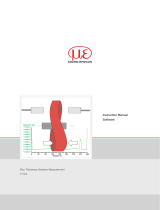Page is loading ...

Screw Terminals
Pin Description Comments
U/I out
GND
Shield
Analog Out
U/I out
Voltage output
0 ... 5 V; 0 ... 10 V;
R
i
50 Ohm;
Current output 4 ... 20 mA; R
L
≤ 500 Ohm
GND
Ground analog
output
Galvanically connected with
supply
+Sync/Trig
-Sync/Trig
Input/output
synchronization,
input triggering
RS422 level (EIA422)
+ Sync/Trig
- Sync/Trig
Digital I/O
GND
Shield
TrigIn
GND
Error 1
GND
Shield
Error 2
GND
TrigIn Input triggering
TTL or HTL level
TTL: Low ≤ 0.8 V, High ≥ 2 V
HTL: Low ≤ 3 V, High ≥ 8 V
Error 1 / 2 Error outputs
NPN, PNP or Push-Pull,
I
max
= 100 mA, U
H max
= 30 V
GND Ground potentials
All GND are connected
to each other and to the
operating voltage ground.
24 VDC Operating voltage ± 15 %, I
max
< 1 A
24 VDC
GND
Shield
Power
GND
Operating voltage
ground
GND is galvanically con-
nected to GND of switching
outputs, synchronization,
analog and encoder input.
Shield
Shields to respective output/input, connector
housing
The plug-in screw terminals are designed for a conductor cross-section of 0.14 mm² up to
1.5 mm². The screw terminals are mounted with two screws on the controller and can be removed
for the wiring or a quick controller change.
LEDs
Power Green Supply voltage ok
Status
Off No error
Red flashing Processing error
If the EtherCAT interface is active, then the meaning of the Status-LED is conform
with the EtherCAT guidelines.
Intensity
Sensor 1
Red flashing Dark signal acquisition in progress
Red Signal in saturation
Yellow Signal too low
Green Signal ok
Range
Sensor 1
Red flashing Dark signal acquisition in progress
Red No target or out of range
Yellow Target in midrange
Green Target in the measuring range
The LED’s Intensity and Range flashes with their current color during a synchronization error.
Assembly
Place the controller IFC2421 on a level surface, or install it at a location of your choice (e.g. in a
switch cabinet) using a DIN EN 60715 mounting rail (DIN rail TS35).
To remove, push the controller upwards, and pull it forwards.
i
When attaching the controller, ensure that no connections, operating or display elements are
covered.
Dimensional Drawing IFC2421
76.2 (3.00)
83.7 (3.30)
appr. 63 (2.48)
Other cables:
less space
LWL sensor
cable
218 (8.58)
120 (4.72)
123.8 (4.87)
(Feets can be removed)
R30
min.
DIN rail
Sensor Cable, Optic Fiber
Do not shorten or lengthen the optical fibers. A damaged sensor cable cannot be repaired, but
replaced only.
i
Avoid any contamination of the connector, mechanical stress, bending the cable.
Minimum bending radius: 30 mm fixed, 40 mm permanent flexible
Mounting Sensor, Installation Bracket
The optical sensors of
series IFS240x mea-
sure with micrometer
accuracy.
i
Please ensure
careful handling
during installation
and operation!
Use an installation
bracket or use the
mounting area
resp. mounting
thread to mount
IFS 240x sensors.
Sensor
IFS2402-x
IFS2403-x
IFS2405-0.3
IFS2405-1
IFS2406-3
IFS2406-10
IFS 2405-3
IFS 2405-10
IFS2405-28
IFS2405-30
IFS2406-2,5
IFS2407/90-0,3
Adapter
MA2402-4
•
MA2403
•
MA2400-27
•
MA2405-34
•
MA2405-54
•
MA2405-62
•
MA2406-20
•
Mounting
thread
•
Ethernet, EtherCAT
Potential isolated RJ 45 standard connectors for connecting the controller IFC2421 to an Ethernet
network (PC) or the EtherCAT bus system (in/out).
The controller is connected with a PC or generally with a network via the Ethernet interface. The
internal websites can be accessed in the controller with a web browser and so the controller can
be operated.
Encoder Inputs
Two encoders can be connected simultaneously and powered with 5 V using the 15-pin HD-sub
connector.
Each encoder provides A, B and N signals (zero pulse, reference, index).
The maximum pulse frequency is 1MHz. Values for A, B, N: RS422 level; reference value: GND
Encoder supply 5 V: 5 V each, max. 300 mA
Encoder Pin Signal Encoder Pin Signal
1
View on solder pin side
male cable connector
1
1 GND ENC1
2
11 GND ENC2
5 A1+ 3 A2+
4 A1- 2 A2-
10 N1+ 8 N2+
9 N1- 7 N2-
15 B1+ 13 B2+
14 B1- 12 B2-
6 ENC U
p
+5V 6 ENC U
p
+5V
Connector housing Controller housing Cable screen
Connect the cable shields to the connector housings and the encoder housings.
Analog Output
The analog output can either be used for distance or thickness measurements. Only one type of
measurement can be transmitted at any given time.
The analog output has a resolution of 16 bit. Either the voltage or the current output on the control-
ler can be used at any given time.
Start of measuring
range
End of measuring
range
10 V
11.4 V
0 V
Analog
output
LED “Range”
Standard characteristic
Error
Error
Target
Target in measuring range
Assembly Instructions
confocalDT 2421
Functions
- Distance measurement against reflecting (mirroring and diffuse) surfaces
- Thickness measurement of transparent objects
- Triggering, synchronization and further functions
- Ethernet- or EtherCAT interface
- Measuring rate up to 6.5 kHz
Warnings
Connect the power supply in accordance to the safety regulations for electrical equipment. The
power supply may not exceed the specified limits.
> Danger of injury, damage to or destruction of the system
Protect the optical fiber ends from dirt and contamination, protect the cables from damage.
> Failure of the measurement device
Avoid shock and vibration to the controller or the sensor.
> Damage to or destruction of the system
Notes on CE Identification
The following applies to the confocalDT 2421: EU directive 2014/30/EC
EU directive 2011/65/EC, “RoHS“ category 9
The system satisfies the requirements of the standards
- EN 61000-6-3 / EN 61326-1 (Class B) Interference emission
- EN 61000-6-2 / EN 61326-1 Immunity to interference
Proper Environment
- Protection class IP 40 (Controller)
IP 40 - IP 64 (Sensor)
- Operating temperature
Controller: 5 ... +50 °C (+41 ... +122 °F)
Sensor: 5 ... +70 °C (+41 ... +158 °F)
- Storage temperature: -20 ... +70 °C (-4 ...+158 °F)
For further informations about the system read the instruction manual. You will find this online
at: www.micro-epsilon.com/download/manuals/man--confocalDT-2421-2422--en.pdf or on the
delivered CD.
MICRO-EPSILON MESSTECHNIK
GmbH & Co. KG
Königbacher Str. 15 · 94496 Ortenburg
www.micro-epsilon.com
X9771367.01-A031068MSC
*X9771367.01-A03*

Quick Guide
Structure of the Components
- Controller
- Power supply
- Laptop / PC + USB -> Ethernet adapter + Ethernet cable
- Sensor and clamp
Connect the components together and mount the sensor into the clamp.
Patch cable
Run
BECKHOFF EK1122
X1
X2
PS2020
230 VAC
PE
N L
PS2020
Sensor
Target
Commissioning
The controller is delivered ex factory with the IP address 169.254.168.150.
You can check the IP address of the controller, that are connected to a PC / network, with the
SensorFinder.exe program. You will find this program on the provided CD.
Now start the SensorFinder.exe and click on the button Start Scan.
Select the designated controller from the list.
Click the button Start Browser to connect the controller with your default browser.
The start screen of the
controller software should
be displayed in the web
browser now.
Select Sensor
Go to the menu Settings > Sensor.
Select a sensor from the list.
Perform Dark Reference
This adjustment is necessary after each sensor change; warm-up time controller about 30 min.
Cover the sensor with a piece of dark paper. Go to the menu Settings > Sensor > Dark
reference and press the Start button.
For dark referencing, no object must be within the measuring range, and no external light must
reach the sensor. Duration about 20 s.
Place Target
Place the target in the midrange.
100 %
50
0
Sensor
SMR
SMR MMR EMR
Displacement
Signal
Target
Measuring range (MR)
The LED Range on the front side of the controller shows the position of the target to the sensor.
Red flashing Dark signal acquisition in progress
Red No target, or target outside the measuring range
Yellow Target near the midrange
Green Target within the measuring range
Measurement Configuration
Go to the Home > Measurement configuration menu and start the configuration selec-
tion. Select a stored configuration (preset). In a preset the basic features like peak, material or
billing functions are already set.
Distance measurement e.g. on ceramics, non-transparent
plastics. Highest peak, no averaging, distance calculation.
Distance measurement e.g. on metals, polished surfaces.
Highest peak, median over 5 values, distance calculation.
Distance measurement e.g. on PCB, hybrid materials. High-
est peak, median over 9 values, distance calculation.
Thickness measurement e.g. of glass, BK7 materials. First
and second peak, no averaging, thickness calculation.
Thickness measurement
1
e.g. of mask under glass.
1. layer BK7, 2. layer air, first and second peak,
median over 5 values.
Layer thickness measurement
1
of laminated glass e.g.
windshield, 1. layer BK7, 2. layer PC , 3. layer BK7, first and
second peak, no averaging.
Individual material selection is possible in Settings > Data recording > material se-
lection. 1) Programs available in controller with multi-peak functionality.
Check Video Signal
Go to the Measurement chart menu. Activate the video signal display with Video. If nec-
essary, adjust the settings for the exposure mode and the measuring rate.
Signal quality
A good measurement result can be achieved with sufficient video signal intensity. Reducing the
measuring rate enables longer exposure of the CCD array, therefore leading to high measurement
quality.
Go to the menu Home > Signal quality and adapt the measurement dynamics to the
requirements. Check the result in the video signal.
Measuring rate Averaging
static 200 Hz Moving, 128 values
balanced 1 kHz Moving, 16 values
dynamic 6.5 kHz Moving, 4 values
Menu Measurement
Switch to the menu Measurement chart > Signal selection. Click on the check-
boxes in the section Measurement graph in order to display the corresponding signals.
Confirm settings by clicking on Save settings.
Save Settings
Not saved settings are lost when switching off. Save your settings in setups.
Create a setup (Settings > System settings > Load & Save menu) and click on the
Save button.
SMR = Start of measuring range
MMR = Midrange
EMR = End of measuring range
MR = Measuring range
/