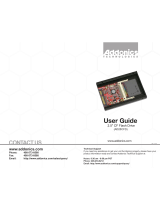Page is loading ...

www.addonics.com
Technical Support
If you need any assistance to get your unit functioning properly, please have your
product information ready and contact Addonics Technical Support at:
Hours: 8:30 am - 6:00 pm PST
Phone: 408-453-6212
Email: http://www.addonics.com/support/query/
v7.1.11
T E C H N O L O G I E S
User Guide
Pocket eSATA/USB DigiDrive
(AEPDDESU, AEPDDESUWP, AEPDDESUWP-X)

www.addonics.com Technical Support (M-F 8:30am - 6:00pm PST) Phone: 408-453-6212 Email: www.addonics.com/support/query/
Mode Switch:
Note: Only applies on eSATA connection
I. Setting up the device in eSATA mode
a. Connect USB power cable from PC to the eSATA /
USB DigiDrive.
b. Attach eSATA cable from eSATA / USB DigiDrive
to the PC eSATA port.
The tables show drive icon and media detection
behavior basing on the mode switch setting and the
type of eSATA port the eSATA / USB DigiDrive is
connected to.
M1 mode – force flash media to become Fixed disk
type
Drive icon Media Detection
Hot Swap
eSATA port
Icon appears only
when flash media is
inside
Flash media is
automatically
refresh and
detected when
added or removed
Non hot swap
eSATA port
Icon appears only
when flash media is
inside
Flash media
detection requires
manual refresh in
Device Manager
M2 mode – force flash media to become Removable
disk type
Drive icon
Media Detection
Hot Swap
eSATA port
NOT RECOMMENDED
Non hot swap
eSATA port
Icon always there
with or without flash
media inside the
DigiDrive
Flash media
automatically
detected when
added or remove
Mini USB port
Mode switch
(M1 or M2)
eSATA port 5V power connector

www.addonics.com Technical Support (M-F 8:30am - 6:00pm PST) Phone: 408-453-6212 Email: www.addonics.com/support/query/
II. Setting up the device in USB Mode
a. Attach mini USB cable from eSATA / USB
DigiDrive to USB port on PC.
b. The drive icon appears only when flash media is
inside the eSATA / USB
DigiDrive.The drive icon
will disappear and reappear during media change.
Media Priority
When more than one media is inside the eSATA / USB
DigiDrive during bootup, the media that gets detected
first is according t
o the priority shown below
1. Compact Flash
2.
Smart Media / xD Picture card
3.
MMC / SD
4.
Memory Stick
Note: If both eSATA and USB cables are plug-
in, the eSATA connection takes priority.
Note for AEPDDESUWP: If an unformatted flash
media is use, no drive icon will show up in My
Computer.
Note for AEPDDESUWP-X: If an unformatted flash
media is use, no drive icon will show up in My
Computer.

www.addonics.com
Phone: 408-573-8580
Fax: 408-573-8588
Email: http://www.addonics.com/sales/query/
CONTACT US
/