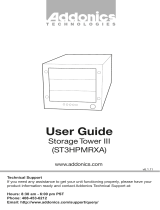Page is loading ...

Technical Support
If you need any assistance to get your unit functioning properly, please have your
product information ready and contact Addonics Technical Support at:
Hours: 8:30 am - 6:00 pm PST
Phone: 408-453-6212
Email: http://www.addonics.com/support/query/
v7.1.11
www.addonics.com
T E C H N O L O G I E S
User Guide
CF Hard Drive Adapter
(AD44MIDECF / AD44MIDE2CF)

www.addonics.com
Phone: 408-573-8580
Fax: 408-573-8588
Email: http://www.addonics.com/sales/query/
CONTACT US
Media must be in the device during boot up. Media is not hot swappable
Instructions on How to Boot Windows XP Off a Compact Flash Card can be
found on our website
Hardware Installation on a Notebook:
Step 1: Slide your Compact Flash card into the adapter.
Step 2: Take out the 2.5” hard drive of your notebook.
Step 3: Slide the CF- IDE adapter to the IDE connector of your laptop.
CF
Card
IDE
Connector
44-Pin IDE Connector
CF Slot
Reserved Jumper
(By default a jumper
must be present)
Drive Activity LED
/