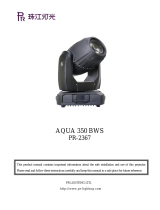Page is loading ...


RAIZER 36QZ
USER’S MANUAL - KULLANMA KLAVUZU
2
Product technical parameters:
Voltage: AC90-240v
Power: 400w
Frequency: 50-60Hz
Lamp beads: 36 12w 4 in 1 LED
Channel: 16CH
Control mode: DMX/master-slave/voice control
Horizontal scan: 540 degrees
Vertical scan: 270 degrees
Strobe: 1-25 times/sec or random
Display: LCD/English WQERFWSFRF
Net weight: 6.8kg
Size: 42.5*29.5*39cm (carton 1in1).
1. DMX Settings (DMX address and channel settings).
This option is used to set the DMX communication address and channel mode, press the “Enter” key to enter
the settings, the address press the “UP” key to increment the address number, the opposite “DOWN” key can
be reduced by the address number, select the address and press “Enter.” “Save exits, there are 16 channels
of mode selected on the channel side.
2. Run Mode (lamp body working mode setting).
This option is used to set the lamp body working mode, press the “Enter” key to enter the settings, press the
“UP” key or “DOWN” key to select the working mode, the working mode is “DMX512”, “Slow”, “Slow”, “Slow”,
“SLOW”, “UP” Fast, Sound and manual, select the working mode and press “Enter” to save and exit.
DMX512: Console operation mode.
Slow: Slow self-propelled mode
Fast: Fast walk-by mode
Sound voice-activated self-propelled mode
manual: Manual mode, scene setting, can be online
3. Invert PAN/TILT (XY axis reverse setting).
This option is to reverse the direction of the X/Y axis, press the “Enter” key to enter the setting, press the
“UP” key or the “DOWN” key to select whether the X/Y axis is reversed, select “Yes.” “Indicates that the X/Y
axis is reversed, and selecting “NO” indicates that the X/Y axis is not reversed After selecting the direction,
press “Enter” to save and exit.

RAIZER 36QZ
USER’S MANUAL - KULLANMA KLAVUZU
RAIZER 36QZ
USER’S MANUAL - KULLANMA KLAVUZU
3
4. Display Set
This option is to set the display board LCD font reverse, Chinese and English display and backlight, press the
“Enter” key to enter the settings, the LCD backlight press the “UP” key or “DOWN” key to switch the selection,
select “Yes” means that the LCD backlight has been on , do not turn off, select “NO” means that there is no
key operation for 20 consecutive seconds after turning off, until there is a key operation to turn it back on.
After selecting the settings, press “Enter” to save and exit.
Invert Word fonts are reversed
English/Chinese: Chinese-English conversion
LCD Backlight on LCD backlight on settings
5. Manual Set
This option is to set the lamp body scene parameters, press the “Enter” key to enter the save, can be run
online, the premise of the lamp body working mode (Run Mode) to be set to manul, that is, manual mode is
effective, after the power off, the next boot can restore the previous boot state.
6. Sound Sence (voice control sensitivity adjustment).
This option is to set the sound control sensitivity of the lamp body, press the “Enter” key to enter the setting,
press the “UP” key or “DOWN” key to select the 0~ 100 degree sensitivity, select the sensitivity, and then
press “Enter.” “Save exits.
7. System Set
The version: V1 software version number
Default Settings: Factory reset
Code Settings: Password channel
When passing through, the user needs to transfer the password to view and set the XY trimming and bead
white balance parameters
The number of passwords is 4, press the “UP” key or the “DOWN” key to enter, the factory password is
“DOWN DOWN UP UP ”
PAN_INIT: X-axis ne-tuning
TILT_INIT: Y-axis ne-tuning
ZOOM _INIT: Focus ne-tuning
SET_R: Red current
SET_G: Green current
SET_B: Blue current
SET_W: White current
8. Reset (lamp body reset).
After the user selects reset, wait 3 seconds, and the lamp body will be reset.

4
RAIZER 36QZ
USER’S MANUAL - KULLANMA KLAVUZU
Routine maintenance
Cleaning and maintenance
The equipment requires daily cleaning and maintenance, and the service life of the equipment depends
largely on the operating environment and daily cleaning maintenance, and the power supply is cut off before
opening any lid
Optical parts should be lightly rubbed, the coating surface is brittle, easy to scratch, do not use destructive
solvents otherwise it will damage the plastic or coated surface. Remove dust from fans and air holes with a
soft brush, tissue paper, air cleaner or pressure dryer.
16 CH. DMX Value
1X-axis (horizontal)0-255 X-axis (horizontal) 540-degree scan
20-255
3XY speed 0-255
4Total dimming0-255 The total light is from dark to bright
5Red 0-255Red goes from dark to bright
6Green (G)0-255 Green from dark to bright
7Blue (B) 0-255Blue from dark to bright
8White (W)0-255 White goes from dark to bright
9Strobe 0-55 Blank
56-155 Simultaneous stroboscopic from slow to fast
156-205 Random strobe
206-255 Lightning stroboscopic
10 Zoom 0-255Zoom
11 Auto Mode0-29Blank
30-39Color 1
40-49Color 2
50-59Color 3
60-69Color 4
70-79Color 5
80-89Color 6
90-99Color 7
100-149 Gradient mode 1
150-199 Gradient mode 2
200-149
250-255
12 Auto Speed 0-255
13 0-2551.8 angle scanning
14 0-2551.8 angle scanning
15 Reset 0-249Blank
251-255 The luminaire is reset 5 seconds away
16 Obligate
/