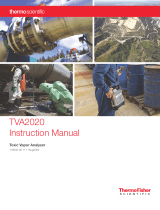Page is loading ...

IRIS 5500
Instruction Manual
Mid-IR Laser-Based CH4 Analyzer
Part Number 91.001824
7Nov2012

© 2011 Thermo Fisher Scientific Inc. All rights reserved.
Specifications, terms and pricing are subject to change. Not all products are available in all countries. Please
consult your local sales representative for details.
Thermo Fisher Scientific
Air Quality Instruments
27 Forge Parkway
Franklin, MA 02038
1-508-520-0430
www.thermoscientific.com/aqi

Thermo Fisher Scientific WEEE Compliance
WEEE Compliance
This product is required to comply with the European Union’s Waste
Electrical & Electronic Equipment (WEEE) Directive 2002/96/EC. It is
marked with the following symbol:
Thermo Fisher Scientific has contracted with one or more
recycling/disposal companies in each EU Member State, and this product
should be disposed of or recycled through them. Further information on
Thermo Fisher Scientific’s compliance with these Directives, the recyclers
in your country, and information on Thermo Fisher Scientific products
which may assist the detection of substances subject to the RoHS Directive
are available at: www.thermoscientific.com/WEEERoHS.

Thermo Fisher Scientific WEEE Compliance

Thermo Fisher Scientific IRIS 5500 Instruction Manual v
About This Manual
This manual provides information about installing, operating, maintaining,
and servicing the IRIS 5500 Mid-IR Laser-Based CH4 Analyzer. It also
contains important alerts to ensure safe operation and prevent equipment
damage. The manual is organized into the following chapters and
appendices to provide direct access to specific operation and service
information.
● Chapter 1 “Introduction” describes the principle of operation, provides
a general description of the instrument, and lists the specifications.
● Chapter 2 “Guidelines and Instrument Layout” provides the guidelines
and layout for instrument operation and startup.
● Chapter 3 “Operation” describes system outputs and communications
with the instrument, the operating modes, and menu-driven firmware.
● Chapter 4 “Calibration” provides the calibration process and
procedures for calibrating the instrument.
● Chapter 5 “Configuration File and Data Streaming” describes the pull
down menus for the special management functions of the GUI.
● Chapter 6 “Maintenance” provides periodic maintenance procedures
that should be performed on the instrument to ensure proper
operation.
● Chapter 7 “Troubleshooting” provides guidelines for diagnosing
problems or failures, and includes recommended actions for restoring
operation.
● Chapter 8 “Optional Equipment” describes the optional equipment
that can be used with the instrument.
● Appendix A “Warranty” is a copy of the warranty statement.

About This Manual
Safety
vi IRIS 5500 Instruction Manual Thermo Fisher Scientific
Review the following safety information carefully before using the
instrument. This manual provides specific information on how to operate
the instrument, however, if the instrument is used in a manner not
specified by the manufacturer, the protection provided by the equipment
may be impaired.
This manual contains important information to alert you to potential safety
hazards and risks of equipment damage. Refer to the following types of
alerts you may see in this manual.
Safety and Equipment Damage Alert Descriptions
Alert Description
DANGER A hazard is present that could result in death or serious
personal injury if the warning is ignored. ▲
WARNING A hazard or an unsafe practice could result in serious
personal injury if the warning is ignored. ▲
CAUTION A hazard or unsafe practice could result in minor to
moderate personal injury if the warning is ignored. ▲
Equipment Damage A hazard or unsafe practice could result in property
damage if the warning is ignored. ▲
Safety
Safety and Equipment
Damage Alerts

About This Manual
Safety and Equipment Damage Alerts
Thermo Fisher Scientific IRIS 5500 Instruction Manual vii
Safety and Equipment Damage Alerts in this Manual
Alert Description
WARNING The IRIS 5500 must not be submersed. ▲
The IRIS 5500 must be maintained under IP30 guidelines.
▲
The IRIS 5500 should be operated only from the type of
power sources described in this manual. ▲
Shut off the IRIS 5500 before plugging in or
disconnecting the AC power supply. ▲
The IRIS 5500 is a Class 1 Laser Product, and as such,
use of controls or adjustments or performance of
procedures other than those specified herin may result in
hazardous radiation exposure. ▲
CAUTION Personal injury could occur when mounting the
instrument. Assistance may be required. ▲
Caution should be used when accessing or servicing any
exposed wiring within the instrument. ▲
Equipment Damage Do not attempt to lift the instrument by the cover or other
external fittings. ▲
Whenever the IRIS 5500 is shipped, care should be taken
in repackaging it with the original factory provided
packaging. It is recommended to cap all rear panel inlet
fittings. ▲
Damage could occur if not installed in a horizontal
position. ▲
Damage may occur to the instrument if not maintained
under IP30 guidelines. ▲
Equipment damage may occur to instrument if power
inputs or fuse type exceeds specified ranges. ▲
Equipment damage may occur if exhaust port is blocked
or port covers are not in place if unused. ▲
It should be noted that the IRIS 5500 can be powered
from any line with a voltage between 100-240 volts A.C.,
50 to 60 Hz. Fuses should be changed on conversion
between 120 VAC and 240 VAC; otherwise, no other
adjustments are needed. ▲
At no time should liquid water enter the sampling tubing.
▲
Please note that the important purpose of the filters is to
protect the pump and optical sample cell assemblies. ▲

About This Manual
Environmental Constraints and Certifications
viii IRIS 5500 Instruction Manual Thermo Fisher Scientific
Alert Description
At no time should the IRIS 5500 be running without a
filter in place, otherwise serious damage to the pump
components may result. ▲
Plugging or unplugging any external equipment (e.g.,
computer, modem, alarm circuitry, etc.) should be made
only while both the IRIS 5500 and the external equipment
are shut off, in order to prevent damage or interference
due to transient electrical effects. ▲
It is recommended to turn the instrument and computer
OFF before making a connection. ▲
Contact Thermo Fisher Scientific when error messages or
other operational problems occur—in most cases the
IRIS 5500 should be returned to the factory. Under no
circumstances should the user attempt to diagnose and
fix any internal components. For more information, see
Chapter 6,”Troubleshooting”. ▲
If the IRIS 5500 instrument is unresponsive or appears to
have become contaminated with dust or debris, contact
Thermo Fisher Scientific immediately. Do not attempt to
open the sensor chamber of the instrument. ▲
Some internal components can be damaged by small
amounts of static electricity. Access to the internal IRIS
5500 components by unauthorized individuals will void
the warranty and may result in serious permanent
damage to the instrument. ▲
The IRIS 5500 is designed to be used in an enclosed, controlled
environment; it is neither weather resistant nor weatherproof, and therefore
not meant to be exposed to the elements.
The IRIS 5500 is certified for compliance with the electromagnetic
radiation limits for a Class B digital device, pursuant to part 15 of the FCC
Rules. The unit also complies and is marked with the CE (European
Community) approval for both immunity to electromagnetic radiation and
absence of excessive emission interference. The IRIS 5500 system is a Class
1 laser product, and as such, use of controls or adjustments or performance
of procedures other than those specified herein may result in hazardous
radiation exposure.
Environmental
Constraints and
Certifications

About This Manual
Label Identification
Thermo Fisher Scientific IRIS 5500 Instruction Manual ix
The unit also complies with:
● ANSI/UL 61010-1:2005, 2nd Edition, Safety Requirements for
Electrical Equipment for Measurement, Control and Laboratory
Use – Part 1: General Requirements
● CAN/CSA C22.2 No. 61010-1:2004 2nd Edition, Safety
Requirements for Electrical Equipment for Measurement, Control
and Laboratory Use – Part 1: General Requirements
● CENELEC EN 61010-1
● IEC 61326-1
● FCC 47 CFR 15B cIB
● 21 CFR 1040.10
The IRIS 5500 is a Class 1 Laser Product, and as such, use of controls or
adjustments or performance of procedures other than those specified herein
may result in hazardous radiation exposure. The IRIS 5500 is compliant
with 21 CFR 1040.10 and 1040.11. The following figures show the
locations of the warning labels on the instrument and the laser chamber
within the IRIS 5500. The laser chamber within the IRIS 5500 contains
Class 3B laser radiation and is sealed and bolted shut to prevent exposure.
This sub-assembly is closed during normal system operation and is only to
be opened by trained technicians. Failure to comply may damage the IRIS
5500 system and void the warranty. Please note their content of the labels
and follow safe laser practices when operating the IRIS 5500 system. The
following is a figure of the rear view of the IRIS 5500 showing the location
of the classification and compliance labels.
Label
Identification

About This Manual
WEEE Symbol
x IRIS 5500 Instruction Manual Thermo Fisher Scientific
The following is a figure of the top view of the laser/detector chamber
showing the location of the safety label.
The following symbol and description identify the WEEE marking used on
the instrument and in the associated documentation.
Symbol Description
Marking of electrical and electronic equipment which applies to electrical and
electronic equipment falling under the Directive 2002/96/EC (WEEE) and the
equipment that has been put on the market after 13 August 2005. ▲
W
EEE Symbol

About This Manual
Where to Get Help
Thermo Fisher Scientific IRIS 5500 Instruction Manual xi
Service is available from exclusive distributors worldwide. Contact one of
the phone numbers below for product support and technical information
or visit us on the web at www.thermoscientific.com/aqi.
1-866-282-0430 Toll Free
1-508-520-0430 International
We continue to support our customers with advanced online resources.
Our Air Quality Instruments Online Library allows our customer’s access
to product documents and information on a constant basis.
Available 24-hours a day and seven-days a week, the online library provides
quick access to information regardless of time zone or office hours.
To register for an account or log in, please visit
www.thermoscientific.com/aqilibrary.
W
here to Get Help

About This Manual
Where to Get Help
xii IRIS 5500 Instruction Manual Thermo Fisher Scientific

Thermo Fisher Scientific IRIS 5500 Instruction Manual xiii
Contents
Introduction........................................................................................................ 1-1
Principle of Operation ........................................................................ 1-2
General Description ............................................................................ 1-3
Specifications ...................................................................................... 1-6
Guidelines and Instrument Layout................................................................. 2-1
Lifting................................................................................................. 2-2
Unpacking and Parts Identification..................................................... 2-3
Handling............................................................................................. 2-4
Safety .................................................................................................. 2-5
Positioning.......................................................................................... 2-6
Sampling Guidelines ........................................................................... 2-8
Instrument Layout .............................................................................. 2-9
Front Panel Display ......................................................................... 2-9
Rear View ...................................................................................... 2-10
Preparation for Operation ................................................................. 2-11
AC Power Connection ................................................................... 2-11
Installing the Inlet.......................................................................... 2-11
Powering Analyzer On ...................................................................... 2-13
Communications with an External Computer................................... 2-14
Software Installation Procedure...................................................... 2-14
Communication between IRIS 5500 and Computer ...................... 2-14
Warm Up.......................................................................................... 2-20
Operation ............................................................................................................ 3-1
Outputs and Communications............................................................ 3-2
LCD Output.................................................................................... 3-2
Ethernet Communications ............................................................... 3-2
Serial Communications .................................................................... 3-2
Operating Modes ................................................................................ 3-3
Software Overview .............................................................................. 3-4
Monitor ........................................................................................... 3-4
Calibration....................................................................................... 3-6
Spectrum.......................................................................................... 3-6
Diagnostics ...................................................................................... 3-9
System Log..................................................................................... 3-13
Log Files......................................................................................... 3-15

Contents
xiv IRIS 5500 Instruction Manual Thermo Fisher Scientific
Calibration ..........................................................................................................4-1
Factory Calibration ............................................................................. 4-2
Calibration Guidelines ........................................................................ 4-3
Calibration Screen Layout................................................................... 4-5
Calibration Process............................................................................ 4-10
Configuration File and Data Streaming.........................................................5-1
Configuration ..................................................................................... 5-2
Data Streaming ................................................................................... 5-3
Maintenance ......................................................................................................6-1
General Guidelines.............................................................................. 6-2
Instrument Storage.............................................................................. 6-3
Cleaning of Optical Sensing Chamber ................................................ 6-4
External Filter Replacement ................................................................ 6-5
Pump Maintenance............................................................................. 6-6
Troubleshooting.................................................................................................7-1
Service Locations................................................................................. 7-2
Optional Equipment...........................................................................................8-1
Mounting Options.............................................................................. 8-2
Warranty.............................................................................................................A-1

Thermo Fisher Scientific IRIS 5500 Instruction Manual xv
Figures
Figure 2–1. IRIS 5500 Benchtop Configuration .................................................. 2-7
Figure 2–2. IRIS 5500 Rack Mount Configurations............................................ 2-7
Figure 2–3. Back Panel Showing the Gas Ports................................................. 2-8
Figure 2–4. IRIS 5500 Front View....................................................................... 2-9
Figure 2–5. IRIS 5500 Rear View...................................................................... 2-10
Figure 2–6. View of Warm Up screen .............................................................. 2-20
Figure 3–1. Screenshot of the monitor view of the IRIS 5500 software which
displays the logged concentration data for methane and water ........................ 3-5
Figure 3–2. Screenshot of the Calibration View of the IRIS 5500 Software..... 3-6
Figure 3–3. Screenshot of the spectrum view of the IRIS 5500 software ........ 3-7
Figure 3–4. Screenshot of the Spectrum View with the Show Normalized
Spectrum box is checked...................................................................................... 3-8
Figure 3–5. Screenshot of the Spectrum View with Show Residuals enabled. 3-9
Figure 3–6. Screenshot of the Diagnostics view of the IRIS 5500 software .. 3-12
Figure 3–7. Screenshot of the System Log view in the IRIS 5500 software... 3-14
Figure 3–8. Pop-up windows that appears when the icon next to the date is
clicked................................................................................................................. 3-14
Figure 3–9. Dialog box that appears when the folder icon is clicked allowing the
user to change the path for the log file ............................................................. 3-15
Figure 3–10. Screenshot of the Data Log Files ................................................ 3-16
Figure 4–1. Screenshot of the IRIS 5500 software window showing the
calibration view.................................................................................................... 4-3
Figure 4–2. Calibration Type Pull-Down Menu .................................................. 4-4
Figure 4–3. Screenshot of Calibration Progress, cal Factors Array and
Calibration Status................................................................................................. 4-5
Figure 4–4. Screenshot of Calibration Setup for Manual Cal 1 Point ............... 4-7
Figure 4–5. Screenshot of Calibration Setup for Manual Cal 2 Point ............... 4-8
Figure 5–1. Screenshot of the “File” pull down menu....................................... 5-1
Figure 5–2. Screenshot of Data Streaming........................................................ 5-3
Figure 8–1. Bench Mounting .............................................................................. 8-3
Figure 8–2. EIA Rack Mounting.......................................................................... 8-4
Figure 8–3. Retrofit Rack Mounting ................................................................... 8-5
Figure 8–4. Rack Mount Option Assembly......................................................... 8-6

Figures
xvi IRIS 5500 Instruction Manual Thermo Fisher Scientific

Thermo Fisher Scientific IRIS 5500 Instruction Manual xvii
Tables
Table 1–1. IRIS 5500 Specifications................................................................... 1-6
Table 7–1. Troubleshooting General Guide........................................................ 7-1
Table 8–1. Mounting Options ............................................................................. 8-2

Tables
xviii IRIS 5500 Instruction Manual Thermo Fisher Scientific

Thermo Fisher Scientific IRIS 5500 Instruction Manual 1-1
Chapter 1
Introduction
The Thermo Scientific IRIS 5500 is a real-time CH4 (methane) analyzer
designed for operation in enclosed, remote or on-site locations. The unit is
designed for continuous unattended monitoring with continuous real-time
data transmission to a central location and/or data logging. The analyzer is
designed to be used in conjunction with external sampling interfaces, such
as sampling tubes from flux monitoring towers or other ambient sampling
stations. The analyzer includes an external larger particulate filter as well as
an internal membrane filter that should both be serviced at regular intervals
depending on the degree of particulate loading.
The IRIS 5500 incorporates state-of-the-art mid-infrared laser absorption
spectroscopy, which provides a quantitative measurement of methane
concentration with high specificity and sensitivity. Long-term, precise and
low drift measurements of methane concentrations with sub-ppb precision
are assured by a unique combination of single frequency tunable laser
operation in the mid-infrared and a small optical multipass cell. This
approach has been refined and proven over the last decade.
The IRIS 5500 determines methane dry mole fractions in real-time with
ppb-level sensitivity, with no interferences from other common ambient
species such as water vapor. Water vapor concentrations are also measured
spectroscopically, to enable the dry mole fraction determination.
An Ethernet connection is provided to enable remote access to the
instrument control functions and concentration data. For details of the
analyzer’s principle of operation, a description of the instrument and
product specifications, see the following topics:
● “Principle of Operation” on page 1-2
● “General Description” on page 1-3
● “Specifications” on page 1-6
Thermo Fisher Scientific is pleased to supply this high accuracy methane
analyzer. We are committed to the manufacture of instruments exhibiting
high standards of quality, performance, and workmanship. Service
personnel are available for assistance with any questions or problems that
may arise in the use of this analyzer. For more information on Servicing,
see Chapter 5, “Maintenance”.

Introduction
Principle of Operation
1-2 IRIS 5500 Instruction Manual Thermo Fisher Scientific
The technology to measure methane absorbance is Tunable Diode Laser
Absorbance Spectroscopy (TDLAS). Higher sensitivity is attained by coupling
TDLAS with Difference Frequency Generation (DFG) to result in a mid-
infrared laser source. This technique uses exquisite tuning and wavelength
resolution of diode lasers to access a single absorption line of gas. In other
instruments, filters or spectrometers are coupled with broadband light
sources to measure methane absorbance with less selectivity and sensitivity.
The advantages of using a tunable laser source include:
● High throughput to minimize the impact of optical losses
● High directionality to couple with multiple pass cells
● Fast dynamical response for signal detection strategies and integration
● High spectral resolution to efficiently sample absorbance lines relative
to other lines and non-absorbing baseline
The basic measured quantity is light hitting a detector that carries varying
amount of loss due to methane absorbance, according to Beer’s Law:
bC
I
I
A
ε
=
⎟
⎠
⎞
⎜
⎝
⎛
=0
ln
A is termed the ‘absorbance’ of light, which is linear with concentration C.
I0 and I are the intensities of light detected, absent absorbance (I0) and
with absorbance (I). The parameters
ε
and b are both constant:
ε
is the
absorption coefficient of the methane, and b is the path length across which
it is sampled.
It is common practice with TDLAS to reduce the pressure of gas in the
sampled volume, which further enhances performance. In the IRIS 5500
analyzer, this is done with an internal pump that does not require external
mounting and connection that complicate the instrument installation.
These features of the IRIS 5500 analyzer provide methane measurement
typically to ppb levels and lower, and water vapor measurement to under
0.01% absolute humidity, with high linearity and dynamic range, with
stable accuracy, and with durability and low cost of ownership.
Principle of
Operation
/