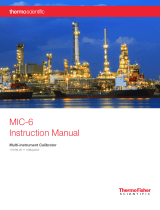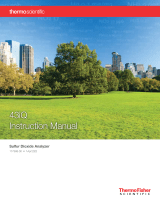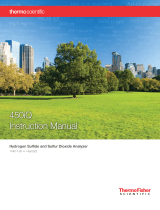Page is loading ...

GM-5000
Instruction Manual
Air Quality Monitor
119020-00 • 24Oct2020


Thermo Scientific GM-5000 Instruction Manual iii
Contents
Introduction ........................................................................................................ 1-1
General Description ............................................................................ 1-2
Specifications ...................................................................................... 1-4
Dimensions ......................................................................................... 1-6
Installation and Setup ...................................................................................... 2-1
Unpacking the Instrument .................................................................. 2-1
Handling ............................................................................................. 2-1
Safety .................................................................................................. 2-2
Positioning .......................................................................................... 2-2
Instrument Layout and Parts Identification ......................................... 2-7
Instrument Bottom .......................................................................... 2-8
Electrical Enclosure and Connections............................................... 2-9
Sample Inlet Tube Assembly w/ Optional OPC ............................. 2-10
Optional Sensor Enclosure Assembly ............................................. 2-11
Cellular VPN Router/Modem ........................................................ 2-13
WiFi Bracket Assembly .................................................................. 2-14
BeagleBone Cape Board Assembly .................................................. 2-15
Exhaust Tube/Exhaust Fan ............................................................ 2-16
Preparation for Operation ................................................................. 2-17
AC Power Connection ................................................................... 2-17
Communication between GM-5000 and Computer ......................... 2-19
Operation ............................................................................................................ 3-1
User Interface ...................................................................................... 3-1
Main Menu ...................................................................................... 3-3
Calibration .......................................................................................... 3-4
Gas Calibration ................................................................................ 3-5
Colocation Factors ........................................................................... 3-6
Restore Defaults ............................................................................... 3-7
Hardware Calibration ...................................................................... 3-8
Data .................................................................................................. 3-10
View Data ...................................................................................... 3-11
Export ............................................................................................ 3-13
Export Records ............................................................................ 3-14
Export Log Files .......................................................................... 3-18
Erase Log ....................................................................................... 3-20
Stream Data ................................................................................... 3-21
Chapter 1
Chapter 2
Chapter 3

Contents
iv GM-5000 Instruction Manual Thermo Scientific
Stream Format ............................................................................ 3-23
Data Stream Custom Parameters ................................................. 3-25
Service ............................................................................................... 3-27
Diagnostics .................................................................................... 3-28
Firmware Update ........................................................................... 3-30
Settings .......................................................................................... 3-32
Communication Settings ............................................................. 3-33
Ethernet Settings ......................................................................... 3-36
Instrument Setup ........................................................................ 3-37
Calibration .......................................................................................................... 4-1
Air Quality Sensor Calibration ............................................................ 4-1
Types of Calibration ........................................................................... 4-2
Calibration Procedure using Certified Standards ................................. 4-3
Equipment Required ........................................................................ 4-4
Calibration Flow System .................................................................. 4-5
Connect to the Instrument ............................................................... 4-7
Operation in Service Mode .............................................................. 4-8
Zero Air Sensors ............................................................................. 4-10
Span Gas Sensors ........................................................................... 4-14
Calibration Procedure using Colocation ............................................ 4-19
Site Selection .................................................................................. 4-20
Calibration Duration and Frequency .............................................. 4-20
Instrument Configuration .............................................................. 4-21
Data Validation and Clean-Up....................................................... 4-23
Special Considerations Regarding PM Data ................................... 4-25
Creating a Test Set ......................................................................... 4-26
Regression Analysis ........................................................................ 4-26
Checking Quality of Fit for the Regression Model ......................... 4-29
Restore Defaults ................................................................................ 4-32
Hardware Calibration ....................................................................... 4-35
Maintenance ...................................................................................................... 5-1
Safety Precautions ............................................................................... 5-1
Cleaning the Air Inlet and Exhaust Screens ......................................... 5-2
Cleaning/Replacing the Sample Inlet Screen ....................................... 5-5
Cleaning/Replacing the Sensor Enclosure Screen ................................ 5-6
Cleaning the Main Enclosure .............................................................. 5-8
Cleaning Inside the Sensor Enclosure .................................................. 5-9
Cleaning the PID Lamp .................................................................... 5-10
Troubleshooting ................................................................................................. 6-1
Safety Precautions ............................................................................... 6-1
Troubleshooting Guide ....................................................................... 6-1
Decoding Alarms ................................................................................ 6-3
Chapter 4
Chapter 5
Chapter 6

Contents
Thermo Scientific GM-5000 Instruction Manual v
Servicing ............................................................................................................. 7-1
Safety Precautions ............................................................................... 7-1
Firmware Updates ............................................................................... 7-3
Replacement Parts List ........................................................................ 7-3
Removing the Electrical Protective Shield ........................................... 7-5
Removing the Chassis ......................................................................... 7-6
Replacing the Cooling Air Inlet and Exhaust Screens .......................... 7-8
Replacing the Fuses ............................................................................. 7-9
Replacing the WiFi Dongle ............................................................... 7-10
Replacing the Exhaust Fan ................................................................ 7-12
Replacing the Router/Modem ........................................................... 7-14
Replacing the Sensor Interface Board ................................................ 7-16
Removing the Sample Inlet Tube Assembly ...................................... 7-18
Replacing the Welded Inlet Tube Assembly ...................................... 7-21
Replacing the OPC or OPC Replacement Assembly ......................... 7-23
Replacing the Power Supply Board.................................................... 7-24
Replacing the BeagleBone Cape Board .............................................. 7-26
Replacing the PID Lamp and Electrode Stack ................................... 7-28
Safety, Warranty, and WEEE .......................................................................... A-1
Safety .................................................................................................. A-1
Safety and Equipment Damage Alerts .............................................. A-1
Warranty ............................................................................................. A-3
WEEE Compliance ............................................................................. A-5
WEEE Symbol ................................................................................. A-5
Quick Reference .............................................................................................. B-1
List of Figures ..................................................................................... B-1
List of Tables....................................................................................... B-3
Connectivity ....................................................................................................... C-1
Setting Up the Router/Modem .......................................................... C-1
Setting Up Streaming Data ................................................................ C-3
Communication with the Remote Server ........................................... C-5
Chapter 7
Appendix A
Appendix B
Appendix C


Thermo Scientific GM-5000 Instruction Manual 1-1
Chapter 1
Introduction
The Thermo Scientific GM-5000 Air Quality Monitor is a real-time
particulate and gas monitoring system designed for outdoor operation. The
unit is designed for continuous unattended monitoring with continuous
real-time data transmission to a central location and/or data logging. Its
weatherproof enclosure ensures safe and effective operation under a wide
range of ambient environmental conditions. Options include a tripod stand
and pole-mounting hardware.
The GM-5000 incorporates laser-based particle counting for particulate
measurement, and electrochemical sensing and photoionization detection
for gas measurement. The instrument provides long-term, precise and low
drift measurements of airborne particulate matter and priority gas
pollutants using a state-of-the-art combination of optical and
electrochemical sensing and data processing techniques refined over the last
25 years.
Thermo Fisher Scientific is pleased to supply this ambient pollution
monitoring system. We are committed to the manufacture of instruments
exhibiting high standards of quality, performance, and workmanship.
Service personnel are available for assistance with any questions or
problems that may arise in the use of this monitor. For more information,
see Chapter 7, “Servicing”.

Introduction
General Description
1-2 GM-5000 Instruction Manual Thermo Scientific
The GM-5000 is a complete pollution monitoring system designed to
provide the user with continuous measurements of airborne priority
pollutants, such as ozone, carbon monoxide, nitrogen dioxide, nitric oxide,
sulfur dioxide, total Volatile Organic Compounds (VOCs), and suspended
particulate matter, which is reported as PM2.5 and PM10. It is a compact,
rugged and totally self-contained instrument designed for rapid deployment
and unattended operation, mountable on a wall, pole, or tripod.
Reference should be made to Figure 2–4 of this manual for the location
and identification of various components of the GM-5000, described in
this and subsequent sections of this manual.
The GM-5000 samples the air through a heated vertical inlet tube, which
allows gaseous pollutants and particulate matter smaller than about 40
microns aerodynamic diameter to enter the analyzer, while excluding larger
debris and water droplets. The sampled air stream then enters a laser-based
Optical Particle Counter (OPC) that detects both the number of particles
and the particle size distribution.
After the OPC, the sample stream passes through the sample fan and a
filter and enters the gas sensor enclosure, where the concentration of
gaseous pollutants is measured by the electrochemical cells and an optional
photoionization detector (PID) to measure VOCs. The GM-5000 can be
configured with the gas sensor enclosure, the Optical Particle Counter, or
both.
After passing through the measurement system, the air exhausts into the
instrument enclosure, where it mixes with air entering through the cooling
inlet and is then exhausted from the enclosure by the cooling fan. Note that
the cooling fan is under software control and will turn on and off to adjust
the total air through the enclosure as needed based on ambient
temperature.
The GM-5000 must be installed by a qualified electrician or service
technician and should usually be hard-wired into the AC power line to
prevent tampering or weather associated failure. The instrument accepts a
universal AC power input (100–240 VAC, 50/60 Hz). The AC power is
internally connected to a 24 VDC power supply which supplies all of the
internal requirements.
The measured concentration of pollutants is sent to a web server running
on the instrument’s embedded computer and can be displayed in real time
on a Windows-based PC running a standard web browser. The browser-
based interface also provides the operator access to diagnostic data and the
ability to adjust various operating parameters, as described in Chapter 3,
“Operation” of this manual.
General
Description

Introduction
General Description
Thermo Scientific GM-5000 Instruction Manual 1-3
Measurement data is also logged internally on the GM-5000 micro-SD
card for subsequent download. In addition to pollutant concentration data,
the log file will contain information related to operating conditions, such as
sample stream temperature and pressure, relative humidity at the gas cells, a
time and date stamp and instrument status.
The GM-5000 is designed to measure priority pollutants at concentration
levels that would be expected in ambient air in an urban environment
anywhere in the world. Specific detection limits and other performance
characteristics are listed in the specification table seen below.

Introduction
Specifications
1-4 GM-5000 Instruction Manual Thermo Scientific
Table 1–1 lists the specifications for the GM-5000.
Table 1–1. GM-5000 Specifications
Measurement Range
(maximum concentration)
(other ranges available on request)
NO2
NO
SO2
O3
CO
t-VOC
PM2.5/PM10
500 ppb
500 ppb
500 ppb
500 ppb
50 ppm
40 ppm
1500 µg/m3
Detection Limit*
(2 Sigma of noise)
NO2
NO
SO2
O3
CO
t-VOC
PM2.5
PM10
5 ppb
5 ppb
5 ppb
5 ppb
.020 ppm
10 ppb
<1.0 µg/m3
<1.0 µg/m3
Response Time
(T90 in seconds, zero to typical span)
(1-minute report period)
120 seconds all sensors
Linearity* 2% of full scale all sensors
Zero Drift*
(Change per 24 hours)
NO2
NO
SO2
O3
CO
t-VOC
<10 ppb
<10 ppb
<10 ppb
<10 ppb
<30 ppb
<10 ppb
Span Drift*
(percent change per 24 hours)
NO2
NO
SO2
O3
CO
t-VOC
<5% of value
<5% of value
<5% of value
<5% of value
<2% of value
<5% of value
Repeatability** 2% of value
Resolution 10 ppb gases
Flow rate range >1.5 liters/min
Concentration display updating interval 10 seconds
Specifications

Introduction
Specifications
Thermo Scientific GM-5000 Instruction Manual 1-5
Concentration display averaging time 120 seconds
Data logging periods 1 minute to 1 hour (average value is reported)
Total number of records that can be
logged in memory
>500,000 (one year’s worth of data)
Logged data Record no., concentration, temperature, relative
humidity, barometric pressure, alarms, time and
date
Diagnostic data Critical voltages, Environmental status
Readout display Implemented through web browser
AC source 100-240 VAC 50-60 Hz
Operating environment -10 to 45 °C (14 to 113 °F), 15 to 90% RH, non-
condensing
Storage environment -20 to 70 °C (-4 to 158 °F)
Dimensions 16 in (406 mm) H x 12 in (305 mm) W x 6 in (152
mm) D
Weight 11 lbs. (5 kg)
*All specifications measured under controlled laboratory conditions
**Measured at 80% of full-scale range

Introduction
Dimensions
1-6 GM-5000 Instruction Manual Thermo Scientific
Figure 1–1. GM-5000 Appearance and Dimensions
Dimensions

Thermo Scientific GM-5000 Instruction Manual 2-1
Chapter 2
Installation and Setup
This chapter includes unpacking, positioning and handling of the
instrument, instrument layout and parts identification, outdoor provisions,
and computer requirements.
Carefully lift the GM-5000 from the shipping box and remove the foam
packing materials from the outside of the instrument. If the calibration cap
assembly was ordered for the instrument, it may be found inside these
packing materials. There may also be a lamp removal tool here if the total-
VOC sensor was ordered. Lay the instrument down on a flat surface and
then open the front panel of the enclosure and remove any internal packing
materials. Next, slide the latch to the left and open the hinged door on the
smaller black sensor chamber, and then remove the foam insert that is used
to hold the sensors in place during shipping.
With the packing materials removed, check for loose cables and also verify
that the electrochemical sensors and/or total-VOC sensor are fully seated. If
they are not, press the sensors in place by the outside edge, not by the
center. Use the following procedure to unpack and inspect the instrument.
Equipment Damage Do not touch the center of the electrochemical
sensors, as this may cause damage. Always handle the sensors by the outside
edge if necessary, not by the center. ▲
Equipment Damage Do not attempt to lift the instrument by the cover or
other external fittings. ▲
Note Do not discard the packaging material. ▲
The GM-5000 is a sophisticated optical/electronic instrument and should
be handled accordingly. Although the instrument is very rugged, it should
not be subjected to excessive shock, vibration, temperature or humidity
outside the stated specifications.
Unpacking the
Instrument
Handling

Installation and Setup
Safety
2-2 GM-5000 Instruction Manual Thermo Scientific
If the GM-5000 has been exposed to low temperatures during storage or
transportation, care should be taken to allow the instrument to return to
ambient temperature before operation. This is advisable because water
vapor may condense on the interior surfaces causing temporary
malfunction or erroneous readings. Once the instrument warms up to
temperature, such condensation will have evaporated.
Equipment Damage Whenever the GM-5000 is shipped, it should be
repackaged with the original factory provided box and packing
materials. ▲
Review the following information carefully:
● Read and understand all instructions in this manual.
● Qualified Thermo Fisher Scientific personnel should perform any
repair or maintenance not specifically described in this manual. Please
contact the factory if any problem should arise. Do not attempt to
disassemble the GM-5000, except as described in the “Maintenance”
and “Servicing” chapters, otherwise voiding of instrument warranty will
result.
WARNING The GM-5000 should be operated only from the type of power
sources described in this manual. ▲
● The GM-5000 is normally “hard-wired” into an AC power supply and
should only be installed by an electrician or other properly qualified
individual.
● Shut off the GM-5000 power switch before connecting or
disconnecting the AC power.
WARNING To avoid damage to the instrument, be sure the power switch
is in the off position before connecting or disconnecting the AC power
supply. ▲
The GM-5000 must be installed in a vertical position with the sample
inlet tube pointing down. This will prevent water and debris from entering
the instrument. In order to collect representative data, it is important to
ensure free access of the air to be monitored to the sampling inlet on the
bottom of the case.
Safety
Icon Here
Icon Here
Positioning

Installation and Setup
Positioning
Thermo Scientific GM-5000 Instruction Manual 2-3
The instrument can be mounted on a wall, pole, or tripod using the four
threaded inserts located on the back of the instrument. The thread size for
the mounting screws is M5. See Figure 1–1 for mounting hole details.
Mounting hardware can often be fabricated from standard DIN rail or
optional mounting kits can be purchased from Thermo Fisher Scientific.
See figures below for some suggested mounting possibilities.
Again, when mounting the GM-5000, care should be taken to ensure that
the inlet is not obstructed by nearby objects. Also, be sure that the front
door of the unit can be opened without hindrance, and that free access is
provided to the electrical feed-through, sample inlet tube, cooling inlet, and
exhaust fan on the bottom of the enclosure.
Under typical operating conditions, the door of the GM-5000 enclosure
should be closed. Holes are provided on the enclosure to add a padlock to
prevent unauthorized access to the interior of the unit. The door should be
opened only when required for installation and/or maintenance.
WARNING Personal injury could occur when mounting the instrument.
Assistance may be required. ▲
Icon Here

Installation and Setup
Positioning
2-4 GM-5000 Instruction Manual Thermo Scientific
Figure 2–1. GM-5000 Pole Mount

Installation and Setup
Positioning
Thermo Scientific GM-5000 Instruction Manual 2-5
Figure 2–2. GM-5000 Wall Mount

Installation and Setup
Positioning
2-6 GM-5000 Instruction Manual Thermo Scientific
Figure 2–3. GM-5000 Tripod Mount

Installation and Setup
Instrument Layout and Parts Identification
Thermo Scientific GM-5000 Instruction Manual 2-7
The user should become familiar with the location and function of all
internal components (Figure 2–4). Note that locking latches join the
enclosure body to the front door and compress the gasket for proper sealing
of the enclosure. The front door also permits the use of padlocks, if
necessary.
Qualified Thermo Fisher Scientific personnel should perform any repair or
maintenance not specifically described in this manual. Please contact the
factory if any problems should arise. Do not attempt to disassemble the
GM-5000, except as described in the “Maintenance” and “Servicing”
chapters, otherwise voiding of instrument warranty will result.
WI-FI BRACKET
ASSEMBLY
OPTIONAL
SENSOR ENCLOSURE
MODEM
OPTIONAL
OPC
SAMPLE
INLET TUBE
ELECTRICAL
ENCLOSURE
BEAGLEBONE &
CAPE BOARD
ASSEMBLY
EXHAUST TUBE
EXHAUST FAN
ELECTRICAL
PROTECTIVE SHIELD
Figure 2–4. GM-5000 Front View
Instrument
Layout and Parts
Identification

Installation and Setup
Instrument Layout and Parts Identification
2-8 GM-5000 Instruction Manual Thermo Scientific
There are four components on the bottom of the GM-5000; the cord grip
for the AC power cord, the port for the instrument exhaust fan, the heated
sample inlet tube, and the inlet port for the cooling air (Figure 2–5).
Equipment Damage Equipment damage may occur if the sample tube,
inlet port or exhaust port is blocked. ▲
COOLING
AIR INLET
SAMPLE
INLET
EXHAUST
PORT
AC POWER
CORD GRIP
Figure 2–5. GM-5000 Instrument Bottom
Instrument Bottom
/