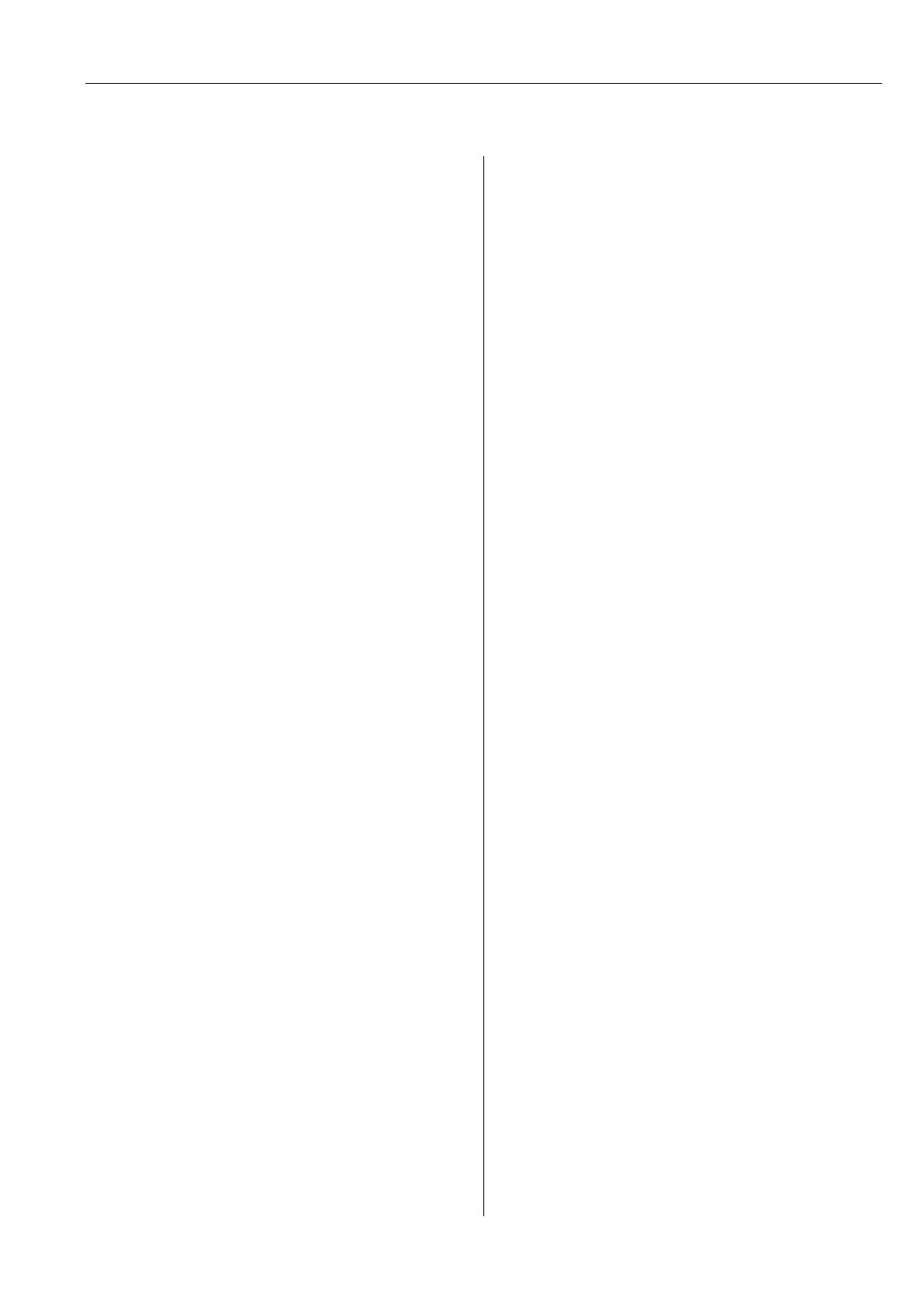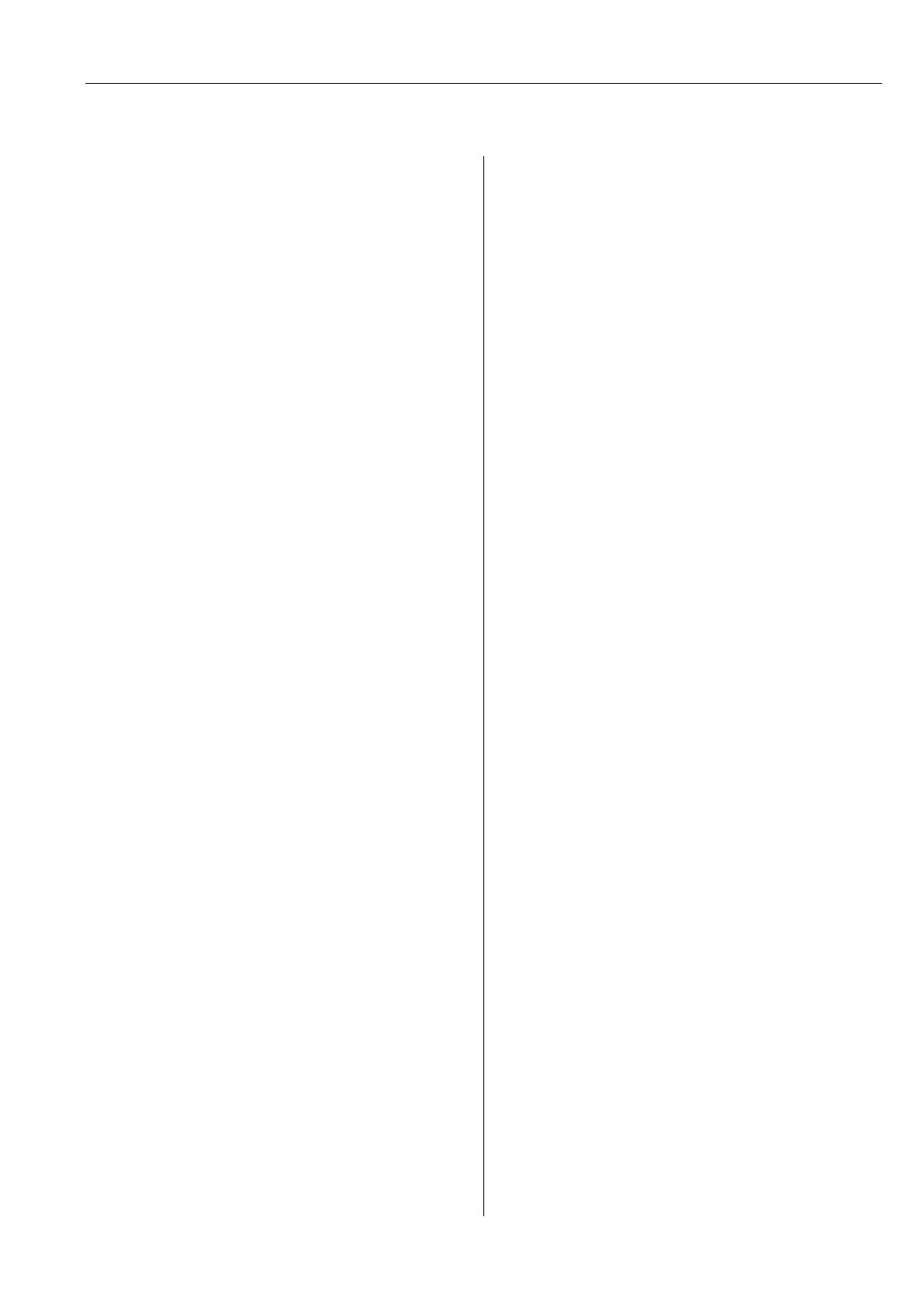
J22 TDLAS Gas Analyzer Operating Instructions
Endress+Hauser 3
Table of Contents
1 Introduction .......................................... 5
1.1 Document function .................................................. 5
1.2 Symbols used ........................................................... 5
1.3 Standard documentation ........................................ 6
1.4 Registered trademarks ........................................... 6
1.5 Manufacturer address ............................................ 6
2 Safety ..................................................... 8
2.1 Personnel qualifications ......................................... 8
2.2 Potential risks affecting personnel ....................... 8
2.3 Product safety .......................................................... 9
2.4 Device-specific IT security .................................... 10
3 Product description ............................ 12
3.1 J22 TDLAS Gas Analyzer model types ................. 12
3.2 Sample conditioning system components .......... 14
3.3 Product identification ........................................... 15
3.4 Equipment labels ................................................... 16
3.5 Symbols on the equipment ................................... 17
4 Installation .......................................... 18
4.1 Installing the heat trace boot ............................... 18
4.2 Lifting/carrying ..................................................... 18
4.3 Mounting the analyzer ......................................... 18
4.4 Turning the display module ................................. 24
4.5 Protective chassis and ground connections ........ 24
4.6 Electrical connections ........................................... 25
4.7 Gas connections ..................................................... 36
4.8 Metric conversion kit ............................................ 38
4.9 Hardware settings ................................................. 39
4.10 Ensuring IP66 degree of protection .................... 43
5 Operation options ............................... 44
5.1 Overview of operation options ............................. 44
5.2 Structure and function of the operating menu .. 45
5.3 Local operation ...................................................... 47
5.4 Accessing the operating menu through the local
display .................................................................... 47
5.5 Operating elements............................................... 52
5.6 Access to the operating menu from the web
browser .................................................................. 56
5.7 Remote operation using Modbus ........................ 62
6 Modbus communication .................... 63
6.1 Overview of device description files .................... 63
6.2 Modbus RS485 or Modbus TCP Function codes 63
6.3 Response time ....................................................... 63
6.4 Modbus data map ................................................. 64
6.5 Modbus registers .................................................. 65
7 Commissioning ................................... 66
7.1 Language ............................................................... 66
7.2 Configuring the measuring device ...................... 66
7.3 Defining the tag name .......................................... 67
7.4 Setting the analyte type ....................................... 67
7.5 Selecting the measurement calibration .............. 67
7.6 Setting system units ............................................. 68
7.7 Setting the dew point ........................................... 69
7.8 Setting peak tracking............................................ 70
7.9 Configuring the communication interface ......... 70
7.10 Configuring the current input ............................. 71
7.11 Configuring the current output ........................... 72
7.12 Configuring the switch output ............................. 74
7.13 Configuring the relay output ............................... 75
7.14 Configuring the local display ............................... 76
7.15 Advanced settings ................................................. 78
8 Operation ............................................ 86
8.1 Reading measured values .................................... 86
8.2 Showing data logging ........................................... 88
8.3 Adapting the measuring device to the process
conditions .............................................................. 90
8.4 Simulation .............................................................. 92
8.5 Protecting settings from unauthorized access ... 93
9 Verification, diagnostics and
troubleshooting .................................. 97
9.1 Diagnostic information from light emitting
diodes ..................................................................... 97
9.2 Diagnostic information on local display ............. 98