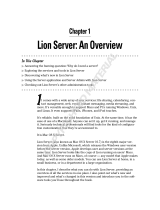Page is loading ...

Operating Manual
GOSSEN METR
A
W
A
TT
PerfectLum 3.5
Software
3-349-739-03
1/5.13

1
QUBYX PERFECTLUM USER GUIDE
QUBYX LTD
www.qubyx.com
www.perfectlum.com
CONTENTS
1 INTRODUCTION
1.1. Minimum system requirements ................................................................. 4
1.1.1. PerfectLum client OS compatibility .............................................. 4
1.1.2. PerfectLum Remote server OS compatibility .................................. 5
1.1.3. Web browser compatibility ......................................................... 5
1.2. Hardware requirements ........................................................................... 5
1.2.1. Displays and graphic boards ....................................................... 5
1.2.2. Measurement device ................................................................. 6
1.3. Installation ............................................................................................ 6
1.3.1. Pre-installation conditions .......................................................... 6
1.3.2. Software installation .................................................................. 7
1.3.3. Photometer installation .............................................................. 9
1.3.4. Mass installation of PerfectLum ................................................. 12
2 REGISTRATION
2.1. Licenses functionality ............................................................................. 14
2.2. License activation .................................................................................. 15
3 GETTING STARTED
3.1. Calibration and QA Tab........................................................................... 23
3.2. Scheduler Tab ....................................................................................... 24
3.3. History Tab ........................................................................................... 26
3.4. Do my first calibration ............................................................................ 27
3.5. Do my first acceptance test..................................................................... 27
4 PREFERENCES
4.1. Application ........................................................................................... 28
4.1.1. Language ........................................................
................... 28
4.1.3. Password protecti
on ................................................................. 28
4.1.4. Export/import common settings ................................................. 28
4.1.5. Backup/recover ....................................................................... 28
4.2. Workstation .......................................................................................... 29
4.2.1. Ambient light .......................................................................... 29
4.2.2. Task delay .............................................................................. 29
4.2.3. Sleep mode ............................................................................. 29
4.3. Calibration Settings ............................................................................... 29
4.3.1. Express calibration ................................................................... 29
4.3.2. Calibration type ....................................................................... 29
4.3.3. Color temperature .................................................................... 30

2
4.3.4. White level.............................................................................. 30
4.3.5. Uniformity .............................................................................. 30
4.4. QA Settings .......................................................................................... 30
4.4.1. Regulation .............................................................................. 30
4.4.2. Workstation location ................................................................. 31
4.4.3. Person responsible ................................................................... 31
4.5. Remote and Network Settings ................................................................. 31
4.5.1. Enable Remote ........................................................................ 31
4.5.2. Remote database synchronization .............................................. 31
4.5.3. Proxy server ........................................................................... 31
4.6. License and Licensing ............................................................................. 32
4.6.1. Remote license ........................................................................ 32
4.6.2. PerfectLum 3 license ................................................................ 32
4.6.3. PerfectLum 3 Suite license ........................................................ 32
4.7. Display Settings ................................................................................... 32
4.7.1. Ignore display ......................................................................... 32
4.7.2. Calibration upload .................................................................... 32
4.7.3. Display model ......................................................................... 33
4.7.4. Display serial number ............................................................... 33
4.7.5. Display manufacturer ............................................................... 33
4.7.6. Type of display ........................................................................ 33
4.7.7. Display technology ................................................................... 33
4.7.8. Screen si
ze ............................................................................. 33
4.7.9. Resolu
tion (h/v) ...................................................................... 33
4.7.10. Backlight stabilization ............................................................... 33
4.7.11. Installation date ...................................................................... 33
5 PERFECTLUM MENU ITEM
5.1. Software update .................................................................................... 34
5.2. About Us .............................................................................................. 34
5.3. Tools ................................................................................................... 34
5.3.1. Measure color .......................................................................... 34
5.3.2. Display test pattern .................................................................. 34
5.3.3. Notification ............................................................................. 34
5.3.4. Report .................................................................................... 35
5.3.5. Display matching ..................................................................... 35
6 PERFECTLUM REMOTE
6.1. Remote Management setup on QUBYX server ............................................ 36
6.1.1. Creating administrator account .................................................. 36
6.1.2. Connecting a workstation to Remote Management ........................ 36
6.2. System administrator guide .................................................................... 37
7 QUBYX SOFTWARE LICENSE AGREEMENT ......................................................... 42
8 ACRONYMS .................................................................................................. 46

3
INTRODUCTION
When it comes to medical imaging, the ability to see the whole image is important. With
a standard workstation configuration using an uncalibrated display, the user runs the risk
of missing fine details. Missing fine details can represent a health risk to the patient,
which may lead to a misdiagnosis or an expensive lawsuit. The problem is not the image
or the practitioner’s eye; it is the ability of the display to present all information.
PerfectLum 3.x and PerfectLum 3.x Suite are software solutions, which enable the user
to modify display output to meet DICOM part 14 GSDF and other key industry standards.
After calibration your workstation will allow you to see the finest details of every image
displayed. With PerfectLum medical display calibration software installed on all of your
computers, you are ensured that an image will be the same on every display.
PerfectLum Suite is not only a DICOM calibration tool, but also a medical monitor QA
application, that verifies the display’s conformance to medical standards AAPM TG18,
DIN 6868-57, DIN 6868-157, JESRA X-0093, IEC 62563-1 and performs acceptance and
conformance tests for those standards.
This document provides details on installation and use of the PerfectLum application.
About PerfectLum 3.x
PerfectLum 3.x is medical display calibration software based on the medical standards
NEMA DICOM part 14 GSDF, AAPM TG18, DIN 6868-57, DIN 6868-157, JESRA X-0093
and IEC 62563-1. The software performs calibration to these standards and maintains
consistency to all medical workstations. Use of this medical display calibration software
enables healthcare professionals to maintain their monitors to international standards of
quality.
About PerfectLum 3.x Suite
PerfectLum 3.x Suite is a medical monitor quality assurance suite based on the medical
standards NEMA DICOM part 14 GSDF, AAPM TG18, DIN 6868-57, DIN 6868-157, JESRA
X-0093 and IEC 62563-1. The medical monitor QA tool performs calibration, acceptance
test, conformance test and maintains consistency to all medical workstations. Use of this
software enables healthcare professionals to maintain their displays within international
standards of quality.
PerfectLum features:
• calibration of all displays to DICOM part 14 GSDF and CIE L* standard
• update of video card LUT or display LUT for displays that comply with the DDC/CI
standard
• calibration of multi-head display systems
• history log for comparing and checking results of calibrations
• test patterns to visually check calibration results
• DICOM conformance
• color measurement capability

4
• many brands of photometer support
• license supports all users on the installed workstation
• Remote control
PerfectLum Suite additional features:
• performing acceptance and conformance tests
• scheduling conformance test automatically and reminding to perform tests
• automated QA
MINIMUM SYSTEM REQUIREMENTS
PERFECTLUM CLIENT OS COMPATIBILITY
● Windows:
○ XP (32-bit and 64-bit)
○ Vista (32-bit and 64-bit)
○ Win 7 (32-bit and 64-bit)
○ Win 8
Processor: Pentium or AMD K7
Minimum RAM: 512MB.
Minimum free space on hard disk: 150MB.
● Mac OS X
○ 10.5 (Leopard, 32-bit)
○ 10.6 (Snow Leopard, 32-bit and 64-bit)
○ 10.7 (Lion)
○ 10.8 (Mountain Lion)
○ Intel hardware is required
Processor: Intel only. No PowerPC support.
Minimum RAM: 512MB.
Minimum free space on hard disk: 150MB.

5
PERFECTLUM REMOTE SERVER OS COMPATIBILITY
● Windows hosts:
○ Windows XP, all service packs (32-bit)
○ Windows Server 2003 (32-bit)
○ Windows Vista (32-bit and 64-bit).
○ Windows Server 2008 (32-bit and 64-bit)
○ Windows 7 (32-bit and 64-bit)
○ Windows 8
● Mac OS X hosts:
○ 10.5 (Leopard, 32-bit)
○ 10.6 (Snow Leopard, 32-bit and 64-bit)
○ 10.7 (Lion)
○ 10.8 (Mountain Lion)
○ Intel hardware is required
● Linux hosts (32-bit and 64-bit). Among others, this includes:
○ Ubuntu 6.06 ("Dapper Drake"), 6.10 ("Edgy Eft"), 7.04 ("Feisty Fawn"),
7.10 ("Gutsy Gibbon"), 8.04 ("Hardy Heron"), 8.10 ("Intrepid Ibex"), 9.04
("Jaunty Jackalope"), 9.10 ("Karmic Koala"), 10.04 ("Lucid Lynx"), 10.10
("Maverick Meerkat), 11.10 (Oneiric Ocelot), 12.04 (Precise Pangolin),
12.10 (Quantal Quetzal)
○ Debian GNU/Linux 3.1 ("sarge"), 4.0 ("etch"), 5.0 ("lenny") and 6.0
("squeeze")
○ Oracle Enterprise Linux 4 and 5, Oracle Linux 6
○ Redhat Enterprise Linux 4, 5, 6, 7, 8, 9
○ Fedora Core 4 to 17
○ Gentoo Linux
○ SUSE Linux 9, 10 and 11, openSUSE 10.3, 11.0, 11.1, 11.2, 11.3, 11.4,
12.1, 12.2
○ Mandriva 2007.1, 2008.0, 2009.1, 2010.0, 2010.1, 2010.2, 2011
WEB BROWSER COMPATIBILITY
• Mozilla Firefox, version 3.5 or higher
• Safari, version 4 or higher
• Google Chrome, version 3 or higher
• Internet Explorer 8 or higher
HARDWARE REQUIREMENTS
DISPLAYS AND GRAPHIC BOARDS
- all LCD, CRT displays and projectors
- all currently commercially available graphic boards

6
MEASUREMENT DEVICE
● Display front sensor
● Colorimeter
○ X-Rite Eye-One display
○ X-Rite Eye-One display 2
○ X-Rite Eye-One display Pro
○ X-Rite Monaco OPTIX XR
○ X-Rite DTP 94
○ X-Rite Sequel Gamma 3
○ X-Rite Sequel Chroma 4
○ X-Rite Sequel Chroma 5
○ Datacolor Spyder3
○ Datacolor Spyder4
○ Konica Minolta CA210
○ Konica Minolta CS200
● Spectral photometer
○ X-Rite Eye-One Pro
○ X-Rite Eye-One Monitor
○ PhotoResearch PR 670
○ IBA dositometry / Wellhoefer LX Chroma
● Spot luminance meter
○ IBA dosimetry / Wellhoefer LX Plus
○ IBA dosimetry / Wellhoefer LX Can
○ Pehamed CD mon
○ Pehamed CD LUX
○ Pehamed CD Lux plus
○ Gossen MavoSpot
INSTALLATION
PRE-INSTALLATION CONDITIONS
In order to install PerfectLum Client you must have Administrator privileges or
Adminisitrator’s password, if required when installing on user profile
Before installing PerfectLum software on your system:
1. Power on the workstation with all display(s) attached that you intend to use.
2. Check if the screen settings are correctly configured:
• XP - Go to Settings -> Control panel, and double click the display icon. Select the
'Settings' tab to view screen resolution and color settings.
• Vista - Go to Settings -> Control panel and click on „Adjust screen resolution‟
under the Appearance and Personalization icon.
• Windows 7 – Go to Control panel -> Display -> Adjust resolution.
3. Ensure that the screen resolution is set to the native resolution of the display with
color quality of 32 bit “true color‟ or higher.
4. Ensure that the correct graphics card display driver is installed.

7
5. Repeat these checks for each display attached to your system.
Your system is now ready to start the installation process.
IMPORTANT: Before commencing the installation process, please make sure that the USB
photometer is NOT connected. The photometer will be added later, after PerfectLum is
successfully installed.
PerfectLum can be operated as a client only or as a client-server combination.
Complete installation consists of several components.
PerfectLum Client
PerfectLum Client is the client application that runs on each of the workstations. It
provides a number of actions that can be performed locally on the workstations,
including calibrating the displays, viewing test patterns or performing full QA (Quality
Assurance) and acceptance tests (QA tests available only in PerfectLum Suite).
Even when PerfectLum Client is not connected to PerfectLum Remote Server it can still
run all QA tasks on the workstation.
PerfectLum Remote Server
All PerfectLum clients can be connected to PerfectLum Remote Server. No special license
is required. QA managers can connect to PerfectLum Remote Server via internet/intranet
connection and take full control over the performance of connected workstations from
any location at any given time.
SOFTWARE INSTALLATION
Double click the installer

8
Follow the instructions presented in the installer and click on the QUBYX software license
agreement after reading it carefully.
If you don’t want to install PerfectLum into the default directory, browse your computer
and choose another one.

9
Windows will present a driver message a few times during PerfectLum installation. This is
normal behavior as drivers to support photometers are loaded. Please click the “Install
this driver software anyway‟ button when prompted.
Once the installation is finished reboot your workstation.
PHOTOMETER INSTALLATION
Now that you have installed the software, it is time to install the photometer. Plug the
photometer into an unused USB port and refer to the following depending on which OS
you are using:
Vista and Windows 7
Vista and Windows 7 will automatically install your device driver. Wait until you receive
the “Device driver software installed successfully‟ message, and jump ahead to the end
of this section.
XP
The “Found new Hardware Wizard‟ will start. Click the “Yes, this time only‟ radio button
followed by “Next‟

10
Check the “Install the Software Automatically (Recommended)‟ radio button and click
“Next‟.
And the software installs automatically while you are waiting.

11
When all drivers have been loaded and configured, the wizard will prompt you to click the
“Finish‟ button.
Windows will notify you when the photometer is ready to use, by momentarily displaying
the “Found New Hardware‟ message balloon in the lower right corner of the screen.

12
MASS INSTALLATION OF PERFECTLUM
Create your “master” settings file
Before doing a mass auto-installation you need to prepare your “master” settings file.
To do this just make ONE usual installation and make all needed configurations in
preferences. (IMPORTANT: Do not forget eventual proxy settings if used in your
network).
Then go again to Preferences > Application and click “Export”. The software will create
the needed file for auto-configuration. The file extension is .qbxs - save the file in your
preferred location.

13
Installation
On every workstation you will need to:
1. copy the PerfectLum Installer msi file and the “master” settings file (.qbxs file)
2. in console run installation in silent mode (you MUST have administrative rights):
msiexec /i [PATH to installer]PerfectLum_Installer.msi /quiet
or if you need specific installation path:
msiexec /i PerfectLum_Installer_v3.0.436.msi /qn
INSTALLDIR=D:\Apps\Qubyx\PerfectLum3
WARNING: the installation will not be completely silent - import of PerfectLum2 database
will appear for a few seconds. Also the user might be asked to apply drivers’ installation.
Run auto configuration:
[PATH]perfectlum.exe configure <PATH-to-Settings> [<PATH-to-Log>]
Examples:
“C:\Program Files\Qubyx\PerfectLum3\perfectlum.exe” configure default.qbxs
“C:\Program Files(x86)\Qubyx\PerfectLum3\perfectlum.exe” configure
default.qbxs d:\logs\p3log.log
“D:\Apps\Qubyx\PerfectLum3\perfectlum.exe” configure d:\tmp\default.qbxs
d:\logs\p3log.log
Run auto registration:
[PATH]perfectlum.exe registration <SERIAL> <MAIL> [<PATH-to-Log>]
Example:
“C:\Program Files\Qubyx\PerfectLum3\perfectlum.exe” registration
012XERT2ASDF [email protected] d:\logs\p3log.log
Run auto Remote enabling:
[PATH]perfectlum.exe remote <SERVER> <LOGIN> <PASSWORD>
<GROUP_NAME> [<PATH-to-Log>]
Example:
“C:\Program Files\Qubyx\PerfectLum3\perfectlum.exe” remote
“http://remote.perfectlum.com” testuser testpassword “our group” d:\logs\p3log.log
NOTES: <PATH-to-Log> - is optional parameter in all commands
<GROUP_NAME> - is the name of workgroup you want to connect the machine to.
Case insensitive, but sensitive to white spaces

14
REGISTRATION
There are two possibilities to access the licensing part: over Preferences or License
section from the main window.
There are 2 license types available in PerfectLum 3
PerfectLum 3.x license Unlocks features to calibrate connected displays
PerfectLum 3.x Suite
License
Unlocks features to calibrate and to perform Quality Assurance
tests on connected displays
LICENSES FUNCTIONALITY
Function PerfectLum
3.x
PerfectLum
3.x Suite
PerfectLum
3.x
Trial Period
PerfectLum
3.x Suite
Trial Period
Expired
Trial
period
Calibrate Display + + + + -
Hardware
calibration and
DDC/CI / USB /
Serial usage
+ + - - -
Adjust White Level + + + + -
Verify calibration + + + + -
Verify White Level + + + + -
Verify Uniformity + + + + -
Perform
Acceptance Test
- + - + -
Perform Constancy
Tests
- + - + -
Schedule QA Tasks - + - + -
Edit Settings + + + + +
Edit Calibration
Settings
+ + + + -
Edit QA Settings - + - + -
Measure Color + + + + +
Display Test + + + + +

15
Pattern
Remote Control + + + + -
NOTE: Quick access to preferences is Ctrl+P for Windows or Command +, (Command
and the comma key) for Mac OS X.
LICENSE ACTIVATION
Until you register your copy of PerfectLum, only Remote license will be activated.

16
To activate the Calibration and/or QA license, press “License” in the main window, and
select “Registration/Activation”. When the Registration/Activation window opens, enter
the serial number you obtained when you purchased a license, and choose activation
type.

17
For automatic online activation, just enter and retype your e-mail address, and press the
“Activate” button. Automatic activation is possible only when your machine is connected
to the Internet.

18
If your machine is not connected to the Internet, you should select the manual activation
option. For manual activation, follow the link http://www.perfectlum.com/register/ from
any other machine and fill out the form that you find on the website.

19
The autogenerated ID that is required by the online form is the generated workstation ID
that you see in the registration window of the software.
/