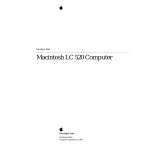Page is loading ...

Specifications Processors - 1
Processors
Processor
Motorola 68040
25 MHz
Built-in paged memory management unit (PMMU), floating point
unit (FPU), and 8K memory cache
Addressing
32-bit registers
32-bit address/data bus
Direct Memory
Access (DMA)
A Peripheral Subsystem Controller (PSC) provides direct
memory access (DMA) between the 68040 buses and
peripheral devices

Specifications Memory - 4
VRAM
1 MB (two banks of 512K VRAM soldered on board)
Clock/Calendar
Calendar
Maximum pixel depths for graphics:
• 12-inch RGB (512 x 384) 24 bits per pixel
• 13/14-inch RGB (640 x 480) 16 bits per pixel
• 12-inch monochrome (640 x 480) 8 bits per pixel
• 15-inch portrait (640 x 870) - 8 bits per pixel
• 16-inch RGB (832 x 624) - 16 bits per pixel
• 19-inch RGB (1024 x 768) - 8 bits per pixel
• 21-inch monochrome (1152 x 870) - 8 bits per pixel
• 21-inch RGB (1152 x 870) - 8 bits per pixel
• VGA (640 x 480) - 16 bits per pixel
• SVGA (800 x 600) - 16 bits per pixel
CMOS custom chip with long-life lithium battery

Specifications I/O Interfaces - 6
I/O Interfaces
Expansion Slot
Internal expansion slot supports either NuBus, processor-direct
slot (PDS) card, or digital audio/video expansion (DAVE) card
(with appropriate adapter)
SCSI
One SCSI port; DB-25 connector
Supports a maximum of six external devices (internal SCSI
devices include the computer, which is always device 7)
Apple Desktop Bus
Two Apple Desktop Bus (ADB) ports for keyboard, mouse, and
low-speed input devices; mini DIN-4 connectors
Expansion Slot
Internal expansion slot supports either a processor-direct slot
card or 7-inch NuBus card (with appropriate adapter)

Specifications I/O Interfaces - 7
Serial
Two RS-232/RS-422 serial ports
One mini DIN-8 port
One mini DIN-9 high performance modem port
230.4 Kbps maximum
High-Performance
Serial Port (Modem
Port)
Supports connection to analog, PBX, ISDN, facsimile (FAX), and
data telephone lines
Provides full-duplex telephone I/O at up to 14.4 Kbps
AppleTalk and V.22, V22.bis, V.29, and V.32 modem protocols
supported
Supports Apple HiPPort protocols
0.92 Mbps maximum, clocked externally
Ethernet
One Ethernet port; AUI-15 connector

Specifications I/O Interfaces - 8
Audio
One 16-bit stereo output port; one 16-bit stereo input port;
stereo mini phone jack connectors
Sample rates up to 48 kHz (44.1 kHz standard rate)
Uses the digital signal processor (DSP) chip
Supports stereo audio from internal CD drive
Video
Video monitor port; DB-15 connector
Supports Apple monitors (up to 16 bits), NTSC, and PAL monitors
Supports VGA and SVGA monitors (with adapter cables)
Composite Video
Input port; RCA phono connector
Output port; RCA phono connector
S-video
Input port; DIN-7 connector
Output port; DIN-4 connector

Specifications I/O Devices - 9
I/O Devices
Keyboard
Standard, extended, or adjustable keyboard connected through two
ADB ports
Maximum power draw for all ADB devices: 500 mA
Keyboard draws 25-80 mA
Mouse
ADB Mouse II; mechanical tracking optical shaft or contact
encoding (low power)
Draws up to 80 mA
Microphone
Optional electret, omnidirectional microphone
Microphone output voltage is 4 mV peak to peak at normal value
Mini phone plug connector

Specifications Sound and Video - 10
Sound and Video
Sound Generator
Enhanced Apple sound chip (EASC), including four-voice wave
table synthesis and stereo sampling generator capable of
driving stereo mini phone-jack headphones or stereo
equipment
Video
Built-in VRAM video support for all Apple monitors (requires an
adapter for 21 in. monitors)
Supports many types of NTSC, PAL, VGA

Troubleshooting General/ - 1
General
The Symptom Charts included in this chapter will help you
diagnose specific symptoms related to your product. Because cures
are listed on the charts in the order of most likely solution, try
the first cure first. Verify whether or not the product continues to
exhibit the symptom. If the symptom persists, try the next cure.
(Note: If you have replaced a module, reinstall the original module
before you proceed to the next cure.)
If you are not sure what the problem is, or if the Symptom Charts
do not resolve the problem, refer to the Flowchart for the product
family.
For additional assistance, contact Apple Technical Support.

Troubleshooting Symptom Charts/Error Chords - 2
Symptom Charts
Error Chords
One-part error
chord sounds during
startup sequence
1 Disconnect SCSI data cable and hard drive power cable.
Reboot system. If startup sequence is normal, run Macintosh
Hard Disk Test and replace hard drive, if necessary.
2 Disconnect floppy drive cable connector and reboot system. If
startup sequence is normal, replace floppy drive.
3 Replace logic board. Retain customer’s SIMMs.
Two-part error chord
sounds during
startup sequence
1 Replace DRAM SIMMs.
2 Replace logic board. Retain customer’s SIMMs.
3 Perform DRAM SIMM verification on replacement logic
board.
/