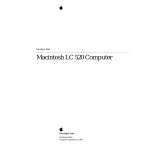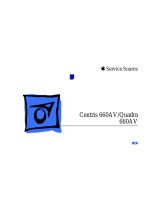Page is loading ...

Basics Power Macintosh System Overview - 1
Power Macintosh System Overview
PowerPC microprocessors are a family of processors built
on reduced instruction-set computing (RISC) technology.
RISC processors streamline the internal workings of
computers. Whereas traditional (complex instruction-set
computing, or CISC) processors contain a wide variety of
instructions to handle many different tasks, RISC
processors contain only those instructions that are used
most often. When a complex instruction is needed, a RISC
processor builds it from a combination of basic instructions.
RISC processors are designed to execute these basic
instructions extremely quickly. The performance gains
achieved by speeding up the most-used instructions more
than compensate for the time spent creating less-used
instructions.

Basics Power Macintosh System Overview - 2
Previously, RISC technology had been used only in high-end
workstations and commercial database servers. With the
introduction of Macintosh PowerPC computers, Apple
succeeded in bringing RISC technology to personal
computing.
Key Points
Three key points to remember about a PowerPC processor-
based Macintosh system: It's a Macintosh; it's compatible; it
offers tremendous performance.
Apple's PowerPC computers feature the same user interface
as their 680x0-based predecessors. Users can mix RISC-
based and 680x0-based Macintosh systems on the same net-
work and exchange files and disks between them. In addition,
users can run both 680x0 and native PowerPC applications
on the same Power Macintosh system simultaneously.

Basics Power Macintosh System Overview - 3
Compatibility is not limited just to applications. INITs,
CDEVs, drivers, and other Macintosh utility software also
work on PowerPC processor-based Macintosh systems. So do
AppleTalk devices (such as printers), SCSI devices (such as
hard drives and scanners), ADB devices (such as mice,
trackballs, and keyboards), and other Macintosh cards and
peripherals.
The primary operating system for PowerPC processor-
based Macintosh computers is System 7. The operating
system has been optimized for the highest performance on
the PowerPC processor. This optimization of System 7
benefits applications written for 680x0 systems as well as
those developed specifically for PowerPC processor-based
systems.
And while PowerPC-based Macintosh systems running
native applications offer two to four times the performance

Basics Power Macintosh System Overview - 4
of the fastest 68040- and 80486-based personal
computers, the real promise of PowerPC technology is that
it enables Apple and other developers to deliver new
software capabilities on Macintosh systems that were
previously available only on high-end workstations.
Troubleshooting Tips
When troubleshooting Power Macintosh systems, keep in
mind the following:
1 If a Power Macintosh system does not power up, you
should first attempt to reset the logic board. Instruc-
tions are provided in the Additional Procedures chapter.
2 With Power Macintosh computers, you must install
noncomposite RAM SIMMs only, and the RAM SIMMs
must be installed in like pairs (that is, the same size and
speed). Additional troubleshooting information is

Basics Power Macintosh System Overview - 5
provided in the Symptom Charts section of the
Troubleshooting chapter under the “System” topic
heading.
3 If a Power Macintosh system has bad RAM SIMMs
installed, you will not hear death chimes. Instead, a
dialog box will appear alerting you to the fact that a bad
RAM SIMM has been detected. Additional troubleshooting
information is provided in the Symptom Charts section
of the Troubleshooting chapter under the “System” topic
heading.
4 If the system hangs shortly after installing a new NuBus
card, contact the vendor to verify that the card is
compatible with the Power Macintosh system or to see if
there is a software upgrade available. If the NuBus card
is an Apple manufactured product, refer to the Service
Tech Info Library for more information.

Basics Power Macintosh System Overview - 6
5 The Power Macintosh AV systems use the same logic
board as the non-AV versions. The only difference is that
the AV versions have the Power Macintosh AV Card
installed in the PDS slot.
The Power Macintosh 7100/66 and 7100/80 systems
must
have a video card installed in the PDS slot. These
systems use the Power Macintosh 2 MB Video Card. A
missing card can result in a system that won't boot or a
system that crashes.

Basics Rear Panel Connectors - 13
Rear Panel Connectors
The figure on the following page shows the rear panel of a
Power Macintosh 7100 computer with a 2 MB Video Card
installed. The AV version of the Power Macintosh 7100
would have a Power Macintosh AV Card installed instead of
the 2 MB Video Card. In addition to a DB-15 connector, the
AV Card includes an S-Video Input and an S-video Output
port.

Specifications Processor - 1
Processor
CPU
Built-in MMU and FPU
32K of on-chip cache memory
7100/66:
66 MHz PowerPC 601 RISC microprocessor
Requires system software version 7.1.2 or later
7100/80:
80 MHz PowerPC 601 RISC microprocessor
Requires system software version 7.5 or later
Note
: To run System 7.5 on the Power Mac 7100/80, you must
install enabler version 1.1.1 or later. This version of the
system software, which ships with the unit, requires Finder
version 7.1.5. You can verify that you have the correct Finder
version installed by using the “Get Info” command.
/