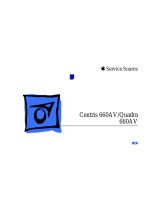Page is loading ...

Basics Logic Board Connectors - 2
Logic Board Connectors
Note:
The order of the cache and ROM SIMMs will vary
according to the manufacturing date of the logic board. Be
sure to correctly identify the cache SIMM, which has four
chips on both sides, and remove it before returning the logic
board to Apple for repair. Do NOT remove the ROM SIMM
before returning the logic board.

Basics Logic Board Connectors - 4
Note:
The order of the cache and ROM SIMMs will vary
according to the manufacturing date of the logic board. Be
sure to correctly identify the cache SIMM, which has four
chips on both sides, and remove it before returning the logic
board to Apple for repair. Do NOT remove the ROM SIMM
before returning the logic board.

Basics Logic Board Connectors - 6
Important:
The WS 9150/120 logic board has a
thermoelectric cooling device that attaches directly to the
microprocessor's heatsink. You can identify this cooling
device by the black and red wires that run to the right of the
heatsink and plug into the logic board via a keyed connector.
This device is not a serviceable item. Do not unplug this
device or you may damage the logic board. Also note that the
order of the cache and ROM SIMMs may vary. Be sure to
correctly identify the cache SIMM and remove it before
returning the logic board to Apple for repair. Do NOT
remove the ROM SIMM before returning the logic board.

Basics RAID Information - 7
RAID Information
Apple RAID Software
Apple RAID (Redundant Array of Independent Disks)
software protects data from loss during a disk failure and
enhances the speed of data storage and retrieval. It is
available for all Power Macintosh Workgroup servers.
Data protection is achieved through disk mirroring, a data
storage scheme in which identical data is stored on two
different disks. Apple RAID can also be configured for disk
striping, a data storage scheme in which successive units of
data are transferred to several disks at one time.

Basics RAID Information - 8
If you plan to install the Apple RAID software on an existing
Power Macintosh Workgroup Server, or if you are
reinitializing an existing Apple RAID drive, keep in the mind
the following:
• If you wish to use your server’s startup disk for Apple
RAID, do not install the Apple RAID program on your startup
disk until you have initialized and set up new volumes on
that disk. Before you initialize the startup disk, backup all
valuable data.
• You must reinitialize all disks on which you will use Apple
RAID volumes. Initializing with Apple RAID removes all
data, so be sure to backup your disks first.

Basics RAID Information - 9
• The Apple RAID CD contains the facilities to reinstall your
system software. However, if you have made any
customizations to your system files, such as adding
extension files, control panels, or preference files, then
back up your system files now. Back them up in such a way
that you can restore your system files separately from the
non-system files on your disk. You will later restore your
system files using the backup copy rather than the System
Installer on the RAID CD, so that you preserve your system
customizations.
• Apple HD SC Setup does not recognize Apple RAID volumes.
If you want to remove or resize volumes on Apple RAID
disks, use the Apple RAID program.

Specifications Processor - 1
Processor
CPU
9150:
80 MHz PowerPC 601 RISC microprocessor
Built-in MMU and FPU
32K of on-chip cache memory
Requires system software version 7.1.2 or later
9150/120:
120 MHz PowerPC 601 RISC microprocessor
Built-in MMU and FPU
32K of on-chip cache memory
Requires system software version 7.5 or later

Specifications Memory - 2
Memory
RAM
9150:
8 MB RAM soldered on logic board, expandable to 264 MB via 8
SIMM sockets on logic board*
9150/120:
16 MB RAM soldered on logic board, expandable to 264 MB via 8
SIMM sockets on logic board*
*SIMMs must be installed in pairs of the same size and speed.
The SIMMs must be 80 ns or faster, 72-pin noncomposite
SIMMs.
ROM
4 MB installed on a SIMM socket

Specifications Disk Storage - 4
Disk Storage
Floppy Drive
1.4 MB Apple SuperDrive Manual Insert
Hard Drive
9150:
500 MB, 1 GB, or 2 GB hard drive standard; room for a total of
five internal hard drives
9150/120:
Two 1 GB hard drives or one 2 GB hard drive standard; room for a
total of five internal hard drives
Tape Drive
Optional DDS-2 DAT tape drive,120 M tape supported

Specifications I/O Interfaces - 6
I/O Interfaces
SCSI
One SCSI port; DB-25 connector
Supports maximum of seven internal and seven external SCSI
devices
Serial
Two RS-232/RS-422 LocalTalk/GeoPort serial ports; mini DIN-
9 connectors (backward compatible with mini DIN-8
connectors)
Apple Desktop Bus
One Apple Desktop Bus (ADB) port; mini-Din-4 connector
Maximum power draw 500 mA; maximum of three devices total
Ethernet
One Ethernet port; AAUI-15 connector

Specifications I/O Interfaces - 8
Sound
8-bit stereo input; 16-bit stereo output
Sample rates of 48, 44.1, 24, and 22.05 kHz
Input/output line level: 1 V peak-to-peak
Input/output signal-to-noise ratio (SNR): 82 dB with no audible
discrete tones
Bandwidth: 20 Hz–20 kHz ± 2 dB) at 44.100 kHz sample rate
THD+N (total harmonic distortion plus noise): less than
0.05%, measured 20Hz–20 kHz with a 1-Vrms sine wave
input
/