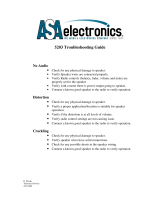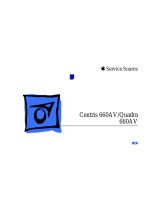Page is loading ...

Basics System Overview - 1
System Overview
The Power Macintosh 5400/5500 computer series
combines RISC-based PowerPC performance, full
multimedia features, and low cost in a sleek all-in-one
design.
The design includes expansion slots for communications and
PCI cards, as well as other video-in, video tuner, and video-
out options. Disk storage includes an IDE hard drive in a
variety of capacities and a trayloading CD-ROM drive.

Basics Rev. B, 5000 Series - 2
Rev. B, 5000 Series
Apple introduced an updated 5000 series version several
months after introduction. Referred to in this manual as
“Rev. B,” the updated version incorporates design changes
that are not backward-compatible. Models in the 5500
series are made entirely with Rev. B parts.
To determine which version you are servicing, remove the
front bezel and note the location of the speakers. If the
speakers are part of the front bezel, the unit is the original
version. To service the original version, follow the manual
for take-apart procedures and parts information, unless the
procedures specify Rev. B.
If the speakers are attached to the sides of the metal chassis,
the unit is Rev. B. To service Rev. B models, follow the
manual, substituting Rev. B procedures and parts.

Basics Configurations - 3
Configurations
Power Macintosh 5400/120
A configuration of the Power Macintosh 5400/120 for the
Education channel includes the AppleCD 1200i 8x-speed
CD-ROM drive. All other hardware features are the same as
the original Power Macintosh 5400/120.
Performa 5400/160
The Performa 5400/160 configuration includes 16 MB of
RAM, a 1.6 GB hard drive, an 8X-speed CD-ROM drive, and a
PowerPC microprocessor running at 160 MHz. It is sold in
Japan, Australia, and Europe.

Basics Configurations - 4
Power Macintosh 5400/180
The Power Macintosh 5400/180 is similar to the 5400/
120, but differs with these features:
• PowerPC 603ev processor at 180 MHz clock frequency
• AppleCD 1200i CD-ROM
Some Power Macintosh 5400/180 computers sold to the
education market in the U.S. have these additional features:
• 16 MB DRAM
• 12X-speed CD-ROM drive
• Mac OS 7.6.1

Basics Configurations - 5
Performa 5400/180, 5420/180
These Performa computers are graphite-colored units sold
internationally. The Performa 5400/180 is sold in Europe
and Asia. The Performa 5420/180 is sold in Japan and
Australia. The logic board comes with 16 MB of RAM. Plastic
exterior parts are in the graphite color, and all other
hardware features are the same as the Power Macintosh
5400/180.
Performa 5420
The Performa 5420 is a graphite-colored Power Macintosh
5400/120 initially sold in Japan only. Plastic exterior
parts for the Performa 5420 are in the graphite color, and
all other hardware features are the same as the Power
Macintosh 5400/120.

Basics Configurations - 6
Power Macintosh 5400/200
The Power Macintosh 5400/200 is sold to the education
(K-12) market in the United States. It is similar to the
5400/180, but differs with these features:
• PowerPC 603e processor at 200 MHz clock frequency
• 24 MB DRAM
• EDO memory
Some Power Macintosh 5400/200 computers sold to the
education market in the U.S. have these additional features:
• 32 MB DRAM
• 12X-speed CD-ROM drive
• MacOS 7.6.1
• Ethernet

Basics Configurations - 7
Power Macintosh 5500/225
The Power Macintosh 5500/225 is sold worldwide. The
Energy Saver control panel schedules sleep, starting up, and
shutting down. The fan speed varies according to the
temperature inside the enclosure, and automatically runs at
the lowest speed possible to minimize noise. For additional
cooling, the PowerPC processor has a small fan.
The 5500 has the same feature set as the 5400, but differs
with these features:
• Power PC CPU running at 225 MHz
• 16 MB DRAM (no DRAM soldered on board) expandable
to 128 MB using 5-volt buffered EDO DIMMs
• 2 MB SGRAM frame buffer
• 2 GB or larger IDE hard drive
• 12X-speed CD-ROM drive
• Stereo speakers with SRS surround-sound mode

Basics Configurations - 8
• Support for video modes up to 1280x1024
• 2D and 3D built-in hardware graphics acceleration
The two DIMM slots on the logic board support both 5-volt
fast-page mode and 5-volt EDO DRAM DIMMs. If the two are
mixed, the logic board may not operate at fast-paged mode
timings.
A configuration sold to the education market in the U.S. has
these additional features:
• 32 MB DRAM
• 24X-speed CD-ROM drive
• Ethernet
• Mac OS 8.0

Basics Configurations - 9
A configuration sold in Japan has these additional features:
• 32 MB DRAM
• 4 GB hard drive
• 24X-speed CD-ROM drive
• 33.6 modem
• Mac OS 8.0
A configuration sold in Europe has these additional features:
• 32 MB DRAM
• 2 GB hard drive
• 24X-speed CD-ROM drive
• 33.6 modem
• Mac OS 8.0

Basics Configurations - 10
Power Macintosh 5500/250
The Power Macintosh 5500/250 sold in Japan and Australia
has the same feature set as the 5500/225, with the
exception of the Power PC CPU running at 250 MHz. Another
configuration of this computer sold in Japan and Australia
has these additional features:
• Graphite-colored exterior plastic parts
• 32 MB DRAM
• 4 GB hard drive
• 24X-speed CD-ROM drive
• Video In
• 33.6 modem
• Mac OS 8.0

Basics Configurations - 12
Power Macintosh 5500/275
The Power Macintosh 5500/275 is sold in Europe, and it
has the same feature set as the 5500/225, with the
exception of the Power PC CPU running at 275 MHz. Another
configuration of this computer has these additional features:
• Graphite-colored exterior plastic parts
• 32 MB DRAM
• 4 GB hard drive
• 24X-speed CD-ROM drive
• 512K Level 2 cache
• TV/FM tuner
• Video In
• 33.6 modem
• Mac OS 8.0

Basics Service Strategy - 13
Service Strategy
Service the Power Macintosh/Performa 5000 series
through module exchange and parts replacements. Customers
can request on-site service from an Apple Authorized
Service Provider Plus (AASP+) or Apple Assurance. They
can also choose carry-in service from an Apple Authorized
Service Provider (AASP).
Ordering
AASPs planning to support the Power Macintosh/Performa
5000 series may purchase service modules and parts to
develop servicing capability. To order parts, use the
AppleOrder system, or refer to the “Service Price Pages.”
Large businesses, universities, and K-12 accounts must
provide a purchase order (PO) on all transactions, including

Basics Service Strategy - 14
orders placed through the AppleOrder system. Service
Providers not enrolled in AppleOrder may fax their orders
to Service Provider Support (512-908-8125) or mail
them to
Apple Computer, Inc.
Service Provider Support
MS 212-SPS
Austin, TX 78714-9125
Warranty and AppleCare
These new computers are covered under the Apple One-Year
Limited Warranty. The AppleCare Service Plan is also
available. Service Providers are reimbursed for warranty
and AppleCare repairs made to these computers. For pricing
information, refer to the AppleCare section in the “Service
Price Pages.”

Basics Service Strategy - 15
Diagnostics
Use MacTest Pro for Power Macintosh to perform
diagnostics on the Power Macintosh/Performa 5000 series.
Design for Serviceability
To access the floppy drive, CD-ROM drive, or front panel
control board, remove the drive and controls bezel. To
service the logic board, hard drive, or video options, remove
the I/O door. The logic board slides out from a connector
similar to the connector on Macintosh LC 630 and LC 500.
The CRT and degauss frame are matched at the factory and are
removed and replaced as a unit. The chassis harness is one
service module, including the metal chassis and logic board
connector with cables.

Basics Internal Expansion Connections - 17
Internal Expansion Connections
Expansion connections on the logic board include
• 2 DRAM DIMM expansion slots
• Communications slot for modems and Ethernet
• Video-in slot for real-time video display, capture, and
overlay
• External video port
• PCI expansion slot
An expansion ribbon connector for an optional TV Tuner card
provides NTSC and PAL input from an external TV antenna or
cable.

Basics Intelligent Device Electronics (IDE) Hard Drive - 18
Intelligent Device Electronics (IDE)
Hard Drive
The internal hard drive uses Intelligent Device Electronics
(IDE) technology, commonly used in DOS-compatible
systems. The IDE hard drive functions the same as a typical
SCSI hard drive. You must replace IDE drives like-for-like.
The IDE drive does not affect SCSI ID selections or SCSI
termination schemes. Seven external SCSI devices may be
daisy-chained through the external SCSI port.
/