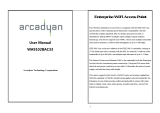Page is loading ...

SonicWall™SonicWave432o
GettingStartedGuide
IMPORTANT:Thisdevicemustbeprofessionallyinstalledusingeitherthesuppliedantennas,
orwithotherapprovedantennasavailablefromSonicWall.
RegulatoryModelNumbers:
APL42‐0C1(SonicWave432o)

Copyright©2017SonicWallInc.Allrightsreserved.
SonicWallisatrademarkorregisteredtrademarkofSonicWallInc.and/oritsaffiliatesintheU.S.A.and/orothercountries.Allothertrademarksandregistered
trademarksarepropertyoftheirrespectiveowners
TheinformationinthisdocumentisprovidedinconnectionwithSonicWallInc.and/oritsaffiliates’products .Nolicense,expressor
implied,byestoppelor
otherwise,toanyintellectualpropertyrightisgrantedbythisdocumentorinconnectionwiththesaleofSonicWallproducts.EXCEPTASSETFORTHINTHETERMS
ANDCONDITIONSASSPECIFIEDINTHELICENSEAGREEMENTFORTHISPRODUCT,SONICWALLAND/ORITSAFFILIATESASSUMENOLIABILIT YWHATSOEVERAND
DISCL AIMSANYEXPRESS,IMPLIEDORSTATUTORYWARR ANTYRELATINGTOITSPRODUCTSIN CLUDING,BUTNOTLIMITEDTO,THEIMPLIEDWARRANTYOF
MERCHANTABILITY,FITNESSFORAPA RT I CU L A RPURPOSE,ORNON‐INFRINGEMENT.INNOEVENTSHALLSONICWALLAND/ORITSAFFILIATESBELIABLEFORANY
DIRECT,INDIRECT,CONSEQUENTIAL,PUNITIVE,SPECIALORINCIDENTALDAMAGES(INCLUDING,
WITHOUTLIMITATION ,DAMAGESFORLOSSOFPROFITS ,
BUSINESSINTERRUPTIONORLOSSOFINFORMATION)ARISINGOUTOFTHEUSEORINABILITYTOUSETHISDOCUMENT,EVENIFSONICWALLAND/ORITS
AFFILIATESHAVEBEENADVISEDOFTHEPOSSIBILITYOFSUCHDAMAGES.SonicWalland/oritsaffiliatesmakenorepresentationsorwarrantieswithrespectto
theaccuracyorcompletenessofthecontentsofthisdocumentandreservestherighttomakechangestospecificationsandproductdescriptionsatanytime
withoutnotice.SonicWallInc.and/oritsaffili atesdonotmakeanycommitmenttoupdatetheinformationcontainedinthisdocument.
Formoreinformation,visithttps://www.sonicwall.com/legal/.
SonicWave
432oGettingStartedGuide
Updated‐September2017
232‐004037‐51RevA
Legend
WARNING:AWARNINGiconindicatesapotentialforpropertydamage,personalinjury,ordeath.
CAUTION:ACAUTIONiconindicatespotentialdamagetohardwareorlossofdataifinstructionsarenotfollowed.
IMPORTANT,NOTE,TIP,MOBILE,orVIDEO:Aninformationiconindicatessupportinginformation.

SonicWallSonicWave432oGettingStartedGuide
3
1
Introduction
InthisGuide
ThisGettingStartedGuideprovidesinstructionsforbasicinstallationandconfigurationoftheSonicWall™SonicWave432o
wirelessaccesspointsinsingle‐unitormulti‐unitwirelessdeployments.
Forthelatestproductdocumentation,visithttps://www.sonicwall.com/en‐us/support/technical‐documentation.
Chapter1Topics
Introductiononpage3 • InthisGuideonpage3
• ProfessionalInstallationValidationon
page6
• SonicWave432oWirelessOverviewonpage7

4
SonicWallSonicWav e432oGettingStartedGuide
Chapter2Topics
InitialSetuponpage13 • CheckPackageContentsonpage14
• PerformanceRequirementsonpage14
• DeploymentRequirementsonpage14
• GroundConnectiononpage15
• MountingtheSonicWave432oApplianceonpage15
• InstallingSonicWave432oAntennasonpage17
• ConnectingEthernetCablesonpage19
• SonicWave432o
AvailablePorts/StatusLEDsonpage20
• WirelessAccessPointPlacementConsiderationsonpage22
Chapter3Topics
ConfiguringSonicOSforWirelessAccessonpage25 • ConfiguringSonicOSforSonicWave432oonpage25
• VerifyingSonicWaveOperationonpage30
• TroubleshootingTipsonpage31
Chapter4Topics
SupportandProductRegistrationonpage33 • Registration
andSupportonpage33
• OnlineSupportandTrainingonpage34

SonicWallSonicWave432oGettingStartedGuide
5
Forgeneralsupportinformation,seeSonicWallSupportonpage45.
Chapter5Topics
ProductSafetyandRegulatoryInformation onpage35 • SafetyInstructionsfortheSonicWave432oApplianceson
page36
• Sicherheitsanweisungenonpage38
• EUandEFTAonpage40
• SimplifiedEU/CEDeclarationofConformityonpage40

6
SonicWallSonicW ave432oGettingStartedGuide
ProfessionalInstallationValidation
Becauseoftheuniquemarketandfunctionalitytargetedby
thisproduct,theSonicWave432orequiresspeciallytrained
professionalstoconfigureandinstalltheproduct.Also,
accordingtoFCCrules(similarrulesinotherregulatory
domains),youarerequiredtoconsultwithanexperienced
professionalRFinstaller/dealer/techniciantoconductthe
installation,conform
totheregulation,andcorrectthe
interferencefromthestandardindustrymeasures.TheFCC
requiresyoutobenotifiedthatanychangesormodifications
madetothedevicethatarenotexpresslyapprovedby
SonicWallcouldvoidyourauthoritytooperatetheequipment.
Aprofessionalinstallerisresponsiblefortheproperinstallation
andconfigurationoftheoutdoorSonicWave.Theinstallerneeds
tounderstandandprepareforoperatingnearanyTerminal
DopplerWeatherRadar(TDWR)locationsbasedontheFCC
Memorandumandcomplywithallitsrequirements.
Theprofessionalinstallerneedstochoosethecorrectantenna
typeanditsgainshouldbesochosenthattheequivalent
isotropicallyradiatedpower(EIRP)isnotmorethanthat
requiredforsuccessfulcommunicationtoensurethereduction
ofpotentialradiointerferencewithotherusers.
Theprofessionalinstallermustalsoproperlyselect
thecurrent
countryofoperationfromtheSonicWallconfiguration
interface.Incorrectlyenteringthecountryofoperationcould
resultinillegaloperationandmightcauseharmful interference
toothersystems.
SonicWallInc.herebydeclaresthatthisproductisdistributed
throughourcontrolleddistributionchannelandrequiresthat
trainedprofessionalsaretoinstall
thisproduct,andwewillnot
sellthisproductdirectlytothegeneralpublicthroughretail
stores.
Ifyouhaveanyquestionsregardingtheauthorization,contact
yourSonicWallvendorforprofessionalinstallationdetails.
WARNING:ElectricalHazard:Onlyqualifiedpersonnel
shouldperforminstallationprocedures.Withinthe
contextofthesafetynotesinthisdocumentation
qualifiedpersonsaredefinedaspersonswhoare
authorizedtocommission,groundandlabeldevices,
systems,andcircuitsinaccordancewithestablished
safetypracticesandstandards.Aqualifiedperson
understands
therequirementsandrisksinvolvedwith
installingoutdoorelectricalequipmentinaccordance
withnationalcodes.
RestrictedAccesslocation.Thisproductisnotintended
tobeinstalledandusedinahomeorpublicarea
accessibletothegeneralpopulation.Wheninstalledin
schools,thisequipmentmustbeinstalledinasecure
locationaccessibleonlybytrainedpersonnel.

SonicWallSonicWave432oGettingStartedGuide
7
SonicWave432oWirelessOverview
TheSonicWallSonicWave432oisthelatestgenerationinSonicWall’sevolutionarywirelessaccesspoints.TheSonicWave432o
extendsyourwirelessLANpastthetraditionalboun dariesofindoorlocations.Withstateoftheartdesignandconstruction,itis
resistanttoharshoutdoorenvironmentsandextremetemperaturechanges.Theunitisdesigned
specificallyforoutdooruseand
shouldbeattachedtoeitherapoleorpost.Waterproofconnectorsaresuppliedtoensurewatertightsealsforconnectingthe
Ethernetcablestothedevic e.
TheSonicWave432oalsoprovidesphysicallayerenhancementsforhigherthroughputwithamaximumdatarateof1730Mbpsfor
5GHzand800Mbpsfor2.4GHz.Toachievethis,theSonicWave432ouses:
•Moreantennas—fourantennasforthe5GHzradio,andfourmoreforthe2.4GHzradio.
•Widerchannels—80MHz‐widechannelsforthe802.11acradiomodule,whil econtinuingtosupport20/40MHzchannels .
Thisallowsfordynamicper
packetnegotiationofchannelwidthssothatwhenthereisinterference,theSonicWavecan
temporarilyfallbackto40or20MHzchannels.
•Morespatialstreams—4X4multiple‐inputandmultiple‐output,(MU‐MIMO)forthe802.11acradiomodule,wherethe
capacityofaradiolinkismultipliedusingmultipathpropagation.
FrequencyBandsandCh annels
Currentlyfivestandardsfor802.11wirelessnetworktypeshavebeenwidely adopted:a,b,g,n,andac.802.11nand802.11acare
thenewestandhighestcapacitystandards,butolderclientdevicesmightnotbeabletoutilizethenewerstandards.

8
SonicWallSonicWav e432oGettingStartedGuide
Differentfr equencybandsprovidevaryingsignalstrengthandqualityoverdifferentdistanceranges.Signalsinthe 2.4GHzrange
tendtopassthroughphysicalbarriersbetterandcarryfartherthanthoseinthe5GHzrange,buttheydonotprovideashigha
datarate.Signalsinthe5GHz
rangeprovidefasterdataratesforbetterthroughput,butthesignalat tenuatesfasterandisbest
suitedforopenspaces.
RefertoRadioFrequencyBarriersonpage23andRFInterferenceonpage23fordetailedinformationaboutRFbarriersand
interference.
Toallowmultipleseparatewirelessnetworksinashared
andconfinedspace,theRFmediumisdividedintochannels.Fordevices
inthe5GHzrange(802.11a/n/ac),thismeansthepossibility ofupto23discretechannels.
WirelessStandards
802.11(x) FrequencyStandard MaximumDataRate
802.11a 5GHz 54Mbps
802.11b 2.4GHz 11Mbps
802.11g 2.4GHz 54Mbps
802.11n 2.4GHzand5GHz 450Mbps
802.11ac 5GHz+MU
‐MIMO 2.34‐3.47Gbps
StrengthsandWeaknessesof5GHzand2.4GHzSignals
5GHz 2.4GHz
Strength Higherspeed,morechannels Longerrange,strongersignalpenetration
Weakness Limitedpenetrationofwalls,clientcompatibility Moresourcesofinterference

SonicWallSonicWave432oGettingStartedGuide
9
Fordevicesusingthe2.4GHzrange(802.11b/g/n),thewirelessspaceislimitedtoamaximumof14overlappingchannels.Asa
resultoftheseoverlappingchannels,2.4GHztechnologyprovidesonlyatotalofthreediscretechannels.
802.11SignalComparisonChart
802.11SignalCharacteristics
802.11a 802.11b 802.11g 802.11n 802.11ac
#ofChannelsinUSA2311111121
#ofChannelsinEU 23 13 13 13 16
#ofChannelsinJapan1514141419
FrequencyBand 5GHz 2.4GHz 2.4GHz 2.4/5GHz 5GHz
Max.DataRate 54Mbps 11Mbps 54Mbps 800Mbps(For
4X4MU‐MIMO)
1.7Gbps(ForQAM‐
64,MU‐MIMO4X4,
and80MHzchannels)
Radius(Range) 90ft/25m 120ft/35m 120ft/35m 300ft/90m 120ft/35m
NOTE:Although802.11b/g/nstandardsprovidebetween11and14channels,onlythreeofthosechannelsarefullydiscrete
(non‐overlapping)channels.

10
SonicWallSonicW ave432oGettingStartedGuide
ProfessionalInstallation
AntennaConfiguration
Theavailableconfigurationmethodsforprofessionalinstallers
include:
• ManagedModeConfigurationonpage10
• ConfiguringOptionalSectororPanelAntennasonpage
10
PerformtheinitialconfigurationwithouttheSonicWallfirewall
controller,attachaserialcabletotheconsoleport,andrunthe
individualcommandstoconfiguretheexternalantenna
options.
TomanagetheSonicWavefromtheSonicOSmanagementUI
remotely,theSonicWavefirstneedstobeconnectedtoa
SonicWallfirewalloveralayer2orlayer3network,thenyou
canlogintotheSonicOSmanagementinterfaceandconfigure
theexternalantennasforeachSonicWave.
Foramanagedmode
scenario,theSonicWavecanbe
automaticallydiscoveredbySonicWallwithinthelayer2
networkboundary.Foralayer3deployment,ref ertothe
SonicOSConnectivityAdministrationdocumentationto
understandhowamanagementtunnelisestablishedandhow
toproperlyprovisionthenetworkdevicealongthenetwork
path.AftertheSonicWaveis
governedbyaSonicWallfirewall,
usethededicatedtoolprovidedbySonicOStocompletethe
antennaoptionconfiguration.
ManagedModeConfiguration
FollowthestepsintheSonicOSConnectivityAdministration
documentationtoconnecttheSonicWavetotheSonicWall
firewallandconfiguretheSonicWaveintheManagedmode.
AftertheSonicWaveisdiscovered,contactSonicWallfor
additionalinformationonupdatingnecessaryinternalsettings.
ConfiguringOptionalSectoror
PanelAntennas
FollowthestepsincludedintheSonicOSConnectivity
AdministrationdocumentationtoboottheSonicWaveand
thenconnecttheserialconsolecabletostartthe
configuration.
Afterloggingintotheconsole,enterthe“proinstall”command
togaintheaccess.SonicWaveshowsapromptbannerand
requestsapasscode.

SonicWallSonicWave432oGettingStartedGuide
11
TypeintheserialnumberoftheSonicWaveinahexstringwith
alllettersinuppercaseasapasscodetoentertheprofessional
installmode.
Intheprofessionalinstallmode,thefollowingcommandsare
available:
Help–Providesallcommandsavailablewithadescriptionof
each.
Show–Displaysallavailable
antennaswithakeyindex.
Set–ConfiguresbothRadio0(5GHz)andRadio1(2.4GHz)
withdifferentantennaoptions.
Get–ShowsthecurrentantennaoptionsforbothRadio0and
Radio1.
Exit–Leavestheprofessionalinstallmode.
Thefollowingisanexampleconfiguration:
#./proinstall
Welcome to SonicWall SonicWave
Professional Install Mode. By entering the
passcode, you accept and agree to the terms
and conditions of the agreement from
HTTPS://WWW.SONICWALL.COM/LEGAL/EUPA.ASPX.
You also confirm yourself as the certified
RF professional installer and is obligated
to ensure the SonicWave is operating
according to the channel limitations,
outdoor restrictions and license
requirements for different domains and
countries.
PRO->
PRO->help
help - Provide all commands available
with description.
show all-antennas -- Show all
available antennas
show radio-antenna-settings -- Show
the current antenna options for both radio
0(5GHz) and radio 1(2.4GHz)
set radio [0 | 1] antenna
[0|1|2|3|4|5|6|7]
-- Set antenna for radio 0(5GHz radio) or
radio 1(2.4GHz)
commit -- Apply changes
exit -- Leave the professional install
mode
PRO->show
all-antennas -- Show all available
antennas which can be selected
radio-antenna-settings -- Show what
antenna has been selected for radio 5GHz/
2.4GHz
PRO->

12
SonicWallSonicW ave432oGettingStartedGuide
PRO->show all-antennas
All Available antennas:
0 - Default (2.4GHz / 5GHz)
1 - S124-12 (2.4GHz Only)
2 - S154-15 (5GHz Only)
3 - P124-10 (2.4GHz Only)
4 - P154-12 (5GHz Only)
5 - P254-07 (2.4GHz / 5GHz)
6 - P254-09 (2.4GHz / 5GHz)
7 - P254-13 (2.4GHz / 5GHz)
PRO->
PRO->show radio-antenna-settings
Radio 0 (5GHz): 7 - P254-13 (2.4GHz /
5GHz)
Radio 1 (2.4GHz): 3 - P124-10 (2.4GHz
Only)
PRO->
PRO->
PRO->set radio
Available Radios:
0 -- radio 0 (5GHz)
1 -- radio 1 (2.4GHz)
PRO->set radio 0
antenna -- antenna [0|1|2|3|4|5|6|7]
PRO->
PRO->
PRO->set radio 0 antenna
All Available antennas:
0 - Default (2.4GHz / 5GHz)
2 - S154-15 (5GHz Only)
4 - P154-12 (5GHz Only)
5 - P254-07 (2.4GHz / 5GHz)
6 - P254-09 (2.4GHz / 5GHz)
7 - P254-13 (2.4GHz / 5GHz)
PRO->
PRO->
PRO->
PRO->set radio 1 antenna
All Available antennas:
0 - Default (2.4GHz / 5GHz)
1 - S124-12 (2.4GHz Only)
3 - P124-10 (2.4GHz Only)
5 - P254-07 (2.4GHz / 5GHz)
6 - P254-09 (2.4GHz / 5GHz)
7 - P254-13 (2.4GHz / 5GHz)
PRO->set radio 1 antenna 3
<cr>
PRO->set radio 1 antenna 3
PRO->commit
PRO->exit
NOTE:Choose1to7foranoptionalSectororPanel
antenna.Useoption0toreturntotheDefaultantenna
settings.

SonicWallSonicWave432oGettingStartedGuide
13
2
InitialSetup
Thissectionprovidesabasicchecklistofmaterials,hardwareinformation,anddescribeshowtoconnectandconfigurephysical
aspectsoftheSonicWallSonicWave432oincludingLEDs,antennas,cabling,placement,andmounting.
• CheckPackageContentsonpage14
• PerformanceRequirementsonpage14
• DeploymentRequirementsonpage14
• GroundConnectiononpage
15
• MountingtheSonicWave432oApplianceonpage15
• InstallingSonicWave432oAntennasonpage17
• ConnectingEthernetCablesonpage19
• SonicWave432oAvailablePorts/StatusLEDsonpage20
• WirelessAccessPointPlacementConsiderationsonpage22

14
SonicWallSonicW ave432oGettingStartedGuide
CheckPackageContents
Beforecontinuing,ensurethatyourSonicWave432opackage
containsthefollowingmaterials:
AnyItemsMissing?
Ifanyoftheitemscorrespondingtoyourproductaremissing
fromthepackage,contactTechnicalSupportat:https://
www.sonicwall.com/support/contact‐support.Alistingofthe
mostcurrentsupportdocumentsareavailableonlineat:
https://www.sonicwall.com/support/technical‐documentation
PerformanceRequirements
TheuserbrowserneedstoincludeHTML5supporttoproperly
accesstheSonicOSmanagementuserinterface.Forbrowser
specifications;useChrome50andhigher,Firefox50and
higher,orIEEdge15andhigher.
OtherbrowsersthatdonotsupportHTML5mightresultin
displayissuesorpoorresponsetimes.
DeploymentRequirements
Usetheseinstructionsasguidelinestomountandconnectthe
SonicWave432oeasilyandsafely.Theinstallationofthe
SonicWave432oshouldbeperformedbyaprofessional
installertoensureproperoperationandcompliancewithlocal
safetyguidelines.
SonicOSFirmware
• SonicWallSonicWave432oaccesspointsarecentrally
managedbySonicWallnetwork
securityappliances
runningthefollowingversionsofSonicOS:
• SonicOS6.5orhigher
SonicWave432oApplianceChecklist
SonicWave432oAppliance
Antennas:4x5GHz,4x2.4GHz
Mountinghardware:
GettingStartedGuide
SERIGuide
SonicWallconsolecable
GroundingCable,GroundingScrew

SonicWallSonicWave432oGettingStartedGuide
15
PowerSource
• Useamulti‐gigabit802.3atcompliantPoEinjectorora
PoEswitchtoprovidepowertoeachSonicWave432o.
InternetConnectivity
• AnactiveInternetconnectionisrequiredforyour
firewalltodownloadthelatestSonicWavefirmware.
GigabitEthernetConnectivity
• TheSonicWave432ohardwarerequiresmore
bandwidththana1Gigabit
Ethernetconnectioncan
handle .SonicWallrecommendsconnectingyour
SonicWave(throughaPoEdevice)toa2.5Gbps
interfacetotakefulladvantageoftheSonicWave432o
datathroughputcapability.
SeeProductSafetyandRegulatoryInformationonpage35.
GroundConnection
ThegroundconnectionfortheSonicWave432oislocatedon
thebackofthedevice.Attachthegreengroundtoearthcable
tothegroundingterminal.
1Usethe groundscrewassembly,withthestarwasher,
toattachthegroundwire’sringterminaltothe
SonicWave.Thewireshould beasclose
tothe
SonicWavebottomaspossible.
2Tightenthescrewsecurely.
MountingtheSonicWave432o
Appliance
AttachtheSonicWave432otoasurfacethatcansupportitand
withstanditsenvironment.Itcanbemountedtoapostor
pole,andthesurfacematerialcanbeconcrete,brick,wood,
metal,orplastic.
IMPORTANT:Thisdevicemustbeprofessionally
installed.

16
SonicWallSonicW ave432oGettingStartedGuide
MountingtheSonicWave432oona
PoleorPost
TomounttheSonicWave432ounitonapoleorpost:
1Fastenthemountingbasesecurelytothebackofthe
SonicWave432ousingtheprovidedmountingscrews.
2Attachthepole‐mountbrackettothemountingbase
usingtheprovidedscrews.Thepole‐mountbracketcan
beattachedeitherverticallyoratatiltofupto30
degrees,dependingonyour
requirements.
3Looptheprovidedpolestrapthroughtheslotsonthe
pole‐mountbracketandthenaroundthepole .
4Tightenthestrapwithanappropriatescrewdriverand
ensurethatthedeviceisfirmlyinplace.
IMPORTANT:Thisdevicemustbeprofessionallyinstalled
usingeitherthesuppliedantennasorwithapproved
alternateantennasavailablefromSonicWall.

SonicWallSonicWave432oGettingStartedGuide
17
InstallingSonicWave432o
Antennas
Installtheexternalantennas(orapprovedalternates)intended
forareacoverage.TheSonicWave432ofeaturesdual
concurrentradiosignals.Usethe2.4GHzantennastoaccess
Radio1(802.11b/g/nat600Mbps)signals,andthe5 GHz
antennastoaccessRadio2(802.11a/n/acat1733Mbps)
signals.Youshould
usealleightWiFiantennastoutilizeboth
radiofrequenciesconcurrently.
ToinstalltheantennasonyourSonicWave432o:
1 Removealleightantennasfromtheirbagsandplace
oneoneachoftheappropriateconnectors,matching
theradiosignalsmarkedontheantennastothose
markedabovetheconnectors.
2Inserttheantennabasefirmlyintotheantennamount.
3 Carefullyfinger‐tightenthefittingsbei ngcautiousnot
toover‐tightenthem.
4Repeat
withtheremainingantennas.
IMPORTANT:Thisdevicemustbeprofessionallyinstalled
usingeitherthesuppliedantennasorwithapproved
alternateantennasavailablefromSonicWall.
CAUTION:TopreventdamagetotheSonicWave432o,
allRFoutputportsmustbeattachedtoanapproved
antennabeforetheradiosareenabled.

18
SonicWallSonicWav e432oGettingStartedGuide
AvailableAntennasfortheSonicWave432o
ThefollowingantennasareapprovedforusewiththeoutdoorSonicWave432o.
Fordetailsregardingthesealternatelyapprovedantennas(includingimportantsafetyinformation)refertotherespectiveantenna
guides.Someantennasmightnotbeofferedforsaleinallcountries.ContactSonicWallforpurchasinginformation.
TheSonicWavedefaultantennaconfigurationonlysupports
Omni/Dipoleantennasasshippedfromthefactory.When anyother
antennaorantennapairisinstalled,theprofessionalinstallermustcorrectlyconfiguretheSonicWaveforthenewantennasbefore
AntennaMode Band(GHz) AntennaGain(dBi) AntennaType Deflection(Beamwidth)
Default:D121‐05*/D151‐07* 2.4/5G 5dBi/7dBi Omni/Dipole 360°
S124‐12† 2.4G 12dBi Sector 120°
S154‐15† 5G 15dBi Sector 120°
P124‐10‡ 2.4G 10dBi Panel 70°
P154‐12‡ 5G 12dBi Panel 70°
P254‐07 2.4/5G 5dBi/7dBi Panel 90°
P254‐09 2.4/5G 8dBi/9dBi Panel 60°
P254‐13 2.4/5G 12dBi/13dBi Panel 40°
*
Defaultantennasprovidedwithappliance.
†S124‐12andS154‐15mustbeusedtogether.
‡P124‐10andP154‐12mustbeusedtogether.
CAUTION:TopreventdamagetotheSonicWave432o,allRFoutputportsmustbeattachedtoanapprovedantenna
beforetheradiosareenabled.

SonicWallSonicWave432oGettingStartedGuide
19
enablingtheradios.Configurationinstructionsareincludedin
thisguideandwitheachantenna.
ConnectingEthernetCables
ProvideadequategroundingtotheSonicWave432oandthe
PoEinjector.Thegroundingscrewandwireareprovidedfor
thispurpose.Consultacertifiedelectriciantoensurethatall
groundingandcablingisinstalledincompliancewithlocal
electricalcodes.TheSonicWave432oispoweredthrough
PoweroverEthernet(PoE),and
shouldbecabledwithCAT5e
Ethernetcabling.
WhenusingPoE,aSonicWall802.3atcompliantmidspanPoE
lineinjector(soldseparately),oran802.3atcompliantswitchis
requiredtopowereachSonicWave432o.
ToconnectPoEtoaSonicWave432o:
1Installthecableglandadapterassemblythroughthe
LAN/PoEsealingnut,slideclaw,andsealontotheRJ45
Ethernetcable.
2SlidethesealandclawintotheSonicWave432oport.
3Securethesealnutontothemainassemblybody.
4Tightentheassemblybyhand(finger‐tight).
5RepeatusingasecondEthernetcable,connecting
to
theData&PoweroutportontheSonicWallPoE
MidspaninjectortotheLAN1/PoEportonyour
SonicWave432o.
6PlugthepowercordoftheSonicWallPoEinjectorinto
anappropriatepoweroutlet.
7WaitfortheLAN1LEDontheSonicWave432oto
illuminategreen.Thisindicatesanactive
connection.
SeeProductSafetyandRegulatoryInformationonpage35.
NOTE:TomaximizetheSonicWave432o’spower
capabilities,connectthePoEtoa2.5Gbportonthe
firewall.
IMPORTANT:Besurecablesareconnected
correctly.
CAUTION:Amulti‐gigabit802.3atcompliantPoE
injectororPoE‐capableswitchisrequiredtoprovide
powertoeachSonicWave432o.
TomaintainpowertotheSonicWave432o,the
maximumlengthofCAT5ecablefromthe802.3atPoE
injectortotheSonicWave432ois100meters(333feet).

20
SonicWallSonicWav e432oGettingStartedGuide
SonicWave432oAvailablePorts/StatusLEDs
AvailablePorts
lan1/PoEinport.
ProvidesEthernetandPowerover
Ethernet(PoE)connections.
lan2/PSEoutport.
ProvidesanadditionalEthernetconnection.RefertotheSonicOS
ConnectivityAdministrationdocumentationforusecases.
consoleport.
Providesamanagementconnection
usingtheSonicWallconsolecable
(RJ45toDB9)(forcommandline
managementonly).
/