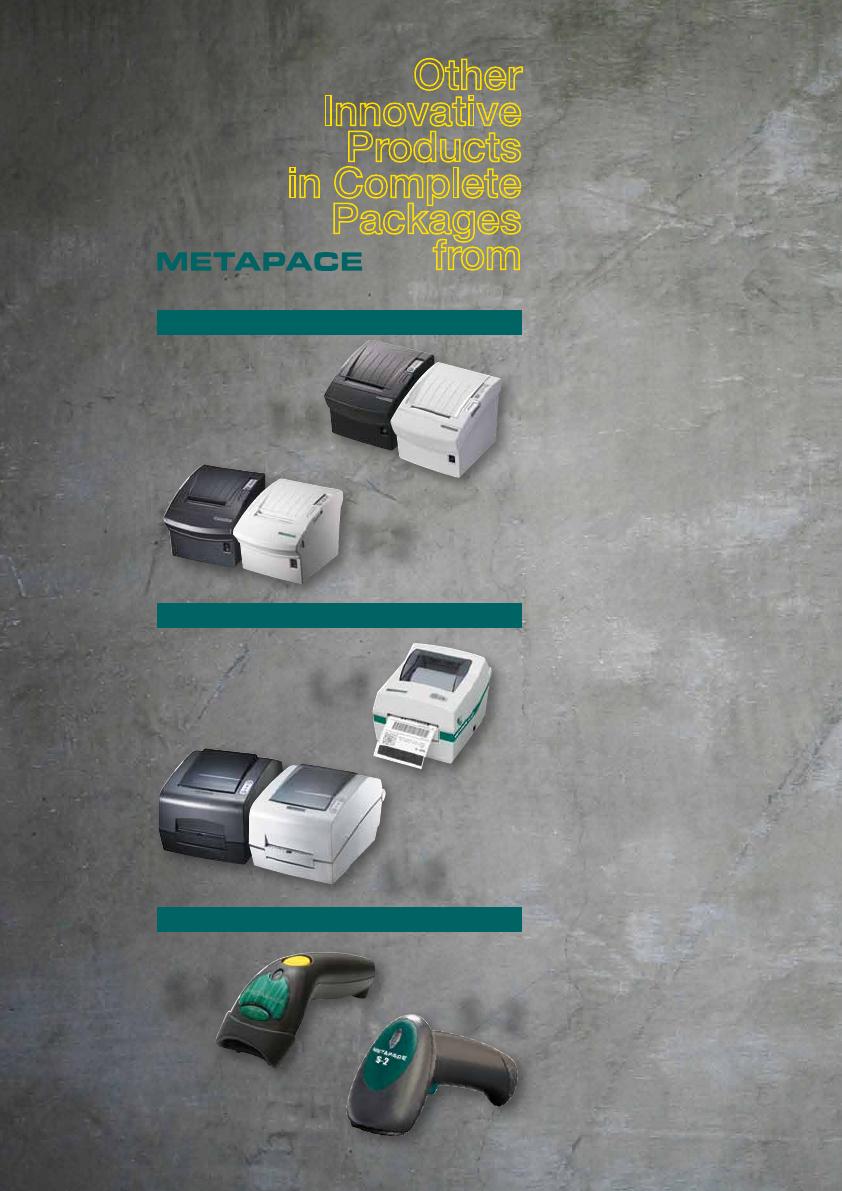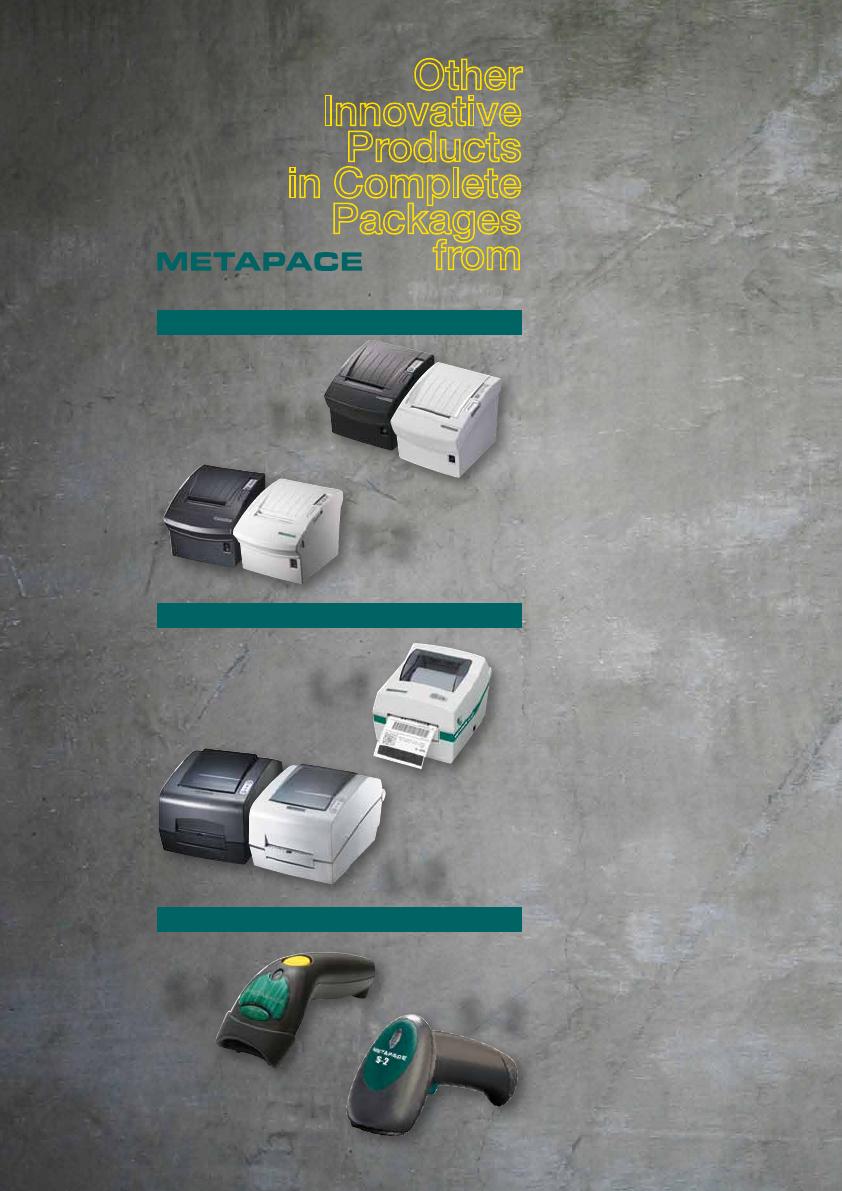
Thermal Printers
T-1
L-1
S-1
S-2
T-2
L-2
FCC Notice
This device complies with Part 15 of the FCC Rules.Operation is subject to
the following two conditions: (1) this device may not cause harmful interfe-
rence, and (2) this device must accept any interference received, including
interference that may cause undesired operation.
This equipment may generate, use and/or radiate radio frequency energy.
If not installed and used in full accordance with this instruction manual, in-
terference to radio communications may occur. This equipment complies
with the limits for a Class A Information Technology Equipment pursu-
ant to Part 15 of the FCC Rules, which are designed to provide reasona-
ble protection against such interference when operated in a commercial
environment. Operation of this equipment in a residential area may also cau-
se interference. In such case the user will be required, at his own expense, to
correct the interference using whatever means necessary.
Trademarks
ARM is a registered trademark of Advanced RISC Machines Ltd.
Centronics is a registered trademark of Centronics Data Computer Corporation.
Microsoft, Windows are registered trademarks of Microsoft Corporation.
METAPACE is a registered trademark of Metapace.
PS/2 is a registered trademark of International Business Machines Corporation.
Copyright
© 2008 by Metapace. All rights reserved. Under thecopyright laws, this ma-
nual cannot be reproduced in any form without the prior written permission
of Metapace. No patent liability is assumed, with respect to the use of the
information contained herein.
Disclaimer
This manual has been validated and reviewed for accuracy. The instruc-
tions and descriptions it contains are accurate for the Metapace L-3 Label
Printer at the time of this manual’s printing. However, succeeding printers
and manuals are subject to change without notice. Metapace assumes no
liability for damages incurred directly or indirectly from errors, omissions
or discrepancies between the printer and this manual.
Although this manual describes and details many issues, which could pos-
sibly occur, the manufacturer cannot warrant against unpredictable con-
ditions during the printing process. For problems such as the printer not
working, lost or unclear print content, etc., the manufacturer and resellers
are responsible for correcting these issues (according to Metapace Prin-
ter Warranty Clauses). In no event shall the manufacturer or the resellers
involved be liable for any damages whatsoever (including without limita-
tion; damages for loss of business profits, business interruption, loss of
business information, or other pecuniary loss) arising from the use of, the
results of use or inability to use this product, even if the manufacturer has
been advised of the possibility of such damages.
Label Printers
Bar Code Scanners