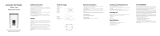Page is loading ...

Please read the user guide before using this product and keep it for future reference.
This product is for household use only
USER GUIDE
Video Model
Smart Pet Feeder
PF4LV1 0 0
Hotspot Network Configuration (Alternative):
Follow the button instructions to switch the network configuration mode to
hotspot network. The LED light will flash slowly. Follow the steps below:
1. Open the Smart Life app and select "Add Device" > "Manual Add" > "Small
Appliances" > "Pet Feeder (Wi-Fi)",Enter your Wi-Fi password and click
"Next". Select the slow flashing mode and click "Connect" to find the
SmartLife-XXXX Wi-Fi signal..
2. Once connected, go back to the previous screen and proceed to the
network configuration interface, waiting for the connection.
Specifications:
- Food container capacity: 4L
- Power: DC 5V/1A power adapter; 3 AA alkaline batteries
- Power adapter: AC100-240V input, DC5V output
- Operating temperature: -20°C to 85°C
- Supported systems: iOS and Android
- Weight: 1.65kg
- Dimensions: 19*20*30cm

Safety Instructions:
1.Please ensure that under adult supervison.
2.Do not use the feeder for pets that cannot reach the food
tray or have physical disabilities.
3.Do not immerse the base of the device in water, as it may
damage the control panel and other electronic components.
4.Do not place any foreign objects in the pet feeder.
5.Do not place canned or wet food inside the feeder.
6.Do not disassemble the device on your own.
7.Do not modify the pet feeder.
8.If the device malfunctions or if any parts are damaged,
do not attempt to repair the pet feeder yourself Please
contact the dealer for assistance.
9.Always unplug the power cord before not using the
product or before cleaning it.
10.If the power plug of this device gets wet, turn off the
power from the socket and do not attempt to unplug it.
Attention:
01 02
1. Do not let pets chew or swallow any accessories.
2. Do not place the pet feeder in exposed areas. The
storage environment should be within a temperature range
of -10°C to 40°C.
3. Please use alkaline AA batteries for power. Do not use
rechargeable batteries.
4. Regularly check the batteries. If you are going on a long
trip or business trip, be sure to replace the batteries.
5. Do not lift the pet feeder directly with the lid, food
container, or food tray. Use both hands to lift the base and
keep the device in an upright position.
6. Only suitable for dry food with a diameter of 2-12
millimeters. Larger food may get stuck or block the food
outlet.
7. Please read and comply with all important instructions
listed on the pet feeder and its packaging.

Front View
Bottom View
03
Product Diagram
04
Button Instructions:
Indicator Lights (White Light):
Indicator Lights (Red Light):
Record Button
1.Food container lid
2.Food container
3.Camera
4.Control panel
5.Food outlet
6.Main body
7.Food tray
8.Speaker
9.Battery compartment
10.Type-C power port
Press and hold the record button, after a "beep" sound
recording will start after 3 seconds. Release the button and
you will hear two "beep beep" sounds indicating that the
recording has been saved. If not satisfied, you can repeat
this step to overwrite the previous recording.
Reset Button
Press and hold for 7 seconds until you hear a "ding-dong"
sound, and the device will automatically restart after
resetting to factory settings.
Feed Button
Manual feeding: Press briefly to dispense 1 portion of food.
If there is a recording, it will play the recording once.
Lock/Unlock Button
Press and hold for 6 seconds, and the red indicator light
will flash twice to lock the machine. Press and hold for
another 6 seconds, and the red indicator light will flash
twice to unlock it. In the locked state, you can long-press
the reset button to restore factory settings.
1. Blinking: Waiting for network connection.
2. Solid: Network connection successful.
1. Blinking: Limit switch detection abnormality (motor does
not rotate).
2. Lock/Unlock: Flashing twice.
3. Solid: Powered by dry batteries.

Cleaning and Maintenance:
Packing List:
User Manual:
1. Assembling the Feeder:
05 06
For the health of your pet, it is recommended to clean the
feeder regularly.
When it becomes dirty and there is a lot of loose food in the
food compartment, you can remove the food cover for
cleaning.
Use a soft damp cloth to clean the base of the feeder,
including the control panel. Do not wet this part, and avoid
rinsing it directly with water.
After opening the product packaging, please check if the pet
feeder is intact and compare it with the checklist to confirm if
all the accessories are complete.
Pet feeder unit *1
Power adapter *1
Power cable *1
User guide *1
Take out the feeder from the box and
packaging.
Place the feeder within 10 meters of t
he router.
Attach the food tray to the base of the
feeder.
Place the desiccant in the desiccant
box above the lid.
2. Power Connection:
Plug the 5V/1A power adapter into a
wall socket and connect it to the device.
Open the battery compartment at the
bottom of the device and install 3 Size D
batteries (optional) for backup
in case of power failure.
The red and blue indicator lights will
turn on, indicating that the feeder is
powered.
Note:
1) Batteries are not included.
2) Ensure all components are clean and completely dry before
connecting to power.
Si ze D

3. Pouring Dry Pet Food:
07 08
4. Recording Feeding Voice:
5. Lock/Unlock Button:
6. Manual Feeding:
7. Reset:
Pour an appropriate amount of dry pet
food into the food container and cover
it with the lid.
Note:
1) Do not use canned or wet pet food.
2) Recommended pet food size range
is 2-12 millimeters.
Press and hold the record button
for 3 seconds until you hear a
"beep" sound to start recording.
The recording time should not
exceed 10 seconds. Release the
button and you will hear two "beep beep" sounds, indicating
that the recording has been saved. You can press the record
button to listen to the recorded voice.
Repeat this process each time to modify your recording
Note:
1) The voice will play only when there is a recording.
2) The food will be dispensed and the recorded voice will
play at the scheduled feeding time.
Press and hold the lock/unlock
button for 6 seconds. The red
indicator light will flash twice to
lock the button. Press and hold
it for another 6 seconds, and the red indicator light will flash
twice to unlock it.
Note:
When the button is locked, the feed button will not function.
Unlock the button to use it normally.
Locking the button does not affect the operation through the
mobile app.
Press the feed button after
unlocking the screen to dispense
one portion offood.
Note:
The feeding schedule will not be affected.
Press and hold for 7 seconds until
you hear a "ding-dong" sound,
and the device will automatically
restart after resetting to factory
settings.

09 10
Troubleshooting Guide:
problem
Configuration
Issues:
Do not use Chinese characters for the Wi-Fi hotspot
name and password.
Double-check that the entered Wi-Fi password is
correct. Incorrect passwords will result in
unsuccessful configuration.
TUYA App Instructions:
solve a problem
Feeder
Dispensing
Issues:
Check if there is an excessive amount of food in the
food tray and if the food passage is blocked.
Regularly clean the food outlet and food passage.
If using battery power, check if the batteries are
depleted.
Feeder
Shows
Offline:
Check the distance between the feeder and the router
in your home. It should not exceed a range of 10
meters, and there should be no walls obstructing the
Wi-Fi signal, as weak signals can cause the product
to go offline.
No Response
on Powering
On:
First, check if the power adapter is properly plugged
in. If it is plugged in correctly and the indicator light
does not turn on, check if the power adapter and
power cord are loose or damaged. If the issue
persists, please contact customer service for
assistance.
1. Scan the QR code to
download the app, register,
and log in.
2. Enable Bluetooth and
connect to Wi-Fi on your
phone. Enter the app
homepage and wait for the
device to be discovered and
added.

11 12
5. Select the desired number of
portions for manual feeding. Swipe
left or right to adjust the portion.
You can dispense up to 12 portions
in one meal.
6. Go to the feeding schedule page,
add a timed plan, select any time
from Monday to Sunday, choose
the number of portions, and save it.
3. Enter your Wi-Fi password and
click "Next" to proceed with the
network configuration.
4. After successful configuration,
you can customize the device
name and click "Finish".

13
7."Click on 'Feed' to access the
feeding records, where you can
view the records of feedings at
specific times.
8.Go to the settings page to set
basic function parameters, turn on
or off infrared night vision, detection
alarms, and you can also share the
device with other family members.

FCC Statement
This equipment has been tested and found to comply with the limits for a Class B digital device, pursuant to Part 15 of
the FCC Rules. These limits are designed to provide reasonable protection against harmful interference in a residential
installation. This equipment generates uses and can radiate radio frequency energy and, if not installed and used in
accordance with the instructions, may cause harmful interference to radio communications. However, there is no
guarantee that interference will not occur in a particular installation. If this equipment does cause harmful interference
to radio or television reception, which can be determined by turning the equipment off and on, the user is encouraged
to try to correct the interference by one or more of the following measures:
-- Reorient or relocate the receiving antenna.
-- Increase the separation between the equipment and receiver.
-- Connect the equipment into an outlet on a circuit different from that to which the receiver is connected.
-- Consult the dealer or an experienced radio/TV technician for help.
This device complies with part 15 of the FCC Rules. Operation is subject to the following two conditions: (1) This device
may not cause harmful interference, and (2) this device must accept any interference received, including interference
that may cause undesired operation.
Changes or modifications not expressly approved by the party responsible for compliance could void the user's
authority to operate the equipment.
This equipment complies with FCC radiation exposure limits set forth for an uncontrolled environment.
This equipment should be installed and operated with minimum distance 20cm between the radiator & your body.
/