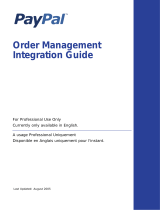Page is loading ...

Amazon Payment Services Magento Integration Guide
Opencart 2
Integration Guide
Document Version: 1.2
Nov, 2020

Amazon Payment Services Magento Integration Guide
Contents
Definition of the plugin .................................................................................................................. 1
Purpose of using a plugin
Account Activation
Account activation ...............................................................................
1.1
: Security Settings: ......................................................................
1.2
Plugin installation ........................................................................ 3
2.1
: Download the plugin ........................................................................................................... 3
2.2
: Install the plugin .................................................................................................................. 3
Plugin configuration ...................................................................................................................... 3
3.1
: Open the configuration page: ............................................................................................. 3
3.2
: configure the plugin ............................................................................................................ 4
MADA Integration ......................................................................................................................... 8

Amazon Payment Services Magento Integration Guide
Definition of the plugin:
A plugin is a piece of software containing a group of functions that can be added to your
website. It can extend functionality or add new features to your websites.
Purpose of using a plugin:
It makes it easy for you to add features on their website without writing a single line of code.
• Reduce the Integration effort and time.
• Reduce the errors and bugs that made by the developers.

Amazon Payment Services Magento Integration Guide
Before Starting the Integration, you should follow the below steps:
Account Activation:
1.1
: Account activation:
The first step you need to do is to access your Amazon Payment Services test account and
activate it. You should be received an email from Amazon Payment Services with a link to
activate your account. Open that link and generate your new password, then set the security
question and security image to complete the login step. Please contact merchantsupport-
[email protected] to get your test account access.
1.2
: Security Settings:
After that go to “Integration Settings” in the left menu and choose “Security Setting”, then
you will be able to see the below configurations such as (Access code, Merchant Identifier,
etc.)
Note: You will need this information later on, while doing the plugin configuration
setup.

Amazon Payment Services Magento Integration Guide
Plugin installation:
2.1
: Download the plugin:
You need to download Opencart plugin from the below
link: https://github.com/payfort/opencart2.0-payfort
Note: Before installing the plugin, please make sure to read README.md section in the above
page to check the compatibility for your CMS with our plugins.
2.2
: Install the plugin:
Using FTP, upload entire content from inside upload folder to the root of your Opencart store. if
you getting "Page Not Found!" Error on extension->payments page, Try to remove these
directories from your server :
{opncart_path}/admin/controller/extension/payment
{opncart_path}/catalog/controller/extension/payment
Only who have opencart v2.0.x.x might face this issue.
Plugin configuration:
3.1
: Open the configuration page:
After the installation, please go to the plugin configuration page from the following path:
-
Go to Admin > Extensions > Payments and click install next to the Payfort Fort module.
-
Click on the edit link to set up the module configuration.

Amazon Payment Services Magento Integration Guide
3.2
: Configure the plugin:
At this page you will be requested to fill the below information:
1- Status: It allows you to enable or disable Amazon payment Services gateway on your
website. (please enable it) 2- Language: you can choose AR, EN or Store language.
3- Merchant Identifier: You can get it from “Integration Settings” then choose “Security
Setting” section 1.2.
4.
Access code: You can get it from “Integration Settings” then choose “Security
Setting” section 1.2.
5.
Hash algorithm: : You can get it from “Integration Settings” then choose “Security
Setting” section 1.2.
6.
Command: you will choose either PURCHASE or AUTHORIZATION depends on your
agreed method on your deal.
7.
Request SHA phrase: You can get it from “Integration Settings” then choose
“Security Setting” section 1.2.
8.
Response SHA phrase: You can get it from “Integration Settings” then choose
“Security Setting” section1.2.
9.
Sandbox Mode: YES if you are on the test mode, once you go live you should change
the value to NO.
10.
Gateway Currency: You can choose either Front currency or Base currency. If you
choose the Front Currency, we will consider the currency selected in the store and
process the payment through it , if you choose Base currency , we will consider the
currency setup in your admin panel to process the payments.

Amazon Payment Services Magento Integration Guide
11.
Host to Host URL: Please copy the "host to host URL" then go to your test account
under the following path:
Integration Settings >> Technical Settings >> choose your payment channel ex:(Merchant
page, Redirection) >> paste the URL under Direct Transaction Feedback field.
This URL is responsible to push the payment response and update the order status in your
admin panel. Here below a screenshot from the Technical Settings Tab and the field should be
configured there:

Amazon Payment Services Magento Integration Guide
-
Order Status: You can choose the status you need to be displayed if the payment has
been completed for the order.
-
Order Placement: Please set it as Always
12.
Credit\ Debit card:
A- Status: You need to enable it in order to add this payment option to your website.
B- Integration Type: You have to choose one of the following channels based on your agreed
service in your deal with Amazon Payment Services. (Redirection, Standard Merchant
Page, Customized Merchant Page).
Note: You can see the enabled payment channel by accessing your test account, then go to
“Account setup” and choose “Payment Option” tab.

Amazon Payment Services Magento Integration Guide
13.
Installments:
A- Status: This payment option allows to your customers to pay in installments. You can
enable it if it’s agreed in your Amazon Payment Services deal.
B- Integration Type: You have to choose one of the following channels based on your agreed
service in your deal with Amazon Payment Services. (Redirection, Merchant Page).
14.
NAPS: You can enable this service if it’s agreed in your Amazon Payment Services
deal. (This service available in Qatar only).

Amazon Payment Services Magento Integration Guide
Note: You can check if NAPS payment option is enabled on your account by accessing your test
account, then go to “Account setup” and choose “Payment Option” tab. If it’s not enabled please
contact our support team merchantsupport-[email protected] and ask them to add it.
MADA Integration:
MADA payment option works on the same Credit Card channel, no need to do a separated
setup for this option, all what you need to do is mada branding compliance in your checkout
page to verify the integration.
Please find the below screenshot which shows how you need to display mada in your
checkout page: In English and Arabic:
-
Please make sure to add mada logo in your checkout, please find the below logo.

Amazon Payment Services Magento Integration Guide
Test the integration:
After you complete the setup as per the above instructions, you can use our testing card details,
which you can find them from the below link: https://paymentservices-reference.payfort.com
Information to be provided to the Integration team:
Please note that Integration team need to test your website and certify the integration before
moving it to live environment. So, please provide a product link from your website to Amazon
Payment Services Integration team integration-[email protected]
/