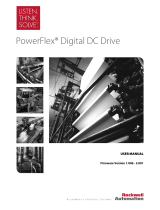Page is loading ...

Reference Manual
70 Enhanced Control
and
700 Vector Control
www.abpowerflex.com

Important User Information
Solid state equipment has operational characteristics differing from those of
electromechanical equipment. Safety Guidelines for the Application,
Installation and Maintenance of Solid State Controls (Publication SGI-1.1
available from your local Rockwell Automation sales office or online at
www.rockwellautomation.com/literature) describes some important differences
between solid state equipment and hard-wired electromechanical devices.
Because of this difference, and also because of the wide variety of uses for solid
state equipment, all persons responsible for applying this equipment must
satisfy themselves that each intended application of this equipment is
acceptable.
In no event will Rockwell Automation, Inc. be responsible or liable for indirect
or consequential damages resulting from the use or application of this
equipment.
The examples and diagrams in this manual are included solely for illustrative
purposes. Because of the many variables and requirements associated with any
particular installation, Rockwell Automation, Inc. cannot assume responsibility
or liability for actual use based on the examples and diagrams.
No patent liability is assumed by Rockwell Automation, Inc. with respect to use
of information, circuits, equipment, or software described in this manual.
Reproduction of the contents of this manual, in whole or in part, without
written permission of Rockwell Automation, Inc. is prohibited.
Throughout this manual, when necessary we use notes to make you aware of
safety considerations.
Important: Identifies information that is critical for successful application and
understanding of the product.
DriveExplorer, DriveExecutive and SCANport are trademarks of Rockwell Automation, Inc.
PowerFlex and PLC are registered trademarks of Rockwell Automation, Inc.
ControlNet is a trademark of ControlNet International, Ltd.
DeviceNet is a trademark of the Open DeviceNet Vendor Association.
!
WARNING: Identifies information about practices or
circumstances that can cause an explosion in a hazardous
environment, which may lead to personal injury or death, property
damage, or economic loss.
!
ATTENTION: Identifies information about practices or
circumstances that can lead to personal injury or death, property
damage, or economic loss. Attentions help you:
• identify a hazard
• avoid the hazard
• recognize the consequences
Shock Hazard labels may be located on or inside the equipment
(e.g., drive or motor) to alert people that dangerous voltage may be
present.
Burn Hazard labels may be located on or inside the equipment
(e.g., drive or motor) to alert people that surfaces may be at
dangerous temperatures.

Table of Contents
Preface Overview
Manual Conventions . . . . . . . . . . . . . . . . . . . . . . . . . . . . . . . . . . . . . . . . . . . . . . . . . . . . . . . . . . . . . . .1
Reference Materials. . . . . . . . . . . . . . . . . . . . . . . . . . . . . . . . . . . . . . . . . . . . . . . . . . . . . . . . . . . . . . . .1
General Precautions. . . . . . . . . . . . . . . . . . . . . . . . . . . . . . . . . . . . . . . . . . . . . . . . . . . . . . . . . . . . . . . .2
Reference
Information
Detailed Drive Operation
Accel/Decel Time . . . . . . . . . . . . . . . . . . . . . . . . . . . . . . . . . . . . . . . . . . . . . . . . . . . . . . . . . . . . . . . . .3
Alarms . . . . . . . . . . . . . . . . . . . . . . . . . . . . . . . . . . . . . . . . . . . . . . . . . . . . . . . . . . . . . . . . . . . . . . . . . .3
Analog Inputs . . . . . . . . . . . . . . . . . . . . . . . . . . . . . . . . . . . . . . . . . . . . . . . . . . . . . . . . . . . . . . . . . . . .4
Analog Outputs . . . . . . . . . . . . . . . . . . . . . . . . . . . . . . . . . . . . . . . . . . . . . . . . . . . . . . . . . . . . . . . . . .10
Auto/Manual . . . . . . . . . . . . . . . . . . . . . . . . . . . . . . . . . . . . . . . . . . . . . . . . . . . . . . . . . . . . . . . . . . . .13
Auto Restart. . . . . . . . . . . . . . . . . . . . . . . . . . . . . . . . . . . . . . . . . . . . . . . . . . . . . . . . . . . . . . . . . . . . .15
Autotune . . . . . . . . . . . . . . . . . . . . . . . . . . . . . . . . . . . . . . . . . . . . . . . . . . . . . . . . . . . . . . . . . . . . . . .16
Bus Regulation. . . . . . . . . . . . . . . . . . . . . . . . . . . . . . . . . . . . . . . . . . . . . . . . . . . . . . . . . . . . . . . . . . .18
Copy Cat . . . . . . . . . . . . . . . . . . . . . . . . . . . . . . . . . . . . . . . . . . . . . . . . . . . . . . . . . . . . . . . . . . . . . . .23
Current Limit . . . . . . . . . . . . . . . . . . . . . . . . . . . . . . . . . . . . . . . . . . . . . . . . . . . . . . . . . . . . . . . . . . . .24
Datalinks . . . . . . . . . . . . . . . . . . . . . . . . . . . . . . . . . . . . . . . . . . . . . . . . . . . . . . . . . . . . . . . . . . . . . . .24
DC Bus Voltage / Memory . . . . . . . . . . . . . . . . . . . . . . . . . . . . . . . . . . . . . . . . . . . . . . . . . . . . . . . . .26
Digital Inputs . . . . . . . . . . . . . . . . . . . . . . . . . . . . . . . . . . . . . . . . . . . . . . . . . . . . . . . . . . . . . . . . . . . .26
Digital Outputs . . . . . . . . . . . . . . . . . . . . . . . . . . . . . . . . . . . . . . . . . . . . . . . . . . . . . . . . . . . . . . . . . .33
Direction Control. . . . . . . . . . . . . . . . . . . . . . . . . . . . . . . . . . . . . . . . . . . . . . . . . . . . . . . . . . . . . . . . .36
DPI. . . . . . . . . . . . . . . . . . . . . . . . . . . . . . . . . . . . . . . . . . . . . . . . . . . . . . . . . . . . . . . . . . . . . . . . . . . .37
DriveGuard . . . . . . . . . . . . . . . . . . . . . . . . . . . . . . . . . . . . . . . . . . . . . . . . . . . . . . . . . . . . . . . . . . . . .39
Drive Overload . . . . . . . . . . . . . . . . . . . . . . . . . . . . . . . . . . . . . . . . . . . . . . . . . . . . . . . . . . . . . . . . . .39
Droop . . . . . . . . . . . . . . . . . . . . . . . . . . . . . . . . . . . . . . . . . . . . . . . . . . . . . . . . . . . . . . . . . . . . . . . . . .42
Faults . . . . . . . . . . . . . . . . . . . . . . . . . . . . . . . . . . . . . . . . . . . . . . . . . . . . . . . . . . . . . . . . . . . . . . . . . .43
Flux Braking . . . . . . . . . . . . . . . . . . . . . . . . . . . . . . . . . . . . . . . . . . . . . . . . . . . . . . . . . . . . . . . . . . . .45
Flux Up . . . . . . . . . . . . . . . . . . . . . . . . . . . . . . . . . . . . . . . . . . . . . . . . . . . . . . . . . . . . . . . . . . . . . . . .46
Flying Start . . . . . . . . . . . . . . . . . . . . . . . . . . . . . . . . . . . . . . . . . . . . . . . . . . . . . . . . . . . . . . . . . . . . .47
High Resolution Speed Reference. . . . . . . . . . . . . . . . . . . . . . . . . . . . . . . . . . . . . . . . . . . . . . . . . . . .48
Input Phase Loss Detection . . . . . . . . . . . . . . . . . . . . . . . . . . . . . . . . . . . . . . . . . . . . . . . . . . . . . . . . .48
Language . . . . . . . . . . . . . . . . . . . . . . . . . . . . . . . . . . . . . . . . . . . . . . . . . . . . . . . . . . . . . . . . . . . . . . .49
Load Loss Detection . . . . . . . . . . . . . . . . . . . . . . . . . . . . . . . . . . . . . . . . . . . . . . . . . . . . . . . . . . . . . .49
Masks. . . . . . . . . . . . . . . . . . . . . . . . . . . . . . . . . . . . . . . . . . . . . . . . . . . . . . . . . . . . . . . . . . . . . . . . . .49
MOP. . . . . . . . . . . . . . . . . . . . . . . . . . . . . . . . . . . . . . . . . . . . . . . . . . . . . . . . . . . . . . . . . . . . . . . . . . .50
Motor Control Modes . . . . . . . . . . . . . . . . . . . . . . . . . . . . . . . . . . . . . . . . . . . . . . . . . . . . . . . . . . . . .51
Motor Nameplate Data . . . . . . . . . . . . . . . . . . . . . . . . . . . . . . . . . . . . . . . . . . . . . . . . . . . . . . . . . . . .54
Motor Overload . . . . . . . . . . . . . . . . . . . . . . . . . . . . . . . . . . . . . . . . . . . . . . . . . . . . . . . . . . . . . . . . . .55
Notch Filter . . . . . . . . . . . . . . . . . . . . . . . . . . . . . . . . . . . . . . . . . . . . . . . . . . . . . . . . . . . . . . . . . . . . .57
Owners. . . . . . . . . . . . . . . . . . . . . . . . . . . . . . . . . . . . . . . . . . . . . . . . . . . . . . . . . . . . . . . . . . . . . . . . .59
Password . . . . . . . . . . . . . . . . . . . . . . . . . . . . . . . . . . . . . . . . . . . . . . . . . . . . . . . . . . . . . . . . . . . . . . .60
Position Indexer/Speed Profiler . . . . . . . . . . . . . . . . . . . . . . . . . . . . . . . . . . . . . . . . . . . . . . . . . . . . . .61
Power Loss. . . . . . . . . . . . . . . . . . . . . . . . . . . . . . . . . . . . . . . . . . . . . . . . . . . . . . . . . . . . . . . . . . . . . .73
Process PID Loop . . . . . . . . . . . . . . . . . . . . . . . . . . . . . . . . . . . . . . . . . . . . . . . . . . . . . . . . . . . . . . . .77
PTC Motor Thermistor Input. . . . . . . . . . . . . . . . . . . . . . . . . . . . . . . . . . . . . . . . . . . . . . . . . . . . . . . .86
PWM Frequency . . . . . . . . . . . . . . . . . . . . . . . . . . . . . . . . . . . . . . . . . . . . . . . . . . . . . . . . . . . . . . . . .87
Regen Power Limit . . . . . . . . . . . . . . . . . . . . . . . . . . . . . . . . . . . . . . . . . . . . . . . . . . . . . . . . . . . . . . .88
Reset Parameters . . . . . . . . . . . . . . . . . . . . . . . . . . . . . . . . . . . . . . . . . . . . . . . . . . . . . . . . . . . . . . . . .88
S Curve . . . . . . . . . . . . . . . . . . . . . . . . . . . . . . . . . . . . . . . . . . . . . . . . . . . . . . . . . . . . . . . . . . . . . . . .89
Safe-Off . . . . . . . . . . . . . . . . . . . . . . . . . . . . . . . . . . . . . . . . . . . . . . . . . . . . . . . . . . . . . . . . . . . . . . . .91
Scale Blocks . . . . . . . . . . . . . . . . . . . . . . . . . . . . . . . . . . . . . . . . . . . . . . . . . . . . . . . . . . . . . . . . . . . .91
Security . . . . . . . . . . . . . . . . . . . . . . . . . . . . . . . . . . . . . . . . . . . . . . . . . . . . . . . . . . . . . . . . . . . . . . . .92
Shear Pin . . . . . . . . . . . . . . . . . . . . . . . . . . . . . . . . . . . . . . . . . . . . . . . . . . . . . . . . . . . . . . . . . . . . . . .94
Skip Frequency . . . . . . . . . . . . . . . . . . . . . . . . . . . . . . . . . . . . . . . . . . . . . . . . . . . . . . . . . . . . . . . . . .94
Sleep Mode . . . . . . . . . . . . . . . . . . . . . . . . . . . . . . . . . . . . . . . . . . . . . . . . . . . . . . . . . . . . . . . . . . . . .96

ii Table of Contents
Speed Reference . . . . . . . . . . . . . . . . . . . . . . . . . . . . . . . . . . . . . . . . . . . . . . . . . . . . . . . . . . . . . . . . 98
Speed Regulation . . . . . . . . . . . . . . . . . . . . . . . . . . . . . . . . . . . . . . . . . . . . . . . . . . . . . . . . . . . . . . . 101
Speed/Torque Mode . . . . . . . . . . . . . . . . . . . . . . . . . . . . . . . . . . . . . . . . . . . . . . . . . . . . . . . . . . . . . 105
Start Permissives. . . . . . . . . . . . . . . . . . . . . . . . . . . . . . . . . . . . . . . . . . . . . . . . . . . . . . . . . . . . . . . . 108
Stop Modes . . . . . . . . . . . . . . . . . . . . . . . . . . . . . . . . . . . . . . . . . . . . . . . . . . . . . . . . . . . . . . . . . . . . 109
User Display . . . . . . . . . . . . . . . . . . . . . . . . . . . . . . . . . . . . . . . . . . . . . . . . . . . . . . . . . . . . . . . . . . . 113
User Sets . . . . . . . . . . . . . . . . . . . . . . . . . . . . . . . . . . . . . . . . . . . . . . . . . . . . . . . . . . . . . . . . . . . . . . 114
Voltage Class. . . . . . . . . . . . . . . . . . . . . . . . . . . . . . . . . . . . . . . . . . . . . . . . . . . . . . . . . . . . . . . . . . . 115
Voltage Tolerance . . . . . . . . . . . . . . . . . . . . . . . . . . . . . . . . . . . . . . . . . . . . . . . . . . . . . . . . . . . . . . . 116
Appendix Supplemental Information . . . . . . . . . . . . . . . . . . . . . . . . . . . . . . . . . . . . . . . . . . . . . . . . . . . . . . . . 117
Engineering Parameters . . . . . . . . . . . . . . . . . . . . . . . . . . . . . . . . . . . . . . . . . . . . . . . . . . . . . . . . . . 117
Derating Guidelines . . . . . . . . . . . . . . . . . . . . . . . . . . . . . . . . . . . . . . . . . . . . . . . . . . . . . . . . . . . . . 120
PowerFlex 70EC Block Diagrams . . . . . . . . . . . . . . . . . . . . . . . . . . . . . . . . . . . . . . . . . . . . . . . . . . 135
PowerFlex 700VC Block Diagrams . . . . . . . . . . . . . . . . . . . . . . . . . . . . . . . . . . . . . . . . . . . . . . . . . 153
Index

Preface
Overview
The purpose of this manual is to provide detailed drive information including
operation, parameter descriptions and programming.
Manual Conventions This manual covers the PowerFlex 70EC and the PowerFlex 700VC Drives. Some
of the information presented applies to specific drives. The following symbols will
be used throughout to identify specific drive information.
Reference Materials In addition to the User Manual for your drive, the following manuals are
recommended for general drive information:
For Allen-Bradley Drives Technical Support:
To help differentiate parameter names and LCD display text from other text, the
following conventions will be used:
• Parameter Names will appear in [brackets]. For example: [DC Bus Voltage].
• Display Text will appear in “quotes.” For example: “Enabled.”
• The following words are used throughout the manual to describe an action:
Symbol Information pertains to …
PowerFlex 70 Enhanced Control (EC) drive
PowerFlex 700 Vector Control (VC) drive
70EC
700V
C
700H
✔
70EC
700V
C
700H
✔
Title Publication Available Online at . . .
Wiring and Grounding Guidelines for PWM AC
Drives
DRIVES-IN001…
www.rockwellautomation.
com/literature
Preventive Maintenance of Industrial Control and
Drive System Equipment
DRIVES-TD001…
Safety Guidelines for the Application, Installation
and Maintenance of Solid State Control
SGI-1.1
Title Online at . . .
Allen-Bradley Drives Technical Support
www.ab.com/support/abdrives
Word Meaning
Can Possible, able to do something
Cannot Not possible, not able to do something
May Permitted, allowed
Must Unavoidable, you must do this
Shall Required and necessary
Should Recommended
Should Not Not recommended

2 General Precautions
General Precautions
!
ATTENTION: This drive contains ESD (Electrostatic Discharge)
sensitive parts and assemblies. Static control precautions are required
when installing, testing, servicing or repairing this assembly. Component
damage may result if ESD control procedures are not followed. If you
are not familiar with static control procedures, reference A-B publication
8000-4.5.2, “Guarding Against Electrostatic Damage” or any other
applicable ESD protection handbook.
!
ATTENTION: An incorrectly applied or installed drive can result in
component damage or a reduction in product life. Wiring or application
errors, such as, undersizing the motor, incorrect or inadequate AC
supply, or excessive ambient temperatures may result in malfunction of
the system.
!
ATTENTION: Only qualified personnel familiar with adjustable
frequency AC drives and associated machinery should plan or implement
the installation, start-up and subsequent maintenance of the system.
Failure to comply may result in personal injury and/or equipment
damage.
!
ATTENTION: To avoid an electric shock hazard, verify that the voltage
on the bus capacitors has discharged before performing any work on the
drive. Measure the DC bus voltage at the +DC & –DC terminals of the
Power Terminal Block (refer to the User Manual for location). The
voltage must be zero.
!
ATTENTION: Risk of injury or equipment damage exists. DPI or
SCANport host products must not be directly connected together via
1202 cables. Unpredictable behavior can result if two or more devices
are connected in this manner.
!
ATTENTION: An incorrectly applied or installed bypass system can
result in component damage or reduction in product life. The most
common causes are:
• Wiring AC line to drive output or control terminals.
• Improper bypass or output circuits not approved by Allen-Bradley.
• Output circuits which do not connect directly to the motor.
• Contact Allen-Bradley for assistance with application or wiring.
!
ATTENTION: Loss of control in suspended load applications can
cause personal injury and/or equipment damage. Loads must always be
controlled by the drive or a mechanical brake. Parameters 600-611 are
designed for lifting/torque proving applications. It is the responsibility of
the engineer and/or end user to configure drive parameters, test any
lifting functionality and meet safety requirements in accordance with all
applicable codes and standards.

Reference Information
Detailed Drive Operation
This chapter explains PowerFlex drive functions in detail. Explanations are
organized alphabetically by topic. Refer to the Table of Contents for a listing of
topics.
Accel/Decel Time [Accel Time 1, 2]
[Decel Time 1, 2]
The Accel Time parameters set the rate at which the drive ramps its output
frequency after a Start or Stop command or during a change in command frequency
(speed change). The rate established is the result of the programmed Accel or
Decel Time and the Maximum Frequency.
Two accel and decel times exist to allow the user to change rates “on the fly” via
PLC command or digital input. Times are adjustable in 0.1 second increments from
0.0 seconds to 3600.0 seconds.
In its factory default condition, the secondary accel/decel times are not active if the
related digital input functions or network commands have not been invoked.
Alarms Alarms are indications of situations that are occurring within the drive or
application that should be annunciated to the user. These situations may affect the
drive operation or application performance. Conditions such as Power Loss or
Analog input signal loss can be detected and displayed for drive or operator action.
There are two types of alarms:
• Type 1 Alarms are conditions that by themselves, do not cause the drive to
“trip” or shut down, but they may be an indication that, if the condition persists,
it may lead to a drive fault.
• Type 2 Alarms are conditions that are caused by improper programming and
they prevent the drive from Starting until programming is corrected. An
example of a Type 2 alarm is when a “Start” function is assigned to a digital
input without a “Stop” function also assigned to a digital input.
Alarm Status Indication
[Drive Alarm 1]
[Drive Alarm 2]
Drive Alarm 1 is 16 bit parameter with each bit representing a specific Type 1
Alarm. Drive Alarm 2 is 16 bit parameter with each bit representing a specific Type
2 Alarm. For each Drive Alarm bit, 0 = alarm not active and 1 = alarm active.
70EC
700VC
700H
✔✔
Maximum Speed
Accel Time
------------------------------------
Accel Rate (Hz/sec.)=
Maximum Speed
Decel Time
------------------------------------
Decel Rate (Hz/sec.)=
70EC
700VC
700H
✔✔

4 Analog Inputs
Configuration
Type 2 Alarms are always enabled (not configurable). Type 1 Alarms will always
be displayed in [Drive Alarm 1], but can be configured to either mask or allow
specific alarms from a) turning on the “Alarm” bit within the [Drive Status 1]
parameter and b) turning on a digital output when [Digital Outx Sel] is set to
“Alarm.”
For each Alarm Config bit, 0 = alarm disabled and 1 = alarm enabled.
Analog Inputs Possible Uses of Analog Inputs
The analog inputs provide data that can be used for the following purposes:
• Provide a value to [Speed Ref A] or [Speed Ref B].
• Provide a trim signal to [Speed Ref A] or [Speed Ref B].
• Provide a reference when the terminal block has assumed manual control of the
reference
• Provide a reference and/or feedback for the PI loop. See "Process PID Loop" on
page 77
.
• Provide an external and adjustable value for the current limit and DC braking
level
• Start and Stop control using the Sleep/Wake mode.
• Provide a value to [Torque Ref A] or [Torque Ref B].
Analog Scaling
[Analog In x Lo]
[Analog In x Hi]
A scaling operation is performed on the value read from an analog input in order to
convert it to units usable for some particular purpose. The user controls the scaling
by setting parameters that associate a low and high analog value (e.g. in volts or
mA) with a low and high target (e.g. Hz).
For many features such as Current Limit and DC Brake Level, the target scaling
values are fixed (not adjustable) to the minimum and maximum of the selected
function. However, the PowerFlex 700 contains “Scale Blocks” for additional
flexibility (refer to page 91
).
Drive Alarm
111
Alarm Config ↓↓↓
100
↓
XX
Active
Alarm
Inactive
Alarm
Inactive
Alarm
70EC
700VC
700H
✔✔

Analog Inputs 5
Example 1
− [Anlg In Config], bit 0 = “0” (Voltage)
− [Speed Ref A Sel] = “Analog In 1”
− [Speed Ref A Hi] = 60 Hz
− [Speed Ref A Lo] = 0 Hz
− [Analog In 1 Hi] = 10V
− [Analog In 1 Lo] = 0V
This is the default setting, where 0 volts represents 0 Hz and 10 volts represents 60 Hz providing 1024
steps (10 bit analog input resolution) between 0 and 60 Hz.
Example 2
Consider the following setup:
− [Anlg In Config], bit 0 = “0” (voltage)
− [Speed Ref A Sel] = “Analog In 1”
− [Analog In1 Hi] = 10V
− [Analog In1 Lo] = 0V
− [Speed Ref A Hi] = 60 Hz
− [Speed Ref A Lo] = 0 Hz
− [Maximum Speed] = 45 Hz
− [Minimum Speed] = 15 Hz
This configuration is used when non-default settings are desired for minimum and maximum speeds,
but full range (0-10V) scaling from 0-60 Hz is still desired.
In this example, a deadband from 0-2.5 volts and from 7.5-10 volts is created. Alternatively, the analog
input deadband could be eliminated while maintaining the 15 and 45 Hz limits with the following
changes:
− [Speed Ref A Lo] = 15 Hz
− [Speed Ref A Hi] = 45 kHz
2
4
6
8
10
12
601218
Output Hertz
Input Volts
24 30 36 42 48 54 60
Motor Operating Range
Command Frequency
15 Hz 45 Hz 60 Hz0 Hz
Frequency Deadband
Slope defined by (Analog Volts)/(Command Frequency)
Frequency Deadband
7.5-10 Volts0-2.5 Volts
[Speed Ref A Lo] [Speed Ref A Hi]
10V
0V
[Analog In1 Hi]
[Analog In1 Lo]
[Maximum Speed][Minimum Speed]

6 Analog Inputs
Example 3
− [Anlg In Config], bit 0 = “0” (Voltage)
− [Speed Ref A Sel] = “Analog In 1”
− [Speed Ref A Hi] = 30 Hz
− [Speed Ref A Lo] = 0 Hz
− [Analog In 1 Hi] = 10V
− [Analog In 1 Lo] = 0V
This is an application that only requires 30 Hz as a maximum output frequency, but is still configured for
full 10 volt input. The result is that the resolution of the input has been doubled, providing 1024 steps
between 0 and 30 Hz.
Example 4
− [Anlg In Config], bit 0 = “1” (Current)
− [Speed Ref A Sel] = “Analog In 1”
− [Speed Ref A Hi] = 60 Hz
− [Speed Ref A Lo] = 0 Hz
− [Analog In 1 Hi] = 20 mA
− [Analog In 1 Lo] = 4 mA
This configuration is referred to as offset. In this case, a 4-20 mA input signal provides 0-60 Hz output,
providing a 4 mA offset in the speed command.
Example 5
− [Anlg In Config], bit 0 = “0” (Voltage)
− [Speed Ref A Sel] = “Analog In 1”
− [Speed Ref A Hi] = 0 Hz
− [Speed Ref A Lo] = 60 Hz
− [Analog In 1 Hi] = 10V
− [Analog In 1 Lo] = 0V
This configuration is used to invert the operation of the input signal. Here, maximum input (10 Volts)
represents 0 Hz and minimum input (0 Volts) represents 60 Hz.
2
4
6
8
10
12
601218
Output Hertz
Input Volts
24 30 36 42 48 54 60
4
8
12
16
20
601218
Output Hertz
Input mA
24 30 36 42 48 54 60
2
4
6
8
10
601218
Output Hertz
Input Volts
24 30 36 42 48 54 60

Analog Inputs 7
Example 6
− [Anlg In Config], bit 0 = “0” (Voltage)
− [Speed Ref A Sel] = “Analog In 1”
− [Speed Ref A Hi] = 60 Hz
− [Speed Ref A Lo] = 0 Hz
− [Analog In 1 Hi] = 5V
− [Analog In 1 Lo] = 0V
This configuration is used when the input signal is 0-5 volts. Here, minimum input (0 Volts) represents 0
Hz and maximum input (5 Volts) represents 60 Hz. This allows full scale operation from a 0-5 volt
source.
Example 7
− [Anlg In Config], bit 0 = “0” (Voltage)
− [Torque Ref A Sel] = “Analog In 1”
− [Torque Ref A Hi] = 200%
− [Torque Ref A Lo] = 0%
− [Torque Ref A Div] = 1 (PowerFlex 700VC Only)
This configuration is used when the input signal is 0-10 volts. The minimum input of 0 volts represents
a torque reference of 0% and maximum input of 10 volts represents a torque reference of 200%.
1
2
3
4
5
6
601218
Output Hertz
Input Volts
24 30 36 42 48 54 60
2
4
6
8
10
12
2004060
Torque Ref %
Input Volts
80 100 120 140 160 180 200

8 Analog Inputs
Square Root
The square root function can be applied to each analog input through the use of
[Analog In Sq Root]. The function should be enabled if the input signal varies with
the square of the quantity (e.g. drive speed) being controlled.
If the mode of the input is bipolar voltage (–10v to 10v), then the square root
function will return 0 for all negative voltages.
The function uses the square root of the analog value as compared to its full scale
(e.g. ) and multiplies it times the full scale of what
it will control (e.g. 60 Hz).
The complete function can be describes as:
Setting high and low values to 0V, 10V, 0 Hz and 60 Hz, the expression reduces to:
Signal Loss
Signal loss detection can be enabled for each analog input. The [Analog In x Loss]
parameters control whether signal loss detection is enabled for each input and
defines what action the drive will take when loss of any analog input signal occurs.
One of the selections for reaction to signal loss is a drive fault, which will stop the
drive. All other choices make it possible for the input signal to return to a usable
level while the drive is still running.
• Hold input
• Set input Lo
• Set input Hi
• Goto Preset 1
• Hold Output Frequency
5V 0.5 or 50% and 0.5 0.707==
Analog Value - [Analog In x Lo]
[Analog In x Hi] - [Analog In x Lo]
------------------------------------------------------------------------
⎝⎠
⎛⎞
( Speed Ref A Hi[] – [Speed Ref A Lo]) [Speed Ref A Lo]+×
Analog Value
10V
-----------------------------
⎝⎠
⎛⎞
60 Hz×
2
4
6
8
10
2046
Input (Volts)
Output (Volts)
810

Analog Inputs 9
If the input is in current mode, 4 mA is the normal minimum usable input value.
Any value below 2.0 mA will be interpreted by the drive as a signal loss, and a
value of 3.0 mA will be required on the input in order for the signal loss condition
to end.
If the input is in unipolar voltage mode, 2V is the normal minimum usable input
value. Any value below 1.0 volts will be interpreted by the drive as a signal loss,
and a value of 1.5 volts will be required on the input in order for the signal loss
condition to end.
No signal loss detection is possible while an input is in bipolar voltage mode. The
signal loss condition will never occur even if signal loss detection is enabled.
Value Display
Parameters are available in the Monitoring Group to view the actual value of an
analog input regardless of its use in the application.
The value displayed includes the input value plus any factory hardware calibration
value, but does not include scaling information programmed by the user (e.g.
[Analog In 1 Hi/Lo]). The units displayed are determined by configuration of the
input.
[Analog In x Loss] Normal Operation
Operation with Analog Selected as
Process PID Fdbk Exclusive Mode
Operation with Analog Selected as
Process PID Fdbk Trim Mode
0, “Disabled” (default) Disabled Disabled Disabled
1, “Fault” Faults Faults Faults
2, “Hold Input” Holds speed at last valid analog
input level.
Disables PID and follows selected
speed reference.
Disables PID and follows selected
speed reference.
3, “Set Input Lo” Follows the maximum of [Minimum
Speed] or [Speed Ref x Lo].
Disables PID and follows selected
speed reference.
Disables PID and follows selected
speed reference.
4, “Set Input Hi” Follows the minimum of [Maximum
Speed] or [Speed Ref x Hi].
Disables PID and follows selected
speed reference
Disables PID and follows selected
speed reference
5, “Goto Preset1” Follows [Preset Speed 1]. Follows [Preset Speed 1] Follows [Preset Speed 1]
6, “Hold OutFreq” Follows the last commanded output
frequency.
Disables PID and follows the last
commanded output frequency.
Disables PID and follows selected
speed reference.
4 mA
3.0 mA
2.0 mA
Signal Loss
Condition
End Signal Loss
Condition
2V
1.9V
1.6V
Signal Loss
Condition
End Signal Loss
Condition

10 Analog Outputs
Analog Outputs Each drive has one or more analog outputs that can be used to annunciate a wide
variety of drive operating conditions and values. The user selects the analog output
source by setting [Analog Out Sel].
Configuration
The analog outputs have 10 bits of resolution yielding 1024 steps. The analog
output circuit has a maximum 1.3% gain error and a maximum 100 mV offset error.
For a step from minimum to maximum value, the output will be within 0.2% of its
final value after 12ms.
Absolute (default)
Certain quantities used to drive the analog output are signed, e.g. the quantity can
be both positive and negative. The user has the option of having the absolute value
(value without sign) of these quantities taken before the scaling occurs. Absolute
value is enabled separately for each analog output via the bit enumerated parameter
[Anlg Out Absolut].
Scaling
The scaling for the analog output is defined by entering analog output voltages into
two parameters, [Analog Out1 Lo] and [Analog Out1 Hi]. These two output
voltages correspond to the bottom and top of the possible range covered by the
quantity being output. Scaling of the analog outputs is accomplished with low and
high analog parameter settings that are associated with fixed ranges (see User
Manual) for each target function. Additionally, the PowerFlex 700VC contains an
adjustable scale factor to override the fixed target range.
Examples
This section gives a few examples of valid analog output configurations and
describes the behavior of the output in each case.
Example 1: Unsigned Output Quantity
− [Analog Out1 Sel] = “Output Current”
− [Analog Out1 Lo] = 1 volt
− [Analog Out1 Hi] = 9 volts
70EC
700VC
700H
✔✔
10V
[Analog Out1 Hi]
[Analog Out1 Lo]
0V
0% 200%
Output Current
Analog
Output Voltage

Analog Outputs 11
Example 2: Unsigned Output Quantity, Negative Slope
− [Analog Out1 Sel] = “Output Current”
− [Analog Out1 Lo] = 9 volts
− [Analog Out1 Hi] = 1 volts
This example shows that [Analog Out1 Lo] can be greater than [Analog Out1 Hi]. The result is a
negative slope on the scaling from original quantity to analog output voltage. Negative slope could also
be applied to any of the other examples in this section.
Example 3: Signed Output Quantity, Absolute Value Enabled
− [Analog Out1 Sel] = “Output Torque Current”
− [Analog Out1 Lo] = 1 volt
− [Analog Out1 Hi] = 9 volts
− [Anlg Out Absolut]
Example 4: Signed Output Quantity, Absolute Value Disabled
− [Analog Out1 Sel] = “Output Torque Current”
− [Analog Out1 Lo] = 1 volt
− [Analog Out1 Hi] set to 9 volts
− [Anlg Out Absolut]
Example 5: Overriding the Default Analog Output Target Scaling
Analog Output 1 set for 0-10V DC at 0-100% Commanded Torque. Setup:
− [Analog Out1 Sel], parameter 342 = 14 “Commanded Torque”
− [Analog Out1 Hi], parameter 343 = 10.000 Volts
− [Analog Out1 Lo], parameter 344 = 0.000 Volts
− [Anlg Out1 Scale], parameter 354 = 100.0 (PowerFlex 700VC Only)
If [Analog Out1 Lo] = –10.000 Volts the output will be –10.0 to +10.0V DC for –100% to +100%
Commanded Torque.
If [Anlg Out1 Scale] = 0.0, the default scaling listed in [Analog Out1 Sel] will be used. This would be
0-10V DC for 0-800% torque.
10V
[Analog Out1 Lo]
[Analog Out1 Hi]
0V
0% 200%
Out
p
ut Current
Analog
Output Voltage
10V
[Analog Out1 Hi]
[Analog Out1 Lo]
0V
0% 200%–
200%
Output Torque Current
Analog
Output Voltage
10V
[Analog Out1 Hi]
[Analog Out1 Lo]
0V
0% 200%–
200%
Output Torque Current
Analog
Output Voltage

12 Analog Outputs
Filtering
Software filtering is performed on quantities that can be monitored as described in
the following table. The purpose of this filtering is to provide a signal and display
that is less sensitive to noise and ripple.
Software Filters
Scale Block Analog Output
In addition to the common selections, an analog output can be driven by any
available data. The data can then be scaled before it reaches the output. A “Link”
function establishes a connection from the data to the input of a “Scale Block.”
The analog output selection “Scale Block x” makes the connection from the output
of the scale block to the physical output.
Example
Analog Output 2 set for 0-10V DC for Heat Sink Temp 0-100 Degrees C. using Scale Block 1. Setup:
− Link [Scale1 In Value], parameter 476 to [Testpoint 1 Data], param. 235
− [Testpoint 1 Sel], parameter 234 = 2 “Heat Sink Temp”
− [Analog Out2 Sel], parameter 345 = 20 “Scale Block 1”
− [Analog Out2 Hi], parameter 346 = 10.000 Volts
− [Analog Out2 Lo], parameter 347 = 0.000 Volts
− [Scale1 In Hi], parameter 477 = 100
− [Scale1 In Lo], parameter 478 = 0
Network Controlled Analog Output
Enables the analog outputs to be controlled by network Datalinks to the drive.
Example
Analog Output 1 controlled by DataLink C1. Output 0-10V DC with DataLink values of 0-10000. Setup:
− [Data In C1], parameter = 304 “Analog Output 1 Setpoint”
− [Analog Out1 Sel], parameter 342 = 24 “Parameter Control”
− [Analog Out1 Hi], parameter 343 = 10.000 Volts
− [Analog Out1 Lo], parameter 344= 0.000 Volts
The device that writes to DataLink C1 now controls the voltage output of Analog Out1. For example:
2500 = 2.5V DC, 5000 = 5.0V DC, 7500 = 7.5V DC.
Quantity Filter
Output Frequency No Filtering
Commanded Frequency Filtered
Output Current Filtered
Output Torque Current Filtered
Output Flux Current Filtered
Output Power Filtered
Output Voltage Filtered
DC Bus Voltage Filtered
PI Reference No Filtering
PI Feedback No Filtering
PI Error No Filtering
PI Output No Filtering
700VC
ONLY
477
In Lo
In Hi
In Hi
Out Lo
Out
Out Hi
235
Testpoint 1 Data
476
478
479
481
480
Scale 1
Link

Auto/Manual 13
Auto/Manual The purpose of the Auto/Manual function is to permit temporary override of speed
control, or both speed control and start (run)/stop control. Each connected HIM or
the control terminal block is capable of performing this function. However, only
one device may own “Manual” control and must release the drive back to “Auto”
control before another device can be granted “Manual” control. The network or
digital input control function named “local,” has priority over the Auto/Manual
function.
The HIM can request or release Manual control by pressing the “Alt” key followed
by the “Auto/Man” key. When the HIM is granted manual control, the drive uses the
speed reference in the HIM. If desired, the auto speed reference can be
automatically preloaded into the HIM when entering HIM manual control, so that
the transition is smooth.
To use manual control from the terminal block, a digital input must be programmed
to the “Auto/Man” selection. In this case, the speed control comes from the setting
in [TB Man Ref Sel], and is limited to terminal block sources.
By default, only the speed reference (not Start or Jog control) changes when
toggling between Auto and Manual. However, it is possible for both Speed
Reference and Start/Jog control to change when toggling between Auto and
Manual.
Refer to the appropriate parameter description for your drive and the tables that
follow for detailed operation.
PowerFlex 70: Parameter 192, [AutoMan Cnfg]
PowerFlex 700: Parameter 192, [Save HIM Ref]
Table A Parameter Bit Definitions
Table B Bit Combinations and Results
70EC
700VC
700H
✔✔
Bit Definition
0 Save HIM Ref 0 = Disabled, 1 = Enabled
Saves the HIM reference at power-down and reloads it at power-up.
1 Manual Mode 0 = Disabled, 1 = Enabled
Adds exclusive HIM start/jog control while in manual mode.
2
(1)
(1)
PowerFlex 70 Only. PowerFlex 700 functionality is handled in parameter 193.
ManRefPrld 0 = Disabled, 1 = Enabled
Preloads the auto reference into the HIM upon transition from Auto to Manual.
3 HIM Disable 0 = HIM starts, 1 = HIM doesn't start
HIM Start/Jog operation while in 3 wire Auto mode.
Parameter 192
Terminals
Programmed
for
Auto Control HIM Manual Control
Bit 3 = Bit 1 =
HIM Starts
Drive (Y/N)?
Terminal
Block Starts
Drive (Y/N)?
HIM Starts
Drive (Y/N)?
Terminal
Block Starts
Drive (Y/N)?
0
(1)
(1)
Default setting.
0
(1)
2 wire N Y N Y
3 wire Y Y Y Y
012 wireN Y Y N
3 wire Y Y Y N
1 0 2 wire Same as 0 0 Same as 0 0 Same as 0 0 Same as 0 0
3 wire Same as 0 0 Same as 0 0 Same as 0 0 Same as 0 0
112 wireN Y Y N
3 wire N Y Y N

14 Auto/Manual
General Rules
The following rules apply to the granting and releasing of Manual control:
1. Manual control is requested through a one-time request (Auto/Man toggle, not
continuously asserted). Once granted, the terminal holds Manual control until
the Auto/Man button is pressed again, which releases Manual control (e.g. back
to Auto mode).
2. Manual control can be granted to a device only if another device does not
presently own Manual control.
3. Local control has priority over Manual control and can terminate the manual
state of a device.
4. Any connected HIM will indicate when it has been granted Manual control, but
will not indicate the manual status of other devices.
5. If the drive is configured such that the HIM can not select the reference (via
Reference Mask setting), the drive will not allow the HIM to acquire Manual
control. If the Reference Mask for a device’s port becomes masked while that
device is in Manual control, then Manual control will be released.
6. If a terminal has Manual control and clears its DPI logic mask (allowing
disconnect of the terminal), then Manual control will be released. If the drive is
configured such that the HIM can be unplugged (via logic mask setting), then
the drive will not allow the terminal to acquire Manual control. The disconnect
also applies to a HIM that executes a Logout. If the Logic Mask for a device’s
port becomes masked while that device is in Manual control, then Manual
control will be released.
7. If a com loss fault occurs on a device that has Manual control, then Manual
control will be released.
8. Manual control cannot be granted to a device which is already assigned as a
reference in Auto mode.
9. When a restore factory defaults is performed Manual control is aborted.

Auto Restart 15
Auto Restart The Auto Restart feature provides the ability for the drive to automatically perform
a fault reset followed by a start attempt without user or application intervention.
This allows remote or “unattended” operation. Only certain faults are allowed to be
reset. Certain faults (Type 2) that indicate possible drive component malfunction
are not resettable.
Caution should be used when enabling this feature, since the drive will attempt to
issue its own start command based on user selected programming.
Configuration
Setting [Auto Rstrt Tries] to a value greater than zero will enable the Auto Restart
feature. Setting the number of tries equal to zero will disable the feature.
The [Auto Rstrt Delay] parameter sets the time, in seconds, between each reset/run
attempt.
The auto reset/run feature supports the following status information:
Parameter 210 [Drive Status 2], bit 8 - “Auto Rst Ctdn”
Provides indication that an Auto Restart attempt is presently timing out and the
drive will start at the end of the timing event.
Parameter 210 [Drive Status 2], bit 9 - “Auto Rst Act”
Indicates that the drive has been programmed for the Auto Restart function.
The typical steps performed in an Auto Reset/Run cycle are as follows:
1. The drive is running and an auto resettable fault occurs, tripping the drive.
2. After the number of seconds in [Auto Rstrt Delay], the drive will automatically
perform an internal Fault Reset, resetting the faulted condition.
3. The drive will then issue an internal Start command to start the drive.
4. If another auto resettable fault occurs the cycle will repeat itself up to the
number of attempts set in [Auto Rstrt Tries].
5. If the drive faults repeatedly for more than the number of attempts set in [Auto
Rstrt Tries] with less than five minutes between each fault, the auto reset/run is
considered unsuccessful and the drive remains in the faulted state.
6. Aborting an Auto Reset/Run Cycle (see Aborting an Auto-Reset/Run Cycle
for
details).
7. If the drive remains running for five minutes or more since the last reset/run
without a fault, or is otherwise stopped or reset, the auto reset/run is considered
successful. The entire process is reset to the beginning and will repeat on the
next fault.
Beginning an Auto-Reset/Run Cycle
The following conditions must be met when a fault occurs for the drive to begin an
auto reset/run cycle.
• The fault must be defined as an auto resettable fault
• [Auto Rstrt Tries] setting must be greater than zero.
• The drive must have been running, not jogging, not autotuning, and not
stopping, when the fault occurred. (Note that a DC Brake state is part of a stop
sequence and therefore is considered stopping.)
70EC
700VC
700H
✔✔

16 Autotune
Aborting an Auto-Reset/Run Cycle
During an auto reset/run cycle the following actions/conditions will abort the reset/
run attempt process.
• Issuing a stop command from any source. (Note: Removal of a 2-wire run-fwd
or run-rev command is considered a stop assertion).
• Issuing a fault reset command from any source.
• Removal of the enable input signal.
• Setting [Auto Rstrt Tries] to zero.
• A fault which is not auto resettable.
• Removing power from the drive.
• Exhausting an Auto Reset/Run Cycle
After all [Auto Rstrt Tries] have been made and the drive has not successfully
restarted and remained running for five minutes or more, the auto reset/run cycle
will be considered exhausted and therefore unsuccessful. In this case the auto reset/
run cycle will
terminate and an additional fault, “Auto Rstrt Tries” (Auto Restart
Tries) will be issued if bit 5 of [Fault Config 1] = “1.”
Autotune Description of parameters determined by the autotune tests.
Flux Current Test
[Flux Current Ref] is set by the flux current test, and is the reactive portion of the
motor current (portion of the current that is out of phase with the motor voltage)
and is used to magnetize the motor. The flux current test is used to identify the
value of motor flux current required to produce rated motor torque at rated current.
When the flux test is performed, the motor will rotate. The drive accelerates the
motor to approximately two-thirds of base speed and then coasts for several
seconds.
IR Voltage Drop Test
[IR Voltage Drop] is set by the IR voltage drop test, and is used to provide
additional voltage to offset the voltage drop developed across the stator resistance.
An accurate calculation of the [IR Voltage Drop] will ensure higher starting torque
and better performance at low speed operation. The motor does not rotate during
this test.
Leakage Inductance Test
[Ixo Voltage Drop] is set by the leakage inductance test and measures the
inductance characteristics of the motor. A measurement is required to determine
references for the regulators that control torque. The motor does not rotate during
this test.
Inertia Test
[Total Inertia] is set by the inertia test and represents the time in seconds, for the
motor coupled to a load to accelerate from zero to base speed at rated motor torque.
During this test, the motor is accelerated to approximately 2/3 of base motor speed.
This test is performed during the Start-up mode, but can be manually performed by
setting [Inertia Autotune] to “Inertia Tune”. The [Total Inertia] and [Speed Desired
BW] automatically determine the [Ki Speed Loop] and [Kp Speed Loop] gains for
the speed regulator.
70EC
700VC
700H
✔✔
/