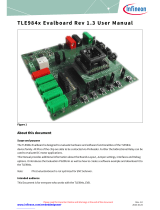Page is loading ...

Evaluation Kit
for 3D Magnetic Sensor
TLV493D-A1B6
3D Magnetic Sensor 2 Go Kit
Sense & Control
User’s Manual
Rev. 1.1 2016-01

3D Magnetic Sensor
Evaluation Kit
User’s Manual 2 Rev. 1.1 2016-01
1 Introduction . . . . . . . . . . . . . . . . . . . . . . . . . . . . . . . . . . . . . . . . . . . . . . . . . . . . . . . . . . . . . . . . . . . 3
1.1 EvalKit content . . . . . . . . . . . . . . . . . . . . . . . . . . . . . . . . . . . . . . . . . . . . . . . . . . . . . . . . . . . . . . . . . . . . . . . . . . . .3
1.2 Software . . . . . . . . . . . . . . . . . . . . . . . . . . . . . . . . . . . . . . . . . . . . . . . . . . . . . . . . . . . . . . . . . . . . . . . . . . . . . . . . . .3
1.3 Magnet heads . . . . . . . . . . . . . . . . . . . . . . . . . . . . . . . . . . . . . . . . . . . . . . . . . . . . . . . . . . . . . . . . . . . . . . . . . . . . .4
2 EvalBoard description . . . . . . . . . . . . . . . . . . . . . . . . . . . . . . . . . . . . . . . . . . . . . . . . . . . . . . . . . . . 5
2.1 Optional external power supply . . . . . . . . . . . . . . . . . . . . . . . . . . . . . . . . . . . . . . . . . . . . . . . . . . . . . . . . . . . . .5
2.2 Pin header connector . . . . . . . . . . . . . . . . . . . . . . . . . . . . . . . . . . . . . . . . . . . . . . . . . . . . . . . . . . . . . . . . . . . . . .6
2.3 EvalBoard Schematic . . . . . . . . . . . . . . . . . . . . . . . . . . . . . . . . . . . . . . . . . . . . . . . . . . . . . . . . . . . . . . . . . . . . . .7
3 Software installation . . . . . . . . . . . . . . . . . . . . . . . . . . . . . . . . . . . . . . . . . . . . . . . . . . . . . . . . . . . 10
4 3D magnetic sensor evaluation . . . . . . . . . . . . . . . . . . . . . . . . . . . . . . . . . . . . . . . . . . . . . . . . . . . 17
4.1 Application views with the magnet heads . . . . . . . . . . . . . . . . . . . . . . . . . . . . . . . . . . . . . . . . . . . . . . . . . . .20
5 Revision History . . . . . . . . . . . . . . . . . . . . . . . . . . . . . . . . . . . . . . . . . . . . . . . . . . . . . . . . . . . . . . . 22
Table of Contents

User’s Manual 3 Rev. 1.1 2016-01
3D Magnetic Sensor
Evaluation Kit
Introduction
1 Introduction
Infineon’s 3D Magnetic sensor 2 Go is a compact evaluation kit (EvalKit) to familiarize the user with the 3D
magnetic sensor and enable measurements for product evaluations. The EvalKit contains all the required
hardware. The software can be downloaded free of charge at the Infneon web.
This user’s manual defines the different parts of the EvalKit, describes the software installation process and
clarifies how the Graphical User Interface (GUI) has to be used to take measurements.
This user’s manual is meant for the software version v 2.0.1 which is compatible with the EvalBoard versions
starting from V 2.0 upwards.
Figure 1 3D Magnetic sensor 2 Go EvalBoard
1.1 EvalKit content
The evaluation kit (EvalKit) contains:
• The 3D evaluation board (EvalBoard); a ready-to-use printed circuit board (PCB) with the 3D sensor.
• A standalone magnet.
The EvalKit references for ordering are provided in Table 1.
To use the EvalKit the user has to acquire a USB cable with a micro USB connection-end for the EvalBoard side
and a conventional USB connection for the PC side.
1.2 Software
The required software to run the 3D Magnetic sensor 2 Go EvalBoard can be found at the Infineon site under
http://www.infineon.com/sensors2go by clicking at “3D Magnetic Sensor 2GO”.
The software package contains:
• Graphical User Interface (GUI) to be installed on the PC for user evaluation.
• Firmware to be flashed into the microcontroller to enable communication with the 3D sensor.
• USB driver J-Link from Segger to enable connection between PC and EvalBoard.
This software was designed to be used with Windows 7 and it is compatible with both 32-bit and 64-bit system
types. It has also been used with Windows 10 at 64 bits. Other versions may also work, but have not been
tested.
The USB protocols capabilities are defined by the Segger driver. Versions USB 2.0 and USB 3.0 should be
compatible.
50mm
14mm

User’s Manual 4 Rev. 1.1 2016-01
3D Magnetic Sensor
Evaluation Kit
Introduction
The software version v 2.0.1 can be used in EvalBoard versions starting from V 2.0 upwards. The software
version v 1.0 was for the first EvalBoard version V 1.0, which is no longer supported. An overview of the
EvalBoard and Software versions compatibility can be found in Table 1.
The software Infineon 3D Magnetic Sensor 2 Go will be used to enable a communication between the sensor
and to set the different possible modes. In those modes the update rate of the magnetic field measured (X, Y
and Z components) and current consumption vary. The modes can be changed in the GUI with a menu,
providing the bytes for proper sensor configuration.
The hardware is based on the XMC2Go-Kit. More technical documents and detailed description you can find at
http://www.infineon.com/xmc2go.
1.3 Magnet heads
As described in Chapter 1.1, a standalone magnet is provided with the EvalKit. This can be manually placed
to a desired position and carry 3D measurements.
In addition, Infineon offers magnet heads which can be mounted on the EvalBoard. Two magnet heads are
currently available and can be ordered separetly:
•Joystick
• Rotate knob (rotate and push button control element)
Figure 2 Magnet heads for the 3D Magnetic sensor 2 Go EvalBoard
Table 1 EvalKit ordering code
EvalKit version SP Number Software version
V 1.0 No longer supported v 1.0
V 2.0 Small modification lead to V 3.0 v 2.0.1
V 3.0 SP001353754 v 2.0.1
Table 2 Magnet heads ordering code
Magnet head for 3D 2 Go EvalBoard SP Number
Joystick for 3D 2 Go EvalBoard SP001491834
Rotate knob for 3D 2 Go EvalBoard SP001504602

User’s Manual 5 Rev. 1.1 2016-01
3D Magnetic Sensor
Evaluation Kit
EvalBoard description
2 EvalBoard description
The evaluation board (EvalBoard) is a ready-to-use printed circuit board (PCB) which contains:
• 3D magnetic sensor (TLV493D-A1B6 or oder model depending on the order code)
• XMC1100 microcontroller based on ARM CortexTM-M0 at 48MHz frequency connected to the 3D sensor.
• XMC4200 microcontroller based on ARM CortexTM-M4 at 144MHz frequency used for the debugging and the
USB communication.
• Micro USB connector for power supply and communication with the Graphical User Interface (GUI).
• LED for indication of power supply and debugging.
• Two LEDs for user configuration.
• Voltage regulator, reverse current protection diode and ESD protection diode.
• Pin Headers to access data lines (e.g. via oscilloscope, external microcontroller).
The different components and its location are shown in Figure 3. The 3D magnetic sensor can be separated
from the rest of the EvalBoard by cutting the break line.
Figure 3 EvalBoard and its components
2.1 Optional external power supply
The 3D Magnetic Sensor 2 Go EvalBoard is supplied via the USB cable. It is also possible to provide an external
power supply. If this is the case, a few considerations must be taken into account as described below.
The 3D Magnetic Sensor 2 Go EvalBoard must be supplied by external 5 Volt DC power supply connected to the
micro USB plug. The voltage regulator shifts the voltage level to 3.3V for the microcontrollers and the 3D
magnetic sensor. The Power & Debug LED indicates that the presence of the generated 3.3V supply voltage.
Out of the box with the pre-programmed application and the on-board debugger in operation the EvalBoard
typically draws about 75 mA. This current can be delivered via the USB plug of a PC, which is specified to
deliver up to 500 mA. An on-board reverse current protection diode will ensure safe operation and protects the
USB port of the Laptop/PC in case power is provided through the pin header X1.
TLV493D
User LED1
@ P1.0
User LED2
@ P1.1
Pin Header X1
Crystal for Debug IC
XMC4200 Debug IC and
UART to USB Bridge
Voltage Regulator & Reverse
Current Protection Diode
Micro USB
ESD Protection
Diode
Power &
Debug LED
Pin Header X2
Pin Header
distance fits to
Breadboard
XMC1100
Microcontroller
Pin Header X3
Break
Line

User’s Manual 6 Rev. 1.1 2016-01
3D Magnetic Sensor
Evaluation Kit
EvalBoard description
It is not recommended to apply an additional power supply to the VDD pin of X1 (3.3V) when the board is
powered via USB, because the 3.3V supply could drive against the on-board power supply. The VDD pin can be
used to power an external circuit. But care must be taken not to draw more current than 150mA, which is the
maximum current the on-board voltage regulator can deliver. After power-up the Debug LED starts blinking.
In case there is connection to a PC via the Debug USB plug and the USB Debug Device drivers are installed on
this PC, the Debug LED will turn from blinking to constant illumination.
2.2 Pin header connector
The pin headers X1 and X2 can be used to extend the evaluation board or to perform measurements on the
XMC1100. The order of pins available at X1 and X2 corresponds to the pinning schema of the XMC1100
Microcontroller in the TSSOP-16 pin package. The pinning table is also printed onto the bottom side of the PCB
(depending on the version). The pin header X3 can be used to access directly the 3D magnetic sensor pins.
Figure 4 EvalBoard pin header connectors
The different 3D sensor pins can be accessed via the pin headers in the EvalBoard as shown in Table 3.
The XMC1100 port pins P1.0 and P1.1 are exclusively connected to LEDs, and not to pin headers.
Table 3 Pin headers description for the 3D magnetic sensor
3D sensor pin No. Name Pin header / port Description 3D magnetic sensor
1 SCL P2.11 Interface serial clock pin (input)
3 GND GND Ground pin
4V
DD 3.3V Supply pin
6 SDA P2.10 Inteface serial data pin (input/output), open drain
Table 4 Pins Used for the User LEDs
LED Port pin
LED1 P1.0
LED2 P1.1
X1
X2
X3

User’s Manual 7 Rev. 1.1 2016-01
3D Magnetic Sensor
Evaluation Kit
EvalBoard description
2.3 EvalBoard Schematic
Schematics of the different blocks from the EvalBoard are provided in case further details are required. The
3D magnetic sensor user can also re-use these schematics to design customized PCBs for evaluation purposes.
The user (integrator) is responsible for the correct functioning on system level as well as for the validation and
testing.
Figure 5 EvalBoard schematic: 3D magnetic sensor
Figure 6 EvalBoard schematic: the voltage regulator (for the power supply)
Figure 7 EvalBoard schematic: the LEDs for user configuration (connected to XMC1100 pins)

User’s Manual 8 Rev. 1.1 2016-01
3D Magnetic Sensor
Evaluation Kit
EvalBoard description
Figure 8 EvalBoard schematic: the XMC1100 microcontroller and pin headers
Figure 9 EvalBoard schematic: the Debug connection

User’s Manual 9 Rev. 1.1 2016-01
3D Magnetic Sensor
Evaluation Kit
EvalBoard description
Figure 10 EvalBoard schematic: the XMC4200 microcontroller and micro USB connector

User’s Manual 10 Rev. 1.1 2016-01
3D Magnetic Sensor
Evaluation Kit
Software installation
3 Software installation
In this chapter the installation of the software will be described. Make sure to have administration rights on
your PC before starting the installation.
Step 1: Enter the Infineon web to access the software. The link to the software is mentioned in Chapter 1.2,
the web looks like in Figure 11. Double click to the software link to start the download.
Figure 11 Download “3D Magnetic Sensor 2 Go” software
Step 2: Save the file in your computer.
Figure 12 Save the software

User’s Manual 11 Rev. 1.1 2016-01
3D Magnetic Sensor
Evaluation Kit
Software installation
Step 3: Open the folder were the software was saved. Double click the .msi icon and the screen from Figure 13
will appear. Click “Next”.
Figure 13 Start software installation
Step 4: Read the license agreement and tick the box to accept the terms. It is also possible to print the license
agreement. Click “Next” to continue with the installation.
Figure 14 Accept license agreement

User’s Manual 12 Rev. 1.1 2016-01
3D Magnetic Sensor
Evaluation Kit
Software installation
Step 5: Select the folder where the software should be installed. It is recommended to use the default folder
suggested by the system.
Figure 15 Select installation folder
Step 6: Confirm installation
Figure 16 confirm installation

User’s Manual 13 Rev. 1.1 2016-01
3D Magnetic Sensor
Evaluation Kit
Software installation
Step 7: The setup for the installation is complete.
Figure 17 Setup Wizard completed
The 3D Magnetic 2Go Graphical User Interface (GUI) is successfully installed. A shortcut to the GUI can be found
in the Windows Start menu. Still, before using it the software installation must continue, since a USB driver
has to be installed as well.
Figure 18 Shortcut to the 3D Magnetic 2Go GUI

User’s Manual 14 Rev. 1.1 2016-01
3D Magnetic Sensor
Evaluation Kit
Software installation
Step 8: Start the installation of the required USB driver from Segger. The windown shown in Figure 19 is
automatically opened.
Figure 19 Driver installation
Step 9: Read the license agreement of the driver and click “I Agree” to accept the terms.
Figure 20 Accept the driver’s license agreement

User’s Manual 15 Rev. 1.1 2016-01
3D Magnetic Sensor
Evaluation Kit
Software installation
Step 10: Install the USB Driver for J-Link (box by default ticked). By default a shortcut to the driver will be
created (“Create entry in start menu”). This can be unticked if desired by the user.
Figure 21 Accept the driver’s license agreement
Step 11: Select the folder where the driver should be installed. It is recommended to use the default folder
suggested by the system.
Figure 22 Select driver’s installation folder

User’s Manual 16 Rev. 1.1 2016-01
3D Magnetic Sensor
Evaluation Kit
Software installation
Step 12: Click “Ok” for the J-Link DLL.
Figure 23 Accept DLL
Step 13: USB driver installation completed
Figure 24 USB driver installation completed

User’s Manual 17 Rev. 1.1 2016-01
3D Magnetic Sensor
Evaluation Kit
3D magnetic sensor evaluation
4 3D magnetic sensor evaluation
This chapter details how to use the Graphical User Interface (GUI) to start the 3D magnetic sensor evaluation.
Step 1: Connect the EvalBoard to the PC via the USB cable. Use the Micro USB port for the EvalBoard and USB
port for the PC. A LED in the EvalBoard will switch on indicating the EvalBoard is supplied with enough power.
Step 2: Open the 3D Magnetic 2Go GUI by clicking the shortcut in the start menu as shown previously in
Figure 18. On the top left side click “Flash MCU”. A sub-menu with the option “Flash” appear. Click “Flash” to
flash the microcontroller firmware required to run the 3D sensor. The LED blinks while the firmware is being
flashed. Flashing the firmware is only required the first time that an EvalBoard is used.
Figure 25 Flash the firmware
Step 3: Once the firmware has been flashed a programmer (the EvalBoard) will appear in the list. If this is not
the case click the “Refresh” button (the curved arrow placed on the right bottom corner of the “Programmer”
box). Once the programmer has been selected click the “Connect” button (placed on the left bottom corner of
the “Programmer” box). The connection between PC and EvalBoard has now been established.
Figure 26 Connect to the EvalBoard

User’s Manual 18 Rev. 1.1 2016-01
3D Magnetic Sensor
Evaluation Kit
3D magnetic sensor evaluation
Step 4: Select the sensor to evaluate.
Figure 27 3D sensor selection
Step 5: Select the 3D configuration on the menu on the left-hand side. As the TLV493D has been selected in the
previous step, the default mode is power-down. In power-down mode no measurements are taken. Therefore
the user can select the ultra low power mode, the low power mode, the fast mode or the master controlled
mode. After selecting the mode, click “Start” to start measurements.
Figure 28 Select 3D configuration

User’s Manual 19 Rev. 1.1 2016-01
3D Magnetic Sensor
Evaluation Kit
3D magnetic sensor evaluation
Step 6: The X, Y and Z values will be plotted in three separate graphs. The Y-axis of these graphs represents the
magnetic field from -200mT to 200mT. On the X-axis each sample is plotted. Additionally a table is provided
with the X, Y, Z and Temperature values. This table can be saved for further evaluations by clicking “Save” on
the bottom of the table. Be aware that for the fast mode, no temperature values are provided in the GUI
(although by default the 3D magnetic sensor does take temperature measurements).
Figure 29 3D measurements
Step 7: If a new mode wants to be evaluated click “Stop” on the left side. “Save” the data and “Clear” it. Select
a new configuration and press “Start” again.

User’s Manual 20 Rev. 1.1 2016-01
3D Magnetic Sensor
Evaluation Kit
3D magnetic sensor evaluation
4.1 Application views with the magnet heads
Additional views representing real case applications can also be visualized. These views are purely graphical.
The magnet heads mentioned in Chapter 1.3 can be used for this purpose.
In the “Joystick View” a 3D space will be represented with a stick in it. As a magnet moves in any direction
around the 3D magnetic sensor EvalBoard, so will the stick.
Figure 30 Joystick View
The magnet used in the Joystick magnet head is an axial magnetized magnet. The magnet material is ferrite,
of class Y35, which is equivalent to a remanence of between 400 and 410mT. The magnet disk has a size of
5mm diameter and 5mm thickness.
Figure 31 Magnet used in the Joystick magnet head
5mm
5mm
/