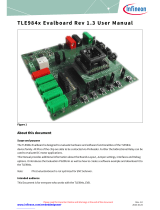Page is loading ...

austriamicrosystems AG
is now
ams AG
The technical content of this austriamicrosystems application note is still valid.
Contact information:
Headquarters:
ams AG
Tobelbaderstrasse 30
8141 Unterpremstaetten, Austria
Tel: +43 (0) 3136 500 0
e-Mail: ams_sales@ams.com
Please visit our website at www.ams.com

www.austriamicrosystems.com
Rev 1.1 / 2011-03-16 (mmt)
1 - 17
1 General Description
The AS3668 is a 4-channel LED driver designed to
produce lighting effects for portable devices. A highly
efficient charge pump enables LED driving over full Li-
Ion battery voltage range. The device is equipped with
an internal program memory, which allows control of
LED patterns even without processor control. This
helps the whole system to save power and extend for
example battery life time in every mobile application.
The AS3668 maintains excellent efficiency over a wide
operating range by automatically selecting the best
charge pump gain based on the LED forward voltage
requirements and the device input voltage.
Furthermore the chip supports an automatic power-
save mode which gets active when LED outputs are not
active. The special powersave mode has a extremely
low current consumption below 10µA (typ.).the AS3668
has an I2C-compatible control interface which supports
two slave address without having a dedicated address
selection pin. For fancy lighting effects synchronized
with an audio signal the device supports special digital
filter modes in order to make music literally visible on
the 4 independent configurable current sources.
The AS3668 is available in a very tiny 12-pin WL-CSP
(1.255x1.680mm) 0.4mm pitch package.
2 Key Features
• High efficiency capacitive 60mA charge pump
with 1:1 and 1:2 mode
• Automatic mode switching for charge pump
• Automatic Pattern Mode without digital control
• Highly accurate 4 Channel High Side 25.5mA
current sources
• Audio Controlled Lighting with internal digital
filters
• Charge Pump with soft start and
overcurrent/short circuit protection
• Integrated “easy to use” pattern generator for
breathlight LED function with logarithmic
dimming
• Small application circuit
• Minimum number of external components
• Available in 12-pin WL-CSP (1.255x1.680mm)
with 0.4mm pitch
• Applications
• The product is perfect for Mobilephones, MP3
Player, Portable Navigation Devices, Digital
Cameras, USB Dongles/Modems, Game
Controllers and can be used for fun and
indicator lights, backlighting and as
programmable current sources.
3 Applications
Flash/Torch for mobile phones, digital cameras and
PDA
Figure 1: AS3668 Block Diagram
AS3668 Evalboard 1v1
–
AN01
4 Channel Breathlight Controller
Preliminary Application Note
ams AG
Technical content still valid

AS3668 Evalboard 1v1– AN01
Preliminary Application Note – 4 Channel Breathlight Controller
www.austriamicrosystems.com (mmt) Revision 1.0 / 2011/03/30 2 - 17
Table of Contents
1 GENERAL DESCRIPTION ...................................................................................................................... 1
2 KEY FEATURES .................................................................................................................................... 1
3 APPLICATIONS..................................................................................................................................... 1
4 FURTHER APPLICATIONS .................................................................................................................... 3
5 REVISION STATUS ............................................................................................................................... 3
6 GETTING STARTED .............................................................................................................................. 3
7 SOFTWARE: FIRST STEPS ................................................................................................................... 4
7.1 Updating the USB-Box................................................................................. Error! Bookmark not defined.
7.2 Software: Overview ...................................................................................................................................... 4
7.2.1 Current Sources/PWM........................................................................................................................ 4
7.2.2 Charge Pump/Housekeeping.............................................................................................................. 5
7.2.3 Audio Control...................................................................................................................................... 6
7.2.4 Pattern Control ................................................................................................................................... 7
7.3 Software - Evalboard: Get the board functional ........................................................................................... 8
7.3.1 Current Sources/PWM........................................................................................................................ 8
7.3.1.1 Charger Indication Function ...................................................................................................... 8
7.3.1.2 White LED / RGB ...................................................................................................................... 8
7.3.1.3 PWM dimming of LEDs............................................................................................................. 9
7.3.2 Audio Control.................................................................................................................................... 10
7.3.3 Pattern Control ................................................................................................................................. 11
8 AS3668 EVALBOARD 1V1 JUMPER AND DEVICE LOCATIONS ........................................................... 12
9 AS3668 EVALBOARD 1V1: APPLICATION SCHEMATIC ...................................................................... 13
10 AS3668 EVALBOARD 1V1: LAYOUT (TOP VIEW)............................................................................. 16
11 AS3668 EVALBOARD 1V1: LAYOUT (BOTTOM VIEW) ..................................................................... 16
COPYRIGHT .............................................................................................................................................. 17
3610
ams AG
Technical content still valid

AS3668 Evalboard 1v1– AN01
Preliminary Application Note – 4 Channel Breathlight Controller
www.austriamicrosystems.com (mmt) Revision 1.0 / 2011/03/30 3 - 17
4 Further Applications
Visit our website: http: //www.austriamicrosystems.com
5 Revision status
AS3668 Evalboard Rev.: 1V1
AS3668 Evalboard – Layout Rev.: 1V1
AS3668 Evalboard – Schematic Rev.: 1V1
6 Getting Started
Install the AS3668 GUI software which can be found on the USB-stick, which is included.
Follow the sequence to connect the AS3668 Evalboard (Figure 2):
1. Connect the austriamicrosystems AG USB-Box to your PC
2. connect the battery to VBAT and GND
Figure 2: Shows AS3668 Evalboard, USB-BOX & Lion Battery
1
2
ams AG
Technical content still valid

AS3668 Evalboard 1v1– AN01
Preliminary Application Note – 4 Channel Breathlight Controller
www.austriamicrosystems.com (mmt) Revision 1.0 / 2011/03/30 4 - 17
7 Software: First steps
7.1 Software: Overview
Legend: Definition of the cases described per colour
Write into registers:
Read from registers:
7.1.1 Current Sources/PWM
Output Current Control
In this section you can
choose different modes for
CURR1 to CURR4.
Furthermore you can adjust
the current from 0 to 25.5mA
and choose a RGB colour
through a button.
PWM Dimming Control
Easy to use PWM- pattern
Status Current Sources
The statuses of the current sources are
shown here.
Target Current Sources
Clicking enables or disables the target current
sources.
ams AG
Technical content still valid

AS3668 Evalboard 1v1– AN01
Preliminary Application Note – 4 Channel Breathlight Controller
www.austriamicrosystems.com (mmt) Revision 1.0 / 2011/03/30 5 - 17
7.1.2 Charge Pump/Housekeeping
60mA Charge Pump
Settings for the Charge Pump can be set
manually
Low Voltage Status Current Sources
In this section you can see if there is a low voltage
detected.
Overtemperature Control
This shows overtemperatures
detected on the chip.
GPIO / AUDIO Control
Possibility to set the GPIO Mode
to “Input” or “Output” and
afterwards different Input- and
Output controls.
ams AG
Technical content still valid

AS3668 Evalboard 1v1– AN01
Preliminary Application Note – 4 Channel Breathlight Controller
www.austriamicrosystems.com (mmt) Revision 1.0 / 2011/03/30 6 - 17
7.1.3 Audio Control
Automatic Gain Control
Possibility to set different decay
options.
Audio Input Buffer
Adjustment between -6dB and
25dB is possible.
Audio Output Selection
Normal Mode or Audio Sync
Mode can be set here for
every single CURR.
Audio Control
Audio decay, charactaristics,
input and sync mode are
ajustable in audio control.
Audio ADC
Different ADC options can be
set in the Audio ADC
sections.
ams AG
Technical content still valid

AS3668 Evalboard 1v1– AN01
Preliminary Application Note – 4 Channel Breathlight Controller
www.austriamicrosystems.com (mmt) Revision 1.0 / 2011/03/30 7 - 17
7.1.4 Pattern Control
Frame Mask Mode
No Frame Mask or Frame
Mask 1/2/3 are the options
here for every single CURR.
Patter
n Start Control
Decide between GPIO or
Register Pattern Start.
Rise / Fall Time Extended
Control
Additional possibility to set
different rise and fall times.
Pattern Control Status
This is more than a status only. It’s
possible to control Pattern properties.
ams AG
Technical content still valid

AS3668 Evalboard 1v1– AN01
Preliminary Application Note – 4 Channel Breathlight Controller
www.austriamicrosystems.com (mmt) Revision 1.0 / 2011/03/30 8 - 17
7.2 Software - Evalboard: Get the board functional
7.2.1 Current Sources/PWM
7.2.1.1 Charger Indication Function
It’s important to set the jumper on J10. Afterwards connect the Evalboard directly via a USB cable to the
PC.
Check the battery (~3.7V Lithium Ion) first if it’s loaded or connect via power supply with 3.7V.
Connect the battery to VDD and GND.
Now the RGB LED is dimming.
7.2.1.2 White LED / RGB
Now you can unplug the USB cable from the Evalboard.
Connect USB Box with your PC and with the Evalboard on J23.
First of all click on “Readout all registers” (CTRL + R).
ams AG
Technical content still valid

AS3668 Evalboard 1v1– AN01
Preliminary Application Note – 4 Channel Breathlight Controller
www.austriamicrosystems.com (mmt) Revision 1.0 / 2011/03/30 9 - 17
If the AS3668 is powered and connected correctly to the USB-Box, the green box at the bottom left of the
demo software says “USB, AS3668 Rev0”.
Now the software is correctly connected to the Evalboard.
Make sure that a jumper is set to J18 (not to J19 like in the last chapter).
Set from CURR1 to CURR4 all to “ON mode” and 10mA. After this action all four LEDs should illuminate.
The next step is to change the default jumper from J18 to J19 that you can use the RGB LED.
You have the possibility to choose a certain colour with the “colour selector”. You should see the selected
colour at the RGB LED.
7.2.1.3 PWM dimming of LEDs
Set all CURRs to “PWM mode” (2).
Set the output current to 10mA (3).
The PWM source should be set to “internal PWM” and dimming should be enabled.
In the section “Target Current Sources” you can see four bulbs which en- or disable CURR1 to CURR4 if
you click on them (4).
The arrow indicates if you dim up or down. By clicking on the “Write PWM selection” the dimming process
starts. After that you can see the current status in the section “Status current Sources” (5).
ams AG
Technical content still valid

AS3668 Evalboard 1v1– AN01
Preliminary Application Note – 4 Channel Breathlight Controller
www.austriamicrosystems.com (mmt) Revision 1.0 / 2011/03/30 10 - 17
7.2.2 Audio Control
At first you need to set CURR1 to CURR4 to “ON mode” and 10mA in the “Current Source/PWM” menu
(1).
Now you should check all three “On / Off” checkboxes that they are enabled.
In the section “Audio Output Selection” choose for every CURR “Audio Sync”.
Now connect a 3,5mm audio cable to the Evalboard and to the Audio Output (headphone plug) of your
PC.
Open any music player and play any song with moderate volume.
In the section “Audio Input Buffer” you can adjust it from -6dB to 25dB so that you can see the LEDs
flashing to the music’s beat.
ams AG
Technical content still valid

AS3668 Evalboard 1v1– AN01
Preliminary Application Note – 4 Channel Breathlight Controller
www.austriamicrosystems.com (mmt) Revision 1.0 / 2011/03/30 11 - 17
7.2.3 Pattern Control
At first you need to set CURR1 to CURR4 to “Pattern Mode” and 10mA in the “Current Source/PWM”
menu.
In the “Pattern Control” menu you have a lot of options:
o Rise/Fall Time: Here you can set the duration for how long the LEDs should need from 0% to
100% (and also from 100% to 0%) of the current you set (10mA).
o On Time: This is the time where the LEDs stay on 100% before they start to fall.
o Pause Time: This is the time where the LEDs stay on 0% before they start to rise again.
o Off Time: Here you can set how long the LEDs should be off after every cycle.
Configure “Pattern Mode” for the current sources (1).
Enable “Register Pattern Start” (2).
Start the pattern by clicking “Start Pattern” (3).
Now you can see the selected pattern.
ams AG
Technical content still valid

AS3668 Evalboard 1v1– AN01
Preliminary Application Note – 4 Channel Breathlight Controller
www.austriamicrosystems.com (mmt) Revision 1.0 / 2011/03/30 12 - 17
8 AS3668 Evalboard 1V1 jumper and device locations
Listed below are the various connectors and jumpers.
Jumper
Function
Jumper
setting
comment
J1 Enable audio Y Pin to enable Audio Mode @ the GPIO Pin
J2 Enable curr4-audio If a RGB audio pattern will be run, Curr4 can be used as Audio
Input
J3 GPIO, GND For measurements J3 sets GPIO to GND
J4, J5, J6,
J7
Chip pins Can be used for connecting an adapter board (if no chip is
soldered directly on the board)
J8 I2C/Power-IF Y Disable or Enable I2C communication.
J9 Enable GPIO Breathlight pattern activatet through Vbat
J10 Enable USB Pattern Y Enables USB Breathlight pattern through USB( CHG-DET)
J11 USB = VBAT Connect VBAT to VUSB
J12, J13,
J14, J15,
J16, J17,
J22
GND
J18 White LED
J19 RGB
J20 Custom
J21 VDD
J23 I2C-IF Connector
J24 Power LED Indicates if an Supply on Vbat is connected
Device Value
U1 AS3668
4 Channel Breathlight Controller
Figure 3: Connector and Jumper locations
ams AG
Technical content still valid

AS3668 Evalboard 1v1– AN01
Preliminary Application Note – 4 Channel Breathlight Controller
www.austriamicrosystems.com (mmt) Revision 1.0 / 201
1/03/30 13 - 17
9 AS3668 Evalboard 1V1: Application Schematic
ams AG
Technical content still valid

AS3668 Evalboard 1v1– AN01
Preliminary Application Note – 4 Channel Breathlight Controller
www.austriamicrosystems.com (mmt) Revision 1.0 / 201
1/03/30 14 - 17
ams AG
Technical content still valid

AS3668 Evalboard 1v1– AN01
Preliminary Application Note – 4 Channel Breathlight Controller
www.austriamicrosystems.com (mmt) Revision 1.0 / 201
1/03/30 15 - 17
ams AG
Technical content still valid

AS3668 Evalboard 1v1– AN01
Preliminary Application Note – 4 Channel Breathlight Controller
www.austriamicrosystems.com (mmt) Revision 1.0 / 2011/03/30 16 - 17
10 AS3668 Evalboard 1V1: Layout (top view)
Figure 4: Layout (top view)
11 AS3668 Evalboard 1V1: Layout (bottom view)
Figure 5: Layout (bottom view)
ams AG
Technical content still valid

AS3668 Evalboard 1v1– AN01
Preliminary Application Note – 4 Channel Breathlight Controller
www.austriamicrosystems.com (mmt) Revision 1.0 / 2011/03/30 17 - 17
Copyright
Copyright © 1997-2011, austriamicrosystems AG, Schloss Premstaetten, 8141 Unterpremstaetten, Austria-
Europe. Trademarks Registered ®. All rights reserved. The material herein may not be reproduced, adapted,
merged, translated, stored, or used without the prior written consent of the copyright owner.
All products and companies mentioned are trademarks or registered trademarks of their respective companies.
Disclaimer
Devices sold by austriamicrosystems AG are covered by the warranty and patent indemnification provisions
appearing in its Term of Sale. austriamicrosystems AG makes no warranty, express, statutory, implied, or by
description regarding the information set forth herein or regarding the freedom of the described devices from
patent infringement. Austriamicrosystems AG reserves the right to change specifications and prices at any time
and without notice. Therefore, prior to designing this product into a system, it is necessary to check with
austriamicrosystems AG for current information.
This product is intended for use in normal commercial applications. Applications requiring extended temperature
range, unusual environmental requirements, or high reliability applications, such as military, medical life-support
or lifesustaining equipment are specifically not recommended without additional processing by
austriamicrosystems AG for each application. For shipments of less than 100 parts the manufacturing flow might
show deviations from the standard production flow, such as test flow or test location.
The information furnished here by austriamicrosystems AG is believed to be correct and accurate. However,
austriamicrosystems AG shall not be liable to recipient or any third party for any damages, including but not
limited to personal injury, property damage, loss of profits, loss of use, interruption of business or indirect,
special, incidental or consequential damages, of any kind, in connection with or arising out of the furnishing,
performance or use of the technical data herein. No obligation or liability to recipient or any third party shall arise
or flow out of austriamicrosystems AG rendering of technical or other services.
Contact Information
Headquarters
austriamicrosystems AG
A-8141 Schloss Premstätten, Austria
T. +43 (0) 3136 500 0
F. +43 (0) 3136 5692
For Sales Offices, Distributors and Representatives, please visit:
http://www.austriamicrosystems.com/contact
ams AG
Technical content still valid
/