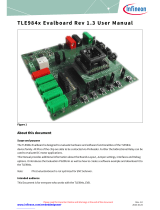Page is loading ...

Quick Setup Guide for
Sensor Hub - Nano
with Infineon Barometric Pressure Sensor (V2.0)
EVAL SHNBV01 DPS310
EVAL SHNBV01 DPS422
EVAL SHNBV01 DPS368

Recommended software and hardware
requirements
Machine with Windows OS (with security patch updates)
Micro USB Cable to charge the Nano-Hub
30MB of Free Space on HDD
1
3
5
6
Sensor Evaluation Software GUI (via “Infineon Toolbox”)
2
Zip/Unzip Software
4Bluetooth - Connectivity
2
2019-06-24 Copyright © Infineon Technologies AG 2019. All rights reserved.

Quick Setup for Digital Pressure Sensor Demo
Receive board Download “Infineon
Toolbox”
Download software
and install
Pair your device via
Bluetooth
STEP1 STEP2 STEP3 STEP4
Box Content
Programmed Sensor Hub
Nano with DPS310 /
DPS422 / DPS368
www.infineon.com/pressure
sensor
Install Infineon Toolbox
Detailed instruction and
download option:
www.infineon.com/toolbox
Set update site:
For Infineon internal:
“http://toolbox.intra.infineon.c
om/updatesite/stable”
For external customers:
“https://toolbox.infineon.com/s
table”
Download GUI software
“SES2G Sensor Software
Analyzer” (or use pre-installed
software on Infineon Toolbox
platform)
Unzip and Install
Double Click on
this self-extracts the software
into a new folder, explore the
new folder and double click on
This will install the application
in Windows.
Before Launching the GUI you
must pair over Bluetooth
Launch Bluetooth Device Manager
in Windows
If IFX_NANOHUB is already paired
please remove it by clicking on
Remove device button
Otherwise make a new pairing of
IFX_NANOHUB by clicking on
Click on “Add a device”
•Bluetooth (mice, keyboard,
pens, or other kind of Bluetooth
devices)
•A list of found device(s) will be
refreshed
•Select IFX_NANOHUB and
connection will be established,
Restart your computer before
using the SES2G Sensor Software
Analyzer to ensure full
functionality
Go to “manage tools” and
download “Pressure Sensor
Kit”
3
2019-06-24 Copyright © Infineon Technologies AG 2019. All rights reserved.

Quick Setup for Digital Pressure Sensor Demo
Installation
Complete
Run the GUI
STEP5
Launching the GUI
- Click and Run Sensor Evaluation Software 1.x.x (Windows Infineon Technologies AG Sensor Evaluation Software 1.x.x)
- Click on the Bluetooth icon on the bottom right (as indicated by the red arrow)
- Wait few seconds and device is found Click on Connect button
- You are now ready to receive and to see sensor data
STEP 6
Enjoy the
DEMO
4
2019-06-24 Copyright © Infineon Technologies AG 2019. All rights reserved.

/