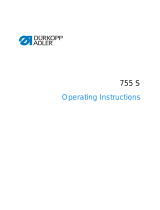Page is loading ...

Contents Page:
Part 4: Instructions for programming DA-Microcontrol Cl. 745-22; -23; -24
Program-Version: 745-22; -23 = 745 P08; 745-24 = 745 Q01
1. General
. . . . . . . . . . . . . . . . . . . . . . . . . . . . . . . . . . . . . . . . . . . . . . . . . 3
2. Description of the Controls
2.1 Keys on the Front Panel . . . . . . . . . . . . . . . . . . . . . . . . . . . . . . . . . . . . . . . . 4
2.2 Internal Switches . . . . . . . . . . . . . . . . . . . . . . . . . . . . . . . . . . . . . . . . . . . . 5
2.3 Display . . . . . . . . . . . . . . . . . . . . . . . . . . . . . . . . . . . . . . . . . . . . . . . . . 6
2.3.1 Display of the 745-22;-23 . . . . . . . . . . . . . . . . . . . . . . . . . . . . . . . . . . . . . . . 6
2.3.2 Display of the 745-24 . . . . . . . . . . . . . . . . . . . . . . . . . . . . . . . . . . . . . . . . . 7
3. Description of the Function Keys
3.1 Setting and Adjusting the Sewing Length . . . . . . . . . . . . . . . . . . . . . . . . . . . . . . 8
3.2 Sewing a Seam Series . . . . . . . . . . . . . . . . . . . . . . . . . . . . . . . . . . . . . . . . 9
3.3 Setting the Piece Counter . . . . . . . . . . . . . . . . . . . . . . . . . . . . . . . . . . . . . . . 10
3.4 Selecting the Positioning Point . . . . . . . . . . . . . . . . . . . . . . . . . . . . . . . . . . . . 10
3.5 Switching the Tape Feed On/Off . . . . . . . . . . . . . . . . . . . . . . . . . . . . . . . . . . . 10
3.6 Switching Tacking On/Off . . . . . . . . . . . . . . . . . . . . . . . . . . . . . . . . . . . . . . . 11
3.7 Selecting the Closing Order of the Flap Clamps . . . . . . . . . . . . . . . . . . . . . . . . . . 11
3.8 Switching the Corner and Center Knives On/Off . . . . . . . . . . . . . . . . . . . . . . . . . . 11
3.9 Switching the Light Barrier On/Off . . . . . . . . . . . . . . . . . . . . . . . . . . . . . . . . . . 12
3.10 Correcting the Seam Beginning and Seam End . . . . . . . . . . . . . . . . . . . . . . . . . . . 12
3.11 Correcting the Corner Knife . . . . . . . . . . . . . . . . . . . . . . . . . . . . . . . . . . . . . . 13
3.12 Tape Length when Sewing with the Light Barrier . . . . . . . . . . . . . . . . . . . . . . . . . . 13
4. Sewing of Bias Pocket Corners (745-24)
. . . . . . . . . . . . . . . . . . . . . . . . . . . . . 14
5. Selecting the Sewing and Testing Programs
. . . . . . . . . . . . . . . . . . . . . . . . . . . 16
6. Sewing Programs 745-22
6.1 Sewing of Simple, Dual and Asymmetrical Piping . . . . . . . . . . . . . . . . . . . . . . . . . . 17
6.2 Sewing with Automatic Carriage Return . . . . . . . . . . . . . . . . . . . . . . . . . . . . . . . 17
6.3 Sewing with Material Return . . . . . . . . . . . . . . . . . . . . . . . . . . . . . . . . . . . . . 17
6.4 Sewing with Zipper Cutter . . . . . . . . . . . . . . . . . . . . . . . . . . . . . . . . . . . . . . . 18
6.5 Sewing with Zipper Cutter and Automatic Carriage Return . . . . . . . . . . . . . . . . . . . . 18
6.6 Sewing with Zipper Cutter and Material Return . . . . . . . . . . . . . . . . . . . . . . . . . . . 18
7. Sewing Programs 745-23
7.1 Sewing of Dual Piping . . . . . . . . . . . . . . . . . . . . . . . . . . . . . . . . . . . . . . . . . 19
7.2 Sewing of Dual Piping with Automatic Carriage Return . . . . . . . . . . . . . . . . . . . . . . 19
7.3 Sewing of Dual Piping with Material Return . . . . . . . . . . . . . . . . . . . . . . . . . . . . . 19
7.4 Sewing of Dual Piping with Piping Reverser . . . . . . . . . . . . . . . . . . . . . . . . . . . . . 20
7.5 Sewing of Dual Piping with Piping Reverser and Automatic Carriage Return . . . . . . . . . . 20
7.6 Sewing of Single Piping with Piping Reverser . . . . . . . . . . . . . . . . . . . . . . . . . . . 20
7.7 Sewing of Single Piping with Piping Reverser and Automatic Carriage Return . . . . . . . . . 21
7.8 Sewing of Asymmetrical Piping with Piping Reverser . . . . . . . . . . . . . . . . . . . . . . . 21
7.9 Sewing of Asymmetrical Piping with Piping Reverser and Automatic Carriage Return . . . . . 21
7.10 Sewing of Simple and Asymmetrical Piping without Piping Reverser . . . . . . . . . . . . . . . 22
Home

7.11 Sewing of Simple and Asymmetrical Piping without Piping Reverser
with Automatic Carriage Return . . . . . . . . . . . . . . . . . . . . . . . . . . . . . . . . . . . 22
7.12 Sewing of Simple and Asymmetrical Piping without Piping Reverser
with Material Return . . . . . . . . . . . . . . . . . . . . . . . . . . . . . . . . . . . . . . . . . 22
8. Sewing Programs 745-24
8.1 Sewing of Dual Piping . . . . . . . . . . . . . . . . . . . . . . . . . . . . . . . . . . . . . . . . 23
8.2 Sewing of Dual Piping with Automatic Carriage Return . . . . . . . . . . . . . . . . . . . . . . 23
8.3 Sewing of Dual Piping with Material Return . . . . . . . . . . . . . . . . . . . . . . . . . . . . 23
9. Aid Programs
9.1 Center Knife Adjustment . . . . . . . . . . . . . . . . . . . . . . . . . . . . . . . . . . . . . . . 24
9.2 Setting the Bobbin Thread Counter (745-22;-23) . . . . . . . . . . . . . . . . . . . . . . . . . 24
9.3 Changing the Positioning Point Manual / Automatic . . . . . . . . . . . . . . . . . . . . . . . . 24
9.4 Testing the Piping Reverser for Dual Piping (745-23) . . . . . . . . . . . . . . . . . . . . . . . 25
9.5 Testing the Piping Reverser for Simple Piping (745-23) . . . . . . . . . . . . . . . . . . . . . . 25
9.6 Testing the Piping Reverser for Asymmetrical Piping (745-23) . . . . . . . . . . . . . . . . . . 25
10. Setting Programs
10.1 Testing the Positioning Procedure for Dual Piping (745-23) . . . . . . . . . . . . . . . . . . . 26
10.2 Loading of standard values . . . . . . . . . . . . . . . . . . . . . . . . . . . . . . . . . . . . . 26
10.3 Setting the Remaining Thread Monitor(Light Reflection Barriers) . . . . . . . . . . . . . . . . 26
10.4 Testing the Zipper Cutter (745-22) . . . . . . . . . . . . . . . . . . . . . . . . . . . . . . . . . 27
10.5 Checking Needle und Center Knife Actuation . . . . . . . . . . . . . . . . . . . . . . . . . . . 27
10.6 Testing the Positioning Procedure (745-23) . . . . . . . . . . . . . . . . . . . . . . . . . . . . 28
10.7 Setting the Light Barrier for Seam Beginning/Seam End . . . . . . . . . . . . . . . . . . . . . 28
10.8 Setting the Material Strip Reverser (745-23) . . . . . . . . . . . . . . . . . . . . . . . . . . . . 29
11. Testing Programs
11.1 Program Version and Check-Sum Display . . . . . . . . . . . . . . . . . . . . . . . . . . . . . 30
11.2 Checking the Step Motor Control . . . . . . . . . . . . . . . . . . . . . . . . . . . . . . . . . . 30
11.3 Checking the Seriel Interface . . . . . . . . . . . . . . . . . . . . . . . . . . . . . . . . . . . . 31
11.4 Testing the Memory and Timer . . . . . . . . . . . . . . . . . . . . . . . . . . . . . . . . . . . . 31
11.5 Checking Continuity . . . . . . . . . . . . . . . . . . . . . . . . . . . . . . . . . . . . . . . . . 32
11.6 Checking the Front Panel Elements . . . . . . . . . . . . . . . . . . . . . . . . . . . . . . . . . 32
11.7 Checking the Input Elements . . . . . . . . . . . . . . . . . . . . . . . . . . . . . . . . . . . . 33
11.8 Selecting Input Elements . . . . . . . . . . . . . . . . . . . . . . . . . . . . . . . . . . . . . . . 34
11.9 Selecting Output Elements . . . . . . . . . . . . . . . . . . . . . . . . . . . . . . . . . . . . . . 35
11.10 Sewing Drive: Pedal Operation . . . . . . . . . . . . . . . . . . . . . . . . . . . . . . . . . . . 36
11.11 Positioning the Machine Head in the 2nd Needle Position/Revolution Test . . . . . . . . . . . 36
11.12 Positioning the Machine Head in the 1st Needle Position . . . . . . . . . . . . . . . . . . . . . 37
11.13 Positioning the Machine Head with Cutting Revolutions . . . . . . . . . . . . . . . . . . . . . 37
11.14 Positioning the Machine Head and Thread Trimming . . . . . . . . . . . . . . . . . . . . . . . 37
12. Function Displays and Error Messages
12.1 Displays for Operating Aids . . . . . . . . . . . . . . . . . . . . . . . . . . . . . . . . . . . . . 38
12.2 Displays by Malfunctions . . . . . . . . . . . . . . . . . . . . . . . . . . . . . . . . . . . . . . . 39
12.3 Error Messages . . . . . . . . . . . . . . . . . . . . . . . . . . . . . . . . . . . . . . . . . . . . 40
13. Step Motor Output
13.1 Programing Switches on the Front . . . . . . . . . . . . . . . . . . . . . . . . . . . . . . . . . 41
13.2 Displays on the Front . . . . . . . . . . . . . . . . . . . . . . . . . . . . . . . . . . . . . . . . . 41

1. General
The
MICROCONTROL
controls of the
DÜRKOPP ADLER 745-22;-23;
-24
include the integrated comprehensive
MULTITEST
testing and
monitoring system.
A microcomputer assumes the control tasks, monitors the sewing
process and signals operating faults and malfunctions.
Special programs facilitate mechanical adjustments and make
possible a rapid testing of the input and output elements without
additional measuring apparatus.
Errors and test results are shown in a 2 x 16 digit display.
Under normal working conditions the display shows information to
operation and the sewing process.
When an operating error or malfunction occurs the functions are
interrupted. The cause is shown in the display by the appropriate error
symbol.
In most cases the error symbol will disappear when the cause of the
fault has been remedied.
In some cases the main switch must be turned off during error
correction for safety reasons.
A portion of the error messages are meant only for the service
personnel.
All functions can be called up and changed by pressing the
appropriate key. The unit must be in its initial position for this.
When the unit is switched on the controls conduct several
comprehensive self-tests. Among other things the program and data
memories and the display are checked for flawless operation at this
time.
After the machine is switched off the set values of the individual
functions are stored in the program and data memories (battery
buffered) and automatically activated when switched on
again.
ATTENTION !
The controls for the Class
745-24
are
not
compatible with the controls
for the Class
745-22;-23
.
Controls
745-22;-23:
Parts no. 9850 745040
Controls
745-24:
Parts no. 9850 745030
3

2. Description of the Controls
2.1 Keys on the Front Panel
Key Function Key Function
Selecting Sewing and Testing Programs
Sewing Length L1
Sewing Length L2
Sewing Length L3
Sewing a Seam Series
Correcting of Seam Beginning/End when
Sewing Flaps with Light barrier
Correcting the Corner Knives at
Seam Beginning and Seam End
Setting Tape Length when Sewing with
Light Barrier
Setting the Counter
Stopping the Current Program,
Activating a Selected Program
Increase Parameter Value
Decrease Parameter Value
Light Barrier On
Selecting the Positioning Point
Tape Feed On/Off
Tacking On/Off
Selecting the Closing Order of the
Flap Clamps
Center Knife and Corner Knife
On/Off
4

2.2 Internal Switches
In the control behind the display there are three pre-selector switches
for setting certain machine parameters.
CAUTION !
The switches are only evaluated once when the sewing unit is turned
on.
After changing a switch setting switch the main switch off and then on
again or operate the
STOP
key.
DIP-Switch b417:
745-22;-23 745-24
b417 Function OFF ON OFF ON
.1 Stitch Length 2,5 mm 3,2 mm 2,5 mm 3,2 mm
.2 Stitch Condensation Stitch Length 0,8 mm 1,4 mm 0,8 mm 1,4 mm
.3 Maximum Sewing Length 180 mm 200 mm 180 mm 200 mm
.4 Thread Monitor ON OFF No function
.5 Locking Vacuum (b8 / s14) OFF ON OFF ON
.6 Late Opening of the Flap Clamps OFF ON OFF ON
.7 with Reverser Device OFF ON No function
.8 Continuous Operation OFF ON OFF ON*
(only in combination with .4 "OFF")
* Thread monitor is turned off
745-22;-24
: b417.7 = OFF
745-23
: b417.7 = ON (with Reverser Device)
Dial b401: Dial b402:
Sewing Revolutions Operation Mode of the Left Transport Clamp
b401 = 1 2500 1/min b402 = 0 No function
b401 = 2 2750 1/min b402 = 1 Lower left transport clamp
b401 = 3 3000 1/min separately
b402 = 2 Lower left transport clamp with the
right
DIP-Schalter
b417 b401 b402
on
off
5

2.3 Display
The Microcontrol is equipped with a 2 x 16-digit display.
It shows the program number, sewing lengths, bobbin thread reserve
and piece count. By operating errors or malfunctions the functions are
interrupted and the cause shown by the appropriate error symbol.
The operational readiness of the sewing unit is shown by having the
current parameters in the display. The settings are the same as those
last selected before the machine was switched off.
2.3.1 Display of the 745-22;-23
Display example 1: With selected sewing length
Program number
Selected sewing length
Stored sewing length in mm
Bobbin thread reserve
Piece counter
Display example 2: With programmed length series
Program number
Current sewing length
Stored length in mm
Then stacking
4. Length to be sewn
3. Length to be sewn
(Current sewing distance is underlined)
2. Length to be sewn
1. Length to be sewn
6

2.3.2 Display of the 745-24
With the
745-24
a symbol for the bias of the corner incisions appears
in the right half of the first line of the display.
Through this symbol the seamstress can establish which bias has
been set for the currently selected program.
The "=====" symbol, for example, denotes straight pocket corners at
the seam beginning and seam end.
Display example 1: With selected sewing length
Bias pocket openings
Selected sewing length
Stored sewing length in mm
Piece counter
Display example 2: With programmed length series
Bias pocket openings
Current sewing length
Stored length in mm
Then stacking
4. Length to be sewn
3. Length to be sewn (here: Light barrier seam)
2. Length to be sewn
(The arrow marks the current sewing length)
1. Length to be sewn
If the display remains blank after the main switch has been turned
on, then the 1,6 A fuse(on the underside of the mains unit) is to be
replaced.
7

3. Description of the Function Keys
The values for the various functions can be set as follows:
–
Call up the desired function by pressing the appropriate function
key.
The function will be shown in the display with a blinking cursor.
–
Change the set value with the "
+
/
-
" keys.
–
Press the same function key again.
The change is completed.
The unit is ready to start again.
3.1 Selecting and Changing Sewing Length
With the
L1
,
L2
and
L3
keys three sewing lengths stored in memory
can be selected. A change of the sewing length can only occur before
the feed procedure has begun.
–
Select the stored sewing length by pressing the key
L1
,
L2
or
L3
.
The selected sewing length is shown in the right half of the first
display line.
–
If "
L?
" appears in the display, then a sewing length without an
allowable value in memory was selected.
Enter an allowable value with the "
+
/
-
" keys or select a different
sewing length.
–
Change the set sewing length with the "
+
/
-
" keys.
–
Press the function key (
L1
,
L2
or
L3
).
The set sewing length will be stored in memory.
It will remain in memory until it is changed again.
–
For further details see chapter 5 and 6 ("Sewing Programs").
CAUTION !
When changing the sewing length L1 it is essential that the corner
knife interval also be altered at the same time.
Setting the Corner Knife Interval
That sewing length which is most often sewn should be stored under
L1.
The interval between the corner knives must be set so that it is the
same as the sewing length stored under L1.
With all other sewing lengths the corner incision occurs seperately in
two strokes. After the incision of the first corner knife the material is
transported to the second corner knife.
Exception:
With Class
745-23
the corner knives must always be switched on or off
together.
Positioning the Material
–
With short seams under 75 mm place the material at the forward
positioning point.
–
If, by sewing lengths under 75 mm, the rear positioning point is
chosen, then the error message "
ERROR
" will appear in the
display. You must then change to the forward positioning point.
–
With placing at the rear positioning point the following condition
must be satisfied:
L1 - L2(L3) < 50
Otherwise the error message "
ERROR
" will appear in the
display. You must then change to the forward positioning point.
8

3.2 Sewing of a Seam Series
With the aid of the "
F
" key a stored series of up to four seams can be
called up.
745-22;-23
:The series can be made up of any desired order of the
three sewing lengths
L1
,
L2
and
L3
.
745-24
: The series can be made up of any desired order of the
sewing lengths
L1
,
L2
,
L3
and the light barrier seams
LX1
,
LX2
and
LX3
.
Calling up the Series
–
Call up the series by pressing the key "
F
".
The series is shown in the lower display line.
The current sewing length has a special marking:
745-22;-23:
The current sewing length is underlined (e.g.
"
L2"
).
745-24:
The current sewing length is preceded by an arrow
(e.g.
"->L1"
).
The current sewing length with the appropriate value in millimeters
is shown in the right half of the upper display line (see display
example 2).
–
A star "
*
" behind a sewing length means that stacking occurs after
this length is sewn.
Without stacking the material is transported back to the feed area
after sewing.
Then the next sewing length is automatically activated.
–
Using the "
+
/
-
" keys any desired sewing length in the series can be
activated.
Key "
+
": Cursor to the right
Key "
-
": Cursor to the left
–
To exit from the series press the keys
L1
,
L2
or
L3
.
The approriate sewing length (L1, L2 or L3) is activated.
–
To exit form the series with the
745-24
press the key " ".
The light barrier seam is activated.
Programming a New Series
The values for the programmed sewing lengths must established
before entering the series mode (see "Selecting and Adjusting the
Sewing Length").
–
Press and hold the key "
F
".
–
At the same time press the key "
-
".
The previous series is erased.
–
By pressing the keys
L1
,
L2
and
L3
up to four sewing lengths can
be entered in the desired order.
–
745-24 only:
After selecting a sewing length the following functions
can be set for this length using the appropriate keys:
Light Barrier On / Off
Positioning Point
Tape Feed On / Off
Tacking On / Off
Closing Order of the Flap Clamps
Corner and Center Knives On / Off
9

CAUTION !
The functions set with the keys only valid for the sewing program
in
the series mode
.
The settings have no effect on the sewing programm beyond the
series mode.
–
745-24
: Each entry of a sewing length must be confirmed with the
"Σ" key.
–
745-24
: Programming the light barrier seam
LX1, LX2
or
LX3
:
Press the " " key until the desired light barrier seam
X1, X2
or
X3
appears in the display.
Set the desired functions for the selected sewing lenght using the
keys listed on page 9.
Confirm with the "Σ" key.
–
After selecting a sewing length (L1, L2 or L3) stacking after this
sewing length can be programmed by pressing the "
+
" key.
CAUTION !
With the
745-24
the selection of the sewing length and the functions
must first be confirmed with the "Σ" key.
Then stacking after this sewing length can be programmed by pressing
the "
+
" key.
–
By pressing the "
-
" key the last entry is erased.
–
To start the series press the key "
F
" again.
The first sewing length is automatically set.
3.3 Setting the Piece Counter
By pressing this key the piece counter is reset to
0000
.
The current piece count is shown in the left half of the lower display
line. The piece counter shows the number of pieces made since the
last resetting of the counter.
3.4 Selecting the Positioning Point
Depending on the type of sewing pieces the feed occurs at the forward
or rear positioning point.
By pressing this key the positioning point is changed.
If the LED above the key is lit then the forward positioning point was
selected.
The changeover between manual and automatic alteration of the
positioning points occurs in program P42.
3.5 Switching the Tape Feed On/Off
By pressing this key the tape feed is switched on and off.
If the LED above this key is lit then the tape feed is switched on.
10

3.6 Switching Tacking On/Off
By pressing this key tacking is switched on and off.
If the LED above the key is lit then tacking is switched on.
CAUTION !
With 1.4 mm stitch length in stitch condensation
tacking is generally switched off.
3.7 Selecting the Closing Order of the Flap Clamps
With this key the order of the closing of the flap clamps can be set.
In sewing programs P07 to P12 the order of the closing of the flap
clamps cannot be set.
Operating the key switches between four possibilities.
The order is shown by the two LEDs above the key:
–
Both LEDs lit:
The flap clamps close at the same time.
–
Only the left LED is lit:
First the left flap clamp closes, then the right.
–
Only the right LED is lit:
First the right flap clamp closes, then the left.
–
Both LEDs are off:
Operation without flap clamps (optimally timed procedure).
The timing for the opening of the flap clamps in the feed area is
established by the setting of the preselector switch b417.6 inside the
controls (see "Internal Switches"):
–
In the
OFF
setting the flap clamps open after the transport clasp
lowers.
–
In the
ON
setting the flap clamps open after the folder lowers.
3.8 Switching the Corner and Center Knives On/Off
With this key the corner knives or the center and corner knives can be
switched on and off.
In sewing programs P07 to P12 the corner and the center knives
cannot be switched off.
Operating the key switches between three possibilities.
The different settings are shown by the two LEDs above the key:
–
Both LEDs are lit:
Corner and center knives are switched on.
–
Only the right LED is lit:
The corner knives are switched off.
–
Both LEDs are off:
All knives are switched off.
11

3.9 Switching On the Light Barrier
By pressing this key the light barrier is switched on.
The light barrier recognizes the seam beginning and seam end on
flaps.
The light barrier cannot be activated in the operating modes for piping
reversing and zippers.
–
Press the key.
The lit LED above the key signals, that the light barrier is switched
on.
745-22;-23:
Instead of the sewing lengths
L1, L2, L3,
the display
shows "
LX
".
745-24:
Through repeated pressing of the key, the display
shows the light barrier seams
LX1, LX2
and
LX3
in
sequence.
–
To switch off the light barrier press one of the keys
L1
,
L2
or
L3
.
CAUTION !
When sewing with the light barrier, the flap must be placed
between
the two positioning points.
If the flap is positioned in front of the forward or extends beyond the
rear positioning point, the error message
"LS"
appears in
the display.
3.10 Correcting the Seam Beginning and Seam End
This key calls up the correction function for seam beginning and seam
end.
The correction of seam beginning (NA) and seam end (NE) occurs for
the sewing lengths
L1, L2, L3
and for the light barrier seams
LX
(745-22;-23) and
LX1, LX2, LX3
(745-24).
By changing the values for NA and NE the corner knife action is
appropriately adjusted for sewing with the light barrier.
–
Press the function key.
The set values for NA and NE are shown in the display.
–
Increase or decrease the value for NA in steps by pressing the
"
+
/
-
" keys.
Minimum: 0
Maximum: 99
Median value: 50 (no correction)
Step distance: 1 cycle = 0.085 mm
–
Press the function key again.
This switches from NA to NE.
–
Increase or decrease the value for NE in steps by pressing the
"
+
/
-
" keys.
–
Complete the correction procedure by calling up the selected
sewing length.
12

3.11 Correcting the Corner Knives
This key calls up the correction function for the corner knives at the
seam beginning (MA) and the seam end (ME).
The correction can be made for the sewing lengths
L1, L2, L3
as well
as for the light barrier seams
LX
(745-22;-23) and
LX1, LX2
and
LX3
(745-24).
–
Press the function key.
The set values for MA and ME will be shown in the display.
–
Increase or decrease the value for MA in steps by pressing the
"
+
/
-
" keys.
Minimum: 0
Maximum: 99
Median value: 50 (no correction)
Step distance: 1 cycle = 0.085 mm
–
Press the function key again.
This switches from MA to ME.
–
Increase or decrease the value for ME in steps by pressing the
"
+
/
-
" keys.
–
Complete the correction procedure by calling up the selected
sewing length.
CAUTION !
With the
745-23
the corner knives must always be switched on or off
together.
Set the parameters MA and ME at the median value
50
.
Special note for 745-23:
When sewing with piping reverser only sewing length L1 can be set.
3.12 Tape Length when Sewing with Light Barrier
This key sets the tape length at the seam end when sewing with light
barrier.
The set value corresponds to the distance from the initial position of
the transport clasps to cutting.
–
Switch on the tape feed.
–
Press the function key.
The set value for the tape length is shown in the display.
–
Increase or decrease the tape length in steps by pressing the
"
+
/
-
" keys.
Minimum: 20 mm
Maximum: 100 mm
Step distance: 1 cycle = 1 mm
–
Complete the setting procedure by calling up the selected sewing
length.
13

4. Sewing of Bias Pocket Corners (745-24)
The bias pocket corners result from the offset between the left and the
right seam row.
The desired seam offset is programmed separately at the control unit
for the seam beginning (
BR,BL
) and the seam end (
ER,EL
).
If all parameters are set to the median value
"10"
, then a straight
pocket results.
Parameters for the programming of the bias pocket corners:
Seam beginning Seam end
BR ER
1 ...
10
... 20 1 ...
10
... 20
Right seam
Left seam
1 ...
10
... 20 1 ...
10
... 20
B
L EL
Programming example:
Bias pocket corners at the seam beginning
and seam end (Seam offset = 2 stitches)
Seam beginning Seam end
BR = 9 ER = 9
1 ...
10
... 20 1 ..
10
..20
Right seam
Left seam
Seam offset = 2 stitches
1 ...
10
... 20 1 .
10
..20
BL = 11 EL = 11
Seam offset Parameter to be set (Seam beginning)
[Stitches] Right seam Left seam
2BR
= 10 - 1 =
9BL
= 10 + 1 =
11
4BR
= 10 - 2 =
8BL
= 10 + 2 =
12
6BR
= 10 - 3 =
7BL
= 10 + 3 =
13
• •
•
• •
•
• •
•
16 BR
= 10 - 8 =
2BL
= 10 + 8 =
18
18 BR
= 10 - 9 =
1BL
= 10 + 9 =
19
14

Display example: Straight pocket corners
BL
= Beginning-left needle
BR
= Beginning-right needle
ER
= End-right needle
EL
= End-left needle
Selected sewing distance
Programming the bias of the pocket corners:
–
Simultaneously press the key for the desired sewing distance (
L1
,
L2
or
L3
) and the " " key.
–
For selecting a light barrier seam:
Press the " " key until the desired light barrier seam
LX1
,
LX2
or
LX3
appears in the display.
Simultaneously press the " " and the " " keys.
–
The parameters for the programmed bias of the selected sewing
distance appear in the display (see display example).
–
Increase or decrease the parameter values in steps by pressing
the "
+
/
-
" keys.
Minimum: 1
Maximum:20
Median value: 10 (straight pocket corner)
Steps: 1 step = 1 stitch of the current stitch condensation
Attention!
The left and right seam rows must always be offset an equal
number of stitches with reference to the median value "
10
".
The parameters
BR
and
BL
to be set for the desired seam offset
can be found in the table on page 14.
The parameters
ER
and
EL
are arrived at in the same manner.
–
Press the "Σ" key.
The cursor moves to the next parameter.
–
Complete the setting procedure by pressing the key for the
selected sewing distance
L1
,
L2
,
L3
or the " " key (for light
barrier seams).
ATTENTION !
With
bias
pockets the following additional setting work must be
conducted:
–
Manually adjust the angle and height of the corner knives
according to the programmed seam offset (see Operating
Instructions)
or:
Switch the corner knives off via the " " key on the controlunit.
15

5. Selecting the Sewing and Testing Programs
The sewing and testing programs listed below can be selected with the
"
Program
" preselector switch.
–
Set the "
Program
" switch to the desired program.
–
Switch on the main switch or press the key "
STOP
".
The desired program is activated.
–
If the symbol "
P?
" appears in the right half of the first display line,
then an illegal program number was selected.
A sewing procedure running at the time the "
STOP
" key was
operated will be cancelled.
–
Correct the setting and press the "
STOP
" switch.
Switch Program Function Subclass
745-22 745-23 745-24
00
01
02
03
04
05
06
07
08
09
10
11
12
13
14
15
40
41
42
43
44
45
46
47
51
52
53
54
55
56
57
58
59
60
61
62
63
64
65
66
67
68
69
P00
P01
P02
P03
P04
P05
P06
P07
P08
P09
P10
P11
P12
P13
P14
P15
P40
P41
P42
P43
P44
P45
P46
P47
P51
P52
P53
P54
P55
P56
P57
P58
P59
P60
P61
P62
P63
P64
P65
P66
P67
P68
P69
Display of the Program Version
Sewing program
as P01, with automatic carriage return
as P01, with material return
as P01, with zipper cutter
as P04, with automatic carriage return
as P04, with material return
as P01, with piping reverser for dual piping
as P07, with material return
as P01, with piping reverser for simple piping
as P09, with automatic carriage return
as P01, with piping reverser for asymmetr. piping
as P11, with material return
as P01 without piping reverser for
as P02 asymmetrical piping and
as P03 simple piping
Center knife adjustment
Setting the bobbin thread counter
Changing the positioning point manual/automatic
Testing the piping reverser for dual piping
Testing the piping reverser for simple piping
Testing the piping reverser for asymmetrical piping
Testing the positioning procedure (dual piping)
Loading of standard values
Setting the remaining thread monitor
Testing the zipper cutter
Checking the needle and center knife actuation
Testing the positioning procedure (simple piping)
Setting the light barrier for seam beginning/end
Setting the material strip reverser
Checking the step motor control
Checking the serial interface
Testing the timer and memory
Checking continuity
Checking the front panel elements
Checking the input elements
Selecting input elements
Selecting output elements
Sewing drive: pedal operation
Sewing drive: set value X, position 2
Sewing drive: set value X, position 1
Sewing drive: set value X, position 1, position 2
Sewing drive: set value X, position 2,
with thread trimming procedure
XXX
XXX
XXX
XXX
X
X
X
X
X
X
X
X
X
X
X
X
XXX
XX
XXX
X
X
X
X
XXX
XXX
X
XXX
X
XXX
X
XXX
XXX
XXX
XXX
XXX
XXX
XXX
XXX
XXX
XXX
XXX
XXX
XXX
16

6. Sewing Programs 745-22
6.1 Sewing of Simple, Dual and Asymmetrical Piping
–
Turn the DIP-Switch
b417.7
in switch setting "
OFF
".
–
Turn on main switch.
"
<---REF
" appears in the lower display line.
–
Step back on the left pedal.
The transport clasps are raised.
The transport carriage runs to its rear position.
–
The display signals start readiness by showing the current
parameters (see display example 1).
The settings correspond to the last settings selected before the
machine was turned off.
–
Set the "
Program
" switch to "
01
".
–
Press the "
STOP
" key.
The program is activated.
–
By tapping the left pedal bring the carriage return out of the hold
position, switch on the feed procedure and start.
–
By stepping back on the left pedal during the feed procedure the
previous steps can be activated again.
–
By stepping back on the left pedal the sewing process can be
interrupted after starting.
–
When the sewing unit is equipped with a right pedal this activates
the holder and the vacuum.
When the sewing unit is equipped with a knee switch this operates
the vacuum.
6.2 Sewing with Automatic Carriage Return
–
Turn the DIP-Switch
b417.7
in switch setting "
OFF
".
–
Set the "
Program
" switch to "
02
".
–
Press the "
STOP
" key.
The program is activated.
In contrast to P01:
–
After stacking the transport clasps are automatically run back to
the feed area.
6.3 Sewing with Material Return
–
Turn the DIP-Switch
b417.7
in switch setting "
OFF
".
–
Set the "
Program
" switch to "
03
".
–
Press the "
STOP
" key.
The program is activated.
In contrast to P01:
–
There is no stacking after sewing.
–
The material is transported back to the feed area by the transport
clasps.
17

6.4 Sewing with Zipper Cutter
–
Turn the DIP-Switch
b417.7
in switch setting "
OFF
".
–
Set the "
Program
" switch to "
04
".
–
Press the "
STOP
" key.
The program is activated.
In contrast to P01:
–
After sewing the sewn zipper is cut off.
–
The material is generally placed at the rear positioning point.
–
The shortest sewing length is 75 mm.
–
The light barrier cannot be activated.
6.5 Sewing with Zipper Cutter and Automatic Carriage Return
–
Turn the DIP-Switch
b417.7
in switch setting "
OFF
".
–
Set the "
Program
" switch to "
05
".
–
Press the "
STOP
" key.
The program is activated.
In contrast to P04:
–
After stacking the transport clasps are automatically run back to
the feed area.
–
The light barrier cannot be activated.
6.6 Sewing with Zipper Cutter and Material Return
–
Turn the DIP-Switch
b417.7
in switch setting "
OFF
".
–
Set the "
Program
" switch to "
06
".
–
Press the "
STOP
" key.
The program is activated.
In contrast to P04:
–
After sewing there is no stacking.
–
The material is transported back to the feed area by the transport
clasps.
–
The light barrier and the flap clamp cannot be activated.
18

7. Sewing Programs 745-23
7.1 Sewing of Dual Piping
–
Turn the DIP-Switch
b417.7
in switch setting "
ON
".
–
Turn on main switch.
"
<---REF
" appears in the lower display line.
–
Step back on the left pedal.
The transport clasps are raised.
The transport carriage runs to its rear position.
–
The display signals start readiness by showing the current
parameters (see display example 1).
The settings correspond to the last settings selected before the
machine was turned off.
–
Set the "
Program
" switch to "
01
".
–
Press the "
STOP
" key.
The program is activated.
–
By tapping the left pedal bring the carriage return out of the hold
position, switch on the feed procedure and start.
–
By stepping back on the left pedal during the feed procedure the
previous steps can be activated again.
–
By stepping back on the left pedal the sewing process can be
interrupted after starting.
–
When the sewing unit is equipped with a right pedal this activates
the holder and the vacuum.
When the sewing unit is equipped with a knee switch this operates
the vacuum.
7.2 Sewing of Dual Piping with Automatic Carriage Return
–
Turn the DIP-Switch
b417.7
in switch setting "
ON
".
–
Set the "
Program
" switch to "
02
".
–
Press the "
STOP
" key.
The program is activated.
In contrast to P01:
–
After stacking the transport clasps are automatically run back to
the feed area.
7.3 Sewing of Dual Piping with Material Return
–
Turn the DIP-Switch
b417.7
in switch setting "
ON
".
–
Set the "
Program
" switch to "
03
".
–
Press the "
STOP
" key.
The program is activated.
In contrast to P01:
–
There is no stacking after sewing.
–
The material is transported back to the feed area by the transport
clasps.
19

7.4 Sewing of Dual Piping with Piping Reverser
–
Turn the DIP-Switch
b417.7
in switch setting "
ON
".
–
Set the "
Program
" switch to "
07
".
–
Press the "
STOP
" key.
The program is activated.
In contrast to P01:
–
After the corner incision the pipings are reversed and the material
overlaps are drawn through the incision.
–
The light barrier and the flap clamp cannot be activated.
–
Only one sewing length L1 can be activated.
7.5 Sewing of Dual Piping with Piping Reverser and Automatic Carriage Return
–
Turn the DIP-Switch
b417.7
in switch setting "
ON
".
–
Set the "
Program
" switch to "
08
".
–
Press the "
STOP
" key.
The program is activated.
In contrast to P07:
–
After stacking the transport clasps are automatically run back to
the feed area.
7.6 Sewing of Simple Piping with Piping Reverser
Presupposition:
Optional equipment
0792 030901
(Reverser device
for simple piping) required.
–
Turn the DIP-Switch
b417.7
in switch setting "
ON
".
–
Set the "
Program
" switch to "
09
".
–
Press the "
STOP
" key.
The program is activated.
In contrast to P01:
–
After the corner incision the piping is reversed and the material
overlap of the piping and the right material strip is drawn through
the incision.
–
Before this operation the left transport clasp is removed aside.
–
The light barrier and the flap clamp cannot be activated.
–
Only one sewing length L1 can be activated.
20
/