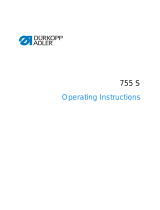Page is loading ...

Contents: Page:
Part 4: Short Description Microcontrol Cl. 971-820, -825
1. General
. . . . . . . . . . . . . . . . . . . . . . . . . . . . . . . . . . . . . . . . . . . . . . . . 3
2. Description of the Controls
2.1 Operating Elements on the Front Panel . . . . . . . . . . . . . . . . . . . . . . . . . . . . . . 4
2.2 Operating Elements in the Controls . . . . . . . . . . . . . . . . . . . . . . . . . . . . . . . . 5
3. Setting the Sewing and Testing Programs
. . . . . . . . . . . . . . . . . . . . . . . . . . . 6
3.1 Display of the Program Version . . . . . . . . . . . . . . . . . . . . . . . . . . . . . . . . . . . 6
3.2 Sewing Programs . . . . . . . . . . . . . . . . . . . . . . . . . . . . . . . . . . . . . . . . . . 6, 7
3.2.1 Aid Programs . . . . . . . . . . . . . . . . . . . . . . . . . . . . . . . . . . . . . . . . . . . . . 7
3.3 Memory Test and Timer Test . . . . . . . . . . . . . . . . . . . . . . . . . . . . . . . . . . . . 7
3.4 Continuity Test . . . . . . . . . . . . . . . . . . . . . . . . . . . . . . . . . . . . . . . . . . . . 8
3.5 Checking the Front Panel Elemenets . . . . . . . . . . . . . . . . . . . . . . . . . . . . . . . . 8
3.6 Checking the Input Elements . . . . . . . . . . . . . . . . . . . . . . . . . . . . . . . . . . . . 9
3.7 Selecting Input Elements . . . . . . . . . . . . . . . . . . . . . . . . . . . . . . . . . . . . . . 9
3.8 Selecting Output Elements . . . . . . . . . . . . . . . . . . . . . . . . . . . . . . . . . . . . . 10
4. Function Displays and Error Messages
4.1 Displays of Operating Aids . . . . . . . . . . . . . . . . . . . . . . . . . . . . . . . . . . . . . 11
4.2 Error Messages of the Programs . . . . . . . . . . . . . . . . . . . . . . . . . . . . . . . . . . 11
4.3 Error Messages of the Controls . . . . . . . . . . . . . . . . . . . . . . . . . . . . . . . . . . . 11

1. General
The MICROCONTROL controls contain the integrated testing and
monitoring system MULTITEST. A microcomputer controls the sewing
process, monitors it and signals operating errors and malfunctions. A
series of special programs simplify mechanical settings and make
possible the rapid inspection of input and output elements without
additional measuring devices.
Errors and testing results are shown as symbols in the right half of the
8 digit display. The number of the selected program is shown at the left.
By operating errors or a malfunction the function sequence is
interrupted and the cause displayed. In most cases the symbol
disappears after the cause of the fault is remedied. In some cases the
main switch must be turned off during fault correction for safety
reasons.
3

2.2 Operating Elements in the Controls
The DIP Switch b417 in the controls must be adapted to each work
method.
Caution Electrical Current!
The switch may only be changed with the main switch turned off.
DIP Switch b417
b417 Function
OFF ON (toggled)
1.
2. Material removed via Blower Stacker
3. Underthread monitor
not present installed
4. Blower / Tape roll knife
Tape roll knife on Blower on
5.
6.
7.
8.
Note to the functions of switch 4:
In conjunction with switch 1, switch 4 determines the function "blower
activated" or "tape roll knife activated". As a rule output s10 is
activated (switch on) when the controls are turned on in order for the
release of the tape roll knife to occur. However, as soon as switch 1 is
switched "
OFF
" and switch 4 is at "
ON
", output s10 is used for
triggering the blower.
switch
5

3. Setting the Sewing and Testing Programs
The sewing and testing programs are called up with the
"Program"
selector switch.
Switch Function
Program
00
Displays the program version
01
Sewing program
40
41
42
59
60
61
62
63
64
Sewing program with the possibilty of a stacker test
Stacker deactivation
Cutter function on/off
Memory test/ timer test
Continuity test
Checking the front panel elements
Checking the input elements
Selecting input elements
Selecting output elements
–
Set the
"Program"
switch to the desired program
–
Press the
"Turn the Main Switch On"
or
"STOP"
key.
The selected program is activated.
If the
"P?"
message appears an inadmissable program was selected.
Correct the setting and press the
"STOP"
switch.
3.1 Display of the Program Version
The display shows the program number and a checksum.
e.g.: 971N01 0000 971= Class designation
N01 = Identification letter and serial number
0000 = Checksum
By program versions with the same class designation and the same
identification letter the higher version replaces all lower versions
(e.g.: 971N03 replaces 971N02 replaces 971N01).
The checksum is only for the factory service department. With this
value can be established if the program memory flawlessly contains
the complete machine program.
–
Set the
"Program"
switch to
"00"
.
–
Press the
"STOP"
key
.
The program is activated.
3.2 Sewing Programs
Two sewing programs are available.
Program 01
After
"turning the main switch on"
or after operation of the
"STOP"
key a check is made of all error sources. Should an error message
appear at this point, see subject
4. Function Displays and Error
Messages
.
If no error is found the display shows the program number and the
piece counter.
The work sequence is described in Part 1 Operating Instructions under
subject 3.6.6.
6

Program 40
Functions as in Program 01, however, with the possibility of testing the
function of the stacker before sewing. By pressing the "Stacker Test"
key, depending on the setting of the switch b417, either the blower or
the stacker is activated.
The test is only possible immediately after the turning on of the main
switch or of the
"STOP"
key.
3.2.1 Aid Programs
Program 41
(Stacker Deactivation)
An asterisk can be seen in the display when "Stacker Activation" has
been selected. This selection is made by pressing the "Σ" key. Each
pressing of the key changes to the other status. This program is
intended for those cases in which a defect is found in the magazine
stacker. It allows the operator to deactivate the stacker and continue
working. The setting "Stacker Activation" only makes sense when
switch 2 (of b417) is "
ON
" (for stacker). On the other hand no problem
can be caused through the use of this program if the switch is not in
this position.
Programm 42
(Cutter function on/off)
This aid program serves for selecting if the cutter is installed or not
installed. An asterisk can be seen at the rigth in the display if a
triggering of the cutter has been selected. This selection is made by
pressing the "Σ" key. Each pressing of the key changes to the other
status.
3.3 Memory Test/ Timer Test
The working memory and the timer switchings are independently
checked by the program.
–
Set the
"Program"
switch to
"59"
.
–
Press the
"STOP"
key.
The program is activated.
Display Explanation
OK
Working memory and timer okay
ERROR 0
ERROR 6
ERROR 7
ERROR 8
ERROR 9
AM error in P59
Timer 1 defective
Timer 2 defective
Timer 3 defective on the expansion card
Timer 4 defective on the expansion card
5
9
7

3.4 Continuity Test
1.
The program checks if the 24 V voltage supply supplies current with
the output drivers switched off.
If this is the case then there is a short circuit in the installation.
2.
The program checks all output elements, the output drivers
and the installation for continuity.
–
Set the
"Program"
switch to
"60"
.
–
Press the
"STOP"
key.
The program ist activated.
Display Explanation
V?
Short in the installation or an output driver is
defective.
OK
All circuit have continuity.
S17
(Example)
Interruption in output element S17, in its
installation or driver.
Continue the inspection at the next element by
pressing the "Σ" key.
3.5 Checking the Front Panel Elements
The program checks the front panel elements.
–
Set the "
Program"
switch to
"61"
.
–
Press the
"STOP"
key.
The program is activated.
Checking the keys
–
Press the key to be checked.
The display shows the corresponding value.
Z.B.: P61 8 (admissable values 1, 2, 4, 8)
8

3.6 Checking the Input Elements
The program checks the switching status of the input elements.
–
Set the
"Program"
switch to
"62"
.
–
Press the
"STOP"
key.
The program is activated.
–
Operate an input element
When any input element is operated the display shows the circuit
diagram designation and the switching status.
The display changes when any other element is operated.
e.g.: +B24 The "needle thread monitor" is switched through.
The switching status "+" means:
Contact switch = Contact open
Proximity switch = Metal in front of the switch
Reflected light barrier = No reflection
Continous light beam barrier = Beam not interrupted
Input - Designation
Element
b17
b18
b19
b20
b21
b22
b23
b24
Pilotherm
Intermediate stripper position
Initiator stop position turntable
Initiator clamp open
Initiator sewing head (limit switch)
Initiator trimming head (limit switch)
Hook thread monitor
Needle thread monitor
3.7 Selecting Input Elements
ATTENTION!
All input elements have been carefully set at the factory.
The setting and correcting may only be conducted by trained service
personnel.
The program is used for setting the input elements.
–
Set the
"Program"
switch to
"63"
.
–
Press the "
STOP"
key.
The program is activated.
–
Set the
"Program"
switch to the selected input element (see
Chapter 3.6).
–
Adjust the input element (switching flag, switching cam etc.) until
the desired value is shown.
9

3.8 Selecting Output Elements
Caution Risk of Injury!
During function testing do not reach into the running machine.
Choose your position so that no injury is possible
(e.g. Function test S7: Rotary plate on)
The program tests the functioning of the output elements.
–
Set the
"Program"
switch to
"64"
.
–
Press the "
STOP"
key.
The program is activated.
–
Set the
"Program"
switch to the output element.
–
Press the "Σ" key.
The selected output element is switched on.
–
Press the "Σ" key.
The selected output element is switched off.
Output - Designation
Element
s1
s2
s4
s6
s7
s8
s9
s10
s11
s12
s13
s14
s17
s18
s19
s20
s21
Valve catcher down
Valve brake catcher up/ down
Valve stripper lift
Trimming head motor on
Main motor (rotary plate) on
Sewing head motor on
Valve cylinder "clamp airing" = airing
Valve blower on
Valve cylinder "clamp open" = close
Valve refuse blower/ blow down/ suction
Valve cylinder "clamp open" = open
Valve cylinder "clamp airing" = close
Valve catcher forward
Valve stripper forward
Valve catcher back
Valve catcher down
Valve stripper back
10

4. Function Displays and Error Messages
4.1 Displays of Operating Aids
Display Explanation Remarks
P?
971N01
Σ =xxxx
Inadmissable program
Program number
Piece counter
Reset the
"Program"
switch
-
-
4.2 Error Messages of the Sewing Programs
Display Explanation Remarks
ERROR 10
ERROR 11
ERROR 12
ERROR 13
Needle thread monitor
Hook thread monitor
Intermediate stripper position not
passed over or not quickly enough
Pilotherm
Check the needle thread guides
Check the hook thread guides
4.3 Error Messages of the Controls
Display Explanation Remarks
DISP-Err
ERROR 0
ERROR 2
ERROR 3
ERROR 4
ERROR 5
ERROR 6
ERROR 7
ERROR 8
ERROR 9
ERR B..
no SIO
ERR
Display error when switching on
AM error in P59
Error in reading the front panel elements
Program switch defective
Regulator card for the sewing drive
defective
Short voltage losses in the mains
Timer 1 defective
Timer 2 defective
Timer 3 defective switch on the
expansion card
Timer 4 defective switch on the
expansion card
Error in the input elements:
the controls have no SIO component
installed
Interruption in the SIO send/ receive loop
Turn the main switch off/on
Call factory service
Check the front panel elements
Replace the program switch
Replace the regulator card-------------------------
-------
Stabilize the voltage supply
Call factory service
Call factory service
Call factory service
Call factory service
Check the input elements
11
/