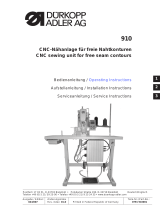Page is loading ...

100-69
Operating instructions

All rights reserved.
Property of Dürkopp Adler AG and protected by copyright. Any reuse of these
contents,
including extracts, is prohibited without the prior written approval of Dürkopp Adler AG.
Copyright © Dürkopp Adler AG 2017
IMPORTANT
READ CAREFULLY BEFORE USE
KEEP FOR FUTURE REFERENCE

Table of Contents
Operating Instructions 100-69 - 01.0 - 07/2017 1
1 About these instructions ...........................................................5
1.1 For whom are these instructions intended?..................................5
1.2 Representation conventions – symbols and characters...............5
1.3 Other documents..........................................................................7
1.4 Liability..........................................................................................7
2 Performance description ...........................................................9
2.1 Features .......................................................................................9
2.2 Declaration of conformity............................................................10
2.3 Optional equipment ....................................................................11
2.4 Technical data............................................................................15
3 Safety.........................................................................................17
3.1 Basic safety instructions.............................................................17
3.2 Signal words and symbols used in warnings..............................18
4 Machine description 100-69.....................................................21
4.1 Machine......................................................................................21
4.2 Software description...................................................................22
5 Operation...................................................................................23
5.1 Working methods........................................................................23
5.1.1 Working method Production of trousers.....................................24
5.1.2 Working method Breast welt pocket...........................................26
5.2 Swinging the folding station aside..............................................28
5.3 Removing the fabric sliding sheet...............................................30
5.4 Needles and threads ..................................................................31
5.4.1 Changing the needles.................................................................33
5.5 Threading in the needle threads.................................................34
5.6 Winding on the looper thread .....................................................35
5.7 Residual thread monitor .............................................................36
5.8 Slanted pocket opening (optional)..............................................37
5.8.1 Swinging the corner knife station out / in...................................38
5.8.2 Setting the corner knife...............................................................39
5.9 Sewing procedure.......................................................................40
5.9.1 Switching on the machine...........................................................40
5.9.2 Reference position......................................................................41
5.9.3 Starting the sewing cycle............................................................42
5.9.4 EMERGENCY stop.....................................................................42
5.9.5 Switching off the machine...........................................................43
5.10 Quick clamp adjustment/folder monitoring..................................43
5.11 Functions/operation of the optional equipment...........................45
5.11.1 Tape feed unit.............................................................................45
5.11.2 Device for endless zippers .........................................................47
5.11.3 Downholder and Pocket bag clamp............................................48
5.11.4 Stacker .......................................................................................49
5.11.5 Roll-off device.............................................................................53
5.11.6 Blow-out device ..........................................................................54
5.11.7 Bundle clamp..............................................................................55
6 Programming ............................................................................57
6.1 Menu structure of the sewing and setting programs...................57

Table of Contents
2 Operating Instructions 100-69 - 01.0 - 07/2017
6.2 Switching seam functions on and off..........................................59
6.3 Specified seam programs...........................................................59
6.4 Main screen................................................................................60
6.5 Menu level 1...............................................................................63
6.5.1 Seam sequences........................................................................63
6.5.2 Seam functions...........................................................................65
6.5.3 Copying seam programs ............................................................66
6.5.4 Seam parameters.......................................................................67
6.6 Global parameters......................................................................75
6.7 Service menu..............................................................................80
6.7.1 Multi test .....................................................................................81
6.7.2 Machine test...............................................................................88
6.7.3 Testing the bobbin thread monitor..............................................93
6.7.4 Testing the centre knife..............................................................94
6.7.5 Testing the ejector roller.............................................................95
6.7.6 Testing the step motor for the transport clamp...........................96
6.7.7 Testing feeding operation, material feed and sewing cycle........97
6.7.8 Testing the sewing motor ...........................................................98
6.7.9 DAC Update ...............................................................................99
6.7.10 Storing and loading program data with the USB stick ..............101
6.7.11 Manufacturer ............................................................................104
6.7.12 Contol panel settings................................................................105
6.7.13 Init parameters..........................................................................108
6.7.14 Configurating the menu level 1.................................................110
6.7.15 Version .....................................................................................111
7 Maintenance............................................................................113
7.1 Cleaning ...................................................................................114
7.2 Lubricating................................................................................115
7.3 Servicing the pneumatic system...............................................116
7.3.1 Setting the operating pressure .................................................116
7.3.2 Draining the water condensation..............................................117
7.3.3 Cleaning the filter element........................................................119
7.4 Parts list....................................................................................120
8 Setup........................................................................................121
8.1 Delivery scope..........................................................................121
8.2 Installing the machine...............................................................122
8.2.1 Transportation ..........................................................................122
8.2.2 Removing the transport securing devices.................................123
8.2.3 Setting the working height........................................................124
8.3 Attaching the machine parts removed for shipping...................125
8.3.1 Attaching the thread reel holder ...............................................125
8.3.2 Mounting the control panel.......................................................125
8.3.3 Fixing the winder ......................................................................126
8.3.4 Table extensions (optional equipment).....................................126
8.4 Electrical connection.................................................................127
8.4.1 Connecting the control panel....................................................128
8.4.2 Connecting a separate winder..................................................128
8.4.3 Checking the nominal voltage and connecting to the mains.....129
8.4.4 Checking the nominal voltage of the vacuum device................130

Table of Contents
Operating Instructions 100-69 - 01.0 - 07/2017 3
8.4.5 Direction of rotation of the sewing motor and the vacuum
blower.......................................................................................130
8.5 Pneumatic connection..............................................................131
8.6 Conncetion to the in-house vacuum unit ..................................132
8.7 Putting into operation................................................................133
8.8 Installation of the software........................................................134
8.9 Customer service......................................................................136
9 Decommissioning...................................................................137
10 Disposal...................................................................................139

Table of Contents
4 Operating Instructions 100-69 - 01.0 - 07/2017

About these instructions
Operating Instructions 100-69 - 01.0 - 07/2017 5
1 About these instructions
These instructions have been prepared with utmost care. They contain in-
formation and notes intended to ensure long-term and reliable operation.
Should you notice any discrepancies or if you have improvement requests,
then we would be glad to receive your feedback through Customer
Service ( S. 136).
Consider the instructions part of the product and store them in a place
where they are readily available.
1.1 For whom are these instructions intended?
These instructions are intended for:
• Operators:
This group is familiar with the machine and has access to the instruc-
tions. Specifically, chapter Operation ( S. 23) is important for the
operators.
• Specialists:
This group has the appropriate technical training for performing
maintenance or repairing malfunctions. Specifically, the chapter
Setup ( S. 121) is important for specialists. (Delete this sentence
in Service Instructions)
Service Instructions are supplied separately.
With regard to minimum qualification and other requirements to be met by
personnel, please also follow the chapter Safety ( S. 17).
1.2 Representation conventions – symbols and characters
Various information in these instructions is represented or highlighted by the
following characters in order to facilitate easy and quick understanding:
Proper setting
Specifies proper setting.
Disturbances
Specifies the disturbances that can occur from an incorrect setting.
Cover
Specifies which covers must be disassembled in order to access the com-
ponents to be set.

About these instructions
6 Operating Instructions 100-69 - 01.0 - 07/2017
Steps to be performed when operating the machine (sewing and
equipping)
Steps to be performed for service, maintenance, and installation
Steps to be performed via the software control panel
The individual steps are numbered:
First step
Second step
The steps must always be followed in the specified order.
Lists are marked by bullet points.
Result of performing an operation
Change to the machine or on the display/control panel.
Important
Special attention must be paid to this point when performing a step.
Information
Additional information, e.g. on alternative operating options.
Order
Specifies the work to be performed before or after a setting.
References
Reference to another section in these instructions.
Safety Important warnings for the user of the machine are specifically marked.
Since safety is of particular importance, hazard symbols, levels of danger
and their signal words are described separately in the chapter Safety
( S. 17).
Location
information
If no other clear location information is used in a figure, indications of right
or left are always from the user's point of view.
1.
2.
…
•

About these instructions
Operating Instructions 100-69 - 01.0 - 07/2017 7
1.3 Other documents
The machine includes components from other manufacturers. Each man-
ufacturer has performed a hazard assessment for these purchased parts
and confirmed their design compliance with applicable European and na-
tional regulations. The proper use of the built-in components is described
in the corresponding manufacturer's instructions.
1.4 Liability
All information and notes in these instructions have been compiled in
accordance with the latest technology and the applicable standards and
regulations.
Dürkopp Adler cannot be held liable for any damage resulting from:
• Breakage and damage during transport
• Failure to observe these instructions
• Improper use
• Unauthorized modifications to the machine
• Use of untrained personnel
• Use of unapproved parts
Transport
Dürkopp Adler cannot be held liable for breakage and transport damages.
Inspect the delivery immediately upon receiving it. Report any damage
to the last transport manager. This also applies if the packaging is not
damaged.
Leave machines, equipment and packaging material in the condition in
which they were found when the damage was discovered. This will ensure
any claims against the transport company.
Report all other complaints to Dürkopp Adler immediately after receiving
the product.

About these instructions
8 Operating Instructions 100-69 - 01.0 - 07/2017

Performance description
Operating Instructions 100-69 - 01.0 - 07/2017 9
2 Performance description
The 100-69 is a sewing unit for the runstitching of piped pocket, flap po-
cket and welt pocket openings with rectangular or slanted pocket corners.
2.1 Features
The Beisler 100-69 is a sewing unit for automated runstitching of piped
pocket, flap pocket and welt pocket openings with rectangular or slanted
pocket corners.
The slanted pocket corners result from the offset of the two seam rows. It
is possible to sew different slants at the seam beginning and at the seam
end.
Depending on the working method different feeding devices, corner knife
stations and optional equipments are used.
Machine head
• Twin needle lockstitch version
• Needle bars can be switched separately
• Vertical hook
• Externally driven center knife, speed and circuit timing programmable
• Thread trimming device for needle and hook threads
• Needle thread monitor
• Photoelectric remaining thread monitor for the hook threads
• DC direct sewing drive
Step motors for the material feed and the length adjustment of the
corner trimming device
The step motor technology allows short machine times and guarantees an
absolutely precise material feed and accurate corner incisions. Thus, it
contributes to an unequalled pocket quality combined with high producti-
vity.
New control generation “DAC III”
The graphic user guidance exclusively occurs via internationally compre-
hensible symbols and text lines in the corresponding language. The vari-
ous symbols are combined in groups within the menu structure of the
sewing and test programs. The user-friendly operation cuts short training
times.
20 storage locations with each 6 seam programs are available. Thus it is
possible to generate and store up to 6 different seam programs per stora-
ge location. Each storage location can memorize up to 6 sewing programs
in any order that will be sewn in sequence.
All relevant slants can be programmed by the operator via parameters.

Performance description
10 Operating Instructions 100-69 - 01.0 - 07/2017
The comprehensive test and monitoring system MULTITEST is integrated
in the DAC. A microcomputer does the control tasks, supervises the se-
wing process and indicates operating errors and malfunctions in the dis-
play.
Optional equipment
Due to a flexible system of optional equipment the sewing unit can be op-
timally adapted to the respective application at low cost.
Sewing equipment and folders
Please see the 100-69 parts list for details concerning sewing equipment
and folders for the various applications or contact the Beisler company.
2.2 Declaration of conformity
The machine complies with the European regulations specified in the
declaration of conformity or in the installation declaration.

Performance description
Operating Instructions 100-69 - 01.0 - 07/2017 11
2.3 Optional equipment
Due to a flexible system of optional equipment the sewing unit can be op-
timally adapted to the respective application at low cost.
= Standard equipment
= optional extension
Order No. Optional equipment
100-69 (rectangular pocket)
100-69 (slanted pocket)
Knife bracket kits
B169 590014 Kit rectangular pocket
This kit contains the knife bracket and the sewing head
for rectangular pockets
B169 590024 Kit slanted pocket
This kit contains the knife bracket and the sewing head
for rectangular and slanted pockets
Stacking devices
1970 593144 Throw-over stacker
To be position near the machine for stacking to the side.
0745 427524 Universal stacking device (grip stacker)
To be positioned for stacking to the side.
1970 593194 Bundle clamp (incl. table)
For the bundling of trousers parts
0745 597604 Blow-out device
For blowing out the finished workpieces
0745 597954 Roll-off device
The roll-off device is used to transport short pieces into
the stacker or to eject the pieces to be processed. The
speed and the working cycle of the roll-off device can
also be programmed.
Zipper feeders
1970 593414 Cutter with pull-off device
Device for the processing of endless zippers
Only to be deployed in conjunction with the folders RV
1970 595564 – 1970 595704.
1970 593444 Zipper guide stop for single and double piping
(Interior or exterior pocket processing, manual positio-
ning of the trimmed zipper)

Performance description
12 Operating Instructions 100-69 - 01.0 - 07/2017
Breast welt processing
B169 590094 Kit breast welt processing
Consists of flap clamp for the breast welt processing,
second photocell rotatable to the left, as well as 5 laser
marking lamps with attachments.
(only in conjunction with the kit slanted pockets
1970 596944, rapid clamp adjustment left 1970 593154
and clamp set 200 mm B169 590034)
Laser add-on kits
0745 598144 Two-pack laser add-on kit
For extending the standard 3 laser marking lamps to a
maximum of 5 laser marking lamps. For an easy repla-
cement the laser lights are equipped with a short cable
and a plug.
0745 597934 Three-pack laser add-on kit
For extending the existing 5 laser marking lamps to 8
laser marking lamps. An extension to 16 switchable
laser lights is possible (additional cable 0745 597974
and PCB 9850 001073 needed).
For an easy replacement the laser lights are equipped
with a short cable and a plug.
Trays
1970 593104 Rest table (small)
Size about 450mm x 700mm
1970 593114 Rest table (large)
Size about 600mm x 800mm
Light barriers
B169 590114 Second photocell
Second photocell for the automatic flap scanning
(for the alternating processing of jackets and trousers
switchable via program)
Vacuum
B169 590084 Vacuum device
For an exact positioning of the workpieces, to be
connected to the in-house vacuum unit
Remark:
If there is no in-house vacuum unit, a vacuum generator
has to be ordered additionally.
Order No. Optional equipment
100-69 (rectangular pocket)
100-69 (slanted pocket)

Performance description
Operating Instructions 100-69 - 01.0 - 07/2017 13
1970 593314 Vacuum (side channel blower)
For an exacte positioning of the workpieces without in-
house vacuum unit, a side channel blower can be adap-
ted into the stand.
Miscellaneous
0745 598134 Sewing light with transformer
0745 598254 Set of castors
Set of transport castors in order to move the sewing unit
without external appliances.
B169 590074 Tape feed automatic cutting (driven by step-motor)
Automatic feeding and cutting of a reinforcement strip
pulled from a roll. Start time and cutting time can be pro-
grammed corresponding to the pocket.
1970 593154 Pneumatic clamp adjustment left
For an automatic adjustment of the left clamp when
changing the folder
1970 593164 Pneumatic clamp adjustment right
For an automatic adjustment of the right clamp when
changing the folder
1970 593214 Special clamp (sandwich clamp)
Special clamp feed system for difficult materials (needed
for piped pockets in car seats, articles made from
leather or synthetic materials)
Only for needle distances of 10 an 12 mm.
Not combinable with the tape feed.
1970 593334 Shaped guide lining loop triangle
90° processing of interior jacket pockets
1970 593344 clamp stop
Clevis clamp stop for button hole strap (processing of
trousers)
1970 593364 Blow-out device left
For the blowing on of the piping with large piping projec-
tions
1970 593374 Blow-on device right
For the blowing on of the piping with large piping projec-
tions
B169 590104 Downholder and Pocket bag clamp
Downholder for the smoothing out of the fullness caused
by the darts with a clamping device for the pocket bags.
Order No. Optional equipment
100-69 (rectangular pocket)
100-69 (slanted pocket)

Performance description
14 Operating Instructions 100-69 - 01.0 - 07/2017
Clamps
B169 590034 Set of clamps 200 mm
Universal clamp right with folding plate, without flap
clamp for jackets, trousers and linings.
Seam length without flap 200 mm, with flap 180 mm.
B169 590044 Flap clamp right for 200 mm clamp
(max seam length with flap 180 mm)
B169 590054 Flap clamp left for 200 mm clamp
(max seam length with flap 180 mm)
B169 590064 Set of clamps 240 mm
Contains right and left clamp for a seam length of 240
mm without flap and 220 mm with flap. Includes right
and left flap clamp.
Order No. Optional equipment
100-69 (rectangular pocket)
100-69 (slanted pocket)

Performance description
Operating Instructions 100-69 - 01.0 - 07/2017 15
2.4 Technical data
Technical data 100-69
Sewing stitch type 301/Double lockstitch
Number of needles 2
Needle system 2134-85
Needle size: [Nm] 80-100
Number of stitches (programmable) [min
-1
]
3000
Number of stitches at factory setting: [min-1] 2500
Stitch length (programmable) [mm] 0.5-3,0
Number of condensed stitches [n]
(programmable)
1-10
Number of bartack stitches [n]
(programmable)
0-5
Seam distance [mm] 4.8, 8, 10, 12, 14, 16, 18, 20, 22, 24,
26, 30
Pocket length [mm] 20-200 (240 mm optional)
maximum seam offset [mm] +/- 13
Operating pressure [bar] 6
Air consumption per working cycle about [NL] 5
Height of table without castors [mm]
- min
- max
797
1076
Height of table with castors [mm]
- min
- max
859
1138
Length, width, height [mm] 1440, 780, 1200
Weight [kg] about 280 (depending on equip-
ment)
Nominal voltage [V] 1 x 190-240
Frequency [Hz] 50/60

Performance description
16 Operating Instructions 100-69 - 01.0 - 07/2017

Safety
Operating Instructions 100-69 - 01.0 - 07/2017 17
3 Safety
This chapter contains basic information for your safety. Read the instruc-
tions carefully before setting up or operating the machine. Make sure to
follow the information included in the safety instructions. Failure to do so
can result in serious injury and property damage.
3.1 Basic safety instructions
The machine may only be used as described in these instructions.
These instructions must be available at the machine's location at all times.
Work on live components and equipment is prohibited. Exceptions are
defined in the DIN VDE 0105.
For the following work, switch off the machine at the main switch or
disconnect the power plug:
• Replacing the needle or other sewing tools
• Leaving the workstation
• Performing maintenance work and repairs
• Threading
Missing or faulty parts could impair safety and damage the machine.
Only use original parts from the manufacturer.
Transport Use a lifting carriage or forklift to transport the machine. Raise the machine
max. 20 mm and secure it to prevent it from slipping off.
Setup The connecting cable must have a power plug approved in the relevant
country. The power plug may only be assembled to the power cable by
qualified specialists.
Obligations
of the operator
Follow the country-specific safety and accident prevention regulations and
the legal regulations concerning industrial safety and the protection of the
environment.
All the warnings and safety signs on the machine must always be in legible
condition. Do not remove!
Missing or damaged warnings and safety signs must be replaced
immediately.
Requirements
to be met by
the personnel
Only qualified specialists may:
• set up the machine
• perform maintenance work and repairs
• perform work on electrical equipment
Only authorized persons may work on the machine and must first have
understood these instructions.

Safety
18 Operating Instructions 100-69 - 01.0 - 07/2017
Operation Check the machine during operating for any externally visible damage.
Stop working if you notice any changes to the machine. Report any changes
to your supervisor. Do not use a damaged machine any further.
Safety
equipment
Safety equipment should not be removed or deactivated. If it is essential
to remove or deactivate safety equipment for a repair operation, it must be
assembled and put back into operation immediately afterward.
3.2 Signal words and symbols used in warnings
Warnings in the text are distinguished by color bars. The color scheme is
based on the severity of the danger. Signal words indicate the severity of
the danger.
Signal words Signal words and the hazard they describe:
Symbols The following symbols indicate the type of danger to personnel:
Signal word Meaning
DANGER (with hazard symbol)
If ignored, fatal or serious injury will result
WARNING (with hazard symbol)
If ignored, fatal or serious injury can result
CAUTION (with hazard symbol)
If ignored, moderate or minor injury can result
CAUTION (with hazard symbol)
If ignored, environmental damage can result
NOTICE (without hazard symbol)
If ignored, property damage can result
Symbol Type of danger
General
Electric shock
/