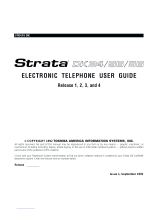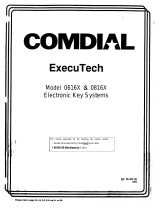Digital Key Telephone Systems
DK8 & DK16
INSTALLATION AND MAINTENANCE MANUAL
© COPYRIGHT 1993
TOSHIBA AMERICA INFORMATION SYSTEMS, INC.
Telecommunication Systems Division
All rights reserved. No part of this manual, covered by the copyrights hereon,
may be reproduced in any form or by any means—graphic, electronic, or
mechanical, including photocopying, recording, taping, or information retrieval
systems—with the exception of the System Record forms, without written
permission of the publisher of this material.
SERIAL NO. DK8 & DK16
DK8-MA-IN/MT-R1
4025021


INSTALLATION-INTRODUCTION
SECTION 100-816-201
MARCH 1993
INSTALLATION
TOSHIBA SYSTEM PRACTICES
DIGITAL KEY TELEPHONE SYSTEMS
Chapter One — Introduction Section 100-816-201
Chapter Two — Site Requirements Section 100-816-202
Chapter Three — System Configuration Section 100-816-203
Chapter Four — DK8 KSU and PCB Installation Section 100-816-204
Chapter Five — DK16 KSU and PCB Installation Section 100-816-205
Chapter Six — Station Apparatus Installation Section 100-816-206
Chapter Seven — Peripheral Installation Section 100-816-207
Chapter Eight — Wiring Diagrams Section 100-816-208

INSTALLATION-INTRODUCTION
SECTION 100-016-201
NOVEMBER 1992

INSTALLATION-INTRODUCTION
SECTION 100-816-201
MARCH 1993
INSTALLATION
CHAPTER ONE
INTRODUCTION
TOSHIBA SYSTEM PRACTICES
DIGITAL KEY TELEPHONE SYSTEMS

INSTALLATION-INTRODUCTION
SECTION 100-816-201
MARCH 1993
1-i
TABLE OF CONTENTS
PARAGRAPH SUBJECT PAGE
1 PURPOSE.............................................................................................................. 1-1
2 ORGANIZATION .................................................................................................... 1-1
3 REFERENCE DOCUMENTATION ........................................................................ 1-1
3.10 General Description............................................................................................ 1-1
3.20 Programming ...................................................................................................... 1-1
3.30 User Guides........................................................................................................ 1-1
3.40 Fault Finding Procedures ................................................................................... 1-1
3.50 Remote Maintenance and Administration........................................................... 1-1
4 SYSTEM MNEMONICS/TERMS............................................................................ 1-1
4.10 Use of Notes, Important Notes, Cautions, and Warnings.................................... 1-5

INSTALLATION-INTRODUCTION
SECTION 100-816-201
MARCH 1993
1-1
1 PURPOSE
1.00 The purpose of this section is to provide
detailed step-by-step instructions for installing the
STRATA DK8 and STRATA DK16 systems.
1.01 This chapter provides an overview of the
entire installation section, and includes a list of
reference documentation that supports the in-
stalled system; a list of system mnemonics is also
provided.
2 ORGANIZATION
2.00 This manual is organized in modular chap-
ters for easy removal and replacement of updated
materials. The chapters are as follows:
Chapter One - Introduction
Chapter Two - Site Requirements
Chapter Three - System Configuration
Chapter Four - STRATA DK8 KSU and PCB
Installation
Chapter Five - STRATA DK16 KSU and PCB
Installation
Chapter Six - Station Apparatus Installation
Chapter Seven - Peripherals Installation
Chapter Eight - System Wiring and Main Dis-
tribution Frame Arrangements
3 REFERENCE DOCUMENTATION
3.00 The STRATA DK8 and DK16 digital key
systems are supported by the following comple-
ment of reference documentation:
3.10 General Description: An overview of the
STRATA DK8 and DK16 systems and their fea-
tures.
3.20 Programming: Detailed step-by-step in-
structions on how to enter data in the System
Record sheets, and how to program the system
from the completed System Record Sheets. LCD
responses are included to provide clear guidance
for the programmer.
3.30 User Guides: Detailed step-by-step guides
on how to operate digital telephones, electronic
telephones, standard telephones, direct station
selection consoles, add-on modules and data in-
terface units.
3.40 Fault Finding Procedures: Hardware trou-
bleshooting and diagnostic information presented
in flowchart form.
3.50 Remote Maintenance and Administration:
Programming and maintenance procedures spe-
cially adapted for remote maintenance and admin-
istration terminal use. Detailed, step-by-step in-
structions are provided, complete with the terminal
responses.
4 SYSTEM MNEMONICS/TERMS
4.00 Mnemonics are used to identify the system’s
hardware, operation, and features. The following
alphabetical listing describes the mnemonics used
in this manual.
ADM: Add-on Module—A telephone upgrade that
provides 20 Direct Station Selection (DSS) but-
tons with busy LED indication on STRATA DK16
and 10 DSS buttons plus 8 speed dial buttons
(one for every station), one night transfer and
one all call page button on STRATA DK8. Can
be installed on any or all 2000-series Digital
Telephones in the system. Attaches to the tele-
phone and uses the same port assigned to the
telephone. ADM buttons are fixed and cannot
be changed in system programming.
BPS: Bits Per Second—Unit of measure that re-
fers to the transmission speed (baud rate) of
electronic signals. It is used when describing
data interface unit and modem operation.
CO: Central Office—The facility which houses
switching equipment that provides telephone
service (CO lines, Centrex lines, etc.) for the
immediate geographical area.
CO Line: A term used to define the STRATA
hardware circuit that connects to the Central
Office network line pair. Each CO line is as-
signed a CO line number in system software.

INSTALLATION-INTRODUCTION
SECTION 100-816-201
MARCH 1993
1-2
CODECs: Coder/Decoders—Semiconductors that
allow the system to process analog-to-digital
and digital-to-analog conversions.
DDCB: Digital Door Phone/Lock Control Unit—A
peripheral hardware unit that can be connected
to designated digital telephone circuits/ports.
The DDCB has three interfaces, two of which
are dedicated to door phones (MDFB), and one
that can be connected to a MDFB or a door lock.
DISA: Direct Inward System Access—A feature
available for CO lines that allows an outside
party to access a STRATA system’s internal
stations or outgoing CO lines without going
through an operator or automated attendant. An
optional security code and/or account codes
may be set to prevent unauthorized access to
outgoing CO lines for through system calling.
DK: Digital Key.
DKSU8: Key Service Unit (STRATA DK8 only)—
The standard key service unit which includes
the system's motherboard, power supply, two
CO line circuits, four digital telephone circuits,
relay service, and interface for Music-on-hold
(MOH)/Background Music (BGM) and External
Page.
DKSUB16: Base Key Service Unit (STRATA DK16
only)—The standard key service unit which in-
cludes the system's motherboard, power sup-
ply, four CO line circuits, eight digital telephone
circuits, relay service, and interface for Music-
on-hold (MOH)/Background Music (BGM) and
External Page.
DKSUE16: Expansion Key Service Unit (STRATA
DK16 only)—The optional key service unit which
has four universal slots that can support CO line,
station, and external option printed circuit boards
that are compatible with the larger STRATA DK
systems (DK24/DK56/DK96).
DSS: Direct Station Selection Console (STRATA
DK16 only)—A console designed to facilitate
the processing of a heavy load of incoming calls.
There are two types of DSS consoles: the DDSS
console and the HDSS console. The chief differ-
ence between them is that the DDSS console
can be connected to designated digital tele-
phone circuits, while the HDSS console can
only be connected to designated electronic tele-
phone circuits.
DTMF: Dual-tone Multi-frequency—Push-button
dialing.
DVSU: Off-hook Call Announce Upgrade—A sub-
assembly that allows a digital telephone to re-
ceive Off-hook Call Announce.
EOCU: Off-hook Call Announce Upgrade (STRATA
DK16 only)—An optional subassembly to the
Electronic Telephone Interface Unit PCB (PEKU)
or Standard/Electronic Telephone Interface Unit
(PESU) that provides support for electronic tele-
phones that must receive Off-hook Call An-
nounce. Electronic telephones that must re-
ceive Off-hook Call Announce must also have
an HVSU2 subassembly or the combined HVSU/
HVSI subassemblies.
FCC: Federal Communication Commission—The
telecommunication industry’s federal regulatory
agency. All Toshiba hardware is FCC listed or
approved.
HESB: External Speaker Box—A speaker/ampli-
fier that can be configured with the system and
telephones to provide a variety of functions.
HESC-65A: A cable that connects an HHEU-
equipped digital telephone or electronic tele-
phone to an HESB for a Loud Ringing Bell .
HHEU: Loud Ringing Bell/Headset Jack Interface
Upgrade—A small subassembly for use inside a
digital telephone or a 6500-series electronic
telephone that allows a speaker (HESB) and/or
a headset to be installed with the station.
HVSU2: Off-hook Call Announce Upgrade—A
subassembly that enables an electronic tele-
phone to receive Off-hook Call Announce.

INSTALLATION-INTRODUCTION
SECTION 100-816-201
MARCH 1993
1-3
IMDU: Remote Maintenance Modem Interface
Unit (STRATA DK16 only)—A subassembly
installed on a PIOU or PIOUS PCB in the op-
tional DK16 Expansion Key Service Unit that
allows the system to be connected with a remote
maintenance/administration terminal.
KCDU: CO Line/Digital Telephone Interface Unit
(STRATA DK16 only)—Optional printed circuit
board providing two loop start CO line circuits
and four digital telephone circuits that can be
installed in the Expansion Unit. The digital tele-
phone circuits support the same devices as the
PDKU except for the DDSS console.
KCOU: CO Line Interface Unit (STRATA DK16
only)—Factory-installed printed circuit board that
comes standard with the Base Key Service Unit
to provide four loop start CO line circuits. Avail-
able as a spare unit for field replacements.
KFCU: (STRATA DK16 only) Option feature car-
tridge that plugs into the Base Unit to provide
feature upgrades to DK16.
KPSU16: (STRATA DK16 only) Power supply that
comes factory-installed in the Base Key Service
Unit. This power supply provides power to the
entire system, in its standard and expanded
configurations. Available as a spare unit for field
replacements.
K4RCU: (STRATA DK16 only) Optional unit that
can be installed in the Base Key Service Unit to
provide a 4-circuit Dual-tone Multi-frequency
receiver for CO lines and standard telephones.
It also provides busy tone detection for Auto
Busy Redial.
KSTU: Standard Telephone Interface Unit
(STRATA DK16 only)—Optional printed circuit
board that can be installed in the Base Key
Service Unit to provide four standard telephone
circuits.
LCD: Liquid Crystal Display—Display used for
messaging, identification, and status that ap-
pears on some digital and electronic telephones.
LED: Light Emitting Diode—Status indicators lo-
cated on printed circuit boards, digital telephones,
and electronic telephones.
LSI: Large Scale Integration—Related to circuit
design technology. STRATA DK8 and STRATA
DK16 printed circuit boards use LSI circuit de-
sign.
MDF: Main Distribution Frame—The wiring frame
usually located in a phone closet.
MDFB: Door Phone Box—A peripheral two-way
speaker box option. Each MDFB connects to a
DDCB. A DDCB can support as many as three
MDFBs.
OCA: Off-hook Call Announce.
PBX: Private Branch Exchange—Industry-stan-
dard term which refers to a telephone switch,
usually on-premises, which serves an individual
company, and is connected to a public tele-
phone exchange through the CO.
PCB: Printed Circuit Board.
PCM: Pulse Code Modulation—A widely used
form of digital telephone switching.
PCOU1: CO Line Interface Unit (STRATA DK16
only)—A printed circuit board that can be in-
stalled in the optional Expansion Key Service
Unit to provide the system with four loop start
CO lines circuits.
PCOU2: (STRATA DK16 only) The PCOU2 is a
direct replacement for the PCOU1. Their fit/
form/function is identical; however, for manu-
facturing reasons, the PCOU1 was phased out
in favor of the PCOU2.
PDIU-DI/PDIU-DI2: Integrated Data Interface
Unit—Replaces the normal digital telephone
base to enable the telephone to transmit and
receive data between a terminal/personal com-
puter connected to the telephone and data
devices connected to other PDIU-DIs, or to
modems, printers, and computers connected to

INSTALLATION-INTRODUCTION
SECTION 100-816-201
MARCH 1993
1-4
Stand-alone Data Interface Units (PDIU-DSs).
The PDIU-DI is also used to provide personal
computer access to outside dial-up data ser-
vices and/or bulletin boards.
NOTE:
The PDIU-DI and the PDIU-DI2 are identical,
except that the PDIU-DI attaches to 1000-
series Digital Telephones, while the PDIU-
DI2 attaches to 2000-series Digital Tele-
phones.
PDIU-DS : Stand-alone Data Interface Unit—Used
for modem pooling, printer sharing, and access
to a host/mainframe computer.
PDKU1: Digital Telephone Interface Unit (STRATA
DK16 only)—A printed board that can be in-
stalled in the optional Expansion Key Service
Unit to provide the system with eight digital
telephone circuits. In addition to digital tele-
phones, the PDKU can support data interface
units (Stand-alone and Integrated), a digital
DSS console (DDSS), and a digital door phone/
lock control unit (DDCB).
PDKU2: Digital Telephone Interface Unit (STRATA
DK16 only)—Provides same function as the
PDKU1, except that the PDKU1 can only sup-
port data interface units on Circuits 1 ~ 7, while
the PDKU2 can support data interface units on
Circuits 1 ~ 8.
PEKU: Electronic Telephone Interface Unit
(STRATA DK16 only)—An optional PCB that
provides the system with eight electronic tele-
phone circuits, which can support electronic
telephones, a Background Music source, an
electronic DSS console (HDSS), and an ampli-
fier for two CO line conference calls.
PESU:
Standard/Electronic Interface Unit
(STRATA
DK16 only)
—A printed circuit board with two
standard telephone circuits and four electronic
telephone circuits that can be installed in the
optional Expansion Key Service Unit. The elec-
tronic telephone circuits can support the same
devices as the PEKU, except for the HDSS
console. The standard telephone circuits can
support the same single-line devices as the KSTU
and the PSTU.
PFT: Power Failure Transfer Interface—Dedicated
standard telephone interface located on the
motherboard in the DKSUB16 (STRATA DK16)
or DKSU8 (STRATA DK8) to provide emergency
service during a system power failure.
PIOU: Option Interface Unit (STRATA DK16 only)—
A printed circuit board that can be installed in the
optional Expansion Key Service Unit to provide
support and/or circuit interface for optional hard-
ware peripherals and upgrades.
PIOUS: (STRATA DK16 only) The same as the
PIOU, except the PIOUS has one external pag-
ing interface zone, while the PIOU has four.
NOTE:
The system cannot support the PIOU and
PIOUS simultaneously. Only one or the other
can be installed.
PORT: There are two types of ports: physical and
logical. A physical port is an actual station circuit
location; a logical port is the set of characteris-
tics—features, station intercom number, etc.—
assigned to the physical port. Logical ports are
mobile. They can be moved from one physical
port to another.
PBTC: A Toshiba-supplied cable used to connect
customer-supplied batteries to the power sup-
ply in the DKSUB for emergency reserve power.
PPTC: (STRATA DK16 only) A Toshiba-supplied
adapter that is used to connect the modular
SMDR and/or maintenance ports to the DB-25
connector of a printer, terminal, modem or call
accounting machine. The SMDR/Maintenance
(TTY) port is located on the optional QSMU PCB
(STRATA DK8), or PIOU or PIOUS PCB
(STRATA DK16).
PSTU1: Standard Telephone Interface Unit
(STRATA DK16 only)—A printed circuit board
with a built-in ring generator that can be installed
in the optional Expansion Key Service Unit to

INSTALLATION-INTRODUCTION
SECTION 100-816-201
MARCH 1993
1-5
provide interface for eight standard telephones
or optional hardware peripherals (voice mail
devices, fax machine, Background Music source,
etc).
PSTU2: Standard Telephone Interface Unit
(STRATA DK16 only)—Provides the same func-
tion as the PSTU with the addition of a switch to
select high or low ringing generator voltage.
QCDU: CO Line/Digital Telephone Interface Unit
(STRATA DK8 only)—Optional printed circuit
board providing one loop start CO line circuit
and two digital telephone circuits that can be
installed in the KSU. A maximum of two QCDUs
may be installed in the DK8.
QCNU: Conference Unit (STRATA DK8 only)—
Standard factory-installed printed circuit board
provides two conference circuits that can be
installed in the KSU. The PCB allows two simul-
taneous conferences: four parties for the first,
and three parties for the second simultaneous
conference.
QPSU: (STRATA DK8 only)—Power supply that
comes factory-installed in the KSU. This power
supply provides power to the entire system.
Available as a spare unit for field replacements.
QRCU: Optional printed circuit board that can be
installed in the KSU to provide a 3-circuit Dual-
tone Multi-frequency receiver for DISA CO lines
and standard telephones. It also provides busy
tone detection for Auto Busy Redial.
QSMU: SMDR/TTY Interface Unit (STRATA DK8
only)—Optional printed circuit board which
provides either SMDR, or Remote Maintenance
Terminal (TTY) or external modem interface.
QSMU configuration is selectable in system
programming.
QSTU: Standard Telephone Interface Unit
(STRATA DK8 only)—Optional printed circuit
board that can be installed in the KSU to provide
two standard telephone circuits.
RAM: Random Access Memory—Refers to the
type of system memory that holds individual
system configuration and feature programming.
RAM is read/write memory, and can be easily
revised in programming.
ROM: Read Only Memory—Refers to the type of
system memory that holds static software that
comprises the mechanics of the features’ func-
tions. ROM is only revised by Toshiba software
engineers.
4.10 Use of Notes, Important Notes, Cautions,
and Warnings
4.11 Notes call attention to specific items to elabo-
rate, or to refer the reader to other information.
4.12 Important Notes are used when the informa-
tion is considered to be very important.
4.13 Cautions call attention to the possibility of
equipment being damaged if the instructions are
not followed closely.
4.14 Warnings are used when the given tasks
involved could cause the possibility of personal
injury or death to the technician.


INSTALLATION-SITE REQUIREMENTS
SECTION 100-816-202
MARCH 1993
TOSHIBA SYSTEM PRACTICES
DIGITAL KEY TELEPHONE
SYSTEMS
INSTALLATION
CHAPTER TWO
SITE REQUIREMENTS

INSTALLATION-SITE REQUIREMENTS
SECTION 100-816-202
MARCH 1993
2-i
TABLE OF CONTENTS
PARAGRAPH SUBJECT PAGE
1 GENERAL .............................................................................................................. 2-1
2 INPUT POWER REQUIREMENTS ........................................................................ 2-1
3 SITE CONSIDERATIONS ...................................................................................... 2-1
3.00 Clearance and Location Requirements .............................................................. 2-1
3.10 Electrical/Environmental Requirements and Characteristics............................... 2-2
4 GROUNDING REQUIREMENTS ........................................................................... 2-2
4.10 Third Wire Ground Test...................................................................................... 2-2
4.20 Alternate or Additional Ground ........................................................................... 2-4
TABLE LIST
TABLE TITLE PAGE
2-A SUMMARY OF ELECTRICAL/ENVIRONMENTAL CHARACTERISTICS.............. 2-3
FIGURE LIST
FIGURE TITLE PAGE
2-1 DK8 BASE KEY SERVICE UNIT AND HPFB MINIMUM CLEARANCE
REQUIREMENTS................................................................................................... 2-1
2-2 BASE KEY SERVICE UNIT MINIMUM CLEARANCE REQUIREMENTS .............. 2-1
2-3 DK16 COMBINED BASE AND EXPANSION KEY SERVICE UNIT
MINIMUM CLEARANCE REQUIREMENTS .......................................................... 2-2
2-4 KSU GROUNDING DIAGRAM............................................................................... 2-3

INSTALLATION-SITE REQUIREMENTS
SECTION 100-816-202
MARCH 1993
2-1
1 GENERAL
1.00 This chapter defines the installation site re-
quirements necessary to ensure a proper operat-
ing environment for the STRATA DK8 and DK16.
Also included are grounding requirements.
2 INPUT POWER REQUIREMENTS
2.00 The system requires an input power source
of 117VAC nominal (85VAC ~ 135VAC), 50/60 Hz,
15 amps. The AC outlet is recommended to be
dedicated
and unswitched, with a solid third wire
ground (refer to Paragraph 4). This is to eliminate
interference from branch circuit motor noise or the
like, and to prevent accidental power-off.
2.01 To avoid accidental power turn-off, it is rec-
ommended that an ON/OFF wall switch
not
be
used on this dedicated AC circuit.
2.02 An option Reserve Power Battery and
Charger (HPFB) is available for use with the
STRATA DK8 to serve as a power failure backup.
For the STRATA DK16, a reserve power source
(two customer-supplied 12-volt batteries) may be
connected to the system to serve as a power
failure backup.
3 SITE CONSIDERATIONS
3.00 Clearance and Location Requirements
3.01 The key service units must be wall mounted.
Figure 2-1 shows the minimum clearance require-
ments for the STRATA DK8 system, and includes
the recommended mounting location and clear-
ance requirements for the optional HPFB. Figures
2-2 (Base Key Service Unit) and 2-3 (Base and
Expansion Key Service Unit together) show the
minimum clearance requirements for the standard
FIGURE 2-2
DK16 BASE KEY SERVICE UNIT
MINIMUM CLEARANCE REQUIREMENTS
2"
2"
16.4"
FRONT VIEW
DK8 KEY SERVICE UNIT
AND HPFB CLEARANCE
TOP VIEW
3"
3 FEET
WALL
2"
DK 8 KSU
HPFB
2" 2"10"
2" 2"
2"
2"
18"
FRONT VIEW
12.25"
DK16 BASE KEY SERVICE UNIT CLEARANCE
TOP VIEW
3.5"
3 FEET
WALL
DK 16
BASE KSU
FIGURE 2-1
DK8 KEY SERVICE UNIT AND HPFB
MINIMUM CLEARANCE REQUIREMENTS

INSTALLATION-SITE REQUIREMENTS
SECTION 100-816-202
MARCH 1993
2-2
3.03 If reserve power is to be installed for the
STRATA DK16, the batteries will require a well-
ventilated location close (within nine feet) to the
DKSUB16 (the optional Toshiba-supplied battery
cable is 9 feet in length). The STRATA DK8
reserve battery (HPFB) should be mounted di-
rectly above the DKSU8 as shown in Figure 2-1.
3.10 Electrical/Environmental Requirements
and Characteristics
3.11 The electrical/environmental requirements
and characteristics for each system are provided
in Table 2-A.
4 GROUNDING REQUIREMENTS
4.00 The systems require a solid earth ground for
proper operation. Failure to provide ground may
lead to confusing trouble symptoms and, in ex-
treme cases, system failure. The AC power cord
contains a conductor for the "third wire ground"
provided by the commercial power outlet. The
third-wire ground should be the only ground nec-
essary for the DK8/DK16; this ground must origi-
nate at the buildings main power distribution panel
and have a solid connection to earth ground.
(Figure 2-4)
4.10 Third Wire Ground Test
4.11 Test the "third wire ground" for continuity by
either measuring the resistance between the third
prong terminal (earth ground) and a metal cold
water pipe (maximum: 1 ohm), or by using a
commercially available earth ground indicator. If
neither procedure is possible, perform the follow-
ing earth ground test procedure:
WARNING!
Hazardous voltages that may cause death
or injury are exposed during the following
test. Use great care when working with AC
power line voltage.
1) Obtain a suitable voltmeter, and set it for a
possible reading of up to 250 VAC.
and optioned STRATA DK16 system. Refer to
Chapter 4 for DK16 key service unit wall mounting
instructions.
3.02 The following conditions must be considered
when selecting a location for the key service unit(s):
The location MUST BE:
Dry and clean
Well ventilated
Well illuminated
Easily accessible
The location MUST NOT BE:
Subject to extreme heat or cold
Subject to corrosive fumes, dust, or other air-
borne contaminants
Subject to excessive vibration
Next to television, radio, office automation, or
high frequency equipment
FIGURE 2-3
DK16 COMBINED BASE AND
EXPANSION KEY SERVICE UNIT
MINIMUM CLEARANCE REQUIREMENTS
2"
2"
18"
FRONT VIEW
20"
TOP VIEW
DK16 BASE AND EXPANSION
UNIT CLEARANCE
3.5"
3 FEET
WALL
2"
BASEEXP
BASEEXP
2"

INSTALLATION-SITE REQUIREMENTS
SECTION 100-816-202
MARCH 1993
2-3
TABLE 2-A
SUMMARY OF ELECTRICAL/ENVIRONMENTAL CHARACTERISTICS
Primary power
Input AC
AC frequency
Power
Environmental specifications
Operating temperature
Operating humidity
Storage temperature
Battery charger characteristics
(DK16 only)
Power supply
DC voltage output
specification
85 ~ 135VAC
50/60 Hz
DK8-46 watts maximum, DK16-75 watts maximum
32 ~ 104°F (0 ~ 40°C)
20 ~ 80% relative humidity without condensation
- 4 ~ 158°F (-20 ~ 70°C)
Charger: current limiting
Nominal float voltage: 2.275 volts/cell
Charge current: 0.7 amps maximum
Battery discharge cut-off voltage: 20.5 ± 0.5VDC
DK16
–24VDC: (–26.3 ~ –27.8VDC)
+5VDC: ( +4.5 ~ +5.5VDC)
–5VDC: ( –4.5 ~ –5.5VDC)
QSTU, KSTU, PSTU or PESU (circuits 1 & 2)
Square wave output with high/low option jumper:
Low position, 130 ± 20VDC peak–to–peak (no-load)
High position, 190 ± 25VDC peak–to–peak (no-load)
Two ringers maximum per circuit, high or low position
GENERAL
Ring voltage
Ringing capability
DK8
+24VDC: (+26.3 ~ +27.8VDC)
+5VDC: ( +4.5 ~ +5.5VDC)
Note: +5V converter
on KSU PCB
POWER
SUPPLY
FG
THIRD WIRE
AC GROUND
GROUND 1 THIRD WIRE GROUND
TO AC POWER CORD
DK8 OR DK16 KSU
A
ELECTRICAL
SYSTEM GROUND
FIGURE 2-4
KSU GROUNDING DIAGRAM
2) Connect the meter probes between the two
main AC voltage terminals (white and black
wires) on the wall outlet. The reading obtained
should be between 100 ~ 120 VAC.
3) Move one of the meter probes to the third
terminal (green wire ground). Either the same
reading or a reading of zero volts should be
obtained.
4) If the reading is zero volts, leave one probe on
the ground terminal and move the other probe
to the second voltage terminal.
CAUTION!
If a reading of zero volts is obtained on
both voltage terminals (white wire to green
wire, black wire to green wire), the outlet is
not properly grounded. Omit steps 5 and
6, and proceed directly to step 7.

INSTALLATION-SITE REQUIREMENTS
SECTION 100-816-202
MARCH 1993
2-4
5) If a reading of zero volts on one terminal, and
a reading of 100 ~ 120 VAC on the other
terminal is obtained, remove both probes from
the outlet.
6) Set the meter to the “OHMS/Rx1” scale. Place
one probe on the ground terminal, and the
other probe on the terminal that produced a
reading of zero volts. The reading should be
less than 1 ohm.
CAUTION!
If the reading is more than one ohm, then
the outlet is not adequately grounded.
7) If the above tests show the outlet is not prop-
erly grounded, the condition should be cor-
rected (per Article 250 of the National Electri-
cal Code) by a qualified electrician before the
system is connected.
4.20 Alternate or Additional Ground
4.21 If the “third wire” AC ground can not practi-
cally be improved or if extreme motor noise or
other disturbance causes system malfunction, or if
local area lightning storms exist, a separate direct
ground may be warranted.
4.22 Connect a separate earth ground from a cold
water pipe or earth grounding rod directly to the FG
screw terminal on the DK8/DK16 power supply.
See Figure 4-5 of Section 100-816-204 (for
STRATA DK8) or Figure 5-8 of Section 100-816-
205 (for STRATA DK16).

INSTALLATION-CONFIGURATION
SECTION 100-816-203
MARCH 1993
TOSHIBA SYSTEM PRACTICES
DIGITAL KEY TELEPHONE SYSTEMS
INSTALLATION
CHAPTER THREE
SYSTEM CONFIGURATION

Page is loading ...
Page is loading ...
Page is loading ...
Page is loading ...
Page is loading ...
Page is loading ...
Page is loading ...
Page is loading ...
Page is loading ...
Page is loading ...
Page is loading ...
Page is loading ...
Page is loading ...
Page is loading ...
Page is loading ...
Page is loading ...
Page is loading ...
Page is loading ...
Page is loading ...
Page is loading ...
Page is loading ...
Page is loading ...
Page is loading ...
Page is loading ...
Page is loading ...
Page is loading ...
Page is loading ...
Page is loading ...
Page is loading ...
Page is loading ...
Page is loading ...
Page is loading ...
Page is loading ...
Page is loading ...
Page is loading ...
Page is loading ...
Page is loading ...
Page is loading ...
Page is loading ...
Page is loading ...
Page is loading ...
Page is loading ...
Page is loading ...
Page is loading ...
Page is loading ...
Page is loading ...
Page is loading ...
Page is loading ...
Page is loading ...
Page is loading ...
Page is loading ...
Page is loading ...
Page is loading ...
Page is loading ...
Page is loading ...
Page is loading ...
Page is loading ...
Page is loading ...
Page is loading ...
Page is loading ...
Page is loading ...
Page is loading ...
Page is loading ...
Page is loading ...
Page is loading ...
Page is loading ...
Page is loading ...
Page is loading ...
Page is loading ...
Page is loading ...
Page is loading ...
Page is loading ...
Page is loading ...
Page is loading ...
Page is loading ...
Page is loading ...
Page is loading ...
Page is loading ...
Page is loading ...
Page is loading ...
Page is loading ...
Page is loading ...
Page is loading ...
Page is loading ...
Page is loading ...
Page is loading ...
Page is loading ...
Page is loading ...
Page is loading ...
Page is loading ...
Page is loading ...
Page is loading ...
Page is loading ...
Page is loading ...
Page is loading ...
Page is loading ...
Page is loading ...
Page is loading ...
Page is loading ...
Page is loading ...
Page is loading ...
Page is loading ...
Page is loading ...
Page is loading ...
Page is loading ...
Page is loading ...
Page is loading ...
Page is loading ...
Page is loading ...
Page is loading ...
Page is loading ...
Page is loading ...
Page is loading ...
Page is loading ...
Page is loading ...
Page is loading ...
Page is loading ...
Page is loading ...
Page is loading ...
Page is loading ...
Page is loading ...
Page is loading ...
Page is loading ...
Page is loading ...
Page is loading ...
Page is loading ...
Page is loading ...
Page is loading ...
Page is loading ...
Page is loading ...
Page is loading ...
Page is loading ...
Page is loading ...
Page is loading ...
Page is loading ...
Page is loading ...
Page is loading ...
Page is loading ...
Page is loading ...
Page is loading ...
Page is loading ...
Page is loading ...
Page is loading ...
Page is loading ...
Page is loading ...
Page is loading ...
Page is loading ...
Page is loading ...
Page is loading ...
Page is loading ...
Page is loading ...
Page is loading ...
Page is loading ...
Page is loading ...
Page is loading ...
Page is loading ...
Page is loading ...
Page is loading ...
Page is loading ...
Page is loading ...
Page is loading ...
Page is loading ...
Page is loading ...
Page is loading ...
Page is loading ...
Page is loading ...
Page is loading ...
Page is loading ...
Page is loading ...
Page is loading ...
Page is loading ...
Page is loading ...
Page is loading ...
Page is loading ...
Page is loading ...
Page is loading ...
Page is loading ...
Page is loading ...
Page is loading ...
Page is loading ...
Page is loading ...
Page is loading ...
Page is loading ...
Page is loading ...
Page is loading ...
Page is loading ...
Page is loading ...
Page is loading ...
Page is loading ...
Page is loading ...
Page is loading ...
Page is loading ...
Page is loading ...
Page is loading ...
Page is loading ...
Page is loading ...
Page is loading ...
Page is loading ...
Page is loading ...
Page is loading ...
Page is loading ...
Page is loading ...
Page is loading ...
Page is loading ...
Page is loading ...
Page is loading ...
Page is loading ...
Page is loading ...
Page is loading ...
Page is loading ...
Page is loading ...
Page is loading ...
Page is loading ...
Page is loading ...
Page is loading ...
Page is loading ...
Page is loading ...
Page is loading ...
Page is loading ...
Page is loading ...
Page is loading ...
Page is loading ...
Page is loading ...
Page is loading ...
Page is loading ...
Page is loading ...
Page is loading ...
Page is loading ...
Page is loading ...
Page is loading ...
Page is loading ...
Page is loading ...
Page is loading ...
Page is loading ...
Page is loading ...
Page is loading ...
Page is loading ...
Page is loading ...
Page is loading ...
Page is loading ...
Page is loading ...
Page is loading ...
Page is loading ...
Page is loading ...
Page is loading ...
Page is loading ...
Page is loading ...
Page is loading ...
Page is loading ...
Page is loading ...
Page is loading ...
Page is loading ...
Page is loading ...
Page is loading ...
Page is loading ...
Page is loading ...
Page is loading ...
Page is loading ...
Page is loading ...
Page is loading ...
Page is loading ...
Page is loading ...
Page is loading ...
Page is loading ...
Page is loading ...
Page is loading ...
Page is loading ...
Page is loading ...
Page is loading ...
Page is loading ...
Page is loading ...
Page is loading ...
Page is loading ...
Page is loading ...
Page is loading ...
Page is loading ...
Page is loading ...
Page is loading ...
Page is loading ...
Page is loading ...
Page is loading ...
Page is loading ...
Page is loading ...
Page is loading ...
Page is loading ...
Page is loading ...
Page is loading ...
Page is loading ...
Page is loading ...
Page is loading ...
Page is loading ...
Page is loading ...
Page is loading ...
Page is loading ...
Page is loading ...
Page is loading ...
Page is loading ...
Page is loading ...
Page is loading ...
Page is loading ...
Page is loading ...
/