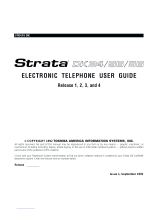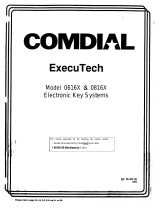Page is loading ...

TOSHIBA
STRATA DK
Strata DK Release 2 & 3
DK24 – DK56 – DK96
Digital Key Telephone Systems

3
.I
TOSHIBA AMERICA INFORMATION SYSTEMS, INC.
I
PUBLICATION INFORMATION
z-.
-.
.
Toshiba America Information Systems, Inc., Telecommunication Systems Division, reserves
the right, without prior notice, to revise this information publication for any reason, including, but not
limited to, utilization of new advances in the state of technical arts or to simply change the design of
this document.
Further, Toshiba America Information
Systems,
Inc., Telecommunication Systems Division,
also reserves the right without prior notice, to make such changes in equipment design or components
as engineering or manufacturing methods may warrant.
WARRANTY
Toshiba America Information Systems, Inc., (“TAIS”) warrants that this telephone equipment
(except for fuses, lamps, and other consumables) will, upon delivery by TAIS or an authorized TAlS
dealer to a retail customer in new condition, be free from defects in material and workmanship for
twelve (12) months after delivery. This warranty is void (a) if the equipment is used under other than
normal use and maintenance conditions, (b) if the equipment is modified or altered, unless the
modification or alteration is expressly authorized by TAIS,
(c)
if the equipment is subject to abuse,
neglect, lightning, electrical fault, or accident, (d) if the equipment is repaired by someone other than
TAIS or an authorized TAIS dealer, (e) if the equipment is defaced or missing, or (f) if the equipment
is installed or used in combination or in assembly with products not supplied by TAIS and which are
not compatible or are of inferior quality, design, or performance.
The sole obligation of TAIS or Toshiba Corporation under this warranty, or under any other
legal obligation with respect to the equipment, is the repair or replacement by TAIS or its authorized
dealer, with new or refurbished parts (at their option) of such defective or missing parts as are causing
the malfunction. If TAIS or one of its authorized dealers does not replace or repair such parts, the retail
customer’s sole remedy will be a refund of the price charged by TAIS to its dealers for such parts as
are proven to be defective, and which are returned to TAlS through one of its authorized dealers within
the warranty period and no later than thirty (30) days after such malfunction, whichever first occurs.
Under no circumstances will the retail Customer or any user or dealer or other person be
entitled to any direct, special, indirect, consequential, or exemplary damages, for breach of contract,
tort, or otherwise. Under no circumstances will any such person be entitled to any sum greater than
the purchase price paid for the item of equipment that is malfunctioning.
To obtain service under this warranty, the retail customer must bring the malfunction of the
machine to the attention of one of TAIS authorized dealers within the twelve (12) month period and
no later than thirty (30) days after such malfunction, whichever first occurs. Failure to bring the
malfunction to the attention of an authorized TAIS dealer within the prescribed time results in the
customer being not entitled to warranty service.
THEREARENOOTHERWARRANTlESFROMElTHERTOSHlBAAMERlCAINFORMATlON
SYSTEMS, INC., OR TOSHIBA CORPORATION WHICH EXTEND BEYOND THE FACE OF THIS
WARRANTY.ALLOTHERWARRANTlES,EXPRESSORlMPLlED,lNCLUDlNGTHEWARRANTlES
OF MERCHANTABILITY, FITNESS FOR A PARTICULAR PURPOSE, AND FITNESS FOR USE,
ARE EXCLUDED.
No TAIS dealer and no person other than an officer of TAIS may extend or modify this
warranty. No such modification or extension is effective unless it is in writing. ,

STRATA DK
GENERAL END USER INFORMATION
The STRATA DK Electronic Digital Key telephone systems
are registered in accordance with the provisions of Part 68 of
the Federal Communications Commission’s Rules and Regu-
lations.
FCC REQUIREMENTS
Means of Connection:
The Federal Communications Com-
mission (FCC) has established rules which permit the
STRATA DK system to be connected directly to the tele-
phone network. Connection points are provided by the
telephone company-connections for this type of cus-
tomer-provided equipment will not be provided on coin
lines. Connections to party lines are subject to state tariffs.
Incidence of Harm:
If the system is malfunctioning, it may
also be disrupting the telephone network. The system
should be disconnected until the problem can be deter-
mined and repaired. If this is not done, the telephone
company may temporarily disconnect service. If possible,
they will notify you in advance, but, if advance notice is not
practical, you will be notified as soon as possible. You will
be informed of your right to file a complaint with the FCC.
Service or Repair:
For service or repair, contact your local
Toshiba telecommunications distributor. To obtain the
nearest Toshiba telecommunications distributor in your
area, call Toshiba America Information Systems, Inc.,
Telecommunication Systems Division in Irvine, CA (714)
583-3700.
Telephone Network Compatibility:
The telephone company
may make changes in its facilities, equipment, operations,
and procedures. If such changes affect the compatibility or
use of the STRATA DK system, the telephone company will
notify you in advance to give you an opportunity to maintain
uninterrupted service.
Notification of Telephone Company:
Before connecting a
STRATA DK system to the telephone network, the tele-
phone company may request the following:
1) Your telephone number.
2) FCC registration number:
l
STRATA DK may be configured as a Key or Hybrid
telephone system. The appropriate configuration for
your system is dependent upon your operation of the
system.
l
If the operation of your system is only manual selec-
tion of outgoing lines, it may be registered as a Key
telephone system.
l
If your operation requires automatic selection of out-
going lines, such as dial access, Least Cost Routing,
Pooled Line Buttons, etc., the system must be regis-
tered-as a Hybrid telephone system. In addition to the
above, certain features (TIE Lines, Off-premises
Stations, etc.) may also require Hybrid telephone
system registration in some areas.
l
If you are unsure of your type of operation and/or the
appropriate FCC registration number, contact your
local Toshiba telecommunications distributor for as-
sistance.
DKSU Manufactured in Japan
Key system: CJ69XA-10242-KF-E
Hybrid system: CJ69XA-10243-MF-E
DKSU Manufactured in USA as of November 1989
Key system: CJ687N-10578-KF-E
Hybrid system: CJ687N-10579-MF-E
3) Ringer equivalence number: 0.28 (see Table A). The
ringer equivalence number (REN) is useful to determine
the quantity of devices which you may connect to your
telephone line and still have all of those devices ring when
your number is called. In most areas, but not all, the sum
of the RENs of all devices connected to one line should not
exceed five (5.08). To be certain of the number of devices
you may connect to your line, as determined by the REN,
you should contact your local telephone company to ascer-
tain the maximum REN for your calling area.
4) Network connection information USOC jack required:
RJ14C, RJ2EX, RJPGX, RJ21X (see Table A). Items 2,3
and 4 are also indicated on the equipment label.
RADIO FREQUENCY INTERFERENCE
Warning: This equipment generates, uses, and can radi-
ate radio frequency energy and if not installed and used in
accordance with the manufacturer’s instruction manual, may
cause interference to radio communications. It has been
tested and found to comply with the limits for a Class A
computing device pursuant to Subpart J of Part 15 of FCC
Rules, which are designed to provide reasonable protection
against such interference when operated in a commercial
environment. Operation of this equipment in a residential area
is likely to cause interference; in which case, the user, at his
own expense, will be required to take whatever measuresrnay
be required to correct the interference.
This system is listed with Underwriters Laboratory.
LISTED
0
!L
49L7
E89891
IMPORTANT NOTICE - MUSIC-ON-HOLD
In accordance with U.S. Copyright Law, a license may be required from the American Society of Composers, Authors and
Publishers, or other similar organization, if radio or TV broadcasts are transmitted through themusic-on:hold feature of this
telecommunication system. Toshiba America Information Systems, Inc., hereby disclaims any liability arising out of the failure to
obtain such a license.

StrataExr
GENERAL DESCRIPTION

7
STRATA DK
GENERAL DESCRIPTION
DECEMBER 1990
b *)
PARAGRAPH
1
2
3
4
TABLE
A
B
C
D
E
F
G
H
I
J
K
L
M
N
0
P
TABLE OF CONTENTS
SUBJECT
TABLE of CONTENTS
........................................................................................
GENERAL
...........................................................................................................
Summary
.........................................................................................................
Technology ......................................................................................................
Maintenance and Programming
......................................................................
PERIPHERAL HARDWARE DESCRIPTIONS ....................................................
Digital Telephones
...........................................................................................
Electronic Telephones .....................................................................................
Toshiba Peripherals .........................................................................................
Customer-supplied Peripherals .......................................................................
SYSTEM HARDWARE
DESCRIPTION
.....................................................
.
........
Key Service Units
............................................................................................
System Operation
............................................................................................
Printed Circuit Boards
......................................................................................
System Capacity and Configuration
................................................................
FEATURES
.........................................................................................................
System Features .............................................................................................
Digital and Electronic Telephone
Features.. ....................................................
GLOSSARY OF ACRONYMS .............................................................................
TABLE LIST
SUBJECT
MAXIMUM CONFIGURATIONS ..........................................................................
GENERAL REQUIREMENTS .............................................................................
RESERVE POWER TIME ...................................................................................
DATA INTERFACE SPECIFICATIONS
..............................................................
STATION LOOP REQUIREMENTS
....................................................................
NETWORK REQUIREMENTS ............................................................................
SYSTEM TON ES ................................................................................................
COMMON CONTROL INFORMATION
...............................................................
OPTIONAL
INTERFACE PCB OPTIONS ...........................................................
SYSTEM CAPACITIES .......................................................................................
UNIVERSAL
SLOT CONFIGURATIONS ............................................................
OPTIONAL SUBASSEMBLIES ...........................................................................
OPTIONAL UNITS ..............................................................................................
SYSTEM FEATURES
.........................................................................................
DIGITAL AND
ELECTRONIC TELEPHONE FEATURES..
.................................
STANDARD TELEPHONE FEATURES..
............................................................
i
1
1
1
3
3
3
7
9
13
13
13 -
15
17
25
27
29
39
48
2
4
5
10
12
13
14
20
21
22
23
25
26
27
28
29
-I-
i

STRATA DK
GENERAL DESCRIPTION
DECEMBER 1990
TABLE OF CONTENTS (continued)
*-.
FIGURE LIST
-.
FIGURE NO.
1
2
3
4
5
6
7
8
9
IO
11
12
13
14
15
16
17
18A
188
19
20
^__
SUBJECT
PAGE
STRATA DK
PERIPHERALS
...
..............................................................................
III
STRATA DK24,
DK56,
and DK96 CABINETS .................................................... 1
20-button DIGITAL TELEPHONE
....................................................................... 5
20-button LIQUID CRYSTAL DISPLAY DIGITAL TELEPHONE..
....................... 5
INTEGRATED DATA INTERFACE UNIT (PDIU-DI) ........................................... 6
DIGITAL DIRECT STATION SELECTION CONSOLE .......................................
7
1 O-button ELECTRONIC TELEPHONE ..............................................................
8
20-button
ELECTRONIC TELEPHONE
.............................................................. 8
20-h&m
LIQUID CRYSTAL DISPLAY ELECTRONIC TELEPHONE ............... 8
DIRECT STATION SELECTION CONSOLE ...................................................... 9
STAND-ALONE DATA INTERFACE UNIT (PDIU-DS) ....................................... 9
DOOR
PHONE
....................................................................................................
11
DOOR PHONE/LOCK CONTROL UNIT (HDCB)
............................................... 11
EXTERNAL SPEAKER (HESB)
..........................................................................
12
DK24 CABINET INTERIOR
.................................................................................
15
DK56 CABINET INTERIOR
.................................................................................
16
DK96 CABINET INTERIOR
................................................................................. 16
DK FUNCTIONAL BLOCK DIAGRAM ................................................................
18
DK
FUNCTIONAL BLOCK
DIAGRAM ................................................................ 19
DIGITAL TELEPHONE DIAGRAM ......................................................................
46
ELECTRONIC TELEPHONE DIAGRAM.. ........................................................... 47
-ii-


1 GENERAL
Summary
STRATA DK digital key telephone systems are
advanced key/hybrids that are electrically com-
patible with the public telephone network (loop
start CO lines and E & M TIE lines) and can
function in PBX or Centrex environments.
NOTE:
Every time “CO line” is mentioned hereafter,
the information also applies to Centrex and
PBX lines.
Each system can be configured as key or
hybrid, with separate Federal Communications
Commission registration numbers for each type.
The appropriate configuration for an individual
system depends on its function.
STRATA DK24, DK56, and DK96 models are
very similar in design. Figure 1 illustrates the
impressive range of basic features and options
available on all three systems; Figure 2 shows
the cabinets and their relative sizes. To accom-
modate a wide variety of users’ application and
expansion needs, system cabinet configurations
are extremely flexible.
FIGURE L-STRATA DK24, DK56, and
DK96 CABINETS
The functional difference between models is
primarily one of capacity (see Table A). STRATA
STRATA DK
GENERAL DESCRIPTION
DECEMBER 1990
DK24 can be configured in possible combina-
tions extending from 32 stations and 8 CO lines
to a square system of 16 X- 16.’ STRATA DK56
can be configured in possible combinations
extending from 56 stations and 4 CO lines to 24
stations and 20 CO li:tes. STRATA DK96 combi-
nations extend from 96 stations and 8 CO lines
to 40 stations and 36 CO lines (see Table A).
Toshiba digital telephones are connected to
the system with l-pair cabling. With a 2B+D
ISDN-type digital link, this single pair transmits
and receives simultaneous voice and data along
with control information. Toshiba electronic tele-
phones are connected to the system with 2-pair
cabling, and can access most of the same
advanced features as the digital telephones.
Solid-state digital electronics inside the key serv-
ice unit translate digital signals from the electron-
ic and digital telephone dialpads into either
DTMF tones or rotary dial signals, depending on
the central office’s requirements (see Peripheral
Hardware Descriptions). Many customer-sup-
plied standard telephones and auto attendant/
voice mail devices are also compatible with the
systems, because the systems provide end-to-
end DTMF signaling between digital and elec-
tronic telephones and devices connected to
standard telephone ports.
Technology
STRATA DK digital key telephone systems
apply the following technology:
Pulse Code Modulation: The system is com-
pletely digital. Therefore, talk paths operate
through digital switching, as opposed to ana-
log crosspoints. Analog-to-digital and digital-
to-analog conversion is accomplished by
CODECs on station and CO line PCBs. Pulse
Code Modulation technology allows fully non-
blocking intercom and outside line talk paths.
Stored Program Control: The system uses a
16-bit microprocessor to achieve stored pro-
gram control. System operating software is
stored in read only memory (ROM). The sys-
tem’s individual configuration and custom pro-
-l-

I:
1,
STRATA DK
j
GENERAL DESCRIPTION
i
DECEMBER 1990
TABLE A
MAXIMUM CONFIGURATIONS
1
40
36
32
28
24
AVAILABLE
CO LINES 20
16
8
4
DK24 (PCTUS)
DK24 (PCTU)4
0 8 1624324048566472808896
AVAILABLE STATION PORTS
Maximum Configurations
DK56
CO lines Stations
20 24
16 32
l-l
12 40
8 48
4 56
DI 96
CO lines
36 40
32 48
28 56
24 64
20 72
16 80
12 88
8 96
Stations
NOTES:
1. The above station capacities apply to any combination of standard telephones, 6500-series
electronic telephones, and IOOO-series digital telephones. Station capacities using older
Toshiba electronic telephones are given in STRATA DK installation documentation.
2.
installing a TIE line (PEMU) PCB or an optional interface (PIOU, PIOUS, or PEW) PCB
reduces available CO lines by four or available ports by eight.
3. The DK24’s 32-station limit is a result of power supply capacity.
4. PCTUZ or PCTU3.
I
-2-

STRATA DK
GENERAL DESCRIPTION
DECEMBER 1990
grarnming is stored in random access memory
(RAM). RAM
is protected by a lithium battery,
which has at least a six year life span.
Microprocessors: The system’s main micropro-
cessor is a 16-bit 68000-type that operates at
a clock speed of 8 MHz. It is located on the
system’s control board (PCTU). Local micro-
processors are located on all printed circuit
boards. The local microprocessor is an 8-bit
TMP90C840-type that operates at a clock
speed of 10 MHz.
Custom Electronic Circuitry: Use of large scale
integration (LSI) technology enables STRATA
DK circuit design to be simple and efficient.
More circuitry fits onto smaller printed circuit
boards (PCBs) and affords a compact system.
Widespread use of CMOS circuits minimize
the system’s power requirements.
Power Supply: The system uses a switching-
type power supply to generate *5VDC and
-24VDC. Mechanical circuit breakers on the
front panel, which may be reset if necessary,
protect these DC voltages.(See Table B for
General Requirements).
l
The source of the power used is a stan-
dard 117VAC, 15 amp circuit. The power
supply has a built-in battery charger to
maintain customer-supplied batteries
which can be connected as a backup. This
allows full normal system operation for a
number of hours in the event of a primary
power failure. (For more detail, see Table
Q
Maiqtenance and Programming
As a result of large scale integrated circuitry,
STRATA DK
telephone systems have a minimal
number of printed circuit board types. Less time
is spent isolating board failures. This directly
translates to saving time and money.
Hardware maintenance and repair procedures
describe how to quickly and easily locate,
remove, and replace defective modules, with
minimal or no system downtime.
A remote administration -and ma’intenance
option can be added to install and maintain cus-
tomer software, and to test hardware from
remote locations.
On-site maintenance and programming is
accomplished using:
l
The 20-button LCD digital or electronic
telephone designated for programming
and maintenance, always connected to
station port 05. This telephone may be
used as a normal station when not used
for programming.
-or-
* An on-site ASCII terminal connected to an
optional maintenance port.
2 PERIPHERAL
HARDWARE DESCRIPTIONS
A wide variety of peripheral equipment is com-
patible with all three systems (see Figure 1).
Peripherals fall under four different categories:
digital telephones, electronic telephones,
Toshiba-supplied peripherals, or customer-sup-
plied peripherals. This section describes the
Toshiba-supplied equipment. When applicable,
system interface information is included.
Digital Telephonest
There are two digital telephone models avail-
able. The phones are enclosed in a stylish,
impact-resistant case with a charcoal gray matte
finish, and blend easily into any progressive
office environment.
Both digital telephone models and the digital
DSS console (see Digital Direct Station Selection
Console) have the same dimensions:
Height: 3.6 in. (92 mm)
Width: 7.3 in. (184 mm)
Length: 9.0 in. (229 mm)
In standard form, all digital telephones may be
wall mounted without additional equipment and
are hearing aid compatible.
t Requires
Release 3
software.
-3-
i

STRATA DK
GENERAL DESCRIPTION
DECEMBER 1990
TABLE B
GENERAL REQUIREMENTS
-.
Primary power
Input AC
AC frequency
DK24 power supply
DK56 power supply
DK96 power supply
Environmental specifications
Operating temperature
Operating humidity
Storage temperature
Power supply
DC voltage output
specification
a5 w 135VAC
50/60 Hz
65 watts
140 watts
230 watts
32 ..a 104°F (0 - 40°C)
20 - 60% relative humidity without condensation
- 4 M 158°F (-20 M 70°C)
-24VDC: (-26.3 w -27.8VDC)
+5VDC: (+4.5 w +5.5VDC)
- 5VDC: (- 4.5 m - 5.5VDC)
Battery charger characteristics
PSTU or PESU (circuits 1 & 2)
Ring voltage
Charger: current limiting
Nominal float voltage: 2.275 volts/cell
Charge current: 0.7 amps maximum
Battery discharge cut-off voltage: 20.5 +_ 0.5VDC
Square wave output with high/low option jumper:
Low position, 130 + 20VDC peak-to-peak (no-load)
High position, 190 + 25VDC peak-to-peak (no-load)
Ringing capability
PEW or PSTU modem interface data rate
BTU rating
DK24
Two ringers maximum per circuit, high or low
position
9600 bps maximum
PART QTY
PEKU 3 103 BTUs (30 watt hours)
PCOU 2
PCTUS 1
PIOUS 1
EKTs 24
DK56
PEKU 5
PCOU 3
PCTU 1
EKTs 40
205 BTUs (60 watt hours)
DK96
PEKU 9
PCOU 5
PCTU 1
EKTs 72
346 BTUs (102 watt hours)
-4-

STRATA DK
GENERAL DESCRIPTION
DECEMBER 1990
TABLE C
RESERVE POWER TIME
TYPICAL RESERVE POWER DURATION ESTIMATES
*
Time is estimated with the following considerations:
1. Batteries have full charge at start of operation.
2.
Batteries (2) are connected in series.
8. Batteries are 12VDC, rated at 80 amp/hours each.
4. System is operating at full load traffic with LCD phones.
5. Batteries used for this test are
gel-Cell
and maintenance-free. Reserve duration will vary
&pending
upon battery type, age, and manufacturer. These figures should only be used as an estimate.
Each digital telephone also features a
standard modular handset cord and is connected
to the system with a single-pair modular line cord
which can transmit and receive simultaneous
voice and data.
20-button Digital Telephone (Figure 3):
The
1020H provides handsfree answerback capa-
bilitv on intercom lines.
FIGURE 3-20-button DIGITAL TELEPHONE
20-button Liquid Crystal Display Digital
Telephone (Figure
4): The 1020SD is avail-
able as a full speakerphone with a 32-charac-
ter, alphanumeric liquid crystal display (LCD)
field. The numerous LCD features include:
l
Alphanumeric Messaging
l
Called Station Messaging
l
Calling Station Messaging
l
Busy Station Messagingt
l
Group/Remote Station Messaging?
l
Busy Lamp Field (BLF) Indication
l
CO line Identification
l
Speed Dial Memo
l
Timed Reminders with Messaging
l
Intercom User Name/Number Display
l
Call Duration Display
l
DateiTime of Day
l
Call Progress Information
FIGURE 4-20-button LIQUID CRYSTAL DISPLAY
DIGITAL TELEPHONE
Digital Telephone Upgrade Options:
Digital
Telephones can be upgraded to transmit and
receive simultaneous voice and data. They
t Requires Release 3 software.
-5-

STRATA DK
GENERAL DESCRIPTION
DECEMBER 1990
can also be upgraded with off-hook call
anounce, loud ringing bell, and headset inter-
face capability.
l
Simultaneous Voice and Data: Digital
telephones may be upgraded with an inte-
grated data interface unit (PDIU-DI) to
receive and transmit simultaneous voice
and data; data and voice calls can be
made independently of each other. The
PDIU-DI (Figure 5) is easily installed,
replacing the usual digital telephone base.
Asynchronous data devices, such as per-
sonal computers and terminals, can be
connected to the standard RS-232 connec-
tor of the PDIU-DI. Station users are able
to transmit and receive RS-232 data over
the PDIU-DI-equipped digital telephone’s
single twisted wire pair. 2B+D technology
enables the digital telephone and the
PDIU-DI to share the same wire pair and
station port (see Table D).
FIGURE 54NTEGRATED DATA INTERFACE UNIT
(PDIU-DI)
NOTE:
The PDIU-DI will function with all slots,
except slots 11 w 14 in DK96.
l
Off-hook Call Announce Upgrade: If
equipped with an off-hook call announce
(OCA) upgrade assembly, each digital tele-
phone may receive intercom calls when
the handset is off-hook.
l The OCA upgrade assembly for digital
t Requires Release 3 software
telephones is a small printed circuit
board, DVSU, which installs inside the
telephone base-with plug-in cormectors.
l Only those telephones programmed to
receive OCA announcements require a
DVSU.
l An extra wire pair is not required for
digital telephones to receive or originate
OCA, and no other subassemblies are
required for the Digital Telephone
Interface PCB (PDKU).
l Loud Ringing Bell/Headset Upgrade:
Each digital telephone may also be
upgraded to provide a loud ringing bell
interface and a modular headset interface.
To accomplish this, an upgrade assembly
consisting of a small PCB (HHEU) installs
inside the phone with a plug-in connector.
The loud ringing bell and headset options
are available simultaneously on a digital
telephone.
l Loud Ringing Bell: An external speak-
er (HESB) can be directly connected to
the upgraded phone. When the phone
e
rings, the HESB produces a loud tone
that mimics the phone’s ring. On voice
first intercom calls, the HESB amplifies
the caller’s voice announcement. See
the External Speaker option.
l Headset: Most standard headsets plug
into the HHEU jack and are compatible
with the digital telephone.
Option Combinations: A digital telephone may
use most of the .available upgrade options
simultaneously. For example, the same station
may be upgraded with a digital DSS console,
OCA, loud ringing bell, and headset. Digital
telephones upgraded with the PDIU-DI cannot
be wall mounted or upgraded with the loud
ringing bell, headset, or OCA interface, but
can be connected with digital DSS consoles.
Digital Direct Station Selection Consolet: The
Digital Direct Station Selection (DDSS) con-
sole is an optional, dedicated answering sta-
tion incorporating
a’busy
lainp field (Figure 6),
(
and can only be used with a digital telephone.
-6-

It is normally used on systems with a heavy
volume of incoming calls. A DDSS console
may be used with any digital station connected
to the first circuit on the digital telephone inter-
face PCB (PDKU). Up to four DDSS consoles
can be supported with a PCTU3 PCB.
0
0
0
DDSS consoles are equipped with auto-
matic line hold, and voice or tone signaling
capability. The consoles have 60 flexible
buttons, each with an associated LED (the
DDSS button LEDs will light red or green
depending on the button function). Each
flexible button can be assigned one of the
following functions:
All call page (pre-assigned)
CO line appearance
Direct station selection with busy LED
Night transfer (pre-assigned tenant 1 or
tenant 2, if necessary)
Speed dial
Each DDSS console requires one station
port on a PDKU, always the eighth circuit.
A DDSS console must be assigned to a
particular station when the system configu-
ration is defined in programming. All four
DDSS consoles can be assigned to one
station, or four different DDSS consoles
may be assigned to four different stations
(or any intermediate combination). The
same DDSS console may not be assigned
to more than one station.
FIGURE 6- DIGITAL DIRECT STATION
SELECTION CONSOLE
STRATA DK
GENERAL DESCRIPTION
DECEMBER 1990
Electronic Telephones
- Four different models of 6500-series electronic
telephones are available. The phones are en-
closed in a stylish, impact-resistant case (either
ash white or charcoal gray) with a matte finish,
and blend easily into any progressive office envi-
ronment. Toshiba electronic telephones that are
compatible with the analog STRATA/STRATA,
key telephone systems are also compatible with
the STRATA DK systems. However, some fea-
tures may vary (e.g. LCD and busy lamp field
telephones).
All 6500-series electronic telephones and DSS
consoles have the same dimensions:
Height: 3.6 in (92 mm)
Width: 7.0 in (178 mm)
Length: 9.0 in (229 mm)
In standard form all electronic telephones may
be wall mounted without additional equipment,
and they are also hearing aid compatible.
Each electronic telephone also features a
standard modular handset cord, and is connect-
ed to the system with a 2-pair modular line cord.
Various upgrade options, such as the off-hook
call announce and loud ringing bell upgrade
assemblies, require special wiring. A 3-pair mod-
ular line cord is required for off-hook call
announce, and a custom external speaker cable
is required for the loud ringing bell.
lo-button Electronic Telephone (Figure 7):
The 6510 model is available in two variations;
as a speakerphone or with handsfree answer-
back capability on intercom lines.
20-button Electronic Telephone (Figure 8):
The 6520 model is available with handsfree
answerback capability on intercom lines.
20-button Liquid Crystal Display Electronic
Telephone (Figure 9): The 6520SD is avail-
able only as a speakerphone with a 32-char-
acter, alphanumeric liquid crystal display
(LCD) field. The numerous LCD features
include:
l
Alphanumeric Messaging
-7-

STRATA DK
GENERAL DESCRIPTION
DECEMBER 1990
”
FIGURE 7-IO-button ELECTRONIC TELEPHONE
FIGURE 8-20-button ELECTRONIC TELEPHONE
l Called Station Messaging
l Calling Station Messaging
l Busy Station Messagingt
l Group/Remote Station Messaging-t
l Busy Lamp Field (BLF) Indication
l CO Line Identification
l Speed Dial Memo
l Timed Reminders with Messages
l Intercom User Name/Number Display
l Call Duration Display
System software allows the customer to
assign feature buttons on all electronic tele-
phones in a completely flexible manner.
j-Requires
Release 3
software
-8-
FIGURE 9-20-button LIQUID CRYSTAL DISPLAY
ELECTRONIC TELEPHONE
Electronic Telephone Upgrade Options: All
electronic telephones may be upgraded with
off-hook call announce, loud ringing bell, and
headset capability.
l Off-hook Call Announce Upgrade: Each
electronic telephone may be upgraded to
receive intercom calls when the handset is
off-hook by installing an off-hook call
announce upgrade assembly.
l The assembly consists of two PCBs,
HVSU and HVSI, which install inside the
telephone base with plug-in connectors.
l Only those telephones programmed to
receive OCA announcements require
the OCA upgrade.
l Each station PCB (PEKU or PESU) that
supports electronic telephones with
OCA capability must be equipped with
an EOCU subassembly.
l Loud Ringing Bell/Headset Upgrade:
Each electronic telephone may also be
upgraded to provide a loud ringing bell
interface and a modular headset interface.
To accomplish this, an upgrade assembly
consisting of a small PCB (HHEU) installs
inside the phone with a plug-in connector.
l An external speaker (HESB) can be
directly connected to the upgraded
phone. When-the phone rings, the
HESB produces a loud tone that mimics

the phone’s ring. On voice first intercom
calls, the HESB amplifies the caller’s
voice announcement. See the External
Speaker option.
l Most standard headsets plug into the
HHEU jack and are compatible with the
electronic telephone.
l
An electronic telephone may use all avail-
able upgrade options simultaneously. For
example, the same station may be upgrad-
ed with a DSS console, OCA, a loud ring-
ing bell, and a headset.
Direct Station Selection Console: The Direct
Station Selection (DSS) console is an optional,
dedicated answering station incorporating a
busy lamp field (Figure 10). It is normally used
on systems with a heavy volume of incoming
calls. A DSS console may be used with any
station connected to the first circuit on a PEKU
PCB. Up to four DSS consoles can be sup-
ported with a PCTU PCB, and up to three with
a PCTUS PCB.
DSS consoles are equipped with automatic
line hold, and voice or tone signaling capa-
bility. The consoles have 60 flexible but-
tons, each with an associated LED. Each
flexible button can be assigned one of the
following functions:
l
All call page (pre-assigned)
0 CO line appearance
l
Direct station selection with busy LED
l
Night transfer (pre-assigned tenant 1 or
tenant 2, if necessary)
l
Speed dial
Each DSS console requires two station
ports (circuits 7 and 8) on an electronic
telephone interface PCB (PEKU). Only one
DSS console may be installed on a partic-
ular PEKU.
A D$S console must be assigned to a par-
ticular station when the system configura-
tion is defined in programming. All four
DSS consoles can be assigned to one sta-
tion, or four different DSS consoles may be
assigned to four different stations (or any
intermediate combination). The same DSS
console may not be assigned to more than
one station.
STRATA DK
GENERAL DESCRIPTION
DECEMBER1990
FIGURE10
DIRECTSTATIONSELECTIONCONSOLE
Toshiba Peripherals
This section describes each peripheral item
that is available from Toshiba. Configuration and
connection considerations are noted when appli-
cable. For more detail regarding PCB interfaces,
see Printed Circuit Boards.
Stand-alone Data Interface Unit (PDIU-DS)t:
The PDIU-DS (Figure 11) is used for making
switched data connections for modem pooling,
printer sharing, and host/mainframe computer
accessing. LEDs on the front panel indicate
transmission status. Each PDIU-DS requires
FlGUREll-STAND-ALONEOATAINTERFACE
UNlT(PDIU-OS)
t Requires Release 3 software
-9-

STRATA DK
GENERAL DESCRIPTION
DECEMBER 1990
TABLED
DATA INTERFACE SPECIFICATIONS
=
ITEM
SPECIFICATIONS
Terminal Interface Specification
RS-232C (EIA)
V.24/V.28 (CCITT)
Data Transmission Speed
Flow Control
Automatic Dialing
Up to 19.2kbps, asynchronous
Half and full duplex, utilizing RTS/CTS/CD control leads
Based on AT commands:
l
Data speed of AT command is 300,600,
1200,2400,4800, or 9600
l
Data bit: 7 or 8 bits
l
Stop bit: 1 or 2 bits
. Parity bit: even, odd, or no parity
Maximum Distance: KSU to DKTAMJ
or DIU stand-alone
l
With local power; 1000 feet with 1 -pair (24 AWG)
l
With battery back-up: 330 feet with 1 -pair or 1000 feet
with 2-pair (24 AWG)
Number of Wire Pairs
1 -pair or 2-pair (24 AWG)
POWER: Lights when power is on
LED Indicators (stand-alone DIU only)
READY: Lights when DTE and DIU are ready
CONNECT: Lights when DIU is in transmission or ringing mode
Automatic Disconnect Timeout
Forced hang up when DIU does not detect space
signal on SD or RD within nine minutes
LSI Technology
l
One-chip CPU with a clock frequency of 12.288MHz
l
Memory: ROM, 16KB; RAM, 512kb
l
Ping-pong transmission: LSI with bearer transmission rate of
512kbps, 2B+D-type link
STRATA DK
Option Compatibility
Digital telephones with integrated DIU:
l
No HHEU (headset/loud ringing bell)
l
No wall mount
l
No DVSU (off-hook call announce)
l
Compatible with associated digital DSS console
l
DIU to DTE/DCE device: 8-wires,
Cabling/Connectors
50 feet maximum, 24 AWG: compatible with RJ-45, 8-wire
modular cable and RJ-45 to DB25 RS-232 modular adaptors
l
Stand-alone DIU: RJll modular connector
l
Integrated DIU: connected inside digital telephone
l
Stand-alone DIU jumper plugs enable straight wire connection
to a DTE or DCE device without null-modem cables or adapton
-lO-

STRATA DK
GENERALDESCRIPTION
DECEMBER1990
one 2B+D station port on a PDKU (see Printed
Circuit Boards) and will function on one wire
NOTES:
1. The PDIU-DS will function with all slots,
except slots 11 u 14 in DK96.
2. Modems, printers, and mainframes are
connected to the standard RS-232
DB25 connector on the PDIU-DS (see
Table 0).
Door Phone: In one of its most popular applica-
tions, the door phone (Figure 12) mounts out-
side a building, next to a locked door whose
entry requires screening. An individual located
outside the building who wants to speak with
someone inside simply presses the button on
the door phone. A distinctive tone will then
sound over the speakers of the digital and/or
electronic telephones defined to do so through
system programming. Any digital or electronic
telephone user can answer and converse with
the individual at the door phone. If the system
is properly configured, the user can allow entry
using a door lock button on the digital or elec-
tronic telephone.
l
A door phone also functions as a sound
monitor. Any telephone can call the door
phone and listen to sounds within its
immediate area.
l
Up to twelve door phones can be support-
FlGURE12-DOORPHONE
ed with a PCTU, up to nine with a PCTUS.
A door phone/lock control unit
- (HDCB-Figure 13) must be installed to
support up to three door phones (or two
door phones and one door lock control).
Each HDCB requires one station port on
an electronic telephone interface PCB
(PEKU or PESU). Only one HDCB can be
installed on a particular PEKU or PESU.
FlGURE13-DOORPHONE/LOCK
CONTROLUNlT(HDCB)
NOTE:
The PDKU cannot support an HDCB.
l
Door lock control requires an optional
interface PCB (PIOU, PEPU, or PIOUS)
and/or an HDCB. Up to five door lock con-
trols can be installed, but each door lock
controlled by an HDCB reduces the door
phone capacity on that HDCB from three
to two.
External Speaker: The HESB external speaker
unit is a 6-inch, 3-watt speaker with a built-in
amplifier (Figure 14). A +12 VDC power supply
(HACU-120) is included with each external
speaker. It connects to the back panel with an
8-foot cord and plugs into a 117VAC, 60 Hz
outlet. The HESB has three applications:
l
Amplified Paging Speaker: Allows the
HESB to be used as a paging speaker,
reducing the need for other manufacturers’
paging equipment.
-ll-
i

STRATADK
GENERALDESCRIPTION
DECEMBER1990
FlGURE14-EXTERNALSPEAKER(HESB)
l
Amplified Talkback Speaker: When used
in conjunction with external page, an
HESB can be installed as a talkback
device. The HESB is connected to the
door phone, which is used as a micro-
phone to provide talkback capability.
l
Loud Ringing Bell: Allows the voice/tone
of a paging/ringing call to any digital tele-
phone or 6500-series electronic tele-
phone to be amplified. When an HESB is
connected as a loud ringing bell, an
HHEU upgrade assembly must be
installed in the digital or electronic tele-
phone’s base. See the loud ringing
bell/headset telephone upgrade in the last
section. An external speaker cable
(HESC-65 for electronic telephones;
HESC-65A for digital telephones) con-
nects the station to the speaker.
TABLEE
STATION LOOPREQUIREMENTS
Device Description
Max Loop Resistance
Max Distance from
Number of
(Including Device) KSU to Device Wire Pairs’
PEKU
(ckts 1 - 8)
Electronic
telephone,
400hms
iOOOft.(303m)
All need
2-pair.
PLJ’
door phone/
EKTs which
control boxes
receive OCA
(ckts 5 w 8)
calls need
PEKU
3-pair!
(ckts 7 & 8)
DSS consoles
200hms
500ft.(152 m)
PSTU Standard
Approx. 3000 ft. (909 m)
(ckts 1 m 8) telephones,
with 150 ohm device. See
P&J 2
voice mail,
3000hms
manufacturer’s product 1 -pair
auto attendant,
specifications for exact
(ckts 1 & 2) etc.
resistance of device.
PDKU
Digital
(ckts 1 w 8)
telephones
400hms lOOOfL(303m)
1
-pair
PDKU
(ckt 8)
DDSS consoles
200hms
lOOOfL(303m) 1
-pair
PDKU
Shares digital
(ckts 1 m 8)
PDIU-DI
400hms lOOOfL(303m)
telephone
wire-pair?
PDKU
(ckts 1 * 8)
PDIU-DS
400hms lOOOfL(303m) 1
-pair3
NOTES:
1. Use 24 A WG twisted pairs.
2. PESU circuits 3 and 4 are not used.
I
3. Two-pair or larger wire is required to achieve maximum range.
-12-

STRATA DK
GENERAL DESCRIPTION
DECEMBER 1990
TABLE F
NETWORK REQUIREMENTS
PCB
Facility
Ringer
Interface Code
Network Jack
Equivalence
PCOU
(Loop start line)
02LS2
RJ14C 0.2B
PEMU
(Type I, TIE line)
2-wire
TLllM
RJ2EX N/A
4-wire
TL31 M
RJ2GX N/A
PESU/PSTU
(Off-premises station) OL13A RJ21 X N/A
(see note)
NOTE:
On PEW, circuits I and 2 only provide off-premises capability.
Power Failure Transfer Unit: An optional exter-
nal power failure transfer unit (DPFT) may be
connected to the system with a PSTU PCB to
provide emergency service in the event of a
power failure.
Up to eight CO lines are
switched directly to dedicated conventional
telephones (customer-provided 2500- or 500-
type) for incoming and outgoing calls. When
power is restored, stations/CO lines reserved
for power failure transfer will automatically
return to normal service. Standard telephones
that are connected to the PESU PCB can also
be connected to the DPFT to provide emer-
gency service.
Customer-supplied Peripherals
All three STRATA DK digital key systems sup-
port many other commonly used peripheral
devices which can be supplied by the customer.
Several of these devices are listed below (with
the supporting PCB or data interface unit noted):
l
Auto attendant device (PSTU or PESU)
l
Dictation equipment (PSTU or PESU)
l
External maintenance modem (PIOU or
PIOUS)
l
Facsimile (PSTU or PESU)
0 Local maintenance terminal (PIOU or PIOUS)
l
Modem (PSTU, PESU, or PDIU-DS)t
l
Paging system (PIOU, PIOUS, or PEPU)
l
Radio paging equipment (PSTU or PESU)
l
Remote maintenance terminal (PIOU or
PIOUS with IMDU)
l
Standard telephones (PSTU or PESU)
l
SMDR printer/call accounting device (PIOU
or PIOUS)
l
Voice mail messaging system (PSTU or
PESU)
l
Printers (PDIU-DS)t
l
Personal Computers (PDIU-Dl)t
l
Mainframe Computer Access (PDIU-DS)t
3 SYSTEM HARDWARE DESCRIPTION
Key Service Units
Key Service Unit Exterior: All three systems
can be mounted on a wall or table top. The
basic key service unit consists of a single
metal cabinet (Figure 2) with the following
dimensions. Weight measurements approxi-
mate fully loaded systems.
STRATA DK24
Height: 10.6 in (269 mm)
Width: 16.0 in (406 mm)
Depth: 9.1 in (230 mm)
Weight: 194 Ibs (9 kg)
t Requires Release 3
software
-13-
/