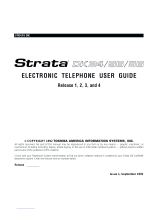Page is loading ...

Telecommunication Systems Division
May 1999
Digital Business Telephone Systems
Digital Single Line Telephone
User Guide

Publication Information
Toshiba America Information Systems, Inc., Telecommunication
Systems Division, reserves the right, without prior notice, to revise this
information publication for any reason, including, but not limited to,
utilization of new advances in the state of technical arts or to simply
change the design of this document.
Further, Toshiba America Information Systems, Inc.,
Telecommunication Systems Division, also reserves the right, without
prior notice, to make such changes in equipment design or components
as engineering or manufacturing methods may warrant.
DKA-UG-DKSLT-VB
4016166
Version B, May 1999
Version A, September 1996
© Copyright 1999
Toshiba America Information Systems, Inc.
Telecommunication Systems Division
All rights reserved. No part of this manual, covered by the copyrights
hereon, may be reproduced in any form or by any means—graphic,
electronic, or mechanical, including recording, taping, photocopying,
or information retrieval systems—without express written permission
of the publisher of this material.
Strata is a registered trademark of Toshiba Corporation.
Stratagy is a registered trademark of Toshiba America Information
Systems, Inc.
Trademarks, registered trademarks, and service marks are the property
of their respective owners.

Strata DK Digital Single Line Telephone 5/99 i
Contents
Introduction
Organization ........................................................................................................................v
Conventions .......................................................................................................................vi
Chapter 1 – The Grand Tour
Buttons ................................................................................................................................2
LED Indicators ....................................................................................................................3
Volume Controls .................................................................................................................4
On-hook/Off-hook ..............................................................................................................4
Chapter 2 – Features
Before You Begin ...............................................................................................................5
Automatic Line Selection ................................................................................................5
Ringing Line Preference ..................................................................................................5
Incoming Call Ringing Patterns .......................................................................................6
Feature Codes ..................................................................................................................6
Quick Reference ..................................................................................................................7
Making an Internal Call ...................................................................................................7
Making an Outside Call ...................................................................................................7
Making an Outside Call Using ISDN ..............................................................................8
Answering Calls ...............................................................................................................8
Account Code Calls ............................................................................................................9
Forced Account Codes .....................................................................................................9
Emergency Override of Forced Account Code Dialing Requirements ...........................9

Contents
Chapter 2 - Features
ii Strata DK Digital Single Line Telephone 5/99
Verified Account Codes ................................................................................................10
Voluntary Account Codes ..............................................................................................10
Automatic Busy Redial (ABR) .........................................................................................11
Automatic Call Distribution (ACD) ..................................................................................12
Automatic Callback (ACB) ...............................................................................................13
Attendant Console Calling ................................................................................................14
Background Music (BGM) Over Telephone Speakers .....................................................15
Call Forward (CF) .............................................................................................................15
Call Forward—External .................................................................................................17
Call Park Orbits .................................................................................................................20
Call Pickup ........................................................................................................................22
Pick up Calls to a Group ................................................................................................23
Conference Calls ...............................................................................................................24
CO Line Queuing ..............................................................................................................26
Direct Inward System Access (DISA) ..............................................................................27
Door Phones ......................................................................................................................30
DTMF Tone Dialing with * and # ....................................................................................31
Hold ...................................................................................................................................31
Retrieve a Call on Hold .................................................................................................32
Retrieve a Call on Exclusive Hold .................................................................................32
Message Waiting ...............................................................................................................32
Set Message Waiting on Other Telephones ...................................................................34
Override Calls ...................................................................................................................35
Busy Override or Off-hook Call Announce ...................................................................35
Do Not Disturb (DND) Override ...................................................................................35
Executive Override ........................................................................................................35
Toll Restriction Override ...............................................................................................36
Paging Announcements ....................................................................................................36
Repeat Last Number Dialed ..............................................................................................37
Speed Dial .........................................................................................................................38
Timed Reminders ..............................................................................................................39

Contents
Chapter 3 - Toshiba Voice Mail Systems
Strata DK Digital Single Line Telephone 5/99 iii
Chapter 3 – Toshiba Voice Mail Systems
Setting Call Forward .........................................................................................................41
Voice Mail Identification Code .....................................................................................41
Call Forward To Toshiba Voice Systems ......................................................................43
Voice Mail Message Retrieval ..........................................................................................43
Appendix A – Access Codes
CO Line Access Codes .....................................................................................................45
Paging Access Codes ........................................................................................................47
Speed Dial Access Codes ..................................................................................................48
Appendix B – Centrex Application
Flexible Directory Numbering ..........................................................................................49
Centrex Feature Buttons ...................................................................................................49
Ringing Repeat ..................................................................................................................50
Delayed Ringing ...............................................................................................................50
Index ......................................................................................................................................51

Contents
Chapter 3 - Toshiba Voice Mail Systems
iv Strata DK Digital Single Line Telephone 5/99

Strata DK Digital Single Line Telephone 5/99 v
Introduction
This guide provides instructions for operating the DKT2001 Digital Single Line
Telephone (SLT) for Strata DK Systems. These systems include:
♦ DK14
♦ DK16e/DK16
♦ DK40i/DK40
♦ DK424/DK280 (Release 3.0 or higher)
Organization
This guide is divided as follows:
♦ Chapter 1 – The Grand Tour describes the buttons, LEDs and volume controls
of the DKT2001 telephone.
♦ Chapter 2 – Feature Operation
provides descriptions and operating procedures
for all of the features available with DKT2001 telephones. A quick reference is
also included.
♦ Chapter 3 – Toshiba Voice Mail Integration explains how to set up your
telephone to forward calls to a Toshiba Voice Processing System and to retrieve
recorded messages left by callers.

Introduction
Conventions
vi Strata DK Digital Single Line Telephone 5/99
♦ Appendix A – Access Codes
provides CO Line Access Codes, Paging Group
Codes, Feature Access Codes, and Speed Dial Access Codes.
♦ Appendix B – Centrex Application
describes the Centrex features which may be
available with your Strata DK system.
Conventions
➤ Denotes a procedure
Elaborates specific items or references other information.
Important! Calls attention to important instructions or information.
Letters in [brackets] represent buttons on your telephone which have Directory
Numbers on them:
[PDN] Primary Directory Number button (the Extension or Intercom Number).
On the DKT2001, the
/LQH button is used as the [PDN].
([WUDEROG letters represent telephone buttons. For example: .
‰
denotes the step in a one-step procedure.
~
means “through”. For example: 5~10.
+ is used for multiple key entries. For example: Enter your security code +
means enter your security code, then press
.
see Figure 9 Grey words within the text denote cross-references. In the electronic
version of this manual (Strata Library CD-ROM or FYI Internet
download), cross-references appear in blue hypertext.
The left column gives
you the single or
numbered steps you need
to perform a procedure.
The right column gives the immediate response to
your action. This column also includes additional
notes and comments.

Strata DK Digital Single Line Telephone 5/99 1
The Grand Tour 1
This chapter familiarizes you with the controls and indicators located on your Strata
DKT2001 Digital SLT.
Toshiba digital telephones incorporate state-of-the-art telecommunications technology
and provide a vast array of calling features. They are easy to operate and all features
are accessed with a feature button or a brief access code.

The Grand Tour
Buttons
2 Strata DK Digital Single Line Telephone 5/99
Buttons
Strata DKT2001 telephones come with six
fixed buttons (see Figure 1). The functions of
each of the buttons are described in Table 1.
Two of the buttons (
/LQH and 0VJ) have
LEDs which indicate various line or call
states. See Table 2 for descriptions of the Line
LED indicators.
Table 1 Fixed Button Definitions
Button Definitions
/LQH Used to answer and place calls. This button is your [PDN]. It is not a CO line button.
Also used to program Voice Mail ID codes and Call Forwarding.
&QI7UQ Used for conference and transfer calls (see “Call Park Orbits” on Page 20 and
“Conference Calls” on Page 24).
+ROG Used to hold internal or outside calls. Also used for Exclusive hold. See “Hold” on
Page 31.
0VJ
The message button is used to call back the station or voice mail device that
activated the LED (see “Message Waiting” on Page 32).
9RO
▲
9RO▼
Adjusts volume levels (“Volume Controls” on Page 4).
Figure 1 Digital Single Line
Telephone (DKT2001)

The Grand Tour
LED Indicators
Strata DK Digital Single Line Telephone 5/99 3
LED Indicators
The /LQH button has an LED that flashes at varying rates to indicate line or call status
(see Table 2). The
0VJ button’s LED indicates a message is waiting.
Table 2 LED Indicators
Use
Your Station Other Station
Interval Rates
Line In Use (access outside line)
2 seconds on, 1/8 second off—
1/8 second ON/OFF
steady
Incoming Call (while ringing)
1 second on at 10 pulses/second—1
second OFF
one second ON/
OFF
Hold (outside line)
4 pulses/second for 1/8 second ON/
OFF
1/2 second
ON/OFF
Hold – Consultation (during
consultation/transfer to another
station)
10 pulses/second steady
Hold – Exclusive (outside line) 10 pulses/second steady
Hold – Recall (when held call recalls
your idle station)
1 second at 2 pulses/second, 1
second at 10 pulses/second
flashes
Hold – Exclusive Recall 1 second at 2 pulses/second, 1
second at 10 pulses/second
steady
Internal Call (while station ringing)
The Line LED flashes 10 pulses/
second—1 second OFF
Red flashing or
ringing
Conference 10 pulses/second steady

The Grand Tour
Volume Controls
4 Strata DK Digital Single Line Telephone 5/99
Volume Controls
Your telephone has 9RO
▲
/9RO
▼
buttons to increase and decrease ring tone and
handset volume levels.
You must hold down either button for at least 1/8 second for any volume change to
occur. If you continually hold down either button, the volume continually changes
about every half second until the level limit is reached. You hear ring tone as long as
you press a Volume button when your telephone is idle.
The method for changing feature volume varies. Some features can be adjusted using
only the
9RO
▲
/9RO
▼
and others require additional buttons (see Table 3).
On-hook/Off-hook
Some procedures in this user guide instruct you to perform a step while “on-hook” or
“off-hook.” These terms refer to the position of the handset. “Off-hook” indicates that
the handset should be lifted off of the telephone cradle. “On-hook” indicates that the
handset should remain in the cradle and should not be lifted.
Table 3 Using only Vol ▲/Vol ▼
Feature Phone Status Comments
Ring Tone
Volume
On-hook, Idle Use to adjust the volume of your incoming calls.
Handset
Receiver
Off-hook
After a call is terminated and the handset is on-hook, the
volume level returns to the “original” level for the next call.
This “original” level can be adjusted to higher/lower in system
programming.

Strata DK Digital Single Line Telephone 5/99 5
Features 2
This chapter explains how to use the features on your DKT2001 telephone. There is a
Quick Reference section for basic telephone use, followed by the features in
alphabetical order.
Before You Begin
If you are a new user of the Strata DKT2001 telephone, you need to find out if your
telephone has been set up for Automatic Line Selection and Ringing Line Preference.
Automatic Line Selection
You
have
Automatic Line Selection, if you hear dial tone and the Line LED lights
steady.
➤ Lift the handset.
You do not
have Automatic Line Selection, if you hear silence.
➤ Lift the handset and press
/LQH before dialing.
Ringing Line Preference
You have Ringing Line Preference, if you can answer a line ringing your station by
lifting the handset. You do not have Ringing Line Preference, if you have to press

Features
Before You Begin
6 Strata DK Digital Single Line Telephone 5/99
/LQH to answer the ringing call. Ringing Line Preference is enabled in system
programming.
Incoming Call Ringing Patterns
Your telephone ringing pattern is set in system programming.
Some systems may use the internal call ring pattern—one second ON, three seconds
OFF—for incoming outside calls.
A distinct outside call ring pattern—0.4 seconds ON, 0.2 seconds OFF, 0.4 seconds
ON, three seconds OFF—is available.
Feature Codes
Your telephone may not have all of the features mentioned in this guide. The
Appendix lists all of the feature codes that can be programmed for your telephone
system. See your System Administrator to find out which features and codes apply to
your telephone.
Some CO line features, such as conferencing, Centrex, or behind PBX operation
require “flashing the CO line,” to dial Centrex/PBX feature access code or extension
numbers.
➤ To flash a CO line
1. Access a CO line.
2. Press
&QI7UQ +
.
You hear Centrex or PBX dial tone.
3. You can now dial a
Centrex or PBX
feature access code or
extension number.

Features
Quick Reference
Strata DK Digital Single Line Telephone 5/99 7
Quick Reference
Making an Internal Call
Making an Outside Call
1. Lift the handset
...or lift the handset
and press
/LQH.
You hear internal dial tone.
2. Dial the desired
station number.
1. Lift the handset
...or lift the handset
and press
/LQH.
You hear internal dial tone.
2. Enter a CO line
number access code.
See Table 4 on Page 46.
You hear dial tone after entering the access code.
3. Dial the desired
telephone number.

Features
Quick Reference
8 Strata DK Digital Single Line Telephone 5/99
Making an Outside Call Using ISDN
If your Strata DK telephone system has Integrated Services Digital Networking
(ISDN) features, you can make calls using this advanced service. See your System
Administrator regarding your system’s capabilities.
Answering Calls
1. Lift the handset
...or lift the handset
and press
/LQH.
You hear internal dial tone.
2. Enter a CO line
number access code.
See Table 4 on Page 46. You hear dial tone after entering the access
code.
3. Enter the desired
telephone number.
4. If you need to dial a
subaddress (usually
required for calling
station equipment at a
location requiring
extra dialed digits),
then, proceed to Step
5.
Your call rings through to the destination.
5. Wait for the system to
connect you.
The default waiting period is four seconds; however, your system
may be set differently.
➤ When your telephone
rings, lift the handset
and speak
...or lift the handset
and press
/LQH.
The internal ring pattern is one second ON, three seconds OFF—
for incoming outside calls.
You are connected to the calling party. The Line LED remains ON.

Features
Account Code Calls
Strata DK Digital Single Line Telephone 5/99 9
Account Code Calls
Account Codes are used for a variety of reasons, including billing, call tracking, and
line restriction applications. The system records the Account Codes and can print the
codes and other call details on a Station Message Detail Recording (SMDR) report.
Forced Account Codes
Some applications may require that you enter an Account Code, called a Forced
Account Code, before dialing a telephone number. Forced Account Codes can be
recorded for outgoing calls only.
Emergency Override of Forced Account Code Dialing
Requirements
Forced Account Code requirements can be bypassed by up to three emergency
numbers, including 911. See your system administrator for these numbers:
1. Lift the handset
...or lift the handset
and press
/LQH.
You hear dial tone.
2. Dial a CO line
number access code.
See Table 4 on Page 46. The CO line accessed must be set to
require a Forced Account Code in system programming.
3. Enter the Forced
Account Code.
You hear dial tone after you press the last digit of a valid account
code or busy tone after you press the last digit of an invalid code (if
your system verifies account codes.)
4. Dial the telephone
number.
1)
911 2) 3)

Features
Account Code Calls
10 Strata DK Digital Single Line Telephone 5/99
Verified Account Codes
Some Strata DK systems verify the numbers entered when you enter Forced or
Voluntary Account Codes. These are called Verified Account Codes.
Voluntary Account Codes
Voluntary Account Codes are optional and can be entered anytime after accessing a
CO line or during a call.
An exception is a Voluntary Account Code which is required to change the Toll
Restriction classification of your station. The code gives you access to telephone
numbers outside your usual dialing area and must be entered prior to dialing the
telephone number. As an example, if your station is restricted to local area calls, you
can make out-of-state calls by using a Voluntary Account Code set in system
programming.
If the system is set for Verified Account Codes, you must enter specific codes when
entering the Voluntary Account Code(s) or the code is not validated for the SMDR call
report.
➤ To record a voluntary account code
1. After accessing a CO
line or talking on a
line, press
&QI7UQ.
You hear dial tone and the CO line is on Hold.
2. Dial.
3. Enter the Voluntary
Account Code.
Voluntary Account Codes must be entered during the call. Dial
tone stops after the first telephone number digit is dialed.
4. Dial a telephone
number if you entered
the code after
accessing the CO line
...or resume talking or
hang up if you entered
the code after the call.

Features
Automatic Busy Redial (ABR)
Strata DK Digital Single Line Telephone 5/99 11
Automatic Busy Redial (ABR)
After reaching a busy outside number, you can activate ABR so that the Strata DK
system automatically redials the number at regular intervals. If the system redials an
outside number that is still busy, ABR resets and tries again. This feature may not be
enabled on some (or all) lines in your system—depending on the telephone line type
connected. It also may not be enabled for your station.
ABR is not attempted while your station is busy, but continues to time-out.
➤ To cancel ABR
1. When you reach a
busy number, press
&QI7UQ + .
You hear confirmation tone.
2. Hang up.
3. The system redials,
up to 15 times, every
30 or 60 seconds
(depending on system
programming).
4. Your telephone
receives ring tone,
when ABR dials the
number and it is
available.
The Line LED flashes.
5. Lift the handset and
wait for the party to
answer.
If you do not pick up the handset within 30 seconds after a
connection is made, you hear a muted ring for another 30 seconds,
then the call disconnects.
1. Lift the handset
...or lift the handset
and press
/LQH.
You hear internal dial tone.
2. When you reach a
busy number, press
.
You hear confirmation tone.

Features
Automatic Call Distribution (ACD)
12 Strata DK Digital Single Line Telephone 5/99
Automatic Call Distribution (ACD)
Your DKT2001 telephone must be programmed for ACD in order for ACD features to
work. If you are an ACD agent or supervisor, please refer to the
Strata DK ACD Agent
and
ACD Supervisor’s Guide(s)
for detailed feature instruction.
➤ To receive ACD calls
➤ To access other ACD features
➤ Lift the handset
...or lift the handset
and press
/LQH.
You are connected to your ACD call.
1. Lift the handset
...or lift the handset
and press
/LQH.
You hear internal dial tone.
2. Enter the appropriate
access code sequence:
ACD Call Pickup
&QI 7UQ
ACD Help
;;;;
Log In/Out (XXXX = Agent ID code)
&QI 7UQ<<
Transfer to ACD Group (YY = ACD Group 01~16 on large
systems, 01~08 on small systems)
Unavailable
&QI 7UQ
Work Unit
Note If you receive a fast busy, verify your Agent ID
number or see your System Administrator.
/