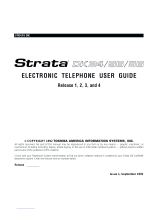Page is loading ...

Telecommunication Systems Division
September 2000
Digital Business Telephone Systems
DKT2004-CT
Cordless Digital Telephone
User Guide

Publication Information
Toshiba America Information Systems, Inc.,
Telecommunication Systems Division, reserves the right,
without prior notice, to revise this information publication for
any reason, including, but not limited to, utilization of new
advances in the state of technical arts or to simply change the
design of this document.
Further, Toshiba America Information Systems, Inc.,
Telecommunication Systems Division, also reserves the right,
without prior notice, to make such changes in equipment
design or components as engineering or manufacturing
methods may warrant.
DKA-UG-CRDLS-VC
4016149
Version C.3, September 2000
© Copyright 2000
Toshiba America Information Systems, Inc.
Telecommunication Systems Division
All rights reserved. No part of this manual, covered by the
copyrights hereon, may be reproduced in any form or by any
means—graphic, electronic, or mechanical, including
recording, taping, photocopying, or information retrieval
systems—without express written permission of the publisher
of this material.
Strata is a registered trademark of Toshiba Corporation.
Stratagy is a registered trademark of Toshiba America
Information Systems, Inc.
Trademarks, registered trademarks, and service marks are the
property of their respective owners.

Strata DKT2004-CT Cordless Digital Telephone 9/00 i
Contents
Introduction
Organization.........................................................................................................................v
How to Use this Manual .....................................................................................................vi
Conventions ...................................................................................................................... vii
Important Safety Instructions........................................................................................... viii
Related Documents ..............................................................................................................x
Chapter 1 – The Grand Tour
Applications .........................................................................................................................2
Benefits ................................................................................................................................3
Cordless Digital Telephone Standard Parts .........................................................................4
Base Unit Controls and Functions .......................................................................................5
Features ................................................................................................................................6
Chapter 2 – Installation
Removing and Charging Your Battery Pack .....................................................................12
Charging Extra Battery Packs.........................................................................................13
Tips on Extending Battery Pack Life.................................................................................14
Battery Memory Effect ...................................................................................................14
LCD Low Battery Indicator............................................................................................14

Contents
Chapter 3 – Configuration
ii Strata DKT2004-CT Cordless Digital Telephone 9/00
Chapter 3 – Configuration
Entering Program Mode.....................................................................................................16
Chapter 4 – The Handset
Handset Controls................................................................................................................19
Handset Volume Level ...................................................................................................19
Ringer Volume Level .....................................................................................................20
Mute................................................................................................................................20
Using the Handset ..............................................................................................................21
Charging the Handset.........................................................................................................22
Switching a Call to Your Cordless Digital Telephone.......................................................23
Switching a Call to the Desk Telephone............................................................................24
Using Memory ...................................................................................................................25
Chain Dialing..................................................................................................................27
Chapter 5 – Features
Before You Begin ..............................................................................................................30
Quick Reference.................................................................................................................31
Making an Outside Call..................................................................................................31
Making an Outside Call to an ISDN Trunk....................................................................33
Making an Internal Call..................................................................................................33
Answering Calls..............................................................................................................34
Transferring Calls ...........................................................................................................34
Conferencing Calls .........................................................................................................35
Placing/Retrieving Calls on Hold ...................................................................................37
Using Automatic Hold....................................................................................................38
Calling the Attendant Console........................................................................................39
Tone/Pulse Dialing .........................................................................................................40
Account Code Calls ...........................................................................................................40
Forced Account Codes....................................................................................................40
Emergency Override of Forced Account Codes.............................................................41
Voluntary Account Codes...............................................................................................41
Verified Account Codes .................................................................................................42
Alarm Reset .......................................................................................................................42
Alert Signaling ...................................................................................................................42

Contents
Chapter 5 – Features
Strata DKT2004-CT Cordless Digital Telephone 9/00 iii
Automatic Busy Redial (ABR) ..........................................................................................43
Automatic Callback ...........................................................................................................44
Line Queuing with Automatic Callback.........................................................................45
Auto Redial ........................................................................................................................46
Call Forward ......................................................................................................................46
Call Forward-All Calls ...................................................................................................47
Call Forward-Busy..........................................................................................................48
Call Forward-No Answer ...............................................................................................48
Call Forward-Busy/No Answer ......................................................................................49
Call Forward-Cancel.......................................................................................................50
Call Forward-External ....................................................................................................51
Call Forward-Fixed.........................................................................................................52
Call Park Orbits (Release 3 or later) ..................................................................................52
Call Park and Page..........................................................................................................53
Call Pickup.........................................................................................................................54
Directed Call Pickup.......................................................................................................54
Group Pickup..................................................................................................................55
Calls to Other Groups .....................................................................................................55
Call Waiting.......................................................................................................................56
Direct Station Selection Buttons (Hotline) ........................................................................57
Do Not Disturb (DND) ......................................................................................................57
Door Lock ..........................................................................................................................58
Door Telephone .................................................................................................................59
ISDN Outgoing Calling .....................................................................................................60
Subaddress ......................................................................................................................61
LCD Name/Number Display .............................................................................................61
Messaging ..........................................................................................................................63
Calling Station Messaging..............................................................................................63
Cancelling a Calling Station Message ............................................................................63
Message Waiting................................................................................................................64
[PhDN/MW] Message Waiting ......................................................................................66
Off-hook Call Announce (OCA) .......................................................................................67
Activating Off-hook Announce (OCA) ..........................................................................67
Handset Off-hook Call Announce (HS-OCA) Calling...................................................67
Speaker Off-hook Call Announce (SP-OCA).................................................................69
Override Calls ....................................................................................................................70

Contents
Chapter 5 – Features
iv Strata DKT2004-CT Cordless Digital Telephone 9/00
Busy Override.................................................................................................................70
DND Override ................................................................................................................70
Executive Override .........................................................................................................71
Page Announcements.........................................................................................................71
Privacy On-Line.................................................................................................................71
Privacy Release..................................................................................................................73
Release and Answer...........................................................................................................74
Speed Dial..........................................................................................................................74
Storing Station Speed Dial Numbers..............................................................................75
Stored Station or System Speed Dial Calling.................................................................76
Timed Reminders...............................................................................................................77
Toll Restriction Override ...................................................................................................79
Two (Tandem) Line Connection........................................................................................80
Using a [DN] Button.......................................................................................................80
Using Line Buttons.........................................................................................................81
Appendix
Installing Optional Headset................................................................................................84
Troubleshooting .................................................................................................................85
Range and Performance .....................................................................................................86
Nine Simultaneous Conversation Channels.......................................................................87
Radio Interference.............................................................................................................87
Specifications.....................................................................................................................88
Available Optional or Replacement Items.........................................................................89
Access Codes .....................................................................................................................90
CO Line Access Codes ......................................................................................................94
Feature Access Codes ........................................................................................................95
Paging Group Codes ..........................................................................................................95
Speed Dial Access Codes...................................................................................................96
Index ......................................................................................................................................97

Strata DKT2004-CT Cordless Digital Telephone 9/00 v
Introduction
This guide describes the features and operation of the Toshiba DKT2004-CT 900
MHz Cordless Digital Telephone with Strata DK Business Telephone Systems. To get
the most from your cordless digital telephone, please read this guide thoroughly. The
Strata DK systems which support this equipment are:
♦ DK14
♦ DK16e and 16
♦ DK40i and 40
♦ DK424i, DK424 and DK280 (Release 3.0 or higher)
Your Toshiba Cordless Digital Telephone also works with Strata DK24/56/96 systems.
For Strata DK24/56/96, Release 4; Strata DK14, DK40, and DK40i see the “Access
Codes” section of the Appendix for differences in operation.
Organization
This user guide is divided as follows:
♦ Chapter 1 – The Grand Tour covers an equipment overview by describing the
features associated with the cordless digital telephone.
♦ Chapter 2 – Installation covers instructions for installing your cordless digital
telephone with your Strata DK System.

Introduction
How to Use this Manual
vi Strata DKT2004-CT Cordless Digital Telephone 9/00
♦ Chapter 3 – Configuration covers the configuration options for optimizing the
performance of your cordless phone.
♦ Chapter 4 – Using the Handset covers the various controls and features related
to operating your cordless phone.
♦ Chapter 5 – Operation covers the practical operation of the cordless digital
telephone features.
♦ Appendix covers descriptions of the Optional Headset, Installation,
Troubleshooting, Range, Telephone Line Problems, Specifications, Available
Optional or Replacement Items, and Access Codes.
Important! Before using your new cordless phone, the battery must be charged
continuously for 10 hours.
How to Use this Manual
You can use this guide in a variety of ways, depending on your level of experience
with the system and your assigned password level.
If you are a new user of DKAdmin/DKBackup, you should attempt to read this entire
guide. It introduces you to all the features and procedures of the system and enables
you to work with DKAdmin/DKBackup quickly.
If you are proficient in using DKAdmin/DKBackup, you may still have questions
from time-to-time about a particular function or procedure. Use the Index to locate a
subject or item that you may have questions about, or scan the Contents.

Introduction
Conventions
Strata DKT2004-CT Cordless Digital Telephone 9/00 vii
Conventions
Conventions Description
Note
Elaborates specific items or references other information. Within
some tables, general notes apply to the entire table and numbered
notes apply to specific items.
Important!
Calls attention to important instructions or information.
CAUTION!
Advises you that hardware, software applications, or data could be
damaged if the instructions are not followed closely.
Alerts you to precautions noted both on the equipment and in this
guide.
WARNING!
Alerts you when the given task could cause personal injury or
death.
[PDN]
Represents any Primary Directory Number button (the extension
number for the telephone).
[SDN]
Represents any Secondary appearance of a PDN. A PDN that
appears on another telephone is considered an SDN.
[PhDN]
Represents any Phantom Directory Number button (an additional
DN).
[DN]
any Directory Number button (also known as an Extension or
Intercom Number).
$ULDO%ROG
letters represent telephone buttons. For example: .
➤
Denotes the step in a one-step procedure.
Tilde (~) Means “through.” Example: 350 ~ 640 Hz frequency range.
+
is used for multiple key entries. For example:
Press
6SHHG'LDO + ;; + 5HGLDO + 6SNU (;; = 08~60
seconds).

Introduction
Important Safety Instructions
viii Strata DKT2004-CT Cordless Digital Telephone 9/00
Important Safety Instructions
➤ Read and understand all instructions.
➤ Follow all warnings and instructions marked on the product.
➤ Unplug this product from the wall outlet before cleaning. Do not use liquid
cleaners or aerosol cleaners. Use a dry cloth for cleaning.
➤ Do not use this product near water; for example, near a sink or in a wet area.
➤ Do not place this product on an unstable cart, stand, or table. The telephone may
fall, causing serious damage to the unit.
➤ To protect the product from overheating, do not block or cover any slots or
openings in the base Unit. This product should never be placed near or over a
radiator or heat register. This product should not be placed in an enclosed cabinet
unless proper ventilation is provided.
➤ Operate this product only from the type of power source indicated on the marking
label.
➤ Do not allow anything to rest on the power cord. Do not locate this product where
the cord will be damaged by persons walking on it.
➤ Do not overload wall outlets and extension cords, as this can result in the risk of
fire or electrical shock.
➤ Never push objects of any kind into this product through the Base Unit slots, as
they may touch dangerous voltage points or short out parts that could result in a
risk of fire or electric shock. Never spill liquid of any kind on the product.
➤ To reduce the risk of electric shock, do not disassemble this product. Contact
qualified service personnel when service or repair work is required. Opening or
removing covers may expose you to dangerous voltages or other risks. Incorrect
reassembly can cause electric shock when the appliance is subsequently used.
WARNING! When using your telephone equipment, always follow basic safety
precautions to reduce the risk of fire, electrical shock, and
personal injury, including the following.

Introduction
Important Safety Instructions
Strata DKT2004-CT Cordless Digital Telephone 9/00 ix
➤ Unplug this product from the wall outlet and refer servicing to qualified service
personnel under the following conditions:
♦ When the power supply cord is damaged or frayed.
♦ If liquid has been spilled into the product.
♦ If the product has been exposed to rain or water.
♦ If the product does not operate normally when following the operating
instructions. Adjust only those controls that are covered by the operating
instructions. Improper adjustment of other controls may result in damage, and
will often require extensive work by a qualified technician to restore the
product to normal operation.
♦ If the product has been dropped, or the cabinet has been damaged.
♦ If the product exhibits a distinct change in performance.
➤ Do not use the telephone to report a gas leak in the vicinity of the leak.
➤ Use only battery pack model EXP9580 or EXP9586. Use of any other battery
may cause a safety hazard.
➤ Do not dispose of the battery pack in a fire. The cell may explode. Under federal,
state and local laws, it may be illegal to dispose of old batteries by placing them in
the trash. Check with your local government for information on where to recycle
or dispose of old batteries. If you cannot find the information you need, contact
Toshiba for assistance.
➤ Do not open or mutilate the battery pack. Released electrolyte is corrosive and
may cause damage to the eyes or skin, and, if swallowed, may be toxic. Cadmium
is a chemical known to the State of California to cause cancer.
➤ Exercise care in handling the battery in order not to short the battery with
conducting materials such as rings, bracelets, and keys. The battery or conductor
may overheat and cause burns.
➤ Charge the battery pack provided with or identified for use with this product only
WARNING! To reduce the risk of fire or injury to persons by the battery,
follow these instructions:

Introduction
Related Documents
x Strata DKT2004-CT Cordless Digital Telephone 9/00
in accordance with the instructions and limitations specified in the instruction
manual provided for this product.
➤ Observe proper polarity orientation between the battery pack and battery charger.
Related Documents
Note Some documents listed here may appear in different versions on the
CD-ROM, FYI, or in print. To find the most current version, check the
version/date in the Publication Information on the back of the document’s title
page.
The following documents and CD-ROMS can be used to reference further information
about the Strata DK systems.
♦ Strata DK Programming Manual
♦ Strata DK Installation & Maintenance Manual
♦ Strata DK Library CD-ROM
For authorized users, Internet site FYI (http://fyi.tsd.toshiba.com) contains all current
Strata DK documentation and enables you to view, print, and download current
publications.

Strata DKT2004-CT Cordless Digital Telephone 9/00 1
The Grand Tour 1
Your cordless digital telephone is designed and engineered to work with your Toshiba
digital telephone system and provide you with reliability, long life, and outstanding
performance. The cordless digital telephone is compatible with all Strata DK systems
that support digital telephones (except Strata DK24/56/96 Release 3). All it requires
for connection is a digital station port.
Your cordless digital telephone uses digital 900 MHz spread-spectrum technology,
which represents state-of-the-art design and engineering. This provides unsurpassed
range, several times greater than conventional analog or cordless digital telephones. It
provides clarity that is so good, it is indistinguishable from corded telephones in most
environments. It also provides fully secure communications for up to nine cordless
digital telephones within a given environment.
Fully charged, your cordless digital telephone provides over 3 hours of talk time and
42 hours of standby. There is a fast charger in the handset and a trickle charger in the
base.
The cordless digital telephone provides many of the same features as a 2000-series
corded digital key telephone (DKT):
♦ 20-character Liquid Crystal Display LCD (displays top 16 characters of DKT)
♦ Four programmable buttons for feature or multiple-line access (same as first four
buttons on DKT station port)
♦ Headset jack

The Grand Tour
Applications
2 Strata DKT2004-CT Cordless Digital Telephone 9/00
♦ Handset volume adjustment (three levels)
♦ Two ring levels and a vibration mode
♦ &QI7UQ button
♦ 0VJ button with Message Waiting LED
♦ +ROG button
♦ Twenty-speed dial memory (stored in the telephone separate from 40 individual
and system speed dial numbers)
Your cordless digital telephone offers two different modes of operation. You can use it
either in conjunction with a 2000-series digital telephone, or on a stand-alone basis.
When used with a DKT, both the cordless digital telephone and the DKT share the
same digital station port on the PDKU. It also shares the same extension number.
You can switch between use of your DKT and your cordless, just by pressing a button.
When used on a stand-alone basis, the cordless digital telephone attaches to its own
digital station port on the PDKU.
Several useful accessories are available:
♦ Base wall mount
♦ Headset
♦ Heavy duty 5.5-hour battery
♦ Separate deep cycle charger
Applications
Your cordless digital telephone brings mobility and productivity to office telephones.
Greater call access cuts down on “telephone tag” delays. Its compact design makes it
easy to take with you.

The Grand Tour
Benefits
Strata DKT2004-CT Cordless Digital Telephone 9/00 3
Benefits
Your cordless digital telephone uses advanced technology and provides important
features that place it far above the competition in functionality and value. You benefit
from much greater performance than other cordless telephones currently available.
This means better sound quality, longer range, greater security, multi-line access,
helpful LCD display information, and many other important advantages.
The cordless digital telephone provides many advantages over a single-line analog or
digital telephone. Some of those advantages are:
♦ Multi-line access is available on up to four programmable buttons. These buttons
can be used for CO line appearances, multiple [DN] appearances, or features. If
the cordless telephone is attached to a 2000-series desk telephone, the four
programmable buttons are the same as the first four buttons on the desk DKT.
♦ Your cordless digital telephone rings to the same extension number as the regular
DKT it is used with, enabling you to answer via either telephone. Both follow the
same forwarding and hunting regardless of which telephone is in use. This is
much simpler than having a separate extension number and standard station port
for a single-line cordless, in which, if you use both phones, you must forward the
DKT telephone to the single-line telephone (SLT).
An SLT cordless is not only a cumbersome alternative to the Toshiba digital
cordless; but also, if you forget to forward your calls, you cannot receive the calls
on your SLT cordless. With your cordless digital telephone it is easy. Just press a
button, grab your cordless, and go!
♦ Message Waiting LED that is activated just like any regular DKT. This is a big
advantage over a single-line cordless, which, for example, cannot light message
waiting from voice mail.
♦ Spread-spectrum technology provides five to seven times greater range than
conventional cordless telephones, making your cordless digital telephone much
more useful and valuable.
♦ 900 MHz spread-spectrum operation provides maximum security with a
frequency range that is almost impossible to scan. Regular 900 MHz cordless
digital telephones are difficult to scan, but less so than spread spectrum. Analog
cordless telephone frequencies are easy to scan and provide virtually no security
from the outside. Hackers and thieves can use this to hear conversations and pick
up credit card numbers.

The Grand Tour
Cordless Digital Telephone Standard Parts
4 Strata DKT2004-CT Cordless Digital Telephone 9/00
♦ Sound quality is better on your cordless digital telephone than non-spread
spectrum 900 MHz digital cordless phones. Sound quality on conventional analog
cordless telephones is so poor by comparison that they are only practical for short
range usage.
Cordless Digital Telephone Standard Parts
Your Toshiba cordless digital telephone includes the following items:
If any of these items are missing or damaged, contact your System Administrator.
C
H
A
R
G
E
B
A
T
T
C
H
A
R
G
E
P
O
W
E
R
H
O
L
D
PAGE/FIND
5395

The Grand Tour
Base Unit Controls and Functions
Strata DKT2004-CT Cordless Digital Telephone 9/00 5
Base Unit Controls and Functions
1398
Base Unit Antenna
CHARGE LED
BATT CHARGE LED
POWER ON LED
DESK Button/LED
CORDLESS Button/LED
AC Adapter
Line In
Line Out

The Grand Tour
Features
6 Strata DKT2004-CT Cordless Digital Telephone 9/00
Features
♦ Super Long Range 900 MHz Spread Spectrum
♦ 2-line, 10-digit LCD Display
♦ Headset Jack
♦ Ringer Volume Control
♦ Handset Volume Control
♦ Message Waiting LED
♦ Single button access to Conference, Hold, Message Waiting, and Transfer features
♦ Four Flexible Function Keys (First four keys of DKT port in Strata DK)
♦ 20-Number Memory Store and Search
♦ Battery Charging System for Optional Standby Battery
♦ 2-Way Handset Mounting
♦ Vibration Ringer Alert
♦ Compact Handset Design

Strata DKT2004-CT Cordless Digital Telephone 9/00 7
Installation 2
Important! Your telephone system must be programmed for Auto Preference for
your
7$/. button to work. If there is a shared digital telephone, you
receive internal system dial tone automatically after picking up the
handset of your deskset. For example, in a DK424 system, Program 32
must have a setting other than “00.” It is best to set Auto Line
Preference to access Intercom dial tone.
Step 1: Select Location
1. Select a location for your cordless digital telephone. Avoid excessive heat or
humidity.
2. Place the cordless digital telephone’s base unit on a desk or tabletop near a
standard 120V AC outlet and within reach of the digital telephone line connection
to your Strata DK system.
3. Keep the base unit and handset away from sources of electrical noise (motors,
fluorescent lighting, etc.).
Important! Place the cordless telephone to the right of the DKT. If placed on the
left of the DKT, the cordless antenna picks up a tone due to its close
proximity to the DKT speaker and electronic parts.

Installation
Connect Telephone Cords
8 Strata DKT2004-CT Cordless Digital Telephone 9/00
Step 2: Connect Telephone Cords
Your cordless digital telephone can be used as a stand-alone telephone or in
conjunction with your deskset.
There are two telephone line jacks on the back of the base unit of your cordless digital
telephone: “Line In” and “Line Out.” You can connect your cordless digital telephone
to both the telephone line and a Strata DK digital telephone.
➤ To use as a stand-alone telephone
➤ Connect the modular jack labeled
“Line In” to the telephone wall jack.
➤ To use with a desk telephone
1. Unplug the telephone line cord from
your desk telephone.
2. Connect this cord to “Line In” of your
cordless telephone.
3. Using the two foot modular cord that
came with your cordless telephone,
connect the jack labeled “Line Out” to
the desk telephone.
Step 3: Connect and Apply Power to Base Unit
Note The AC adapter furnished with this telephone may be equipped with a
polarized line plug (a plug having one blade wider than the other). This plug
fits into the power outlet only one way. If you are unable to insert the plug
fully into the outlet, try reversing the plug. If the plug still does not fit, contact
your facilities coordinator about replacing the obsolete plug. Do not alter the
shape of the blades on the polarized plug.
AC Adapter
Wide
Blade
1174
/