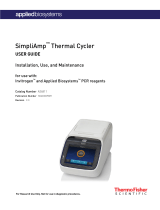Roche Diagnostics
A-8 Application Manual · Version 1.1
1 General safety information AMPLILINK software
Safety summary
Caution messages
Reagents and other working solutions
List of caution messages
Before operating the instrument, read the caution messages contained in this summary
carefully. Failure to observe them may result in minor or moderate injury.
Incorrect results due to incorrect reagent volume
Application faults may cause an undetectable loss of reagent.
o Always store reagents according to specified storage conditions.
o Reagents, once used, should not be used on other COBAS
®
AmpliPrep instruments
which are not connected to the same AMPLILINK system (a system is an AMPLILINK
client-server installation and all connected instruments and analyzers).
Incorrect results due to expired reagents or mixing kits
Data obtained using expired reagents are not reliable. Reagents are supplied in a kit
package. Mixing reagents from different kits may also lead to incorrect results.
o Do not use reagents that have exceeded their expiration dates. Replace expired
reagent with unexpired reagents before sample processing.
o Do not mix kits. Reagent cassettes from the same kit package must all be loaded
together.
Incorrect results due to reagent cassette interchange
Reagent cassettes for the COBAS
®
AmpliPrep instrument connected to the same
AMPLILINK system can be interchanged (a system is an AMPLILINK client-server
installation and all connected instruments and analyzers). But using a COBAS
®
AmpliPrep
instrument cassette already used on a COBAS
®
AmpliPrep instrument that is connected to
a different AMPLILINK system may lead to incorrect results.
Do not interchange reagents for COBAS
®
AMPLICOR
®
analyzers among different
COBAS
®
AMPLICOR
®
analyzers. Each reagent for a COBAS
®
AMPLICOR
®
analyzer may
be used on one individual COBAS
®
AMPLICOR
®
analyzer only.
A-rings can be interchanged on all COBAS
®
AMPLICOR
®
analyzers that are connected to
the same AMPLILINK system.