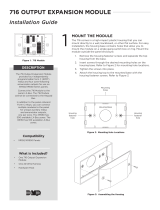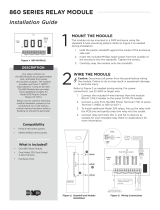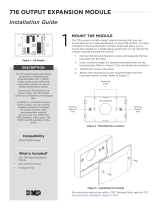Page is loading ...

711S ZONE EXPANSION MODULE
Installation Guide
DESCRIPTION
Figure 1: 711S Zone Expansion Module
The 711S is a flying lead style,
single-zone, addressable expansion
module that allows you to increase
the number of reporting zones
available on DMP panels. Refer to
the panel installation guide for more
information about zone expansion
modules and the maximum number
allowed per panel. The modules
connect to the panel 4-wire Keypad
Bus or LX-Bus™ and are set to
an address that determines the
reporting zone number. The 711S
provides one Type A Class B zone.
Compatibility
All XT30/XT50 and XR150/XR550
Series Panels.
What is Included?
• 711S Expansion Module
• 1k Ohm Resistor
1
ADDRESSING THE 711S MODULE
The 711S addressable zone expansion module is for use in smaller
applications, such as installing in a pull station back-box or even in a
recessed contact hole behind the contact.
LX-Bus Zone Numbers
Refer to Table 2 for a partial list of XR550 Series panel LX-Bus zone
numbers. XR150 Series panels only use LX500. For LX-Bus addresses set
the switches to match the last two digits of the address.
Setting Address Switches
The 711S Zone Expander uses two rotary switches identified as TENS and
ONES to set the module address. Use a small
screwdriver to set the address accordingly for
Keypad Bus (See Table 1) or LX-bus (See Table 2).
For example, for address 502 on an XR550 Series
panel set the TENS switch to zero and the ONES
switch to two as shown in Figure 2.
LX-Bus
Address
LX-Bus
Number
Switches
Tens Ones
Zone
Number
501 1(LX500) 0 1 501
506 1(LX500) 0 6 506
623 2(LX600) 2 3 623
654 2(LX600) 5 4 654
742 3(LX700) 4 2 742
768 3(LX700) 6 8 768
833 4(LX800) 3 3 833
877 4(LX800) 7 7 877
919 5(LX900) 1 9 919
994 5(LX900) 9 4 994
Table 2: Example LX-Bus Zone Numbers
Keypad Bus Zone
Numbers
The 711S module uses the first
zone number only. The last three
zone numbers cannot be used
for other devices. For example,
turn the 711S switches to address
02 (TENS = 0, ONES = 2) to set
the module zone number to zone
21. Zones 22, 23, and 24 cannot
be used.
Refer to Table 1 for Keypad Bus
zone numbers and the panels
where they operate.
Keypad
Address
Switches
Tens Ones
Zone Number
XT30/50 XR150 XR550
1 0 1 11 11 11
2 0 2 21 21 21
3 0 3 31 31 31
4 0 4 41 41 41
5 0 5 51 51 51
6 0 6 61 61 61
7 0 7 71 71 71
8 0 8 81 81 81
9 0 9 N/A N/A 91
10 1 0 N/A N/A 101
11 1 1 N/A N/A 111
12 1 2 N /A N/A 121
13 1 3 N/A N/A 131
14 1 4 N /A N /A 141
15 1 5 N/A N/A 151
16 1 6 N/A N/A 161
Table 1: Keypad Bus Zone Numbers
INSTALLING THE 711S MODULE
Wiring the 711S Module
Connect the Red, Yellow, Green, and Black wires from the panel Keypad
Bus or LX-Bus™ to the matching wires on the zone expander.
Caution: Do not use looped wire under terminals if wiring directly
to the Keypad bus. Break wire run to provide supervision of
connections.
2
0
1
2
3
4
5
6
7
8
9
0
1
2
3
4
5
6
7
8
9
TENS ONES
Figure 2: Switches

Designed, engineered, and
manufactured in Springfield, MO
using U.S. and global components.
LT-1875 19063 1.01
711S ZONE EXPANSION MODULE
Specifications
Operating Voltage 8.8 to 15.0 VDC
Operating Current
Standby 4.2 mA
Alarm 4.7 mA
Zone Voltage 5 VDC, max 2 mA
EOL Value 1k Ohm
Dimensions 1.25” W x 2.75” H
Compatibility
All DMP panels with zone expansion capability
Certifications
Commercial Burglar and Fire Accessory Zone Expander
Signaling Device
ANSI/UL 365
Police Station Connect Burglar Alarm Systems
ANSI/UL 609 Local Burglar Alarm Units & Systems
ANSI/UL 864 Fire Protective Signaling Systems
ANSI/UL 985 Household Fire Warning System Units
ANSI/UL 1023 Household Burglar Alarm System Units
ANSI/UL 1076 Proprietary Burglar Alarm Units & Systems
ANSI/UL 1610 Central Station Burglar Alarm Units
ANSI/UL 1635 Digital Alarm Communication System Units
ULC Subject-C1023 Household Burglar
ULC/ORD-C1076 Proprietary Burglar
ULC S304 Central Station Burglar
ULC S545 Household Fire
INTRUSION • FIRE • ACCESS • NETWORKS
2500 North Partnership Boulevard
Springfield, Missouri 65803-8877
888-436-7832| DMP.com
4
Wiring Specifications for Keypad and LX-Bus
1. DMP recommends using 18 or 22-gauge unshielded wire for all keypad and LX-Bus
circuits. Do Not use twisted pair or shielded wire for LX-Bus and Keypad Bus data
circuits. To maintain auxiliary power integrity when using 22-gauge wire do not
exceed 500 feet. When using 18-gauge wire do not exceed 1,000 feet. Install an
additional power supply to increase the wire length or add devices.
2. Maximum distance for any one circuit (length of wire) is 2,500 feet regardless of
the wire gauge. This distance can be in the form of one long wire run or multiple
branches with all wiring totaling no more than 2,500 feet. As wire distance from
the panel increases, DC voltage on the wire decreases.
3. Maximum number of devices per 2,500 feet circuit is 40.
4. Maximum voltage drop between the panel (or auxiliary power supply) and any
device is 2.0VDC. If the voltage at any device is less than the required level, add
an auxiliary power supply at the end of the circuit. When voltage is too low, the
devices cannot operate properly.
Refer to the panel installation guide and LX-Bus/Keypad Bus Wiring Application
Note (LT-2031).
Red - Auxiliary Power
Yellow - Data
Green - Data
Black - Common
To next module
1K Ohm EOL
All wiring is Power Limited
and Supervised. See
Wiring the 711S
Module.
Keypad Bus or LX-Bus
wiring from panel
White - Positive
Brown - Negative
Protection Zone Supervised 5V, Class B, Style A
The maximum impedance is 100 Ohms
Ground fault detected at less than 1200 Ohms
Normal operating range is 650-1200 Ohms
Figure 3: 711S Module Wiring
Compliance Listing Specifications
UL
To comply with ANSI/UL 365 Police-Connected Burglary System or ANSI/UL 609 Local Burglary Alarm Systems, the
module must be mounted in a listed enclosure with a tamper installed.
The keypad and LX-Bus are rated Class B, Style 3.5.
ULC Commercial Burglary (XR150/XR550 Series panels)
Place the 711S and other zone expander modules in a listed enclosure and connect a DMP Model 307 Clip-on Tamper
Switch to the enclosure programmed as a 24-Hour zone.
The 711S zone can only be used in Low Risk applications. Medium or High Risk applications must use panel zone inputs.
ZONE PROGRAMMING
You can program the 711S zone with any panel Burglary or Fire zone type or as an Arming zone type when used with
keyswitches.
Zone Expander Data LED
The 711S LED flashes each time the module responds to a poll from the panel. If there is a problem with the panel, panel
programming, or the Green data wire between the panel and the zone expander module, the LED stops flashing.
3
/