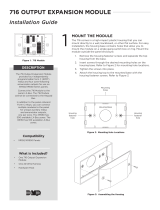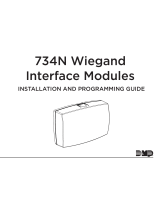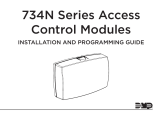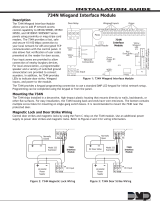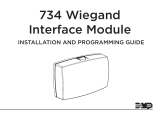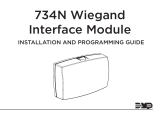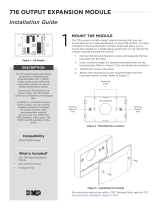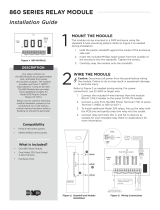Page is loading ...

717 GRAPHIC ANNUNCIATOR MODULE
Installation Guide
DESCRIPTION
CR1
0
1
2
3
4
5
6
7
8
9
0
1
2
3
4
5
6
7
8
9
TENS ONES
8 9 10 11 12 13
OUTPUTS
MODEL 717
OUTPUTS
14 15 16 17 18 19
R Y G B 0 1 2 3 4 5 6 7
The 717 Graphic Annunciator
Module provides 20 open collector
annunciator outputs that follow
the armed and bypassed state
of assigned panel zones and is
programmable by setting the
address. The module connects
to the panel 4‑wire LX‑Bus and
is addressed using two on‑board
rotary switches. Install multiple 717
modules on the LX‑Bus to achieve a
variety of remote annunciation and
control applications.
Compatibility
• XR150/XR550Series panels
What is Included?
• One 717 Graphic Annunciator
Module
• Hardware Pack
1
MOUNT THE MODULE
The 717 comes in a high‑impact plastic housing that you can
mount directly to a wall, backboard, or other flat surface. For easy
installation, the back of the housing contains multiple holes that
allow you to mount the module on a single‑gang switch box or
ring. Themodule can also be mounted in a DMP enclosure using
the standard 3‑hole mounting pattern. Refer to Figure 2 and
Figure 3 as needed during installation.
1. Hold the plastic standos against the inside of the enclosure
side wall.
2. Insert the included Phillips head screws from the outside of
the enclosure into the standos. Tighten the screws.
3. Carefully snap the module onto the standos.
WIRE THE MODULE
2
The 717 module provides two screw type terminal blocks for
connecting LX‑Bus wiring and the wiring from annunciation or
control circuits. Refer to Figure 4 when wiring the module.
Connect red, green, and black wires to the panel LX‑Bus.
For supervised operation, connect the yellow wire to the
panel LX‑Bus. Connect remaining wires as needed. For more
information, refer to “Unsupervised Operation” and “Supervised
Operation”.
Note: The 717 module cannot be installed on the Keypad Bus.
Figure 1: 717 Module
Mounting
holes
Figure 2: Mounting Hole Locations
Figure 3: Stando Installation

2 717 INSTALLATION GUIDE | DIGITAL MONITORING PRODUCTS
3
Set the 717Module to an address that is used by the panel to turn outputs on and o. For easy addressing, the
module contains two on‑board rotary switches that you can set with a small screwdriver.
Set the module to one of five addresses to designate the specific zones for the annunciator outputs to follow.
As shown in Table 1, each module address accommodates a specific range of 20 LX‑Bus zone numbers.
SWITCH
TENS ONES
XR150SERIES XR550SERIES
LX500 LX500 LX600 LX700 LX800 LX900
0 0 500‑519 500‑519 600‑619 700‑719 800‑819 900‑919
2 0 520‑539 520‑539 620‑639 720‑739 820‑839 920‑939
4 0 540‑559 540‑559 640‑659 740‑759 840‑859 940‑959
6 0 560‑579 560‑579 660‑679 760‑779 860‑879 960‑979
8 0 580‑599 580‑599 680‑699 780‑799 880‑899 980‑999
Table 1: LX‑Bus and Corresponding Zone Numbers
SET THE MODULE ADDRESS
CR1
0
1
2
3
4
5
6
7
8
9
0
1
2
3
4
5
6
7
8
9
TENS ONES
8 9 10 11 12 13
OUTPUTS
MODEL 717
OUTPUTS
14 15 16 17 18 19
R Y G B 0 1 2 3 4 5 6 7
Connect annunciator
or control wiring to
outputs -7
Optional LED wiring
50 mA @ 50 VDC max
Connect annunciator or
control wiring to outputs 8-19
Data LED
Address
Switches
Connect to 4-wire
LX-Bus from
expansion module
Red
Yellow
Green
Black
Figure 4: Wiring Diagram

717 INSTALLATION GUIDE | DIGITAL MONITORING PRODUCTS 3
ADDITIONAL INFORMATION
Wiring Specifications
DMP recommends using 18 or 22 AWG for all LX‑Bus and Keypad Bus connections. The maximum wire distance between
any module and the DMP Keypad Bus or LX‑Bus circuit is 10 feet. To increase the wiring distance, install an auxiliary
power supply, such as a DMP Model 505‑12. Maximum voltage drop between a panel or auxiliary power supply and any
device is 2.0 VDC. If the voltage at any device is less than the required level, add an auxiliary power supply at the end of
the circuit.
To maintain auxiliary power integrity when using 22‑gauge wire on Keypad Bus circuits, do not exceed 500 feet. When
using 18‑gauge wire, do not exceed 1,000 feet. Maximum distance for any bus circuit is 2,500 feet regardless of wire
gauge. Each 2,500 foot bus circuit supports a maximum of 40 LX‑Bus devices.
For additional information refer to the LX‑Bus/Keypad Bus Wiring Application Note (LT‑2031) and the 710 Bus Splitter/
Repeater Module Installation Guide (LT‑0310).
Panel Zone and Keypad Bus Zone Annunciation
When the module is connected to LX‑Bus 1, the addresses in Table 2 and Table 3 allow the annunciator outputs to follow
the armed activity of the panel and Keypad Bus zones using the annunciator output terminal number.
Note: The 717 follows the first eight panel zones, Keypad Bus zones 11 to 44 or Keypad Bus zones 51 to 84. To follow
Keypad Bus zones 91 to 164 on an XR150/XR550 Series panel, install multiple 716 modules. For more information,
refer to the 716 Output Expansion Module Installation Guide (LT‑0183).
ADDRESS 01 ADDRESS 11 ADDRESS 51
Zone Terminal Zone Terminal Zone Terminal Zone Terminal Zone Terminal Zone Terminal Zone Terminal
1
to
10
0
to
9
11 0 23 6 41 12 51 0 63 6 81 12
12 1 24 7 42 13 52 1 64 7 82 13
13 2 31 8 43 14 53 2 71 8 83 14
— — 14 3 32 9 44 15 54 3 72 9 84 15
— — 21 4 33 10 — — 61 4 73 10 — —
— — 22 5 34 11 — — 62 5 74 11 — —
Table 2: 717 Addresses for XR150/XR550 Series Panels and Keypad Bus Zones
Supervised Operation
To install the module as a supervised device, connect all four LX‑Bus wires from the module to the panel LX‑Bus and
program an appropriate zone as a Supervisory (SV) type. The module may use any address for supervision, provided
that a Supervisory zone is programmed for that address. For example, if a supervised module loses communication with
the panel, an open condition (Trouble) is indicated on its Supervisory zone.
When installing Zone Expander modules on the same LX‑Bus as a supervised module, start their address at the next
zone number. For example, a module set to address 20 uses zone 520 for supervision. A zone expander on the same bus
would be set to address 21 to start at zone 521 for an XR150/XR550 Series panel. Refer to Table 3.
717 ADDRESS 00 01 11 20 40 51 60 80
XR550 SUPERVISORY
ZONES
500 501 511 520 540 551 560 580
600 N/A N /A 620 640 N /A 660 680
700 N /A N/A 720 740 N/A 760 780
800 N /A N /A 820 840 N/A 860 880
900 N/A N /A 920 940 N /A 960 980
Table 3: 717 Addresses and Supervisory Zones
Unsupervised Operation
To operate the module in unsupervised mode, do not connect the yellow wire from the module to the panel LX‑Bus.
Unsupervised operation allows you to install multiple modules and set them to the same address. Do not program a zone
address for unsupervised operation.

Designed, engineered, and
manufactured in Springfield, MO
using U.S. and global components.
LT-0235 1.02 20105
717 GRAPHIC
ANNUNCIATOR MODULE
Specifications
Operating Voltage 8.8 VDC to 15.0 VDC
Operating Current 10 mA + 1 mA per active output
Switched Ground Rating 50 mA at 30 VDC Max.
each output
Enclosure Dimensions 4.5” W x 2.75” H x 1.75” D
Ordering Information
717 Graphic Annunciator Module
Accessories
300 4-Wire Harness
Compatibility
XR150/XR550 Series Panels
Certifications
California State Fire Marshal (CSFM)
New York City (FDNY COA #6167)
Underwriters Laboratory (UL) Listed
ANSI/UL 365 Police Connected Burglar
ANSI/UL 464 Audible Signal Appliances
ANSI/UL 609 Local Burglar
ANSI/UL 864 Fire Protective Signaling
ANSI/UL 985 Household Fire Warning
ANSI/UL 1023 Household Burglar
ANSI/UL 1076 Proprietary Burglar
CR1
0
1
2
3
4
5
6
7
8
9
0
1
2
3
4
5
6
7
8
9
TENS ONES
8 9 10 11 12 13
OUTPUTS
MODEL 717
OUTPUTS
14 15 16 17 18 19
R Y G B 0 1 2 3 4 5 6 7
INTRUSION • FIRE • ACCESS • NETWORKS
2500 North Partnership Boulevard
Springfield, Missouri 65803-8877
800.641.4282 | DMP.com
© 2020
Changes in Armed Zone States
The module’s 20 power limited annunciator outputs follow the armed state of their respective zones in normal, open, and
shorted conditions. Refer to Table 4.
For example on an XR150/XR550 Series panel, annunciator output Terminal 1 on a module set to address 00 shorts to
ground each time zone 501 is in trouble. If the zone is wireless, Terminal 1 shorts to ground when the wireless point has
a low battery or is missing. This feature allows the panel to operate control relays, or to light lamps or LEDs, to indicate
changes in the state of specific zones.
ARMED ZONE STATE 717ANNUNCIATOR OUTPUT ACTION
Normal O—No ground reference
Trouble, wireless low battery, missing On—Steady short to ground
"A" or "L" in Report to Transmit Pulse (1.6seconds On, 1.6seconds O)
Zone Bypassed Slow pulse (1.6seconds On, 4.8seconds O)
Table 4: Annunciator Outputs
/