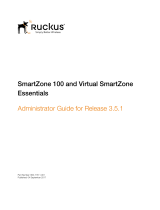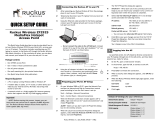Page is loading ...

SmartCell Gateway 200/Virtual SmartZone
High-Scale for Release 3.4.1
Administrator Guide
Part Number: 800-71377-001
Published: 31 January 2017

Contents
Copyright Notice and Proprietary Information
Document Conventions
Documentation Feedback
Online Training Resources
1 Navigating the Web Interface
Setting Up the Controller for the First Time..................................................................19
Logging On to the Web Interface.................................................................................19
Web Interface Features...............................................................................................20
Main Menu........................................................................................................21
Submenu..........................................................................................................22
Sidebar..............................................................................................................22
Content Area.....................................................................................................22
Miscellaneous Bar.............................................................................................22
Using Widgets on the Dashboard................................................................................23
Widgets That You Can Display..........................................................................23
Widget Slots......................................................................................................24
Adding a Widget................................................................................................25
Adding a Widget to a Widget Slot......................................................................26
Displaying a Widget in a Widget Slot..................................................................27
Moving a Widget...............................................................................................28
Deleting a Widget..............................................................................................28
Changing the Administrator Password.........................................................................29
Logging Off the Web Interface.....................................................................................30
2 Managing Ruckus Wireless AP Zones
Working with AP Zones...............................................................................................31
Using the Domain Tree......................................................................................31
Creating an AP Zone.........................................................................................32
Cloning an AP Zone from the Domain Tree........................................................42
Cloning an AP Zone from the AP Zone List........................................................42
Viewing Existing AP Zones.................................................................................43
Viewing the AP Zone Configuration....................................................................43
Deleting an AP Zone..........................................................................................44
SmartCell Gateway 200/Virtual SmartZone High-Scale for Release 3.4.1 Administrator Guide
2

Working with AP Groups.............................................................................................45
Creating an AP Group.......................................................................................45
Working with AAA Servers...........................................................................................55
Creating an AAA Server.....................................................................................55
Testing an AAA Server.......................................................................................57
Deleting an AAA Server.....................................................................................58
Working with Hotspot (WISPr) Portals..........................................................................58
Creating a Hotspot Portal..................................................................................59
Deleting a Hotspot Portal...................................................................................61
Working with Guest Access Portals.............................................................................62
Creating a Guest Access Portal.........................................................................62
Viewing Guest Access Portals...........................................................................63
Deleting Guest Access Portals...........................................................................64
Working with Web Authentication Portals....................................................................64
Adding an AAA Server for the Web Authentication Portal...................................65
Creating a Web Authentication Portal................................................................65
Creating a WLAN for the Web Authentication Portal..........................................66
Working with Hotspot 2.0 Services..............................................................................67
Working with WLANs and WLAN Groups....................................................................68
Creating a WLAN...............................................................................................68
Working with WLAN Groups..............................................................................80
Working with WLAN Schedules...................................................................................83
Creating a WLAN Schedule Profile.....................................................................83
Working with Device Policies.......................................................................................84
Creating a Device Access Policy........................................................................85
Viewing Device Access Policies.........................................................................86
Deleting Device Access Policies.........................................................................86
Working with L2 Access Control Policies.....................................................................87
Creating an L2 Access Policy............................................................................87
Viewing L2 Access Policies................................................................................88
Deleting L2 Access Policies...............................................................................88
Working with Bonjour Policies.....................................................................................89
Creating a Bonjour Gateway Rule on the AP......................................................89
Applying a Bonjour Policy to an AP....................................................................91
Creating a DiffServ Profile............................................................................................92
Creating an Ethernet Port Profile.................................................................................93
Important Notes About Ethernet Port Profiles....................................................96
Working With Dynamic PSKs.......................................................................................97
Viewing Dynamic PSKs......................................................................................97
SmartCell Gateway 200/Virtual SmartZone High-Scale for Release 3.4.1 Administrator Guide
3

Generating Dynamic PSKs................................................................................98
Importing Dynamic PSKs...................................................................................98
3 Managing Global Configuration, AP Tunnel Profiles, Templates,
and AP Registration Rules
Managing Global Configuration.................................................................................101
Creating AP Tunnel Profiles.......................................................................................102
Creating a Ruckus GRE Tunnel Profile.............................................................102
Creating a SoftGRE Tunnel Profile...................................................................103
Creating an IPsec Profile..................................................................................104
Working with Zone Templates...................................................................................110
Creating and Configuring a Zone Template......................................................111
Exporting a Zone Template..............................................................................122
Importing a Zone Template..............................................................................122
Deleting a Zone Template................................................................................123
Working with WLAN Templates.................................................................................123
Creating and Configuring a WLAN Template....................................................124
Viewing Existing WLAN Templates...................................................................133
Deleting WLAN Templates...............................................................................133
Working with Registration Rules................................................................................134
Creating a Registration Rule............................................................................134
Configuring Registration Rule Priorities............................................................136
Deleting a Registration Rule.............................................................................136
4 Working with 3rd Party AP Zones
3rd Party AP Zone Types..........................................................................................138
Adding a 3rd Party AP Zone......................................................................................139
Viewing Existing 3rd Party AP Zones.........................................................................141
Deleting a 3rd Party AP Zone....................................................................................142
5 Managing Access Points
Overview of Access Point Configuration....................................................................143
Viewing Managed Access Points...............................................................................143
Provisioning and Swapping Access Points................................................................144
Options for Provisioning and Swapping APs....................................................145
Understanding How Swapping Works.............................................................146
Editing AP Configuration............................................................................................146
SmartCell Gateway 200/Virtual SmartZone High-Scale for Release 3.4.1 Administrator Guide
4

Editing Swap Configuration.......................................................................................147
Moving a Single Access Point to a Different AP Zone................................................148
Moving Multiple Access Points to a Different AP Zone...............................................149
Deleting an Access Point...........................................................................................149
6 Configuring Services and Profiles
Configuring the GGSN/PGW Service.........................................................................151
Configuring Authentication Services..........................................................................153
Adding an Authentication Service....................................................................153
Testing the AAA Server Configuration..............................................................156
Viewing RADIUS Services................................................................................158
Deleting a Single RADIUS Service....................................................................158
Deleting Multiple RADIUS Services..................................................................159
Configuring HLR Services..........................................................................................159
Map Gateway Settings....................................................................................159
MNC to NDC Mapping....................................................................................160
Configuring Diameter Services...................................................................................163
Configuring System Wide Settings...................................................................163
Configuring Remote Peer Settings...................................................................164
Configuring FTP Services..........................................................................................165
Important Notes When Adding FTP Servers.....................................................166
Configuring Location Services...................................................................................167
Adding an LBS Server.....................................................................................167
Configuring the Controller to Use the LBS Server............................................168
Configuring an SMS Server.......................................................................................170
Working with Profiles.................................................................................................171
Working with Authentication Profiles................................................................171
Working with Accounting Profiles.....................................................................175
Working with Hotspot Profiles..........................................................................177
Working with Network Traffic Profiles...............................................................182
Working with User Traffic Profiles.....................................................................185
Working with DNS Server Services..................................................................188
Working with Forwarding Profiles.....................................................................189
7 Configuring the System Settings
Overview of the System Settings...............................................................................203
Configuring General System Settings........................................................................203
Setting the System Time..................................................................................203
SmartCell Gateway 200/Virtual SmartZone High-Scale for Release 3.4.1 Administrator Guide
5

Configuring the Syslog Server Settings............................................................204
Configuring the Northbound Portal Interface....................................................207
Configuring the SMTP Server Settings.............................................................207
Configuring the FTP Server Settings................................................................208
Setting Critical AP Auto Tagging Rules............................................................209
Configuring Q-in-Q Ether Type........................................................................210
Managing the Global User Agent Black List.....................................................210
Configuring SCI Settings..................................................................................211
Enabling and Configuring Node Affinity............................................................212
Managing the Certificate Store.........................................................................213
Configuring Advanced Gateway Options.........................................................218
Configuring Cluster Planes........................................................................................219
Setting the System IP Mode............................................................................220
Rebalancing APs Across Nodes......................................................................221
Configuring Control Planes..............................................................................222
Configuring a Data Plane.................................................................................226
Configuring Cluster Redundancy.....................................................................229
Rehoming Managed APs.................................................................................232
Configuring Network Management............................................................................232
Configuring the SNMPv2 and SNMPv3 Agents................................................232
Sending SNMP Traps and Email Notifications for Events.................................236
Configuring Event Thresholds..........................................................................238
Controlling Access to the Management Interfaces...........................................240
Configuring Hosted AAA Services.............................................................................241
EAP-SIM Configuration....................................................................................242
EAP-AKA Configuration...................................................................................243
8 Working with Management Domains
Overview of Management Domains...........................................................................245
Viewing a List of Management Domains....................................................................245
Creating a New Management Domain.......................................................................246
Deleting a Management Domain................................................................................247
Assigning an Administrator Account to a Role...........................................................247
9 Managing Administrator Accounts
Overview of Administrator Accounts and Roles.........................................................250
Viewing a List of Administrator Accounts, Roles, and RADIUS Servers......................250
Creating an Administrator Account............................................................................252
SmartCell Gateway 200/Virtual SmartZone High-Scale for Release 3.4.1 Administrator Guide
6

Creating a New Administrator Role............................................................................252
Editing an Administrator Role....................................................................................253
Cloning an Existing Administrator Role......................................................................254
Adding a RADIUS Server for Administrators..............................................................254
About TACACS+ Support................................................................................255
Using a Backup RADIUS Server................................................................................256
Testing an AAA Server...............................................................................................259
Deleting an Administrator Account, Role, or RADIUS Server......................................260
10 Managing Mobile Virtual Network Operator Accounts
Overview of Mobile Virtual Network Operator Accounts.............................................261
Viewing a List of MVNOs...........................................................................................261
Creating a New MVNO Account................................................................................262
Using a Backup RADIUS Server for Authorizing and Authenticating MVNOs..............265
Editing an MVNO Account.........................................................................................265
Deleting an MVNO Account.......................................................................................266
11 Creating and Managing Hotspots
Overview of Hotspot Management............................................................................267
Hotspot Terminologies..............................................................................................267
How Hotspot Authentication Works...........................................................................268
Call Flow for Devices That Use a Web Proxy.............................................................271
Devices Using a Static Web Proxy...................................................................273
Devices Using a Dynamic Web Proxy..............................................................274
User Agent Blacklist..................................................................................................274
Notes on Using iOS Devices to Access the Hotspot..................................................275
Notes on Using Amazon Kindle Fire to Access the Hotspot.......................................275
What You Will Need..................................................................................................276
Hotspot Configuration Options..................................................................................276
Why Create a User Defined Interface...............................................................276
Creating a User Defined Interface....................................................................277
Adding a RADIUS Server to the Controller.......................................................278
Creating a Hotspot WLAN...............................................................................279
Creating a WLAN.............................................................................................280
Downloading Captive Portal and Subscriber Portal Logs...........................................281
12 Monitoring AP Zones, Access Points, and Wireless Clients
SmartCell Gateway 200/Virtual SmartZone High-Scale for Release 3.4.1 Administrator Guide
7

Monitoring AP Zones.................................................................................................283
Viewing a Summary of AP Zones.....................................................................283
Exporting the AP Zone List to CSV..................................................................285
Viewing the Configuration of an AP Zone.........................................................286
Viewing All APs That Belong to an AP Zone on Google Maps..........................287
Monitoring Managed Access Points..........................................................................287
Viewing a Summary of Access Points..............................................................287
Exporting the Access Point List to CSV...........................................................290
Viewing the Configuration of an Access Point..................................................290
Downloading the Support Log from an Access Point.......................................291
Restarting an Access Point Remotely..............................................................292
Running Ping and Traceroute on an Access Point...........................................293
Monitoring Wireless Clients........................................................................................294
Viewing a Summary of Wireless Clients............................................................294
Exporting the Wireless Client List to CSV.........................................................296
Viewing Information About a Wireless Client....................................................297
Measuring Wireless Network Throughput with SpeedFlex................................298
13 Monitoring the System, Alarms, Events, and Administrator
Activity
Monitoring the Controller System..............................................................................300
Viewing the System Cluster Overview...........................................................300
Displaying the Chassis View of Cluster Nodes.................................................301
Starting the Cluster Real-time Monitor..........................................................302
Monitoring Rogue Access Points...............................................................................303
Viewing Alarms..........................................................................................................304
Using the Search Criteria Section....................................................................305
Exporting the Alarm List to CSV.......................................................................306
Clearing Alarms...............................................................................................307
Acknowledging Alarms....................................................................................307
Viewing Events..........................................................................................................307
Using the Search Criteria Section..................................................................309
Exporting the Event List to CSV.......................................................................310
Viewing Administrator Activity....................................................................................311
Using the Search Criteria Section....................................................................312
Exporting the Administrator Activity List to CSV...............................................313
SmartCell Gateway 200/Virtual SmartZone High-Scale for Release 3.4.1 Administrator Guide
8

14 Working with Reports
Types of Reports.......................................................................................................315
Active TTG Sessions Report............................................................................315
Client Number Report......................................................................................315
Client Number vs Airtime Report......................................................................315
Continuously Disconnected APs Report..........................................................316
Failed Client Associations Report.....................................................................316
New Client Associations Report.......................................................................316
System Resource Utilization Report.................................................................316
TX/RX Bytes Report.........................................................................................316
Creating a New Report..............................................................................................316
Step 1: Define the General Report Details........................................................317
Step 2: Define the Resource Filter Criteria........................................................317
Step 3: Define the Time Filter...........................................................................318
Step 4: Define the Report Generation Schedule...............................................319
Step 5: Enable Email Notifications (Optional)....................................................319
Step 6: Export the Report to an FTP Server (Optional).....................................320
Step 7: Save the Report..................................................................................320
Viewing a List of Existing Reports..............................................................................320
Deleting a Report......................................................................................................321
15 Working with Local, Guest, and Remote Users
Working with Local, Guest, and Remote Users..........................................................322
Working with Local Users................................................................................322
Working with Guest Users...............................................................................324
Working with User Roles...........................................................................................337
Creating a User Role.......................................................................................337
Managing Subscription Packages.............................................................................337
Viewing a List of Subscription Packages..........................................................338
Creating a Subscription Package.....................................................................338
Editing a Subscription Package.......................................................................339
Deleting a Subscription Package.....................................................................340
16 Performing Administrative Tasks
Backing Up and Restoring Clusters...........................................................................341
Creating a Cluster Backup...............................................................................341
SmartCell Gateway 200/Virtual SmartZone High-Scale for Release 3.4.1 Administrator Guide
9

Restoring a Cluster Backup.............................................................................342
Deleting a Cluster Backup...............................................................................344
Backing Up and Restoring the Controller's Network Configuration from an FTP
Server...................................................................................................................345
Backing Up to an FTP Server..........................................................................345
Restoring from an FTP Server..........................................................................347
Backing Up and Restoring System Configuration......................................................352
Creating a System Configuration Backup........................................................352
Exporting the Configuration Backup to an FTP Server Automatically................353
Scheduling a Configuration Backup.................................................................354
Downloading a Copy of the Configuration Backup...........................................355
Restoring a System Configuration Backup.......................................................356
Deleting a Configuration Backup......................................................................357
Resetting a Node to Factory Settings........................................................................358
What Happens After Reset to Factory Settings................................................358
Using the Web Interface..................................................................................358
Using the CLI...................................................................................................359
Upgrading the Controller...........................................................................................360
Performing the Upgrade..................................................................................360
Verifying the Upgrade......................................................................................364
Rolling Back to a Previous Software Version....................................................364
Recovering a Cluster from an Unsuccessful Upgrade......................................365
Uploading AP Patch Files..........................................................................................366
Working with Logs.....................................................................................................367
Available System Log Types............................................................................367
Downloading All Logs......................................................................................369
Downloading Snapshot Logs Generated from the CLI.....................................370
Managing AP Certificate Replacement.......................................................................371
Viewing AP Certificate Status ..........................................................................372
Exporting AP Certificate Requests...................................................................372
Requesting AP Certificate Renewal..................................................................374
Importing AP Certificate Responses................................................................375
Confirming AP Certification Status...................................................................378
Managing Licenses...................................................................................................379
Default Licenses..............................................................................................380
Viewing Installed Licenses...............................................................................381
Viewing License Summary...............................................................................381
Configuring the License Server........................................................................382
Importing License Files....................................................................................383
SmartCell Gateway 200/Virtual SmartZone High-Scale for Release 3.4.1 Administrator Guide
10

Downloading Licenses.....................................................................................384
Synchronizing Controller with the License Server.............................................385
Appendix A: Overview of the Captive Portal
Configuring the Captive Portal...................................................................................387
Configuring the GGSN/PGW Service...............................................................387
Configuring an Authentication Profile...............................................................389
Configuring an Accounting Profile....................................................................392
Configuring TTG+PDG Forwarding Profiles......................................................394
Configuring the WISPr (Hotspot) Services of an AP Zone.................................396
AP Zone WLAN Services & Group...................................................................398
Captive Portal Workflows and VSA............................................................................401
Successful Captive Portal Authentication.........................................................401
Successful GTP Tunnel Establishment.............................................................402
Ruckus Wireless VSAs for the Captive Portal...................................................403
Appendix B: Statistics Files the Controller Exports to an FTP Server
AP Inventory..............................................................................................................405
Control Plane Statistics....................................................................................408
Mobility Zone Inventory....................................................................................408
Zone Statistics.................................................................................................409
AP Statistics....................................................................................................410
Zone Time Radio Statistics..............................................................................411
Zone Time WLAN Statistics.............................................................................412
AP Time Radio Statistics.................................................................................413
AP Time WLAN Statistics................................................................................414
Control Plane Statistics....................................................................................415
Data Plane Statistics........................................................................................420
Data Plane Ethernet Port Statistics..................................................................420
AP SoftGRE Tunnel Statistics..........................................................................421
SoftGRE Gateway Statistics............................................................................422
Tenant Time Radio Statistics...........................................................................423
Tenant Time WLAN Statistics..........................................................................424
Tenant Zone Statistics.....................................................................................425
Tenant Zone Radio Statistics...........................................................................427
Tenant Inventory File........................................................................................428
SmartCell Gateway 200/Virtual SmartZone High-Scale for Release 3.4.1 Administrator Guide
11

Appendix C: AP-SCG/SZ/vSZ/vSZ-D Communication
Appendix D: SoftGRE Support
Overview of SoftGRE Support...................................................................................434
Supported Deployment Scenario.....................................................................434
SoftGRE Packet Format..................................................................................435
Configuring SoftGRE.......................................................................................436
Monitoring SoftGRE.........................................................................................437
SoftGRE SNMP MIBs......................................................................................439
SoftGRE Alarms and Events............................................................................439
Appendix E: Replacing Hardware Components
Installing or Replacing Hard Disk Drives.....................................................................443
Ordering a Replacement Hard Disk.................................................................443
Removing the Front Bezel................................................................................443
Removing an HDD Carrier from the Chassis....................................................444
Installing a Hard Drive in a Carrier....................................................................445
Reinstalling the Front Bezel..............................................................................448
Replacing PSUs..............................................................................................449
Replacing System Fans...................................................................................449
Appendix F: Replacing a Controller Node
Backing Up and Restoring the Cluster.......................................................................452
Step 1: Back Up the Cluster from the Web Interface........................................452
Step 2: Back Up the Cluster from the Controller CLI........................................452
Step 3: Transfer the Cluster Backup File to an FTP Server...............................453
Step 4: Restoring the Cluster Backup to the Controller....................................454
Backing Up and Restoring Configuration...................................................................457
Backed Up Configuration Information..............................................................457
Backing Up Configuration................................................................................458
Restoring Configuration...................................................................................458
Appendix G: SCG SSID Syntax
SSIDs Supported in Release 1.1.x.............................................................................462
SSIDs Supported in Release 2.1.x.............................................................................463
SmartCell Gateway 200/Virtual SmartZone High-Scale for Release 3.4.1 Administrator Guide
12

SSIDs Supported in Release 2.5.x.............................................................................463
SSIDs Supported in Release 3.0 and Above..............................................................464
ZoneDirector SSID Syntax.........................................................................................464
SSIDs Supported in Releases 9.8 and 9.7.......................................................464
Supported SSIDs in ZoneFlex Release 9.6.......................................................465
ZoneFlex AP SSID Syntax.........................................................................................465
Supported SSIDs in Releases 9.8, 9.7, and 9.6...............................................465
SmartCell Gateway 200/Virtual SmartZone High-Scale for Release 3.4.1 Administrator Guide
13

Copyright Notice and Proprietary Information
Copyright 2016. Ruckus Wireless, Inc. All rights reserved.
No part of this documentation may be used, reproduced, transmitted, or translated, in any form
or by any means, electronic, mechanical, manual, optical, or otherwise, without prior written
permission of Ruckus Wireless, Inc. (“Ruckus”), or as expressly provided by under license from
Ruckus.
Destination Control Statement
Technical data contained in this publication may be subject to the export control laws of the
United States of America. Disclosure to nationals of other countries contrary to United States
law is prohibited. It is the reader’s responsibility to determine the applicable regulations and to
comply with them.
Disclaimer
THIS DOCUMENTATION AND ALL INFORMATION CONTAINED HEREIN (“MATERIAL”) IS
PROVIDED FOR GENERAL INFORMATION PURPOSES ONLY. RUCKUS AND ITS LICENSORS
MAKE NO WARRANTY OF ANY KIND, EXPRESS OR IMPLIED, WITH REGARD TO THE
MATERIAL, INCLUDING, BUT NOT LIMITED TO, THE IMPLIED WARRANTIES OF
MERCHANTABILITY, NON-INFRINGEMENT AND FITNESS FOR A PARTICULAR PURPOSE,
OR THAT THE MATERIAL IS ERROR-FREE, ACCURATE OR RELIABLE. RUCKUS RESERVES
THE RIGHT TO MAKE CHANGES OR UPDATES TO THE MATERIAL AT ANY TIME.
Limitation of Liability
IN NO EVENT SHALL RUCKUS BE LIABLE FOR ANY DIRECT, INDIRECT, INCIDENTAL, SPECIAL
OR CONSEQUENTIAL DAMAGES, OR DAMAGES FOR LOSS OF PROFITS, REVENUE, DATA
OR USE, INCURRED BY YOU OR ANY THIRD PARTY, WHETHER IN AN ACTION IN CONTRACT
OR TORT, ARISING FROM YOUR ACCESS TO, OR USE OF, THE MATERIAL.
Trademarks
Ruckus Wireless, Ruckus, the bark logo, BeamFlex, ChannelFly, Dynamic PSK, FlexMaster,
Simply Better Wireless, SmartCell, SmartMesh, SmartZone, Unleashed, ZoneDirector and
ZoneFlex are trademarks of Ruckus Wireless, Inc. in the United States and other countries. All
other product or company names may be trademarks of their respective owners.
SmartCell Gateway 200/Virtual SmartZone High-Scale for Release 3.4.1 Administrator Guide
14
Copyright Notice and Proprietary Information

Document Conventions
Table 1: Text conventions on page 15 and Table 2: Notice conventions on page 15 list the text
and notice conventions that are used throughout this guide.
Table 1: Text conventions
ExampleDescriptionConvention
[Device Name] >Represents messages
displayed in response to a
command or a status
message phrase
[Device Name] > set
ipaddr 10.0.0.12
Represents information that you
enter
user input
Click Create NewKeyboard keys, software
buttons, and field names
user interface controls
Select Start > All ProgramsRepresents a series of
commands, or menus and
submenus
Start > All Programs
Press ctrl+V to paste the text
from the clipboard.
Represents keyboard keys
pressed in combination
ctrl+V
Click Advanced Settings. The
Advanced Settings page
appears.
screen or page names
Represents CLI commandscommand name
Represents a parameter in a
CLI command or UI feature
parameter name
{ZoneDirectorID}Represents variable datavariable name
http://ruckuswireless.comRepresents file names or URI
strings
filepath
Table 2: Notice conventions
DescriptionNotice type
Information that describes important features
or instructions
NOTE:
Information that alerts you to potential loss of
data or potential damage to an application,
system, or device
CAUTION:
SmartCell Gateway 200/Virtual SmartZone High-Scale for Release 3.4.1 Administrator Guide
15
15

DescriptionNotice type
Information that alerts you to potential personal
injury
WARNING:
SmartCell Gateway 200/Virtual SmartZone High-Scale for Release 3.4.1 Administrator Guide
16
Document Conventions

1
Navigating the Web Interface
In this chapter:
• Setting Up the Controller for the First Time
• Logging On to the Web Interface
• Web Interface Features
• Using Widgets on the Dashboard
• Changing the Administrator Password
• Logging Off the Web Interface
In this chapter:
NOTE: Before continuing, make sure that you have already set up the controller on the network as
described in the Getting Started Guide or Quick Setup Guide for your controller platform.
Some of the new features (for example, location based services, rogue AP detection, force DHCP,
and others) that this guide describes may not be visible on the controller web interface if the AP
firmware deployed to the zone you are configuring is earlier than this release. To ensure that you can
view and configure all new features that are available in this release, Ruckus Wireless recommends
upgrading the AP firmware to the latest version.
Setting Up the Controller for the First Time
For information on how to set up the controller for the first time, including instructions for running
and completing the controller's Setup Wizard, see the Getting Started Guide or Quick Setup
Guide for your controller platform.
Logging On to the Web Interface
Before you can log on to the controller web interface, you must have the IP address that you
assigned to the Management (Web) interface when you set up the controller on the network
using the Setup Wizard.
Once you have this IP address, you can access the web interface on any computer that can
reach the Management (Web) interface on the IP network.
Follow these steps to log on to the controller web interface.
1. On a computer that is on the same subnet as the Management (Web) interface, start a web
browser. Supported web browsers include:
• Google Chrome 15 (and later) - recommended
• Microsoft Internet Explorer 9.0
• Safari 5.1.1 (and later)
SmartCell Gateway 200/Virtual SmartZone High-Scale for Release 3.4.1 Administrator Guide
19
19

• Mozilla Firefox 8 (and later)
2. In the address bar, type the IP address that you assigned to the Management (Web) interface,
and then append a colon and 8443 (the controller's management port number) at the end
of the address.
For example, if the IP address that you assigned to the Management (Web) interface is
10.10.101.1, then you should enter: https://10.10.101.1:8443
NOTE: The controller web interface requires an HTTPS connection. You must append https
(not http) to the management interface IP address to connect to the web interface. If a
browser security warning appears, this is because the default SSL certificate (or security
certificate) that the controller is using for HTTPS communication is signed by Ruckus Wireless
and is not recognized by most web browsers.
The controller web interface logon page appears.
Figure 1: The controller’s logon page
3. Log on to the controller web interface using the following logon details:
• User Name: admin
• Password: {the password that you set when you ran the Setup Wizard}
4. Click Log On.
The web interface refreshes, and then displays the Dashboard, which indicates that you have
logged on successfully.
Web Interface Features
Use the web interface to manage the controller and the APs that provide wireless service to
users on the network.
The web interface (shown in Figure 2: The controller web interface features on page 21) is the
primary interface that you will use to:
• Manage AP zones, access points, and management domains
• Create and manage administrator and mobile virtual network operator accounts
• Monitor AP zones, managed access points, wireless clients
• View alarms, events, and administrator activity
SmartCell Gateway 200/Virtual SmartZone High-Scale for Release 3.4.1 Administrator Guide
20
Navigating the Web Interface
Web Interface Features
/