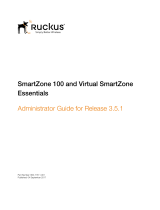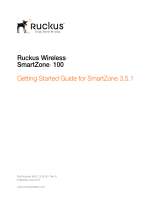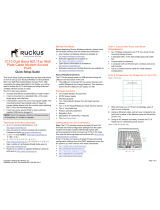Page is loading ...

1
Technical Reference 137-SZC
Description
This document outlines the type of data to collect for the setup of a SmartZone Cloud
system. This covers all types of data and assets or equipment. Depending on how the
SmartZone Cloud application is to be used, a subset of this data may be required.
Gathering Data
We recommend collecting the following information beforehand to streamline your
SmartZone Cloud onboarding experience.
• A list of intended users, including their email addresses and the SmartZone Cloud
role they should have (Administrator, Data Center Manager, Power User, Read
Only, or Reporting)
• Access policies for locations or assets
• Unit types – imperial or metric
• A list of web domains used by your company (for example, “yourcompany.com”)
• A list of IP addresses or ranges for devices that you wish to include or exclude from
SmartZone Cloud discovery scans
• Modbus device data
o Device ID (address), Type (input register, holding register, coil, discrete
input), Data Type (16/32-bit integer, big/little endian, signed/unsigned, float),
Sensor type (state, status, selected source)
• BACnet Object Instance, Sensor type for each sensor
o Supported types include analog input, analog value, binary input, binary
value, multi-state input
• Polling interval
• Physical addresses and background images (such as floor maps) for all your data
center locations (JPG, SVG, or PNG formats)
• A list of all your racks, including their location, model, and manufacturer
• A list of all your assets, including their location, model, manufacturer, and serial
number
Collecting Data to Set Up SmartZone Cloud
Applies to:
SmartZone Cloud software
Objective:
Collect all the data needed to setup a SmartZone Cloud system
Pre-
Requisites:
SmartZone Cloud software
Published: 3/19/21

2
• A list of custom properties
o Name, group, type, asset type, default value
• Thresholds for each sensor
• Discovery settings
o IP addresses, ranges, etc.
o Protocol settings (community strings and user/passwords)
o Discovery schedules (daily, weekly, monthly)
Note: You can download an asset bulk import template directly from SmartZone Cloud as
follows (go to Assets → Bulk Import → Download Template File → Assets).
Supporting Software and Equipment
You will need to acquire and install the following software to access and operate the
SmartZone Cloud application.
• Supported web browsers: You can run SmartZone Cloud on Google Chrome,
Mozilla Firefox, or Microsoft Edge (Chromium).
• Setup Data Collectors: You must install the SmartZone Cloud Data Collector on at
least one server that is networked with your devices to run auto-discoveries. For
larger organizations, Panduit recommends having one or more Data Collector
servers per data center.
o Download the Data Collector.
o Install the Data Collector.
You can install the Data Collector on a server running Windows Server
2016 or later (for production or testing purposes) or Windows 10 (only
for testing). The server must have a minimum of 2 CPU cores, 4 GB of
RAM, and 20 GB of free space. You cannot install multiple instances of
the Data Collector on the same server.
o Register the Data Collector.
o Allow network access.
Protocol
Ports
Credential Requirements
SNMP
161, 162
Community string or user/pass
Modbus/TCP
502
Not required
BACnet IP
87808 or
UDP
Not required
IPMI
623 and
1900
User/password
iLO
623
User/password
SSH
22
User/password or user/key
WMI
135
User/password
VMware
883
User/password
/