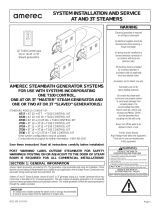7
SINK INSTALLATION &
PLUMBING CONNECTIONS
Step 1: Caulk around perimeter of
hole, then position sink.
Step 2: Secure sink with bracket kits
included with sink.
Step 3: If required, caulk
around perimeter
of hole, and install
waste ring.
Step 5: Refer to the instructions with
Tapmaster™ faucet controller
for installation procedure.
Step 4: Install faucet and soap
dispenser using instructions
included with those items.
Note
All plumbing must be made by a licensed
plumbing contractor and conform to local,
city, and national codes pertaining to the
installation.
Equipment Alert
When installing a sink, Midmark
recommends securing cabinet to wall.
Failure to comply may result in damage
to plumbing connections.
LAMINATE TOP SHOWN