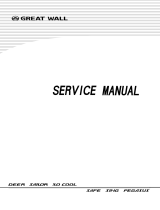Page is loading ...

!!!!!!!!!!INSTALLATION!INSTRUCTIONS!
7618 Instructions 11-12-14.docx
1 of 4
2009-2013 Toyota Tundra Rear Vision Camera with Optional
Parklines (Kit part number FLTW-7618)
Kit Contents:
Chassis Harness
1 bubble bag containing:
Tailgate Handle Camera
1 bag containing:
These instructions
Tools & Supplies Required:
Socket Wrench or Socket Driver
Plastic Trim Removal Tool
Phillips and Flat Blade Screwdrivers
Power Drill
Center Punch
Heat Shrink Tubing (recommended) or Electrical Tape
Soldering Iron and Solder (optional) or T-taps
Corrosion Inhibitor (recommended)
Wire Ties (recommended)
Note: We strive to provide accurate and up-to-date installation instructions. For the latest full
color instructions, please visit www.brandmotion.com
IMPORTANT: Verify kit contents are complete against list above before beginning installation.
Preparation
1. Ensure all lamps and accessories are OFF.
2. Ensure ignition switch is in the OFF position.
3. Loosen negative battery cable bolt. Remove
negative battery cable from terminal and position
away from battery
4. Wait one (1) minute prior to working on vehicle to
assure SIR roof rail airbag system has been disabled
for your safety
Install Camera into Tailgate
5. Lower Tailgate and (if equipped) remove plastic
Tailgate Protector.
6. Remove the Tailgate Access Panel. (Figure 1)
Figure 1

!
7618 Instructions 11-12-14.docx
2 of 4
7. Disengage (2) plastic Latch Rod Retainer Clips using
your fingers. (Figure 2)
Figure 2
8. Remove Tailgate Handle using a Socket. (Figure 3)
Figure 3
9. Remove lock cylinder from original Tailgate Handle.
Remove Tailgate Lock Cylinder Retaining Clip and
then Tailgate Lock Cylinder and reinstall into
supplied Tailgate Handle Camera. (Figure 4)
Figure 4
10. Route Tailgate Handle Camera connector down
through Tailgate Handle opening then out through
the hole at bottom of Tailgate.
11. Pull Tailgate Handle Camera connector through the
pass-through hole in the rear of the pickup box.
12. Reinstall Tailgate Handle.
13. Reattach (2) plastic Latch Rod Retainer Clips using
your fingers.
14. Reattach Tailgate Access Panel.
15. (If equipped), reinstall plastic Tailgate Protector.
16. Close Tailgate.
Chassis Harness Pass Through
17. Using a Plastic Trim Removal Tool, remove Left
Instrument Panel Outer Trim Cover. (Figure 5)
Figure 5
18. Remove driver side door sill cover/kick panel cover.
(Figure 6)
Figure 6
19. Pull back driver side floor carpet.
20. Look for existing grommet or hole to run chassis
harness through. If no existing hole is available make
sure that there is nothing on the back side of pass
through opening (wiring, parking brake cable, etc),
mark center with a Center Punch and use a 1/2” Drill
Bit to make a pilot hole. (Figure 7)

!
7618 Instructions 11-12-14.docx
3 of 4
Figure 7
21. Recommended: Apply a corrosion inhibitor to the
Chassis Harness pass through hole. (Figure 8)
Figure 8
22. Insert RCA connector end of supplied Chassis
Harness through cab floor into cab.
(Recommended: Silicon or Grommet to seal off
hole.)
Wire Chassis Harness
23. Splice Red power wire to vehicles 12V accessory
and attach Black Ground wire to chassis ground.
(Recommended: Solder and cover with Heat
Shrink Tubing.
Connect & Secure Chassis Harness
24. Plug the RCA connector end of the supplied Chassis
Harness into Video In your display.
25. Route supplied Chassis Harness along existing
chassis harness toward rear of vehicle, staying clear
of body mounts. (Figure 12)
Figure 12
26. Connect supplied Chassis Harness to Tailgate Handle
Camera harness. Using a heat gun shrink the
remaining used portion of the heat shrink to create
seal between chassis and camera harness. (Figure
13)
Figure 13
27. Secure supplied Chassis Harness along the existing
Chassis Harness using Wire Ties (recommended)
every 200mm (approximately 8”). Note: Depending
on vehicle wheelbase there may be excess length in
the Chassis Harness. Loop, and secure with Wire
Ties (recommended) or Electrical Tape, any excess
harness length along the Body Frame away from
Mechanical areas.
28. Reconnect negative battery terminal.
29. Test system functionality.
30. Re-install all previously removed trim.
!
!
!

!
7618 Instructions 11-12-14.docx
4 of 4
CAMERA!PARKLINE!OPTION
The camera offers Park lines or non-Park
lines options.
Park line options: Default setting displays
Park lines. To remove the grid line display,
pull back plastic convolute from end of camera
harness and connect the two green wires.
Display options: Do not use white wires.
Green and White wires on the Camera Harness.
/