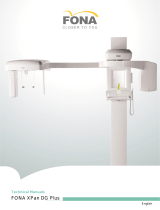Page is loading ...

KaVo ProXam DIN 6868-161/15 QA Tests
Instructions for use
EN

The manufacturer, assembler and importer are responsible for the safety, reliability and
performance of the unit only if:
- installation, calibration, modification and repairs are carried out by qualified
authorised personnel
- electrical installations are carried out according to the appropriate requirements such
as IEC 60364
- equipment is used according to the operating instructions.
Planmeca pursues a policy of continual product development. Although every effort
is made to produce up-to-date product documentation this publication should not be
regarded as an infallible guide to current specifications. We reserve the right to make
changes without prior notice.
COPYRIGHT PLANMECA
Publication number 1.015.1561 Revision 1
Released 1 March 2023

Table of contents
1 Introduction.................................................................................................................................................1
2 Starting Device Tool QA............................................................................................................................. 3
3 Commissioning and yearly QA tests (DIN6868-161 / DIN6868-15 Yearly)................................................ 4
3.1 Tools required.................................................................................................................................4
3.2 Commissioning and yearly QA test................................................................................................ 4
4 Monthly QA test (DIN6868-15 Monthly)....................................................................................................14
4.1 Tools required...............................................................................................................................14
4.2 Monthly QA test............................................................................................................................14
Instructions for use KaVo ProXam DIN6868-161/15 Tests

Table of contents
KaVo ProXam DIN6868-161/15 Tests Instructions for use

1 Introduction
In this manual, instructions for DIN 6868-161 and DIN 6868-15 based QA
(quality assurance) tests with the X-ray units are given.
These instructions are valid for KaVo ProXam 3D and 3D Q X-ray units.
NOTE
This manual is valid for the Device Tool QA software version 5.5.4 or later.
NOTE
For DIN 6868-15 Monthly QA tests, 3D Quart Test Phantom Set
(2.023.5072) is required and can be separately purchased from the X-ray
unit manufacturer.
For DIN 6868-161 Commissioning and DIN 6868-15 Yearly QA tests, it is
up to the customer to purchase the required two extra (top and bottom)
phantom blocks.
QA test types
There are separate set of QA tests for commissioning, for yearly and for
monthly QA tests.
•DIN 6868-161 Commissioning
DIN 6868-161 QA tests are carried out when commissioning the X-ray
unit. Tests include visual check, beam check, dose constancy and other
automated QA tests for several metrics.
The test results are saved to a acceptance data file, and when later
yearly/monthly QA tests are made those results are compared with the
metrics saved during the commissioning.
•DIN 6868-15 Yearly
DIN 6868-15 Yearly QA tests are carried out yearly. Tests include visual
check, beam check, dose constancy and other automated QA tests for
several metrics.
The test results are compared with the test results measured and saved
during the X-ray unit commissioning. If the metrics are inside or outside
of the tolerances, the QA test is either passed or failed.
•DIN 6868-15 Monthly
DIN 6868-15 Monthly QA tests are carried out monthly. Tests include
visual check and automated QA tests for a few metrics.
The test results are compared with the test results measured and saved
during the X-ray unit commissioning. If the metrics are inside or outside
of the tolerances, the QA test is either passed or failed.
From all of the QA tests, result summary is displayed and it is possible to
create a test report file to be archived.
In this document, instructions for all above mentioned QA tests are given.
Original manufacturer
PLANMECA OY
Asentajankatu 6 FIN-00880
Helsinki FINLAND
Phone: +358-20-7795 500
1 Introduction
Instructions for use KaVo ProXam DIN6868-161/15 Tests 1

Distribution
KaVo Dental GmbH
Bismarckring 39
88400 Biberach
Germany
Phone +49 7351 56-0
Fax +49 7351 56-1488
1 Introduction
2 KaVo ProXam DIN6868-161/15 Tests Instructions for use

2 Starting Device Tool QA
Before you begin
Switch on the X-ray unit and the workstation with the Device Tool QA.
Steps
1. Start QA for ProXam 2D 3D 3DQ.
•Windows: Click Start and select KaVo > QA for ProXam 2D 3D 3DQ.
•macOS: From Applications, select KaVo > QA for ProXam 2D 3D
3DQ.
2. Click the Start Quality Assurance (QA) Test button.
2 Starting Device Tool QA
Instructions for use KaVo ProXam DIN6868-161/15 Tests 3

3 Commissioning and yearly QA tests (DIN6868-161 /
DIN6868-15 Yearly)
The following instructions are for performing the DIN 6868-161 QA tests in
commissioning phase and/or DIN 6868-15 Yearly QA tests.
3.1 Tools required
• Workstation with Device Tool QA application installed and connected to
the same network with the X-ray unit.
• DIN 6868-161/15 calibration platform
If attached, remove the platform sole (A), used with monthly QA test
phantom, from the calibration platform, see the figure below.
• DIN 6868-161/15 phantom blocks (all three)
• suitable X-ray ruler measurement device
• suitable X-ray dose meter device.
3.2 Commissioning and yearly QA test
Before you begin
Switch on the X-ray unit and the workstation with the Device Tool QA.
Steps
1. Start the Device Tool QA.
2. Click Start Quality Assurance (QA) Test button.
3 Commissioning and yearly QA tests (DIN6868-161 / DIN6868-15 Yearly)
4 KaVo ProXam DIN6868-161/15 Tests Instructions for use

3. Check the values in the Device Settings fields, and click Next.
The tool automatically interrogates the X-ray unit configuration and fills
the Device Settings fields.
4. Select DIN 6868-161 (for commissioning) or DIN 6868-15 Yearly (for
yearly QA test) from the QA Test Type drop-down menu.
4.a. Click Load Acceptance Data button (only in DIN 6868-15 Yearly
QA test).
In the Open dialog window, browse the acceptance data file saved
after commissioning and click Open button.
4.b. Fill in the details of the used phantom data to the empty fields:
• Phantom manufacturer
• Phantom model
• Phantom serial number
5. In the appearing Quality Assurance - Visual Check window, check that
the X-ray unit fulfills the visual inspection for mechanical integrity.
The visual check phase has different criteria for the commissioning QA
test and for the yearly QA test, in the below, instructions for both are
separately given.
3 Commissioning and yearly QA tests (DIN6868-161 / DIN6868-15 Yearly)
Instructions for use KaVo ProXam DIN6868-161/15 Tests 5

DIN 6868-161 commissioning QA test
• For each question, click Pass button if the criteria is met or Fail
button if the X-ray unit does not met the criteria.
• Answering the questions requires you to check the X-ray unit’s
type plate(s), user interface, user manuals and mechanical
integrity.
• In the Reason for failure -field, write explanation for failing the
visual check and/or other comments related to the visual check
phase. The comment is included to the QA test report.
• To clear Pass/Fail selections click Clear Selections button.
• When ready, click Next button.
DIN 6868-15 Yearly QA test
• Click Pass button if the criteria is met or Fail button if the X-ray unit
does not met the criteria.
• Visually check the X-ray unit’s mechanical integrity.
• In the Reason for failure -field, write explanation for failing the
visual check and/or other comments related to the visual check
phase. The comment is included to the QA test report.
• To clear Pass/Fail selection click Clear Selections button.
• When ready, click Next button.
3 Commissioning and yearly QA tests (DIN6868-161 / DIN6868-15 Yearly)
6 KaVo ProXam DIN6868-161/15 Tests Instructions for use

6. In the appearing Quality Assurance - Beam Check window, measure the
collimation of the beam in each side of the sensor.
NOTE
Depending on the used X-ray ruler measurement tool, refer to the
manufacturer’s instructions, for more detailed instructions.
6.a. Attach the sensor of the X-ray ruler measurement device to the 1st
edge of the X-ray unit’s sensor’s cover plate.
In the X-ray unit sensor’s cover plate, there are auxiliary lines to
help the positioning of the measurement sensor.
When the capture is taken, the image is shown in the Beam Check
window. From the image you can verify the positioning of the
measurement sensor.
6.b. Once the sensor is in place, click Capture button for exposure to
be measured by the sensor.
Press the exposure button when instructed.
CAUTION
Radiation is generated when the exposure button is pressed. Take
adequate protection measures.
NOTE
If the above exposure is too weak to trigger the measurement
in the used X-ray ruler device sensor, you can use X-ray unit’s
test exposure function to have higher exposure parameters. In the
X-ray unit user interface, touch the service spanner button at the
top left corner of the main view, select 1500 Testing Routines -->
1510 Test Exposure and select suitable exposure parameters.
6.c. Check the reading of the measurement, and calculate accordingly
how much the beam is over the X-ray unit sensor’s active area
and fill the appropriate field with the value (in millimeters).
If the measurement shows a negative value, i.e. collimation makes
a shadow to the active area, the X-ray unit should be calibrated.
However, ensure first that the sensor has not moved during the
test and is in correctly placed in the X-ray unit’s sensor’s cover
plate.
6.d. Measure all other edges of the X-ray unit sensor in the same way.
6.e. When all 4 measurements are taken, click Next button.
3 Commissioning and yearly QA tests (DIN6868-161 / DIN6868-15 Yearly)
Instructions for use KaVo ProXam DIN6868-161/15 Tests 7

7. In the appearing Quality Assurance - Dose Constancy window, measure
the dose from the center of the X-ray unit sensor.
NOTE
Depending on the used dose meter, refer to the manufacturer’s
instructions, for more detailed instructions.
7.a. Attach the dose meter sensor to the center of the X-ray unit’s
sensor’s cover plate.
In the X-ray unit sensor’s cover plate, there are auxiliary lines to
help the positioning of the measurement sensor.
7.b. Once the sensor is in place, click Capture button for exposure to
be measured by the sensor.
Press the exposure button when instructed.
CAUTION
Radiation is generated when the exposure button is pressed. Take
adequate protection measures.
7.c. Check the reading of the measurement and fill the 1st Dose field
with the value (mGy).
7.d. Do the measurement 3 times in the same way.
7.e. When all 3 measurements are taken, click Next button.
If this test fails, i.e. some of the measured value exceeds
too much from the calculated average value, repeat the whole
test once more. If the test fails again, the X-ray unit must be
investigated more carefully before taken into use again.
3 Commissioning and yearly QA tests (DIN6868-161 / DIN6868-15 Yearly)
8 KaVo ProXam DIN6868-161/15 Tests Instructions for use

8. Attach the calibration platform to the patient support table.
1join the mounting pins (1) with the mounting holes in the patient
support table
2lock the calibration platform with the locking connectors (2) by
pressing them towards the patient support table.
NOTE
Make sure that the calibration platform is tightly attached to the patient
positioning table.
9. Place all three phantom blocks on the calibration platform.
10. Adjust the phantom’s position.
The phantom must be centered with the patient positioning mechanism.
1. Start patient positioning from the X-ray unit’s user interface to turn on
the patient positioning laser lights.
3 Commissioning and yearly QA tests (DIN6868-161 / DIN6868-15 Yearly)
Instructions for use KaVo ProXam DIN6868-161/15 Tests 9

2. Use the positioning joystick to drive the phantom to the center of
the laser light crossing. If you look from the top of the phantom, the
lasers’ should be as shown in the figure below.
To see better the phantom’s position, you can remove temporarily
the top block of the phantom cylinder.
11. In the Quality Assurance - Metrics window, click Capture button.
12. When the Waiting For Ready screen appears, press the exposure button
until the QA test is finished.
CAUTION
Radiation is generated when the exposure button is pressed. Take
adequate protection measures.
3 Commissioning and yearly QA tests (DIN6868-161 / DIN6868-15 Yearly)
10 KaVo ProXam DIN6868-161/15 Tests Instructions for use

The QA test continues with exposure. Press the exposure button until
the exposure phase is finished.
After exposure, the Device Tool QA is reconstructing, downloading the
model and calculates the test results.
13. When the QA test is finished the QA Test Finished screen appears.
3 Commissioning and yearly QA tests (DIN6868-161 / DIN6868-15 Yearly)
Instructions for use KaVo ProXam DIN6868-161/15 Tests 11

14. Check the capture for possible artefact.
The capture is visible in the right frame of the window. You can browse
the result capture from different height by sliding the scroll bar on the
right. E.g. you can browse and see the middle part of the phantom.
After clicking Done, answer the appearing question of artefact
assessment, click Yes if there were no artefact and click No if artefact
was perceptible.
15. Click the Next button.
The QA test metrics page appears.
16. Click Next button.
The QA test summary page appears.
3 Commissioning and yearly QA tests (DIN6868-161 / DIN6868-15 Yearly)
12 KaVo ProXam DIN6868-161/15 Tests Instructions for use

17. Click Save Acceptance Data button and save the file (only in DIN
6868-161 QA test).
NOTE
Save the file to a safe place, the file is needed when carrying out yearly
and monthly QA tests.
18. Click Next button.
The QA test results page appears.
19. Click Create Report button to make a report file.
The report file is created as HTML format and opened to a default
browser. You can save the report file from the browser.
20. The QA test is finished, click Back To Main button.
3 Commissioning and yearly QA tests (DIN6868-161 / DIN6868-15 Yearly)
Instructions for use KaVo ProXam DIN6868-161/15 Tests 13

4 Monthly QA test (DIN6868-15 Monthly)
The following instructions are for performing the DIN 6868-15 Monthly QA
test.
4.1 Tools required
• Workstation with Device Tool QA application installed and connected to
the same network with the X-ray unit.
• DIN 6868-161/15 calibration platform
If not attached, install the platform sole (A), used with monthly QA test
phantom, to the calibration platform, see the figure below.
• DIN 6868-15 phantom middle block
4.2 Monthly QA test
Before you begin
Switch on the X-ray unit and the workstation with the Device Tool QA.
Steps
1. Start the Device Tool QA.
2. Click Start Quality Assurance (QA) Test button.
3. Check the values in the Device Settings fields, and click Next.
The tool automatically interrogates the X-ray unit configuration and fills
the Device Settings fields.
4 Monthly QA test (DIN6868-15 Monthly)
14 KaVo ProXam DIN6868-161/15 Tests Instructions for use

4. Select DIN 6868-15 Monthly from the QA Test Type drop-down menu.
4.a. Click Load Acceptance Data button.
In the Open dialog window, browse the acceptance data file saved
after commissioning and click Open button.
4.b. Fill in the details of the used phantom data to the empty fields.
• Phantom manufacturer
• Phantom model
• Phantom serial number
5. Attach the calibration platform to the patient support table.
1join the mounting pins (1) with the mounting holes in the patient
support table
2lock the calibration platform with the locking connectors (2) by
pressing them towards the patient support table
NOTE
Make sure that the calibration platform is tightly attached to the patient
positioning table.
4 Monthly QA test (DIN6868-15 Monthly)
Instructions for use KaVo ProXam DIN6868-161/15 Tests 15

6. Place phantom block on the calibration platform.
7. In the appearing Quality Assurance - Visual Check window, check that
the X-ray unit fulfils the visual inspection for mechanical integrity.
• Click Pass button if the criteria is met or Fail button if the X-ray unit
does not met the criteria.
• In the Reason for failure -field, write explanation for failing the
visual check and/or other comments related to the visual check
phase. The comment is included to the QA test report.
• To clear Pass/Fail selection click Clear Selections button.
• When ready, click Next button.
4 Monthly QA test (DIN6868-15 Monthly)
16 KaVo ProXam DIN6868-161/15 Tests Instructions for use
/