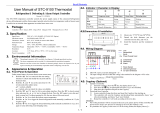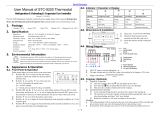3 / 4
3.1. Set the “SP” value
Press the key to see the SP value;
Press the or key to change it;
Press the key to save new data.
If you found the “SP” cannot reach your ideal
value, you must first change the range limitation
(LS & HS ).
3.2. Set the “Hysteresis” Value?
Hold the key for 3s; you will see the code HC.
Next, press the direction key to find the “D.”
Press the key to see the current value and
press the direction key to change it.
At last, press the key to save the new data.
4. Load Works Conditions
4.1. When HC = H, works if
Sensor Temp. ≤ SP – Temp. Hysteresis (D)
4.2. When HC = C, reach all below conditions
The time should be later than:
the compressor last stops moment + PT
Sensor Temperature ≥ SP + D