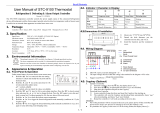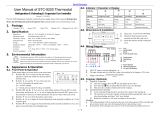Haswill Electronics
2 / 2
4.4. Wiring Diagram
A. Need not to distinguish + or - when wiring the NTC sensor's cable or the Input power.
⚫ Wiring the 5 to the live wire and terminal 6 to a heater, or the opposite.
⚫ Wiring the 7 to the live wire and terminal 8 to a refrigerator, or opposite.
The heating and cooling mode will switch automatically.
B. The input voltage must be within the voltage value marked in the diagram ±10% value.
C. Suggest Load Power ≤ (The voltage of Load * Max current of Relay)/Factor
⚫ The factor for Inductive Load like compressor, heating pump, usually be 5~8;
⚫ The factor for Resistive Load like Electric heating rod, Electric blanket
usually is 1.5 ~ 2;
⚫ The factor for an Incandescent lamp usually is 15.
5. Configurations
Multi-language Video Tutorial on Youtube
5.1. Code and Function Menu
Hold the button for 3s to enter the menu list .
Temperature Hysteresis / Return Difference
Protection Delay Time for Refrigerator
F1: Temperature Setpoint
It is the room temperature value users wish to keep around.
F2: Temperature Hysteresis / Return Difference Value
A. Switch to heating mode once found
Measured Temperature ≤ Temp Set-point – Return Difference
B. Switch to Refrigeration mode once found
Measured Temperature ≥ Temp Set-point + Return Difference
But the compressor will not start up until the compressor's delay time is over.
F3: Compressor Delay Time: The purpose of this value is to protect the compressor.
F4: Temperature Calibration
F4 = Real Temperature – Measured Temperature
5.2. How to Set Parameters?
Hold the for 3s to enter the menu list; the display shows the code F1
Press the or to select the code you want to update;
Press the to check the current value.
Hold the and press or key to change the value;
Release keys to back to function menu list.
Repeat operation from Step 2 / 3 / 4 to adjust other parameters;
After configuring all values, remember to press the for saving data, and back to
normal monitor status, the display shows the room sensor temperature.
The modified value will be discarded and back to normal status if without operation
in 8 seconds.
5.3. When Will is the Load Works/Stops?
Room Temp ≥ F1 + F2 and
The instant period passed the delay time (F3)
⚫ Room Temp: Measured temperature value by the controller's sensor.
⚫ F2: Return difference Hysteresis.
⚫ The instant period is counts from load stops last moment to the instant time;
Means, the time should be later than the compressor's last stops moment + delay time.
6. Error & Solution
When an alarm occurred, the buzzer scream "di-di-di," press any key to stop screaming; but the
error code on display will not disappear until all the failures are resolved
Press/key to restoring the default data or get factory reset.
Ensure the sensor was installed firmly or replace a new
sensor, display back to normal in 10 seconds once the
problem is fixed.
Check the room temperature and all loads, then stop the loads
from working manually if necessary.
Haswill Electronics
https://www.thermo-hygro.com
Copyright Haswill-Haswell All Rights Reserved