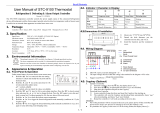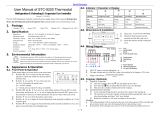3. Set the Temperature
The aimed temperature range was defined
between the “On Temp.” and the “Off Temp.”.
Firstly, you should decide the working mode (F14) is
refrigeration or heating; Since the aim temperature range
will be rewritten to default value once you change F14.
Next, set the temperature for load starts/stops
1) [On Temp] Key: touch this to check/edit the existing
[Temperature for Load Turn On], the character “On
Temp” lighting;
2) [Off Temp] Key.: touch this to check/edit the existing
[Temperature for Load Turn Off], the character “Off
Temp” lighting;
4. Lock/Unlock Keys
If you found the keys were locked, Hold the [ ] key
for 1s to unlock, the icon in the left bottom of the
screen will dim, It will auto-lock again if without
operation in the 30s.